Dialog 对话框
优质
小牛编辑
133浏览
2023-12-01
对话框组件。
Usage
全部引入
import { Dialog } from 'beeshell';
单独引入
import Dialog from 'beeshell/dist/components/Dialog';
Examples
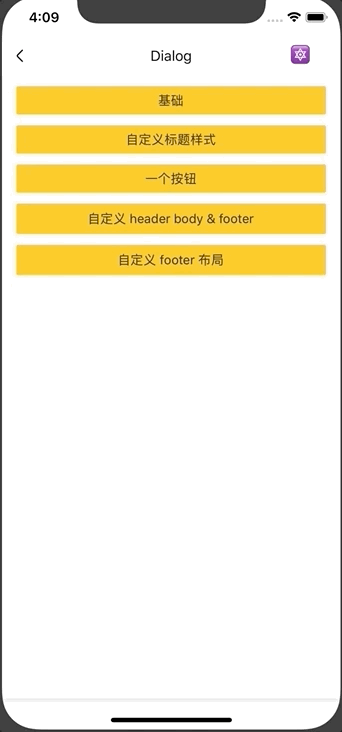
Code
import { Dialog } from 'beeshell';
<Dialog
ref={(c) => {
this._dialog = c
}}
cancelable={true}
title='系统提示'
bodyText='确认删除该信息?'
cancelCallback={() => {
console.log('cancel')
}}
confirmCallback={() => {
console.log('confirm')
}}
/>
this._dialog.open()
this._dialog.close()
API
继承 Modal 组件的所有 Props、Methods。
Props
| Name | Type | Required | Default | Description |
|---|---|---|---|---|
| title | string | false | '标题' | 标题 |
| titleStyle | TextStyle | false | {} | 标题样式 |
| header | ReactElement | false | null | 自定义头部渲染区域 |
| bodyText | string | false | '内容' | 内容文本 |
| bodyTextStyle | TextStyle | false | {} | 内容文本样式 |
| body | ReactElement | false | null | 自定义内容渲染区域 |
| cancelLabel | ReactElement | false | null | 自定义取消按钮渲染区域 |
| cancelLabelText | string | false | '取消' | 取消按钮文本 |
| cancelLabelTextStyle | TextStyle | false | {} | 取消按钮文本样式 |
| cancelCallback | Function | false | null | 取消按钮点击回调 |
| confirmLabel | ReactElement | false | null | 自定义确认按钮渲染区域 |
| confirmLabelText | string | false | '取消' | 确认按钮文本 |
| confirmLabelTextStyle | TextStyle | false | {} | 确认按钮文本样式 |
| confirmCallback | Function | false | null | 确认按钮点击回调 |
| operationsLayout | string | false | 'row' | 操作按钮布局,支持 'row' 'column' |
| operations | Array | false | null | 自定义操作按钮组,该属性会覆盖前面的 cancel、confirm 按钮相关属性。数组元素为对象 { label: ReactElement, labelText: string, labelTextStyle: TextStyle, type: string, onPress: Function } |

