使用 Volume 实现容器状态持久化
什么是 Volume
Volume 就是在一个或者多个容器里有特殊用途的目录。它绕过了容器内部的文件系统为持久化数据、共享数据提供了下面这些有用的特性:
- 容器可以通过把数据写在 Volume 上来实现数据持久化
- Volume 可以在不同的容器之间共享和重用数据
- 容器数据的备份、恢复和迁移都可以通过 Volume 实现
- 通过 Volume 实现多容器共享数据,从而实现应用的横向扩展
在 DaoCloud 服务集成创建 Volume 服务。
登录 DaoCloud 控制台,选择「volume」。

点击 「创建 Volume」。

输入服务实例名称,为 Volume 选择合适的容量,点击「开始创建」按钮创建 Volume 服务实例
每 10G 容量需要消耗 1x 的资源配额

创建完成,可以看到 Volume 服务的相关信息,比如 Volume 已使用存储容量。
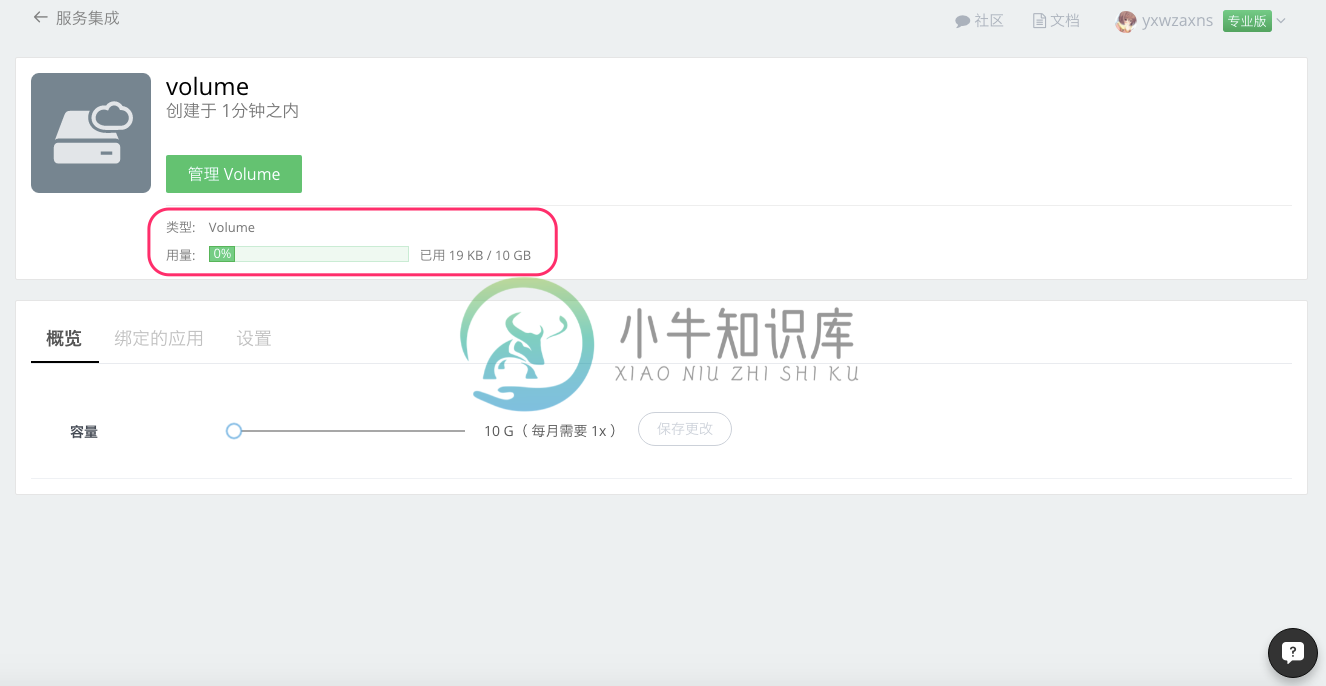
在「我的服务」里查看已创建的 Volume 服务

在 Volume 服务页面,点击「管理 Volume」进入 Volume 的管理页面。

进入 Volume 管理界面,在这里,您可以像操作本地文件夹一样操作 Volume 里的内容。
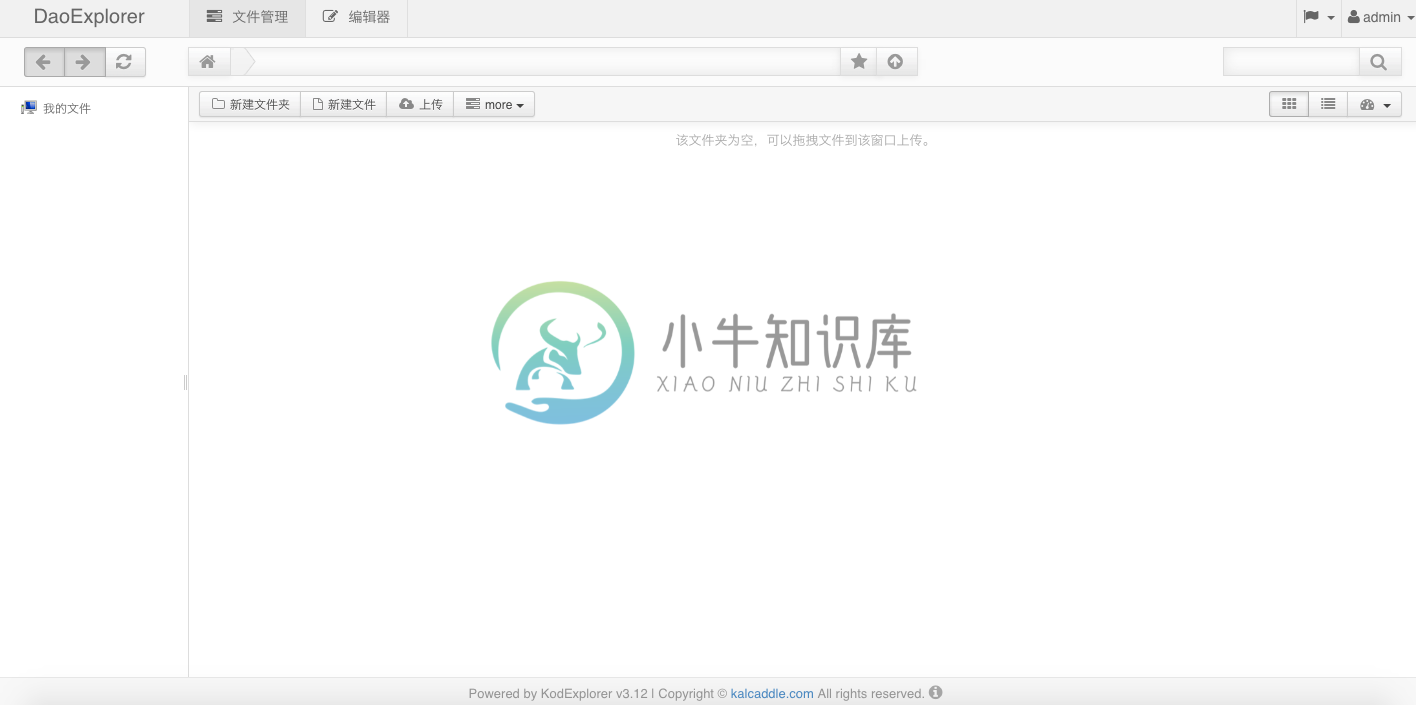
Volume 与我的应用绑定
选择需要绑定 Volume 服务的应用,在「应用配置」下的「Volume」里选择刚刚创建好的 Volume。
您可以在创建应用时绑定 Volume,也可以把 Volume 绑定在现有的应用上。

当您选择了要绑定的 Volume 服务以后,会弹出一个输入框,要求输入 Volume 挂载到容器的路径,然后保存更改即可。
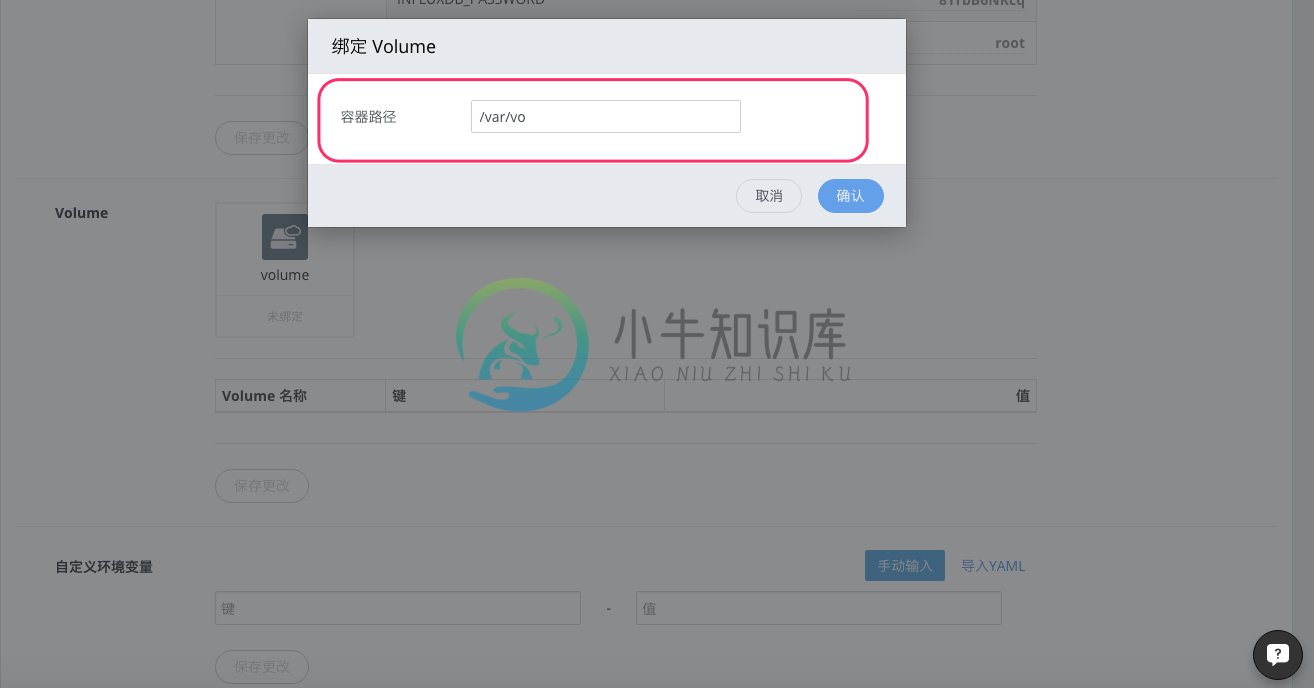
如何使用 Volume
如何使用 Volume 来持久化容器数据?这里我们用一个简单的例子来进行演示。同样,您可以通过我们在 GitHub 上提供的代码来进行下面的演示,主要代码如下,它的功能是在我们访问应用时把 Volume 里的文件内容读取出来,并把访问记录在 Volume 下的 ip.log 日志里:
require 'sinatra'
require 'erb'
module Sinatra
class Base
set :server, %w[thin mongrel webrick]
set :bind, '0.0.0.0'
set :port, 8080
set :views, File.dirname('.') + '/views'
end
end
get '/' do
path="/var/vo"
content=Hash.new
dir=Dir.entries(path)
files=[]
# 切换到 /var/vo volume 目录
Dir.chdir(path) do
# 查找 /var/vo 下的文件
dir.each do |f|
if File.exist?(File.expand_path(f)) && File.directory?(f) != true
files.push File.expand_path(f)
end
end
# 把所有文件内容放入变量 content
files.each do |f|
item=Array('')
IO.foreach f do |l|
item.push l
end
content[f]=item
end
# write log
log=Time.new().to_s+" "+request.ip+" :"+request.user_agent+"\n"
f=File.new("ip.log","a")
f.write(log)
f.close
end
erb :index, :locals => {:content => content}
end
具体步骤:
从 GitHub 上拉取代码在 DaoCloud 里构建镜像,创建应用,并在应用上绑定 Volume 到 /var/vo,因为此时我们绑定的 Volume 里还没有内容,所以访问应用结果如下图显示:

现在来到 Volume 管理界面,在里面创建一个文件并写入一些内容,保存后重新访问我们的应用。
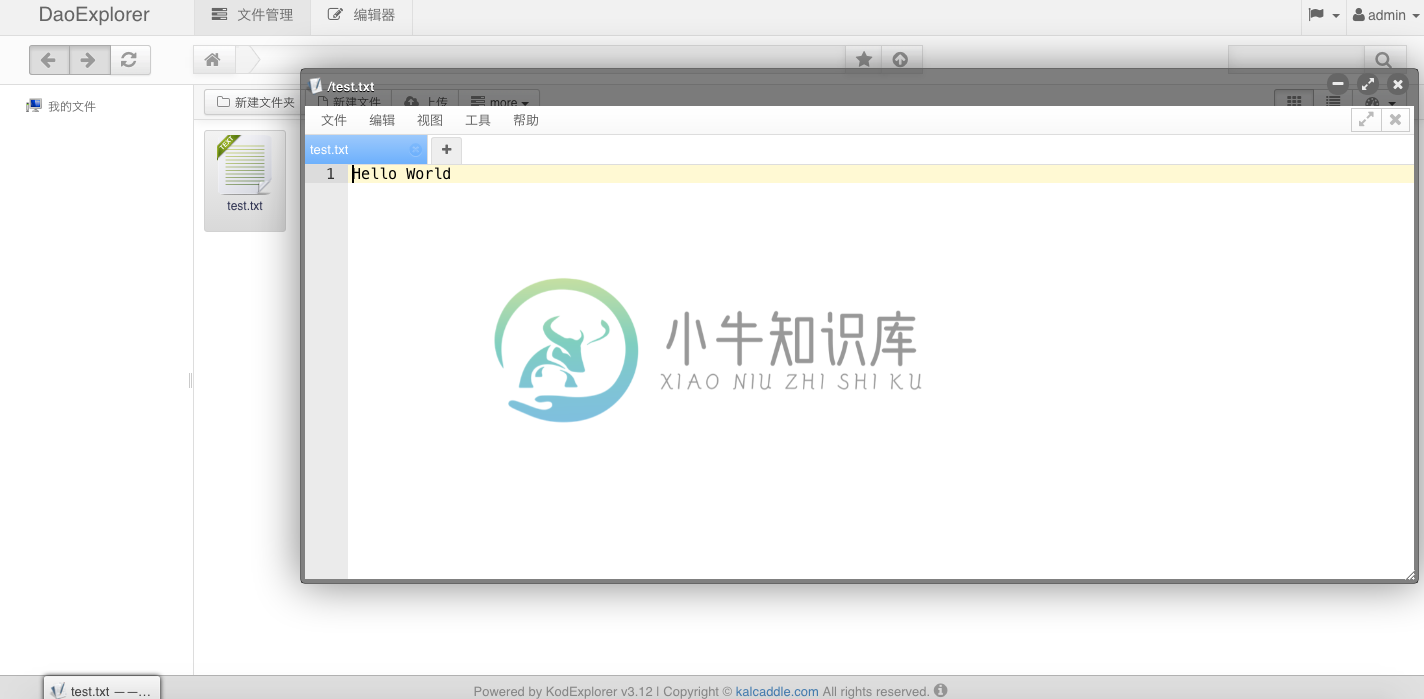
访问结果如下
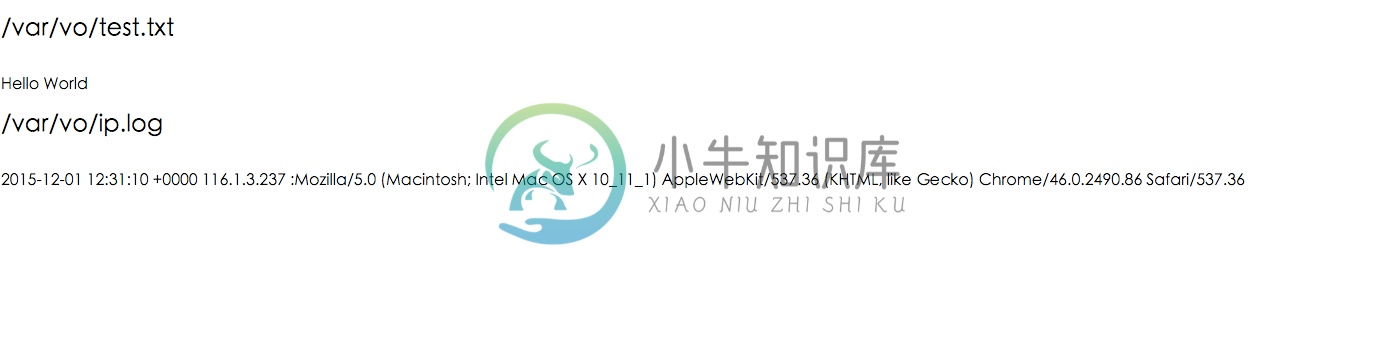
很明显,应用成功读取到了我们建立的文件,我们回到 Volume 的管理界面,刷新一下浏览器,发现在当前目录下的确产生了一个 ip.log 的日志文件。这说明
- 我们可以通过 Volume 来修改我们的应用,而不必每一次修改后都要重新构建代码,更新应用了。
- 我们可以把应用产生的日志或者数据放到 Volume 下,方便我们查看
至此,我们已经掌握了如何创建和使用 DaoCloud 平台之上的 Volume 服务。

