28 Web应用
Web应用
有很多Clojure类库可以帮助我们创建web应用。现在比较流行使用Chris Granger写的 Noir 。另外一个简单的,基于MVC的框架, 使用Christophe Grand写的? Enlive 来做页面的template, 是Sean Corfield写的 Framework One 。另一个流行的选择是James Reeves写的Compojure,你可以在这里下载: http://github.com/weavejester/compojure/tree/master 。所有这些框架都是基于Mark McGranahan写的 Ring (James Reeves同学现在在维护). 我们以Compojure为例子来稍微介绍一下web应用开发。最新的版本可以通过git来获取:
git clone git://github.com/weavejester/compojure.git
这个命令会在当前目录创建一个叫做 compojure 的目录. 另外你还需要从 http://cloud.github.com/downloads/weavejester/compojure/deps.zip 下载所有依赖的JAR包,把 deps.zip 下载之后解压在 compojure 目录里面的 deps 子目录里面:
要获取 compojure.jar , 在compojure里面运行 ant 命令。
要获取 Compojure的更新, 切换到 compojure 目录下面执行下面的命令:
git pull
ant clean deps jar
所有的 deps 目录里面的jar包都必须包含在classpath里面。一个方法是修改我们的 clj 脚本,然后用这个脚本来运行web应用. 把 " -cp $CP " 添加到 java 命令后面去 执行 clojure.main添加下面这些行到脚本里面去,以把那些jar包包含在 CP 里面。
# Set CP to a path list that contains clojure.jar
# and possibly some Clojure contrib JAR files.
COMPOJURE_DIR=<em>path-to-compojure-dir</em>
COMPOJURE_JAR=$COMPOJURE_DIR/compojure.jar
CP=$CP:$COMPOJURE_JAR
for file in $COMPOJURE_DIR/deps/*.jar
do
CP=$CP:$file
done
下面是他一个简单的 Compojure web应用:
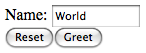
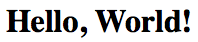
(ns com.ociweb.hello
(:use compojure))
(def host "localhost")
(def port 8080)
(def in-path "/hello")
(def out-path "/hello-out")
(defn html-doc
"generates well-formed HTML for a given title and body content"
[title & body]
(html
(doctype :html4)
[:html
[:head [:title title]]
[:body body]]))
; Creates HTML for input form.
(def hello-in
(html-doc "Hello In"
(form-to [:post out-path]
"Name: "
(text-field {:size 10} :name "World")
[:br]
(reset-button "Reset")
(submit-button "Greet"))))
; Creates HTML for result message.
(defn hello-out [name]
(html-doc "Hello Out"
[:h1 "Hello, " name "!"]))
(defroutes hello-service
; The following three lines map HTTP methods
; and URL patterns to response HTML.
(GET in-path hello-in)
(POST out-path (hello-out (params :name)))
(ANY "*" (page-not-found))) ; displays ./public/404.html by default
(println (str "browse http://" host ":" port in-path))
; -> browse http://localhost:8080/hello
(run-server {:port port} "/*" (servl

