secure-electron-template
A current electron app template with the most popular frameworks, designed and built with security in mind. (If you are curious about what makes an electron app secure, please check out this page).
How to get started
To get started, clone the repository by clicking the 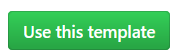 button, or through the command line (
button, or through the command line (git clone https://github.com/reZach/secure-electron-template.git).
Once cloned, install the dependencies for the repo by running the following commands (you do not have to run the first command if your command line is already inside the newly cloned respository):
cd secure-electron-template
npm i
npm run dev
Are you using
yarn? You'll want to read this issue.
When you'd like to test your app in production, or package it for distribution, please navigate to this page for more details on how to do this.
Demo
Features
Taken from the best-practices official page, here is what this repository offers!
- Only load secure content -
✅ (But the developer is responsible for loading secure assets only�� ) - Do not enable node.js integration for remote content -
✅ - Enable context isolation for remote content -
✅ - Handle session permission requests from remote content -
✅ - Do not disable websecurity -
✅ - Define a content security policy -
✅ - Do not set allowRunningInsecureContent to true -
✅ - Do not enable experimental features -
✅ - Do not use enableBlinkFeatures -
✅ - Do not use allowpopups -
✅ - <webview> verify options and params -
✅ - Disable or limit navigation -
✅ - Disable or limit creation of new windows -
✅ - Do not use openExternal with untrusted content -
✅ - Disable remote module -
✅ - Filter the remote module -
✅ - Use a current version of electron -
✅
Included frameworks
Built-in to this template are a number of popular frameworks already wired up to get you on the road running.
- Electron
- React
- Redux (with Redux toolkit)
- Babel
- Webpack (with webpack-dev-server)
- Electron builder (for packaging up your app)
- Mocha
Bonus modules
What would a template be without some helpful additions?
- i18next (with this plugin for localization).
- Store (for saving config/data)
- Context menu (supports custom context menus)
- Easy redux undo (for undo/redoing your redux actions)
- License key validation (for validating a user has the proper license to use your app) new!
Architecture
For a more detailed view of the architecture of the template, please check out here. I would highly recommend reading this document to get yourself familiarized with this template.
FAQ
Please see our faq for any common questions you might have.NEW TO ELECTRON? Please visit this page.
Show us your apps!
If you've built any applications with our template, we'd love to see them!.
-
完整代码地址 https://gitee.com/jddk/electron_vue_update.git dist_electron中启动http-server服务 静态服务器用于下载.exe版本更新文件 background.js "use strict"; import { app, protocol, BrowserWindow, ipcMain, ipcRenderer } from
-
1、background.js配置文件 'use strict' import {updateHandle} from './utils/update.js'; import ElectronStore from 'electron-store' import { app, protocol, ipcMain,screen, BrowserWindow,globalShortcut } from
-
更新依赖 npm install --registry=https://registry.npm.taobao.org 手动明跳转路由 location.hash = '#/chat' 手动获取当前路由 window.location.href electron常用配置 "build": { "productName":"xxxx",//项目名 这也是生成的exe文件的前缀名
-
在Electron中有2中方式进行通信: 1、ipcRenderer:渲染页面向主进程发送消息。 2、ipcMain:监听消息对象并接收 3、BrowserWindow:主进程窗口对象向渲染进程发送消息。 ipcRenderer:渲染进程(Vue.js) <template> <div> <h1> Hello Henry </h1> <button @click="sendMa
-
secure.py secure.py �� is a lightweight package that adds optional security headers for Python web frameworks. Supported Python web frameworks aiohttp, Bottle, CherryPy, Django, Falcon, FastAPI, Flask
-
This module implements a cookie that is not alterable from the client because it adds a checksum the server checks for. You can use it as session replacement if all you have is a user id or something
-
Secure Gateway 是一个小型的 PHP 登录网关,简单易用而且安全,可用来嵌入到已有的Web应用中的每一个页面。
-
Secure Shell 是 谷歌官方推出的 SSH 客户端/终端仿真器,基于 Chrome 插件实现。
-
Git 存储库加密工具 git-secure 主要的功能时在用户提交时将用户的代码或者文件使用 AES 加密,然后发布到代码托管平台,同时也支持用户从远程服务器上 clone 已被加密的存储库并从中恢复源码或者文件。 命令列表 add Add file contents to the index clone Clone a encrypted repository into a new direc
-
Secure-preferences - Deprecated Please use EncryptedSharedPreferences from androidx.security in preferenced to secure-preference. (There are no active maintainers Secure-preferences) This is Android S


