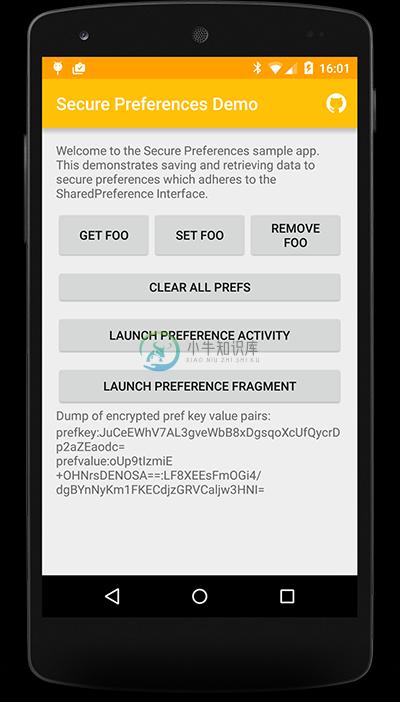Secure-preferences - Deprecated
- Please use EncryptedSharedPreferences from androidx.security in preferenced to secure-preference. (There are no active maintainers Secure-preferences)
This is Android Shared preference wrapper that encrypts the values of Shared Preferences using AES 128, CBC, and PKCS5 padding with integrity checking in the form of a SHA 256 hash. Each key is stored as a one way SHA 256 hash. Both keys and values are base64 encoded before storing into prefs xml file. By default the generated key is stored in the backing preferences file and so can be read and extracted by root user. Recommend use the user password generated option as added in v0.1.0.
The sample app is available on playstore
Release v0.1.0+
The v0.1.0 release was a major refactor of the guts of secure prefs, which is Not backwards compatible yet with older 0.0.1 - 0.0.4 versions. So if you have an existing app using this don't upgrade. I'll be looking to add migration into a later release.
Usage
Dependency
Maven central is the preferred way:
Note: v0.1.0 was dependent on snapshot of aes-crypto, this is only as I was waiting for the aes-crypto repo owner to upload to maven. I've sorted this for v0.1.1+ which is no longer dependent on Snapshot repo.
dependencies {
implementation 'com.scottyab:secure-preferences-lib:0.1.7'
}
Download
Or download the release .aar or clone this repo and add the library as a Android library project/module.
ProGuard config
As of v0.1.4 no specific -keep config is needed.
DexGuard
There is specific DexGuard config supplied with DexGuard 7+ located <dexgaurd root>/samples/advanced/SecurePreferences
Examples
This will use the default shared pref file
SharedPreferences prefs = new SecurePreferences(context);
Custom pref file
You can define a separate file for encrypted preferences.
SharedPreferences prefs = new SecurePreferences(context, null, "my_custom_prefs.xml");
User password - (recommended)
Using a password that the user types in that isn't stored elsewhere in the app passed to the SecurePreferences constructor means the key is generated at runtime and not stored in the backing pref file.
SharedPreferences prefs = new SecurePreferences(context, "userpassword", "my_user_prefs.xml");
Changing Password
SecurePreferences securePrefs = new SecurePreferences(context, "userpassword", "my_user_prefs.xml");
securePrefs.handlePasswordChange("newPassword", context);
What does the data look like?
SharedPreferences keys and values are stored as simple map in an XML file. You could also use a rooted device and an app like cheatdroid
XML using Standard Android SharedPreferences
<map>
<int name="timeout" value="500" />
<boolean name="is_logged_in" value="true" />
</map>
XML with SecurePreferences
<map>
<string name="TuwbBU0IrAyL9znGBJ87uEi7pW0FwYwX8SZiiKnD2VZ7">
pD2UhS2K2MNjWm8KzpFrag==:MWm7NgaEhvaxAvA9wASUl0HUHCVBWkn3c2T1WoSAE/g=rroijgeWEGRDFSS/hg
</string>
<string name="8lqCQqn73Uo84Rj">k73tlfVNYsPshll19ztma7U">
pD2UhS2K2MNjWm8KzpFrag==:MWm7NgaEhvaxAvA9wASUl0HUHCVBWkn3c2T1WoSAE/g=:jWm8KzUl0HUHCVBWkn3c2T1WoSAE/g=
</string>
</map>
Disclaimer
By default it's not bullet proof security (in fact it's more like obfuscation of the preferences) but it's a quick win for incrementally making your android app more secure. For instance it'll stop users on rooted devices easily modifying your app's shared prefs.Recommend using the user password based prefs as introduced in v0.1.0.
Contributing
Please do send me pull requests, but also bugs, issues and enhancement requests are welcome please add an issue.
Licence
Much of the original code is from Daniel Abraham article on codeproject. This project was created and shared on Github with his permission.
Apache License, Version 2.0
Copyright (C) 2013, Daniel Abraham, Scott Alexander-Bown
Licensed under the Apache License, Version 2.0 (the "License");
you may not use this file except in compliance with the License.
You may obtain a copy of the License at
http://www.apache.org/licenses/LICENSE-2.0
Unless required by applicable law or agreed to in writing, software
distributed under the License is distributed on an "AS IS" BASIS,
WITHOUT WARRANTIES OR CONDITIONS OF ANY KIND, either express or implied.
See the License for the specific language governing permissions and
limitations under the License.
The sample app Lock icon for sample app licenced under Creative Commons created by Sam Smith via thenounproject.com
-
Android Settings中System/Global/Secure 一、 概述 在Android启动之后,我们通常需要根据自己的一些需要来设置一些符合我们使用习惯的属性。 例如:来电铃声、锁屏时间、日期格式等等。而这些属性的设置通常是有Settings为入口,通过SettingsProvider来进行的。SettingsProvider也是所有系统设置的管理者。 在M(Android5.0
-
secure.py secure.py �� is a lightweight package that adds optional security headers for Python web frameworks. Supported Python web frameworks aiohttp, Bottle, CherryPy, Django, Falcon, FastAPI, Flask
-
This module implements a cookie that is not alterable from the client because it adds a checksum the server checks for. You can use it as session replacement if all you have is a user id or something
-
Secure Gateway 是一个小型的 PHP 登录网关,简单易用而且安全,可用来嵌入到已有的Web应用中的每一个页面。
-
Secure Shell 是 谷歌官方推出的 SSH 客户端/终端仿真器,基于 Chrome 插件实现。
-
Git 存储库加密工具 git-secure 主要的功能时在用户提交时将用户的代码或者文件使用 AES 加密,然后发布到代码托管平台,同时也支持用户从远程服务器上 clone 已被加密的存储库并从中恢复源码或者文件。 命令列表 add Add file contents to the index clone Clone a encrypted repository into a new direc
-
在GPL许可下,对于Windows来说,Moon Secure Antivirus争取成为最好的免费杀毒软件。它提供多种扫描引擎,网络保护及防火墙。 这一版本的提供了更完整的GUI并可选择不同等级的扫描能力,不过对Windows vista的UAC兼容还不行。