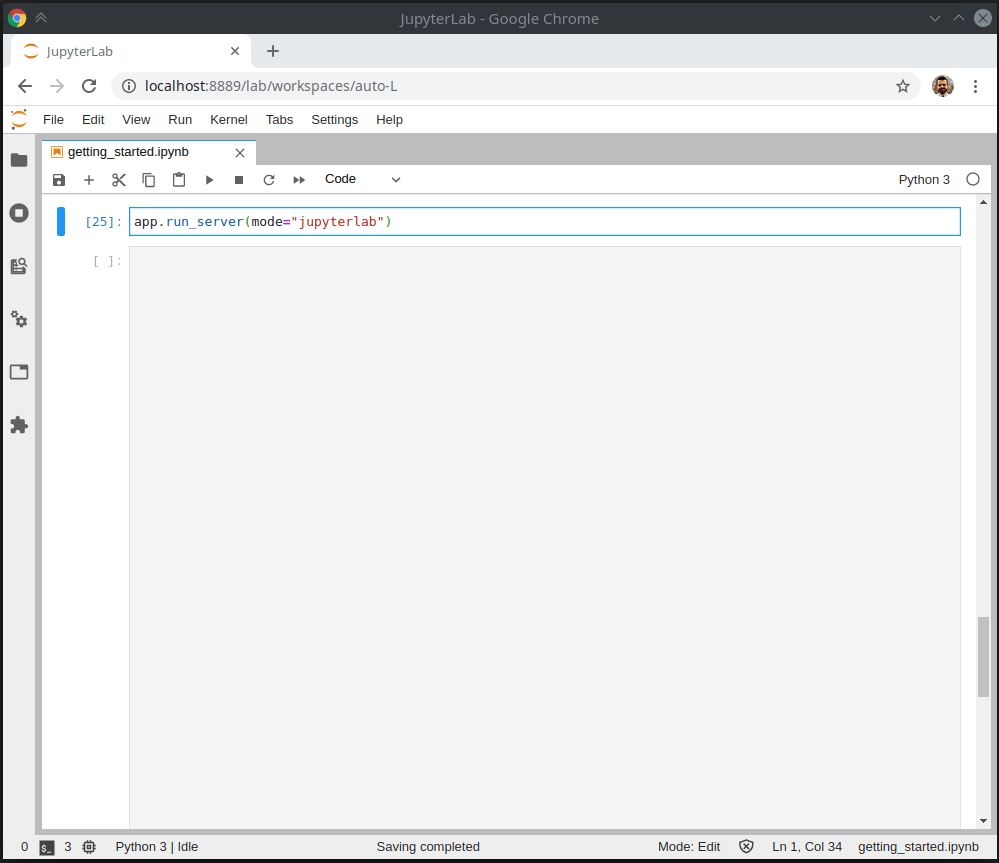Jupyter Dash
This library makes it easy to develop Plotly Dash apps interactively from within Jupyter environments (e.g. classic Notebook, JupyterLab, Visual Studio Code notebooks, nteract, PyCharm notebooks, etc.).
See the notebooks/getting_started.ipynb for more information and example usage.
Installation
You can install the JupyterDash Python package using pip...
$ pip install jupyter-dash
or conda
$ conda install -c conda-forge -c plotly jupyter-dash
JupyterLab support
When used in JupyterLab, JupyterDash depends on the jupyterlab-dash JupyterLab extension, which requires JupyterLab version 2.0 or above.
This extension is included with the Python package, but in order to activate it JupyterLab must be rebuilt. JupyterLab should automatically produce a popup dialog asking for permission to rebuild, but the rebuild can also be performed manually from the command line using:
$ jupyter lab build
To check that the extension is installed properly, call jupyter labextension list.
Colab support
As of version 0.3.0, JupyterDash works in Colab with no additional configuration. Just install jupyter-dash using pip in a Colab notebook cell
!pip install jupyter-dash
Features
To learn more about the features of JupyterDash, check out the announcement post.
Development
To develop JupyterDash, first create and activate a virtual environment using virtualenv or conda.
Then clone the repository and change directory to the repository root:
$ git clone https://github.com/plotly/jupyter-dash.git
$ cd jupyter-dash
Then install the dependencies:
$ pip install -r requirements.txt -r requirements-dev.txt
Then install the Python package in editable mode. Note: this will require nodejs to be installed.
$ pip install -e .
Then install the classic notebook extension in development mode:
$ jupyter nbextension install --sys-prefix --symlink --py jupyter_dash
$ jupyter nbextension enable --py jupyter_dash
Then install the JupyterLab extension in development mode:
$ jupyter labextension link extensions/jupyterlab
For release, build the JupyterLab extension to bundle with the Python package:
$ python setup.py build_js
-
安装: 1.直接输入Pip install jupyter指令进行安装 2.没有修改路径的可以看看下面的步骤 打开cmd,找到python所在位置,在深度学习的学习中python都会在anaconda3\envs里面 ,下面是我的位置。 C:\Users\yuqi zhang\anaconda3\envs\python38\Scripts 然后将路径进行复制 打开cmd 用cd命令将路径改到Scr
-
Jupyter notebook is formerly known as IPython notebook, it is a tool that helps you create readable analyses. Jupyter works with python kernel by default, but it also supports many other kernels. Keyb
-
Beyond Jupyter Notebooks �� All material from the PyCon.DE 2018 Talk "Beyond Jupyter Notebooks - Building your own data science platform with Python & Docker" Resources of the presentation Video of th
-
OCaml Jupyter An OCaml kernel for Jupyter notebook. This provides an OCaml REPL with a great user interface such as markdown/HTML documentation, LaTeX formula by MathJax, and image embedding. Getting
-
mkdocs-jupyter: Use Jupyter Notebooks in mkdocs Add Jupyter Notebooks directly to the mkdocs navigation Support for multiple formats: .ipynb and .py files (using jupytext) Same style as regular Jupyte
-
Guide for Reproducible Research and Data Science in Jupyter Notebooks This guide is a community-resource of crowdsourced guidelines and tutorials for reproducible research in Jupyter Notebooks. This r
-
A plugin for JupyterLab that lets you set up and use as many filebrowsers as you like, connected to whatever local and/or remote filesystem-like resources you want. The backend is built on top of PyFi