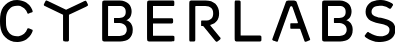NativeScript Yoonit Camera
Build modern apps using NativeScript and WebSocket in Android and iOS
- Stable Websocket connection
- Modern JS Code (ESNext)
- Works in emulator and real devices
- Timeout configuration
- Automatic reconnection
- Proxy options
- Custom headers
- VueJS Plugin
Installation
npm i -s @yoonit/nativescript-websocket
Usage
All the functionalities that the @yoonit/nativescript-websocket provides is accessed through the YoonitWebSocket object. Below we have the basic usage code, for more details, your can see the Methods or the Demo Vue.
VueJS Plugin
main.js
import Vue from 'nativescript-vue'
import YoonitWebSocket from '@yoonit/nativescript-websocket/vue'
Vue.use(
YoonitWebSocket,
'wss://echo.websocket.org/',
{
protocol: '',
timeout: 1000,
headers: [],
reconnect: true,
delay: 1000,
debug: false,
proxy: {
address: '',
port: ''
}
}
)
After that, you can access the socket object in your entire project using this.$yoo.socket
Angular, React, Svelte or any other framework
Currently we can't offer any other integration with other frameworks that works on top of NativeScript beyond VueJS, you are totaly open to create and send to us a PR. But, this is a pure NativeScript plugin, if you know how to manipulate your preferred platform you will be capable to include it in your project.
Vue Component
Declaring events using an Yoonit-Style
App.vue
<template>
<Page @loaded="doLoaded"></Page>
</template>
<script>
export default {
data: () => ({
interval: null
}),
methods: {
doLoaded () {
// start the connection
this.$yoo.socket.open()
},
doPing () {
this.interval = setInterval(() => {
if (!this.$yoo.socket.getStatus()) {
return console.log('[YooSocket] Socket closed')
}
console.log("[YooSocket] Sending 'echo' message!")
// add your message/file to queue and call 'send' method
return this.$yoo.socket.push('echo')
}, 2000)
}
},
yoo: {
socket: {
events: {
open ($socket) {
console.log("[YooSocket] Hey! I'm connected!")
clearInterval(this.interval)
return this.doPing()
},
message ($socket, message) {
if (!message) {
console.log("[YooSocket] Message is empty")
}
console.log(`[YooSocket] Received Message: '${message}'!`)
},
close () {
console.log("[YooSocket] Socket was closed")
},
error () {
console.log("[YooSocket] Socket had an error")
}
}
}
}
}
</script>
Or declaring events using your own already created methods
App.vue
<template>
<Page @loaded="doLoaded"></Page>
</template>
<script>
export default {
data: () => ({
interval: null
}),
methods: {
doLoaded () {
// start the connection
this.$yoo.socket.open()
// declare all callback events
this.$yoo.socket.events({
open: this.doSocketOpen,
message: this.doReceivedMessage,
close: this.doSocketClose,
error: this.doSocketError
})
},
doPing () {
this.interval = setInterval(() => {
if (!this.$yoo.socket.getStatus()) {
return console.log('[YooSocket] Socket closed')
}
console.log("[YooSocket] Sending 'echo' message!")
// add your message/file to queue and call 'send' method
return this.$yoo.socket.push('echo')
}, 2000)
},
doSocketOpen ($socket) {
console.log("[YooSocket] Hey! I'm connected!")
clearInterval(this.interval)
// onOpen event calls your function
return this.doPing()
},
doSocketClose () {
// onClose event
return console.log('[YooSocket] Socket was closed')
},
doSocketError () {
// onError event
return console.log('[YooSocket] Socket had an error')
},
doReceivedMessage ($socket, message) {
// onMessage event
return console.log(`[YooSocket] Received Message: '${message}'!`)
},
}
}
</script>
API
Methods
| Function | Parameters | Valid values | Return Type | Description |
|---|---|---|---|---|
openAsync |
timeout | any positive number, default 1000 (ms) | void | Wait timeout to start the connection |
open |
- | - | void | Start immediately the connection |
on |
event, callback | string, function | void | Include an event, every that your server sent an event of this type, your callback will be invoked |
off |
event, callback | string, function | void | Exclude an event |
events |
callbacks | object with functions { open: [], close: [], message: [], error: [], fragment: [], handshake: [] } |
void | You can use an Array of callbacks in each event. Use this to add a batch of events at once |
getStatus |
- | - | boolean | You can use this method to check the connection status |
push |
content | string/blob | void | Send files or strings to server. You can use this method to make uploads for example |
destroy |
- | - | void | Destroy server connection |
close |
code, message | number, string | void | Close server connection programmatically offering an reason |
queueLength |
- | - | number | Get the total pending items to be sent |
isOpen |
- | - | boolean | Get connection status |
isClosed |
- | - | boolean | Get connection status |
isClosing |
- | - | boolean | Get connection status |
isConnecting |
- | - | boolean | Get connection status |
Properties
| Property | Return Type |
|---|---|
protocol |
string |
timeout |
number |
headers |
array |
reconnect |
boolean |
delay |
number |
debug |
boolean |
proxy |
object |
callbacks |
object |
url |
string |
opened |
boolean |
To contribute and make it better
Clone the repo, change what you want and send PR.For commit messages we use Conventional Commits.
Contributions are always welcome!

Code with
-
NativeScript Yoonit Camera The most advanced and complete NativeScript Camera plugin ◻ Fully iOS and Android integration ◻ VueJS Plugin ◻ Modern Android Camera API [Camera X](https://developer.android
-
NativeScript 可以使用 Javascript,CSS, XML 创建真正的 Native 跨平台应用,支持 iOS Android,NativeScript 将您的跨平台代码翻译成目标平台的代码。 UI 使用 XML 描述,CSS 样式,在编译时将 UI 转化成本地原生代码,最终得到正在的 Native 原生应用。 Telerik 公开了用于创建安卓、iOS和Windows Unive
-
NativeScript Command-Line Interface The NativeScript CLI lets you create, build, and deploy NativeScript-based apps on iOS and Android devices. Get it using: npm install -g nativescript What is Native
-
NativeScript-Snackbar �� �� �� NativeScript plugin for Material Design SnackBar component. Installation: NativeScript 7+:tns plugin add @nstudio/nativescript-snackbar NativeScript version prior to 7:t
-
Nativescript-Ripple This plugin aims to bring a native (or close to native) ripple implementation on Android and iOS. The android version uses a RippleDrawable and conserves the previous background, a
-
NativeScript-FloatingActionButton NativeScript plugin for Material Design Floating Action Button UI component. Installation Nativescript 7+: ns plugin add @nstudio/nativescript-floatingactionbutton Na