visual-studio-code - 如何解决Visual Studio Code更新时出现net::ERR_CONNECTION_RESET错误?
visual studio code无法更新
点击check for updates出现net::ERR_CONNECTION_RESET错误。
可以安装插件,就是无法更新。
访问visual studio code官网,点击updates选择x64。他会自动跳转到https://update.code.visualstudio.com/1.86.2/win32-x64-user/st...,浏览器提示“无法访问此网站”。这个更新网址也无法ping通。
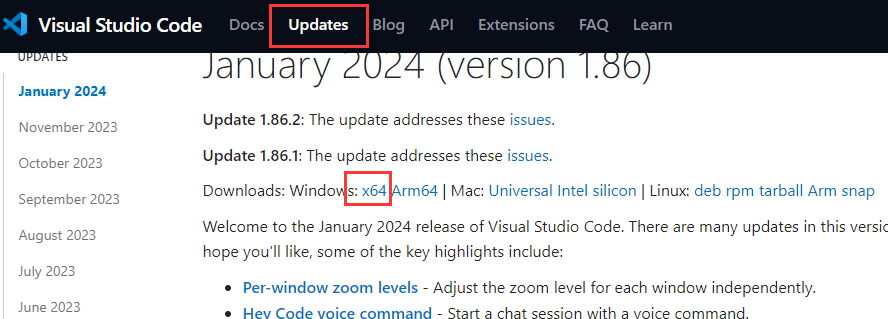
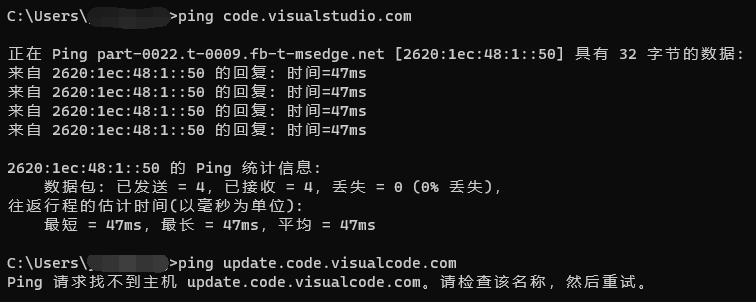
大家有出现这个问题吗?该如何解决?
共有2个答案
部分地区 update.code.visualcode.com 域名被反诈拦截了,需要开代理才能更新。
首先,这是一个常见的问题,尤其是在Visual Studio Code更新时。net::ERR_CONNECTION_RESET错误通常表示你的计算机与Visual Studio Code的服务器之间的连接被重置。这可能是由于网络问题、服务器问题,或者是防火墙/代理设置的问题。
以下是一些可能的解决方案:
- 检查网络连接:首先,确保你的网络连接是正常的。你可以试着打开其他的网页或者应用程序,看看是否可以正常访问。
- 重启网络服务:有时候,重启你的路由器或者调制解调器可以解决这个问题。
- 检查防火墙/代理设置:如果你在使用防火墙或者代理服务器,试着暂时关闭它们,然后再次尝试更新Visual Studio Code。如果这解决了问题,那么你可能需要调整你的防火墙或者代理设置,以允许Visual Studio Code的更新。
- 清除Visual Studio Code的更新缓存:有时候,清除Visual Studio Code的更新缓存可以解决问题。你可以通过以下步骤进行操作:
* 打开Visual Studio Code* 点击左侧菜单栏的"帮助"(Help)* 选择"关于Visual Studio Code"(About Visual Studio Code)* 点击"三点"图标,选择"清除缓存和关闭不需要的实例"(Clear cache and close unnecessary instances)- 手动下载和安装更新:如果以上方法都无法解决问题,你可以尝试从Visual Studio Code的官网下载最新的安装包,然后手动进行安装。
- 联系Visual Studio Code的支持服务:如果以上方法都无法解决你的问题,那么你可能需要联系Visual Studio Code的支持服务,寻求他们的帮助。
希望这些解决方案可以帮助你解决问题。
-
如果你对扩展VS Code有兴趣,你就应该看看这篇文档。在这篇文档里将对VS Code的插件做一个概括性的描述,并且将教你快速的制作你的第一个vs Code插件。如果你对更深入的插件制作内容有兴趣,那么你可以阅读这篇 文章. If you are interested in extending VS Code, you are in the right place. Here we present
-
vsc是一个比较潮比较新的编辑器(跨平台Mac OS X、Windows和 Linux ) vsc功能和textmate、sublime、notepad++,ultraedit等比较,毫不逊色 vsc尤其是在nodejs(调试)和typescript、go上支持尤其好 vsc提供了自定义 Debugger Adapter 和 VSCode Debug Protocol 从而实现自己的调试器 值得一
-
Android Studio / IntelliJ Visual Studio Code Installation and setup Follow the Set up an editor instructions to install the Dart and Flutter extensions (also called plugins). Updating the extension Up
-
Android Studio / IntelliJ Visual Studio Code Installation and setup Follow the Set up an editor instructions to install the Dart and Flutter extensions (also called plugins). Updating the extension Up
-
Visual Studio Code 是一个运行于 OS X、Windows 和 Linux 之上的,针对于编写现代 Web 和云应用的跨平台编辑器。Visual Studio Code 为开发者们提供了对多种编程语言的内置支持,同时也会为这些语言提供丰富的代码补全和导航功能。JavaScript,TypeScript,Node.js 和 ASP.NET 5 开发者也将会获得额外的工具集。 该编辑
-
You can customize VS Code to work the way you like to work. Here is a quick primer on some of the most common ways to configure VS Code. Navigate to the relevant sections to learn more. 您可以定制化 VS Code

