我真的在使用GPU的tenstorflow吗?
我正在学习神经网络,并尝试使用GPU来实现它。我正在使用:
- Python 3.8
- tensorflow gpu 2.6。0
- PyCharm
- PyCharm的Jupiter插件
- 视频卡NVIDIA 3080 TI-12 Gb
我已经安装了CUDA 11.4(和其他几个)和CudNN-v8.2.4.15
我的起始代码非常普通:
import os
os.environ['TF_FORCE_GPU_ALLOW_GROWTH'] = 'true'
import pandas as pd
import tensorflow as tf
import numpy as np
import matplotlib.pyplot as plt
from tensorflow import keras
from tensorflow.keras.optimizers import Adam
from tensorflow.keras.models import Sequential
from tensorflow.keras.layers import Dense, Flatten, Conv1D
from tensorflow.keras.preprocessing.sequence import TimeseriesGenerator
from sklearn.preprocessing import MinMaxScaler, OneHotEncoder
问题是,当我开始NN学习时,我在任务管理器中检查资源,它看起来很奇怪,好像它使用的是CPU而不是GPU。有截图(对不起,俄语):
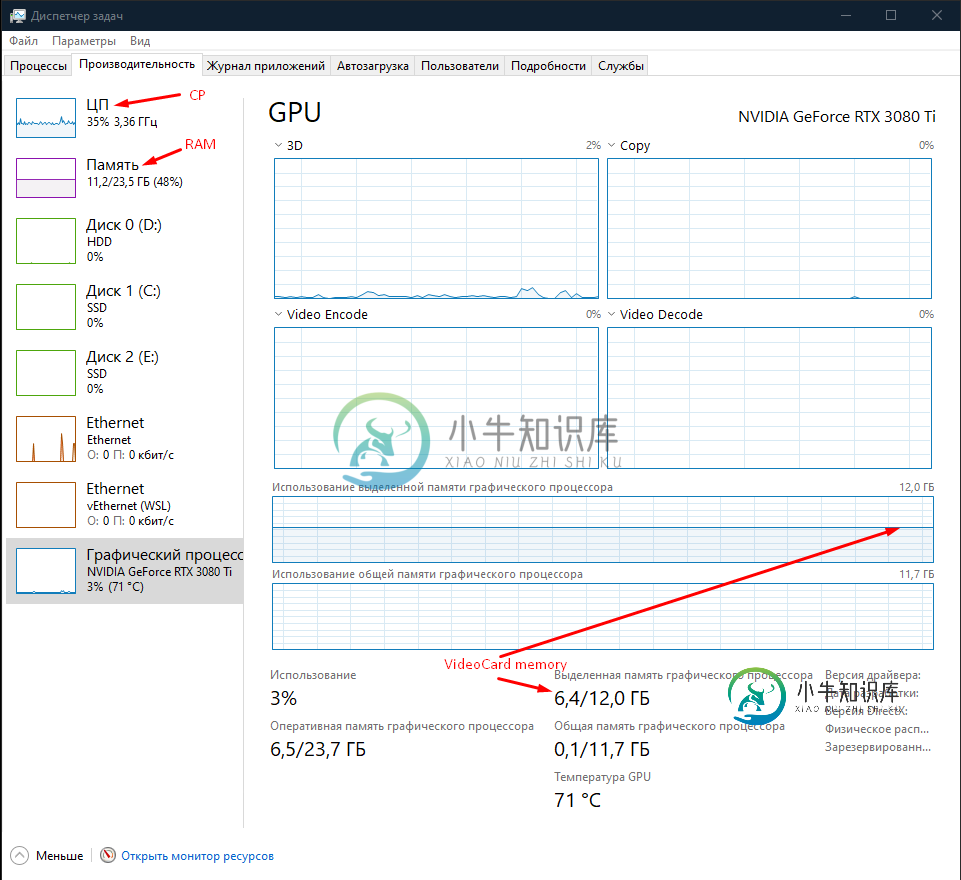
因此,当我启动这个过程时,CP使用率从5%增长到40%,显卡内存从2GB增长到6GB。
感觉就像它使用视频卡内存,但使用CPU进行计算。有可能吗?
UPD:Jupiter日志:
"E:\Program Files\JetBrains\PyCharm 2020.3\bin\runnerw.exe" C:\Users\levsh\AppData\Local\Programs\Python\Python38\python.exe -m jupyter notebook --no-browser --notebook-dir=C:/Users/levsh/PycharmProjects/ipynb
[W 2021-11-01 02:53:42.606 LabApp] 'notebook_dir' has moved from NotebookApp to ServerApp. This config will be passed to ServerApp. Be sure to update your config before our next release.
[W 2021-11-01 02:53:42.607 LabApp] 'notebook_dir' has moved from NotebookApp to ServerApp. This config will be passed to ServerApp. Be sure to update your config before our next release.
[W 2021-11-01 02:53:42.607 LabApp] 'notebook_dir' has moved from NotebookApp to ServerApp. This config will be passed to ServerApp. Be sure to update your config before our next release.
[I 2021-11-01 02:53:42.614 LabApp] JupyterLab extension loaded from c:\users\levsh\appdata\local\programs\python\python38\lib\site-packages\jupyterlab
[I 2021-11-01 02:53:42.614 LabApp] JupyterLab application directory is C:\Users\levsh\AppData\Local\Programs\Python\Python38\share\jupyter\lab
[I 02:53:42.620 NotebookApp] Serving notebooks from local directory: C:/Users/levsh/PycharmProjects/ipynb
[I 02:53:42.620 NotebookApp] Jupyter Notebook 6.4.3 is running at:
[I 02:53:42.620 NotebookApp] http://localhost:8888/?token=a34f13cb67f5cf89bff0a8b8242b69a8727197a98ddb298f
[I 02:53:42.620 NotebookApp] or http://127.0.0.1:8888/?token=a34f13cb67f5cf89bff0a8b8242b69a8727197a98ddb298f
[I 02:53:42.620 NotebookApp] Use Control-C to stop this server and shut down all kernels (twice to skip confirmation).
[C 02:53:42.625 NotebookApp]
To access the notebook, open this file in a browser:
file:///C:/Users/levsh/AppData/Roaming/jupyter/runtime/nbserver-9860-open.html
Or copy and paste one of these URLs:
http://localhost:8888/?token=a34f13cb67f5cf89bff0a8b8242b69a8727197a98ddb298f
or http://127.0.0.1:8888/?token=a34f13cb67f5cf89bff0a8b8242b69a8727197a98ddb298f
[I 02:53:42.626 NotebookApp] 302 GET /api/kernelspecs/ (127.0.0.1) 0.000000ms
[I 02:53:42.694 NotebookApp] Kernel started: 036ed1a8-7e7e-49bb-8c86-3efcfb4b993c, name: python3
[W 02:53:42.703 NotebookApp] No session ID specified
2021-11-01 02:53:49.739123: I tensorflow/core/platform/cpu_feature_guard.cc:142] This TensorFlow binary is optimized with oneAPI Deep Neural Network Library (oneDNN) to use the following CPU instructions in performance-critical operations: AVX AVX2
To enable them in other operations, rebuild TensorFlow with the appropriate compiler flags.
2021-11-01 02:53:50.367361: W tensorflow/core/common_runtime/gpu/gpu_bfc_allocator.cc:39] Overriding allow_growth setting because the TF_FORCE_GPU_ALLOW_GROWTH environment variable is set. Original config value was 0.
2021-11-01 02:53:50.367428: I tensorflow/core/common_runtime/gpu/gpu_device.cc:1510] Created device /job:localhost/replica:0/task:0/device:GPU:0 with 9440 MB memory: -> device: 0, name: NVIDIA GeForce RTX 3080 Ti, pci bus id: 0000:1f:00.0, compute capability: 8.6
2021-11-01 02:53:50.526516: I tensorflow/compiler/mlir/mlir_graph_optimization_pass.cc:185] None of the MLIR Optimization Passes are enabled (registered 2)
2021-11-01 02:53:52.226233: I tensorflow/stream_executor/cuda/cuda_dnn.cc:369] Loaded cuDNN version 8204
2021-11-01 02:53:55.133752: I tensorflow/stream_executor/cuda/cuda_blas.cc:1760] TensorFloat-32 will be used for the matrix multiplication. This will only be logged once.
UPD2:TYZ评论的更新-不,不是。
tf.debugging.set_log_device_placement(True)
print("Num GPUs Available: ", len(tf.config.list_physical_devices('GPU')))
# Num GPUs Available: 1
tf.config.list_physical_devices('GPU')
# [PhysicalDevice(name='/physical_device:GPU:0', device_type='GPU')]
sess = tf.compat.v1.Session(config=tf.compat.v1.ConfigProto(log_device_placement=True))
# Device mapping:
# /job:localhost/replica:0/task:0/device:GPU:0 -> device: 0, name: NVIDIA GeForce RTX 3080 Ti, pci bus id: 0000:1f:00.0, compute capability: 8.6
在日志中,它看起来也不错:
2021-11-01 04:34:49.606386: I tensorflow/core/common_runtime/gpu/gpu_device.cc:1510] Created device /device:GPU:0 with 9440 MB memory: -> device: 0, name: NVIDIA GeForce RTX 3080 Ti, pci bus id: 0000:1f:00.0, compute capability: 8.6
2021-11-01 04:36:58.513741: I tensorflow/core/common_runtime/gpu/gpu_device.cc:1510] Created device /job:localhost/replica:0/task:0/device:GPU:0 with 9440 MB memory: -> device: 0, name: NVIDIA GeForce RTX 3080 Ti, pci bus id: 0000:1f:00.0, compute capability: 8.6
共有1个答案
在程序运行时检查nvidia smi(nvidia系统管理界面),查找易失性GPU util。任务管理器不能很好地指示GPU的使用情况(也不能非常准确地使用其他资源,如RAM和temps imo…)。3080 Ti的GPU温度为71度这一事实表明GPU确实在使用(除非其他进程正在使用它)
例如,我现在正在使用RTX 3090进行培训,命令行的smi输出如下(截取屏幕截图中的进程):
但是我的任务管理器看起来像(注意gpu的使用):
现在,如果你有某种I/O瓶颈,即从CPU加载张量花费的时间太长,因此GPU处于空闲状态,那么这是另一个问题,可以通过分析和其他工具来解决,以确保加载过程得到优化。
-
当我运行keras脚本时,我得到以下输出: 这是什么意思?我是否使用GPU或CPU版本的tenstorflow? 在安装keras之前,我使用的是tensorflow的GPU版本。 另外显示了,与完全不同。 运行[this stackoverflow question]中提到的命令,可以得到以下结果:
-
导入tensorflow时出错。 我的电脑规格: 操作系统:ubuntu 18.04 英伟达RTX 2080钛*2 Nvidia驱动程序-415 CUDA:10.0 cuDNN:7.3.0 tensorflow:1.11.0 错误: 回溯(最后一次调用):文件“/usr/local/lib/python3.6/dist-packages/tensorflow/python/pywrap\u ten
-
问题内容: 如何在Python 3.6 x64中使用 TensorFlow GPU 版本而不是 CPU 版本? Python正在使用我的 CPU 进行计算。 我可以注意到它,因为我有一个错误: 您的CPU支持该TensorFlow二进制文件未编译为使用的指令:AVX2 我已经安装了tensorflow和tensorflow-gpu。 如何切换到GPU版本? 问题答案: 遵循本教程Tensorflo
-
与此问题相同,但适用于caffe。我想要一个命令,我可以把我的python脚本,以检查是否使用gpu。 当我的模型运行时,我检查了nvidia smi,我看到python被认为是一个进程,但使用情况不适用。 我还试着经营咖啡馆。设置_mode_cpu()命令时,考虑到时间会非常不同,但有命令的时间和没有命令的时间相同。
-
这些天我都在使用CUDAC来访问GPU。但现在我的向导让我用Java和GPU工作。所以我在网上搜索,发现Rootbeer是最好的选择,但我不知道如何运行一个程序使用‘Rootbeer’。谁能告诉我使用根啤酒的步骤。
-
我正在尝试创建和训练一个CNN模型。但每次我运行代码时,tensorflow并没有使用GPU,而是使用CPU。我已经安装了tensorflow的最新版本。附上以下详细信息。 在运行时,我得到以下带有警告消息的输出。(平台:VS代码) 2021-07-28 15:35:13.163991: W tenstorflow/core/common_runtime/bfc_allocator.cc:337]

