从Intellij和Maven运行JavaFX 11项目会产生不同的结果
我刚刚在Java11以IntelliJ Maven项目的形式开发了我的第一个JavaFX应用程序,并达到了它按预期工作的地步。到目前为止,我只使用Maven来处理依赖关系,使用IntelliJ来编译和运行我的项目。
然后我继续尝试以JAR文件的形式打包项目,发现由于Java11不再包含JavaFX,JAR生成变得更加困难(是的,我知道,我应该早点检查这个)。在阅读JavaFX 11的文档时,我决定尝试使用Maven生成JAR文件,而不是使用IntelliJ的工件构建(这可能不再适用于JavaFX 11项目)。
所以我在我的pom.xml文件中添加了所需的依赖项,最显着的是JavaFX插件和JavaFX库(到目前为止,IntelliJ正在从我在项目设置中指定的目录加载JavaFX,如ItelliJ的文档中所述)。
在尝试实际构建我的JAR包之前,我检查了我是否能够使用JavaFX插件的javafx: run目标编译和运行项目,最后我们找到了我的问题:我的应用程序在使用Maven编译时看起来与使用Maven编译的版本不同IntelliJ:
正确的IntelliJ版本

Maven版本错误
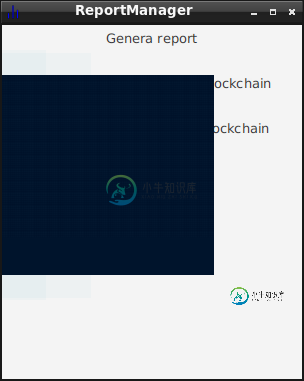
最值得注意的是,它似乎没有在菜单底部加载图像,但我没有收到任何关于加载该图像的警告或错误。此外,我可以通过在窗口上移动鼠标光标来使按钮完全显示,但图像永远不会显示,图像框也不会移动到正确的位置。
有问题的图像与所有其他资源一起位于src/main/资源中(这应该是Maven的默认资源路径,并且其他资源似乎已正确加载)。我能找到的唯一区别是,我正在从Java代码中加载所有其他资源,而该图像加载在FXML文件中,该文件与图像位于相同的资源目录中。
为了完成我的问题,我将把它放在这里
- 我的Main。类文件,我将在其中创建您在屏幕截图中看到的菜单:
package sample;
import javafx.application.Application;
import javafx.fxml.FXMLLoader;
import javafx.scene.Parent;
import javafx.scene.Scene;
import javafx.scene.image.Image;
import javafx.stage.Stage;
import java.io.File;
import java.util.ResourceBundle;
import java.util.logging.Level;
import java.util.logging.Logger;
public class Main extends Application {
public static Stage stage;
private final static Logger logger = Logger.getLogger(Logger.GLOBAL_LOGGER_NAME);
private static String tempDir;
private final static String projectName="ReportManager";
@Override
public void start(Stage primaryStage) throws Exception{ //https://stackoverflow.com/questions/26325403/how-to-implement-language-support-for-javafx-in-fxml-documents
if(getClass().getResource("/sample.fxml")!=null){
ResourceBundle languageResourceBundle = ResourceBundle.getBundle("languageResources"); //Loads bundle for the default JMV locale
Parent root = FXMLLoader.load(getClass().getResource("/sample.fxml"), languageResourceBundle);
primaryStage.setTitle("ReportManager");
primaryStage.getIcons().add(new Image(getClass().getResourceAsStream("/bar-chart-2.png"))); //Sets the icon for the window
primaryStage.setScene(new Scene(root)); //If I don't specify width and height it auto-resizes using values from fxml file
this.stage=primaryStage;
primaryStage.show();
}
else{
System.err.println("Can't start GUI: got null instead of fxml file");
logger.severe("Can't start GUI: got null instead of fxml file");
return;
}
}
public static String getTempDir() {
return tempDir;
}
public static void main(String[] args) {
logger.setLevel(Level.WARNING);
tempDir=System.getProperty("java.io.tmpdir") + File.separator + projectName;
if(!new File(tempDir).mkdir()){
logger.info("Failed to create temporary directory, maybe it already exists?");
}
launch(args);
}
}
- 我用来生成该菜单的FXML文件:
<?xml version="1.0" encoding="UTF-8"?>
<?import javafx.scene.control.Button?>
<?import javafx.scene.image.Image?>
<?import javafx.scene.image.ImageView?>
<?import javafx.scene.layout.Region?>
<?import javafx.scene.layout.VBox?>
<VBox alignment="TOP_CENTER" maxHeight="-Infinity" maxWidth="-Infinity" minHeight="-Infinity" minWidth="-Infinity" prefHeight="354.0" prefWidth="300.0" xmlns="http://javafx.com/javafx/11.0.1" xmlns:fx="http://javafx.com/fxml/1" fx:controller="sample.Controller">
<children>
<Button fx:id="creaReportButton" alignment="CENTER" mnemonicParsing="false" onAction="#avviaReportApplication" text="%generateReport" />
<Region prefHeight="19.0" prefWidth="400.0" />
<Button fx:id="registraReportButton" alignment="CENTER" mnemonicParsing="false" onAction="#registraSullaBlockchain" text="%registerDocument" />
<Region prefHeight="19.0" prefWidth="400.0" />
<Button mnemonicParsing="false" onAction="#verificaReportSullaBlockchain" text="%verifyDocument" />
<Region layoutX="10.0" layoutY="36.0" prefHeight="19.0" prefWidth="400.0" />
<Button mnemonicParsing="false" onAction="#settings" text="%settings" />
<Region layoutX="10.0" layoutY="126.0" prefHeight="51.0" prefWidth="400.0" />
<ImageView fitHeight="135.0" fitWidth="200.0" pickOnBounds="true" preserveRatio="true">
<image>
<Image url="@logo.jpg" />
</image></ImageView>
</children>
</VBox>
- 我的pom。xml文件:
<?xml version="1.0" encoding="UTF-8"?>
<project xmlns="http://maven.apache.org/POM/4.0.0"
xmlns:xsi="http://www.w3.org/2001/XMLSchema-instance"
xsi:schemaLocation="http://maven.apache.org/POM/4.0.0 http://maven.apache.org/xsd/maven-4.0.0.xsd">
<modelVersion>4.0.0</modelVersion>
<groupId>groupId</groupId>
<artifactId>Interface</artifactId>
<version>1.0-SNAPSHOT</version>
<properties>
<project.build.sourceEncoding>UTF-8</project.build.sourceEncoding>
</properties>
<build>
<plugins>
<plugin>
<groupId>org.apache.maven.plugins</groupId>
<artifactId>maven-compiler-plugin</artifactId>
<version>3.8.1</version>
<executions>
<execution>
<id>compile</id>
<phase>compile</phase>
<goals>
<goal>compile</goal>
</goals>
</execution>
<execution>
<id>testCompile</id>
<phase>test-compile</phase>
<goals>
<goal>testCompile</goal>
</goals>
</execution>
</executions>
<configuration>
<source>11</source>
<target>11</target>
</configuration>
</plugin>
<plugin>
<groupId>org.openjfx</groupId>
<artifactId>javafx-maven-plugin</artifactId>
<version>0.0.5</version>
<configuration>
<mainClass>sample.Main</mainClass>
</configuration>
</plugin>
</plugins>
</build>
<dependencies>
<dependency>
<groupId>com.eternitywall</groupId>
<artifactId>java-opentimestamps</artifactId>
<version>1.19</version>
<exclusions>
<exclusion>
<groupId>org.slf4j</groupId>
<artifactId>slf4j-simple</artifactId>
</exclusion>
</exclusions>
</dependency>
<!-- https://mvnrepository.com/artifact/commons-io/commons-io -->
<dependency>
<groupId>commons-io</groupId>
<artifactId>commons-io</artifactId>
<version>2.6</version>
</dependency>
<!-- https://mvnrepository.com/artifact/commons-codec/commons-codec -->
<dependency>
<groupId>commons-codec</groupId>
<artifactId>commons-codec</artifactId>
<version>1.15</version>
</dependency>
<!-- https://mvnrepository.com/artifact/org.junit.jupiter/junit-jupiter-api -->
<dependency>
<groupId>org.junit.jupiter</groupId>
<artifactId>junit-jupiter-api</artifactId>
<version>5.7.0-M1</version>
<scope>test</scope>
</dependency>
<!-- https://mvnrepository.com/artifact/org.mockito/mockito-all -->
<dependency>
<groupId>org.mockito</groupId>
<artifactId>mockito-all</artifactId>
<version>1.10.19</version>
<scope>test</scope>
</dependency>
<dependency>
<groupId>org.apache.pdfbox</groupId>
<artifactId>pdfbox</artifactId>
<version>2.0.19</version>
</dependency>
<!-- https://mvnrepository.com/artifact/net.lingala.zip4j/zip4j -->
<dependency>
<groupId>net.lingala.zip4j</groupId>
<artifactId>zip4j</artifactId>
<version>2.6.0</version>
</dependency>
<dependency>
<groupId>org.openjfx</groupId>
<artifactId>javafx-controls</artifactId>
<version>12.0.2</version>
</dependency>
<dependency>
<groupId>org.openjfx</groupId>
<artifactId>javafx-fxml</artifactId>
<version>12.0.2</version>
</dependency>
</dependencies>
</project>
我做错了什么?感谢所有帮助我的人。
共有1个答案
刚刚复制了我的:
<dependency>
<groupId>org.openjfx</groupId>
<artifactId>javafx-base</artifactId>
<version>13.0.2</version>
</dependency>
<dependency>
<groupId>org.openjfx</groupId>
<artifactId>javafx-controls</artifactId>
<version>13.0.2</version>
</dependency>
<dependency>
<groupId>org.openjfx</groupId>
<artifactId>javafx-graphics</artifactId>
<version>13.0.2</version>
</dependency>
<dependency>
<groupId>org.openjfx</groupId>
<artifactId>javafx-web</artifactId>
<version>13.0.2</version>
</dependency>
将版本调整为12。不使用WebView时,可能不需要javafx web。我的猜测是:图形。
因此,答案很简单:VBox可以使用设置填充宽度(true)和设置填充(新的插入(10))
-
我们可以看到相应的消息。此消息用作axios的警报消息!! 消息为空,错误是内部服务器错误!
-
我习惯于使用Maven分发项目,通常,团队中的每个人(以及CI服务器)都可以依赖Maven进行打包、测试、运行等调试,但是,项目可以导入到Eclipse并通过主类启动(与Eclipse的Maven插件相反)。Spring-Boot就是一个很好的例子。导入这样的项目后,我可以只运行或调试主类。 然而,对于JavaFX11来说,编写一个配置所有必要依赖关系的pom.xml似乎很有效,但是当我将这样一个
-
您都知道将依赖项放入pom.xml文件并运行“MVN clean Install”的过程。当这个命令运行时,依赖项的jar文件被下载到。m2存储库中。 当我们使用IntelliJ和run/debug配置窗口运行应用程序时,IntelliJ如何知道在哪里查找依赖项的jar文件?IntelliJ中的每个GUI操作实际上都取代了命令行操作。当我们单击“运行”按钮时,在“幕后”提交的命令行操作是什么。我相
-
主要内容:创建临时配置,创建永久配置,创建新配置,共享配置IntelliJ IDEA 有很多方法可以为正在运行的项目创建配置。配置选项是: 创建临时配置 创建永久配置 在用户之间共享配置 创建临时配置 创建项目 创建Java 类 右键单击并选择运行选项 在运行菜单上添加了临时配置。 创建永久配置 当我们使用 Intellij Idea保存临时配置时,它可以转换为永久配置。要保存此配置,请单击“Run”菜单上的“Save Configuration”。我们
-
我在tomcat上使用intellij运行项目,但是当运行tomcat时,错误会抛出 08,2015年4:00:37 org.apache.Catalina.core.containerbase startInternal:子容器在启动java.util.concurrent.executionexception:org.apache.Catalina.lifecycleexception:未能在
-
在Java8中运行以下流示例: 产量: 当然,这并不奇怪。由于http://docs.oracle.com/javase/8/docs/api/index.html?overview-summary.html,流是顺序执行还是并行执行并不重要: 顺便说一下:使用(首选的)而不是生成相同的结果,用于顺序和并行执行。 JVM详细信息:

