如何创建具有上一页和下一页预览的ViewPager,以及从预览缩放的ViewPaker
viewPager.setClipToPadding(false);
viewPagerMusicCategory.setPadding(width/3, 0, width /3, 0);
viewPagerMusicCategory.setPageMargin(40));
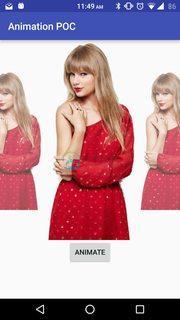
提前谢谢
共有2个答案
在<code>recyclerview</code>中使用它,然后使用snap helper
public class CenterZoomLayoutManager extends LinearLayoutManager {
private final float mShrinkAmount = 0.15f;
private final float mShrinkDistance = 0.9f;
public CenterZoomLayoutManager(Context context) {
super(context);
}
public CenterZoomLayoutManager(Context context, int orientation, boolean reverseLayout) {
super(context, orientation, reverseLayout);
}
@Override
public int scrollVerticallyBy(int dy, RecyclerView.Recycler recycler, RecyclerView.State state) {
int orientation = getOrientation();
if (orientation == VERTICAL) {
int scrolled = super.scrollVerticallyBy(dy, recycler, state);
float midpoint = getHeight() / 2.f;
float d0 = 0.f;
float d1 = mShrinkDistance * midpoint;
float s0 = 1.f;
float s1 = 1.f - mShrinkAmount;
for (int i = 0; i < getChildCount(); i++) {
View child = getChildAt(i);
float childMidpoint =
(getDecoratedBottom(child) + getDecoratedTop(child)) / 2.f;
float d = Math.min(d1, Math.abs(midpoint - childMidpoint));
float scale = s0 + (s1 - s0) * (d - d0) / (d1 - d0);
child.setScaleX(scale);
child.setScaleY(scale);
}
return scrolled;
} else {
return 0;
}
}
@Override
public int scrollHorizontallyBy(int dx, RecyclerView.Recycler recycler, RecyclerView.State state) {
int orientation = getOrientation();
if (orientation == HORIZONTAL) {
int scrolled = super.scrollHorizontallyBy(dx, recycler, state);
float midpoint = getWidth() / 2.f;
float d0 = 0.f;
float d1 = mShrinkDistance * midpoint;
float s0 = 1.f;
float s1 = 1.f - mShrinkAmount;
for (int i = 0; i < getChildCount(); i++) {
View child = getChildAt(i);
float childMidpoint =
(getDecoratedRight(child) + getDecoratedLeft(child)) / 2.f;
float d = Math.min(d1, Math.abs(midpoint - childMidpoint));
float scale = s0 + (s1 - s0) * (d - d0) / (d1 - d0);
child.setScaleX(scale);
child.setScaleY(scale);
}
return scrolled;
} else {
return 0;
}
}
}
在回收器视图中使用它并使用快速助手
recyclerView.setAdapter(mAdapter);
CenterZoomLayoutManager layoutManager = new CenterZoomLayoutManager(getContext(), LinearLayoutManager.HORIZONTAL, false);
recyclerView.setLayoutManager(layoutManager);
new LinearSnapHelper().attachToRecyclerView(recyclerView);
recyclerView.setScrollingTouchSlop( recyclerView.TOUCH_SLOP_PAGING);
viewPagerMusicCategory.setPageTransformer(false, new ViewPager.PageTransformer() {
@Override
public void transformPage(View page, float position) {
Log.e("pos",new Gson().toJson(position));
if (position < -1) {
page.setScaleY(0.7f);
page.setAlpha(1);
} else if (position <= 1) {
float scaleFactor = Math.max(0.7f, 1 - Math.abs(position - 0.14285715f));
page.setScaleX(scaleFactor);
Log.e("scale",new Gson().toJson(scaleFactor));
page.setScaleY(scaleFactor);
page.setAlpha(scaleFactor);
} else {
page.setScaleY(0.7f);
page.setAlpha(1);
}
}
}
);
....
-
问题内容: 在http://github.com上,开发人员保留项目的HTML,CSS,JavaScript和图像文件。如何在浏览器中看到HTML输出? 当我打开它时,它不会显示作者代码的呈现HTML。它将页面显示为源代码。 是否可以直接将其视为呈现的HTML?否则,我总是需要下载整个ZIP文件才能查看结果。 问题答案: 在GitHub上预览HTML文件最舒适的方法是转到https://htmlp
-
在 Dreamweaver 中、浏览器中和移动设备上预览您的网页。 实时预览可让您在浏览器中和移动设备上预览您的页面,并在编码时在浏览器中或设备中实时查看更改。 “实时”视图可让您了解页面在 Web 上的显示效果,并允许您在“代码”视图中编辑项目。 “设计”视图还可让您了解页面在 Web 上的显示效果,但是页面呈现的效果并不会与浏览器中的效果完全相同。 “在浏览器中打开”功能使您能够看到页面在浏览
-
我想在屏幕中的页面预览之前显示viewpager。前一页和下一页在屏幕中显示深度,并用深度动画滑动下一页。 你可以看看这个图像 我怎么做?
-
Cocos Creator 从 v2.2 开始新增了自定义网页预览功能。 自定义网页预览 在项目文件夹下创建 preview-templates 文件。 结构类似: project-folder |--assets |--build |--preview-templates 开始自定义网页预览,可以参考编辑器内置的 preview-templates 文件。自定义完成后需要 重启编辑
-
绝大多数浏览器对CSS都有很好的支持,设计师不必担心其设计的CSS不被浏览器所支持。 而在实际开发中,最让设计师头痛的是各个浏览器对新标准的支持程度,以及在CSS细节上的处理差异。经常出现的情况是,在一种浏览器中设计的效果,在另一个浏览器中并没有像预期的那样显示。因此,页面开发完成后,应该在一个或多个平台的几种浏览器下对网站进行充分测试,查看页面是不是按照预期的方式工作。 你并不知道用户使用哪种浏
-
本文向大家介绍如何做图片预览,如何放大一个图片?相关面试题,主要包含被问及如何做图片预览,如何放大一个图片?时的应答技巧和注意事项,需要的朋友参考一下 https://blog.csdn.net/Bule_daze/article/details/79543690

