PDFBox-直线/矩形提取
我试图从PDF中提取文本坐标和直线(或矩形)坐标。
TextPosition类有getXDirAdj()和getYDirAdj()方法,这些方法根据各自TextPosition对象表示的文本块的方向转换坐标(根据@mkl的注释进行更正)。最终输出是一致的,与页面旋转无关。
输出所需的坐标为X0,Y0(页面左上角)
这是对@Tilman Hausherr的解决方案的轻微修改。y坐标被反转(高度-y),以保持其与文本提取过程中的坐标一致,并且输出被写入csv。
public class LineCatcher extends PDFGraphicsStreamEngine
{
private static final GeneralPath linePath = new GeneralPath();
private static ArrayList<Rectangle2D> rectList= new ArrayList<Rectangle2D>();
private int clipWindingRule = -1;
private static String headerRecord = "Text|Page|x|y|width|height|space|font";
public LineCatcher(PDPage page)
{
super(page);
}
public static void main(String[] args) throws IOException
{
if( args.length != 4 )
{
usage();
}
else
{
PDDocument document = null;
FileOutputStream fop = null;
File file;
Writer osw = null;
int numPages;
double page_height;
try
{
document = PDDocument.load( new File(args[0], args[1]) );
numPages = document.getNumberOfPages();
file = new File(args[2], args[3]);
fop = new FileOutputStream(file);
// if file doesnt exists, then create it
if (!file.exists()) {
file.createNewFile();
}
osw = new OutputStreamWriter(fop, "UTF8");
osw.write(headerRecord + System.lineSeparator());
System.out.println("Line Processing numPages:" + numPages);
for (int n = 0; n < numPages; n++) {
System.out.println("Line Processing page:" + n);
rectList = new ArrayList<Rectangle2D>();
PDPage page = document.getPage(n);
page_height = page.getCropBox().getUpperRightY();
LineCatcher lineCatcher = new LineCatcher(page);
lineCatcher.processPage(page);
try{
for(Rectangle2D rect:rectList) {
String pageNum = Integer.toString(n + 1);
String x = Double.toString(rect.getX());
String y = Double.toString(page_height - rect.getY()) ;
String w = Double.toString(rect.getWidth());
String h = Double.toString(rect.getHeight());
writeToFile(pageNum, x, y, w, h, osw);
}
rectList = null;
page = null;
lineCatcher = null;
}
catch(IOException io){
throw new IOException("Failed to Parse document for line processing. Incorrect document format. Page:" + n);
}
};
}
catch(IOException io){
throw new IOException("Failed to Parse document for line processing. Incorrect document format.");
}
finally
{
if ( osw != null ){
osw.close();
}
if( document != null )
{
document.close();
}
}
}
}
private static void writeToFile(String pageNum, String x, String y, String w, String h, Writer osw) throws IOException {
String c = "^" + "|" +
pageNum + "|" +
x + "|" +
y + "|" +
w + "|" +
h + "|" +
"999" + "|" +
"marker-only";
osw.write(c + System.lineSeparator());
}
@Override
public void appendRectangle(Point2D p0, Point2D p1, Point2D p2, Point2D p3) throws IOException
{
// to ensure that the path is created in the right direction, we have to create
// it by combining single lines instead of creating a simple rectangle
linePath.moveTo((float) p0.getX(), (float) p0.getY());
linePath.lineTo((float) p1.getX(), (float) p1.getY());
linePath.lineTo((float) p2.getX(), (float) p2.getY());
linePath.lineTo((float) p3.getX(), (float) p3.getY());
// close the subpath instead of adding the last line so that a possible set line
// cap style isn't taken into account at the "beginning" of the rectangle
linePath.closePath();
}
@Override
public void drawImage(PDImage pdi) throws IOException
{
}
@Override
public void clip(int windingRule) throws IOException
{
// the clipping path will not be updated until the succeeding painting operator is called
clipWindingRule = windingRule;
}
@Override
public void moveTo(float x, float y) throws IOException
{
linePath.moveTo(x, y);
}
@Override
public void lineTo(float x, float y) throws IOException
{
linePath.lineTo(x, y);
}
@Override
public void curveTo(float x1, float y1, float x2, float y2, float x3, float y3) throws IOException
{
linePath.curveTo(x1, y1, x2, y2, x3, y3);
}
@Override
public Point2D getCurrentPoint() throws IOException
{
return linePath.getCurrentPoint();
}
@Override
public void closePath() throws IOException
{
linePath.closePath();
}
@Override
public void endPath() throws IOException
{
if (clipWindingRule != -1)
{
linePath.setWindingRule(clipWindingRule);
getGraphicsState().intersectClippingPath(linePath);
clipWindingRule = -1;
}
linePath.reset();
}
@Override
public void strokePath() throws IOException
{
rectList.add(linePath.getBounds2D());
linePath.reset();
}
@Override
public void fillPath(int windingRule) throws IOException
{
linePath.reset();
}
@Override
public void fillAndStrokePath(int windingRule) throws IOException
{
linePath.reset();
}
@Override
public void shadingFill(COSName cosn) throws IOException
{
}
/**
* This will print the usage for this document.
*/
private static void usage()
{
System.err.println( "Usage: java " + LineCatcher.class.getName() + " <input-pdf>" + " <output-file>");
}
}
正在使用PDFGraphicsStreamEngine类来提取线条和矩形坐标。线条和矩形的坐标与文本的坐标不一致
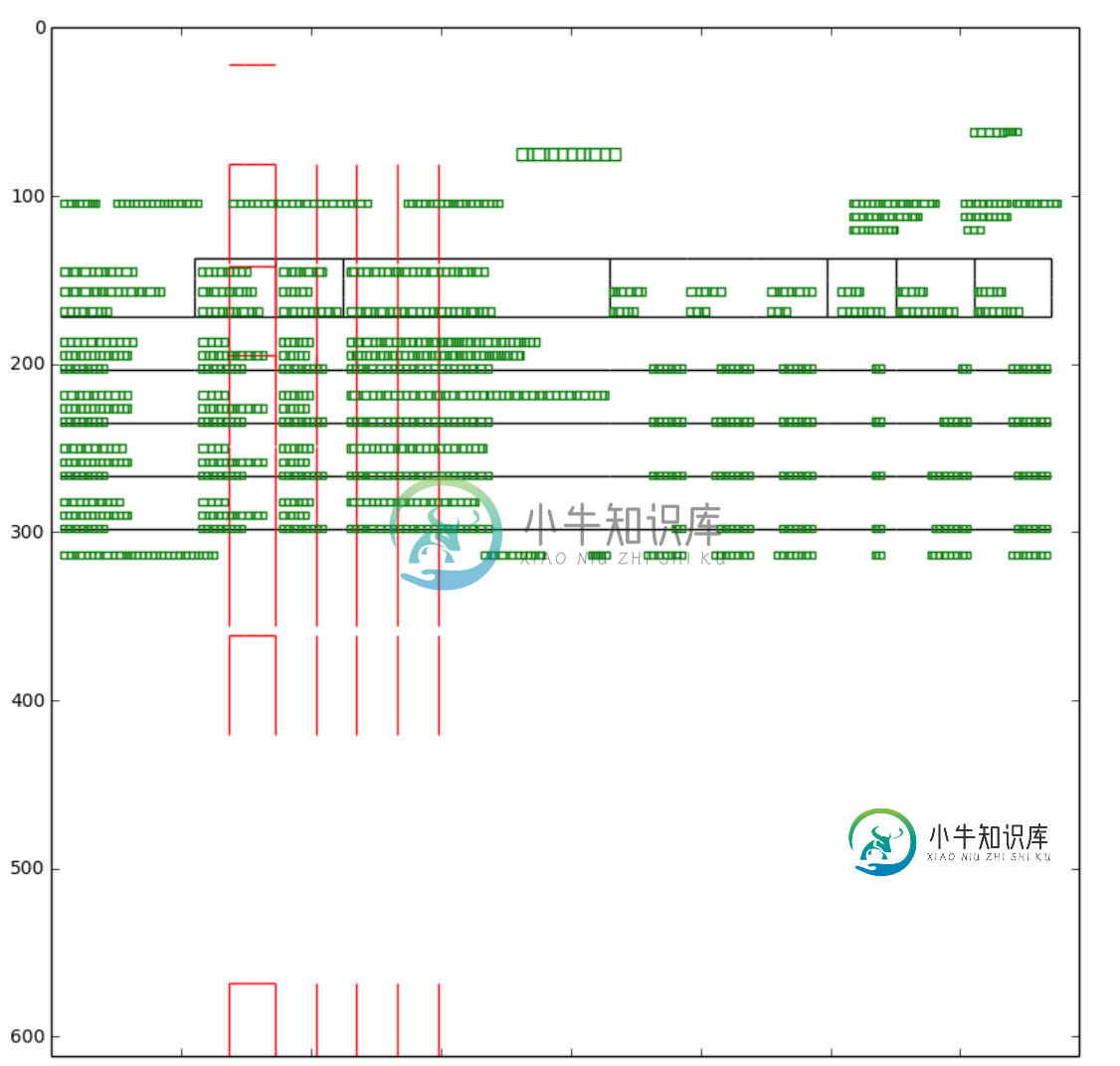
绿色:文本红色:获得黑色的线条坐标:预期坐标(在输出上应用转换后获得)
在运行行提取之前,尝试了setRotation()方法来纠正旋转。然而,结果并不一致。
使用PDFBox获得旋转并获得一致的直线/矩形坐标输出的可能选项有哪些?
共有1个答案
就我所理解的需求而言,OP工作在一个坐标系中,原点在可见页面的左上角(考虑到页面旋转),x坐标向右增加,y坐标向下增加,单位是PDF默认用户空间单位(通常为1/72英寸)。
在这个坐标系中,他需要以
- 左/上endpoint和
另一方面,他从蒂尔曼那里得到的帮助类LineCatcher不考虑页面旋转。此外,它返回垂直线的底部终端,而不是顶部终端。因此,必须对LineCatcher结果应用坐标转换。
为此,只需更换
for(Rectangle2D rect:rectList) {
String pageNum = Integer.toString(n + 1);
String x = Double.toString(rect.getX());
String y = Double.toString(page_height - rect.getY()) ;
String w = Double.toString(rect.getWidth());
String h = Double.toString(rect.getHeight());
writeToFile(pageNum, x, y, w, h, osw);
}
通过
int pageRotation = page.getRotation();
PDRectangle pageCropBox = page.getCropBox();
for(Rectangle2D rect:rectList) {
String pageNum = Integer.toString(n + 1);
String x, y, w, h;
switch(pageRotation) {
case 0:
x = Double.toString(rect.getX() - pageCropBox.getLowerLeftX());
y = Double.toString(pageCropBox.getUpperRightY() - rect.getY() + rect.getHeight());
w = Double.toString(rect.getWidth());
h = Double.toString(rect.getHeight());
break;
case 90:
x = Double.toString(rect.getY() - pageCropBox.getLowerLeftY());
y = Double.toString(rect.getX() - pageCropBox.getLowerLeftX());
w = Double.toString(rect.getHeight());
h = Double.toString(rect.getWidth());
break;
case 180:
x = Double.toString(pageCropBox.getUpperRightX() - rect.getX() - rect.getWidth());
y = Double.toString(rect.getY() - pageCropBox.getLowerLeftY());
w = Double.toString(rect.getWidth());
h = Double.toString(rect.getHeight());
break;
case 270:
x = Double.toString(pageCropBox.getUpperRightY() - rect.getY() + rect.getHeight());
y = Double.toString(pageCropBox.getUpperRightX() - rect.getX() - rect.getWidth());
w = Double.toString(rect.getHeight());
h = Double.toString(rect.getWidth());
break;
default:
throw new IOException(String.format("Unsupported page rotation %d on page %d.", pageRotation, page));
}
writeToFile(pageNum, x, y, w, h, osw);
}
(ExtratLinesRevDir testtestExtratLineRotationTestRevDir)
OP通过引用TextPosition类方法getXDirAdj()和getYDirAdj()来描述坐标。实际上,这些方法返回坐标系中的坐标,原点在页面左上角,y坐标在旋转页面后向下增加,以便垂直绘制文本。
在示例文档的情况下,所有的文本都被绘制成在应用页面旋转后直立的。从这一点出发,我对写在顶部的要求的理解已经得到了推导。
然而,使用TextPosition.get?DirAdj()值作为全局坐标的问题在于,在文本以不同方向绘制的页面中,收集的文本坐标突然相对于不同的坐标系。因此,一般的解决方案不应该像这样疯狂地收集坐标。相反,它应该首先确定页面方向(例如页面旋转给出的方向或大多数文本共享的方向),并使用该方向给出的固定坐标系中的坐标加上所讨论的文本的书写方向的指示。
-
主要内容:在PDF文档中创建框, 示例本章将演示如何在PDF文档的页面中创建颜色框。 在PDF文档中创建框 使用类的方法在PDF页面中添加矩形框。 以下是在PDF文档的页面中创建矩形形状的步骤。 第2步:获取页面对象 需要使用类的方法检索要添加矩形的所需页面的对象。 对于此方法,传递要添加矩形的页面的索引。 第3步:准备内容流 使用类的对象来插入各种数据元素。 因此,需要将文档对象和页面对象传递给此类的构造函数,通过传递在前面的步骤中
-
标题说明了一切,我一直在四处寻找,找不到任何直截了当的东西。我将如何采取与点(x1,y1)的线
-
我试图创建一个画布,在其中我们可以绘制直线和矩形使用鼠标事件的功能选择的输入。 我将mousedown、mousemove和mouseup事件侦听器附加到画布DOM,并在选择行输入或矩形输入时使用适当的函数 但它什么也没有画出来。 null null
-
问题内容: 测试2个矩形是否相交的快速方法是什么? 在Internet上进行了搜索,找到了这种单行代码(WOOT!),但我不知道如何用Javascript编写它,它似乎是用C ++的古老形式编写的。 问题答案: 这就是将代码转换为JavaScript的方式。请注意,正如注释所建议的那样,您的代码和本文的代码中都有一个错字。该功能应该并且应该具体起作用。 测试用例:
-
本文向大家介绍openCV提取图像中的矩形区域,包括了openCV提取图像中的矩形区域的使用技巧和注意事项,需要的朋友参考一下 改编自详解利用OpenCV提取图像中的矩形区域(PPT屏幕等) 原文是c++版,我改成了python版,供大家参考学习。 主要思想:边缘检测—》轮廓检测—》找出最大的面积的轮廓—》找出顶点—》投影变换 运行效果 用到的图片 以上就是本文的全部内容,希望对大家的学习有所帮助
-
基础示例 <vuep template="#example"></vuep> <script v-pre type="text/x-template" id="example"> <template> <div class="amap-page-container"> <el-amap vid="amapDemo" :zoom="zoom" :center="c

