问题:
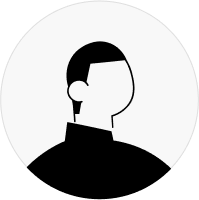
XML/Android:如何为RecyclerView项设置白色下划线?[副本]
匡玉堂
我需要在我的每个回收器视图项下(从左到右的角)做一个小白线,不是针对那个项中的任何特定元素,而是针对整个项。(这样用户就可以更容易地看到这个特定项目中的元素,以及另一个项目的起始位置)
下面是我的项目布局:
<?xml version="1.0" encoding="utf-8"?>
<androidx.cardview.widget.CardView xmlns:android="http://schemas.android.com/apk/res/android"
xmlns:app="http://schemas.android.com/apk/res-auto"
android:layout_width="match_parent"
android:layout_height="wrap_content"
android:layout_marginTop="@dimen/_5sdp"
app:cardCornerRadius="0dp"
app:cardElevation="0dp">
<RelativeLayout
android:layout_width="match_parent"
android:layout_height="match_parent"
android:background="@color/colorPrimaryDark">
<TextView
android:id="@+id/nameView"
android:layout_width="wrap_content"
android:layout_height="wrap_content"
android:text="Mike"
android:textColor="@color/colorAccent"
android:textSize="@dimen/_21sdp" />
<ImageView
android:id="@+id/image_delete"
android:layout_width="@dimen/_27sdp"
android:layout_height="@dimen/_27sdp"
android:layout_alignParentEnd="true"
android:layout_alignParentRight="true"
android:layout_marginEnd="0dp"
android:layout_marginRight="0dp"
android:layout_marginBottom="@dimen/_4sdp"
android:background="@drawable/ic_delete" />
</RelativeLayout>
</androidx.cardview.widget.CardView>
共有1个答案
常雪风
对于item_layout.xml您可以使用view属性:
<View
android:layout_width="match_parent"
android:layout_height="1dp"
android:background="@color/whiteColor" />
或直接使用recyclerview
DividerItemDecoration dividerItemDecoration = new DividerItemDecoration(recyclerView.getContext(),layoutManager.getOrientation());
recyclerView.addItemDecoration(dividerItemDecoration);
类似资料:
-
只是尝试在JTextPane中为文本着色--但问题是文本和下划线不能有不同的颜色。我该怎么做,或者这可能吗?下面的示例打印所有文本并用红色下划线。
-
我有一个JTextPane组件,我试图将用户键入的文本样式设置为同时下划线和删除线。 应该将下一个类型化字符的删除线属性设置为true的相关代码片段如下: 这确实会将文本样式设置为删除线,但如果已经将其样式设置为下划线,则会丢失下划线样式信息。仔细查看styleConstants.setStrikeThrough(...)背后的实际代码我注意到,下划线和删除线属性的CSS样式标记都是相同的(即“t
-
如何从XML设置RecyclerView layoutManager?
-
问题内容: 这个问题已经在这里有了答案 : 如何设置PopupMenu的样式? (6个答案) 7年前关闭。 我正在努力设置PopupMenu的背景。搜寻了一段时间后,我发现它应该进入应用主题。更具体地说,应在style.xml中定义。 但是,我并没有真正确定应该使用哪种样式,因为我认为这是内置样式。我尝试了和,但是没有运气。 问题答案: 例如,尝试这样的事情: 然后在样式本身上: 这是通过Acti
-
AS3.6版的分级设置没有切换

