可折叠工具栏:设置在onCreate中工具栏应折叠的程度
我正在创建一个列表视图及其相应的详细信息视图应用程序。我的列表视图包含一些项目,如果单击这些项目,则会将用户带到 DetailViewActivity。
在< code>DetailViewActivity上,我实现了一个可折叠的工具栏。现在,每次打开< code>DetailViewActivity时,都会在可折叠工具栏内的< code>ImageView上设置不同的图像(具有不同的尺寸)。
我希望工具栏默认打开到一定高度(例如 256dp),但如果图像高度大于该高度,用户应该能够下拉以查看图像的其余部分。(完全像Whatsapp)
每次打开活动时,我都设法以编程方式设置工具栏的高度,但问题是,工具栏始终完全展开。因此,如果图像较大,则默认情况下工具栏非常大。我希望它折叠到 256dp,而不管图像的高度如何。
我的布局代码是:
<RelativeLayout
xmlns:android="http://schemas.android.com/apk/res/android"
xmlns:app="http://schemas.android.com/apk/res-auto"
xmlns:tools="http://schemas.android.com/tools"
android:layout_width="match_parent"
android:layout_height="match_parent">
<android.support.design.widget.CoordinatorLayout
android:id="@+id/rootLayout"
android:layout_width="match_parent"
android:layout_height="match_parent">
<android.support.design.widget.AppBarLayout
android:id="@+id/appbar"
android:layout_width="match_parent"
android:layout_height="@dimen/app_bar_height"
android:theme="@style/ThemeOverlay.AppCompat.Dark.ActionBar">
<android.support.design.widget.CollapsingToolbarLayout
android:id="@+id/collapsingToolbarLayout"
android:layout_width="match_parent"
android:layout_height="match_parent"
app:contentScrim="?attr/colorPrimary"
app:expandedTitleMarginStart="@dimen/expanded_toolbar_title_margin_start"
app:layout_scrollFlags="scroll|exitUntilCollapsed">
<ImageView
android:id="@+id/image"
android:layout_width="match_parent"
android:layout_height="match_parent"
android:scaleType="centerCrop"
android:src="@drawable/background_navdrawer"
app:layout_collapseMode="parallax"
app:layout_collapseParallaxMultiplier="0.7"/>
<View
android:layout_width="match_parent"
android:layout_height="match_parent"
android:layout_marginTop="130dp"
android:background="@drawable/gradient_header_background"
app:layout_collapseMode="parallax"
app:layout_collapseParallaxMultiplier="0.1"/>
<android.support.v7.widget.Toolbar
android:id="@+id/toolbar"
android:layout_width="match_parent"
android:layout_height="?attr/actionBarSize"
app:layout_collapseMode="pin"
app:popupTheme="@style/ThemeOverlay.AppCompat.Light"
app:theme="@style/ThemeOverlay.AppCompat.Dark.ActionBar"/>
</android.support.design.widget.CollapsingToolbarLayout>
</android.support.design.widget.AppBarLayout>
<android.support.v4.widget.NestedScrollView
android:id="@+id/detail_nested_scroll_view"
android:layout_width="match_parent"
android:layout_height="match_parent"
app:layout_behavior="@string/appbar_scrolling_view_behavior">
<FrameLayout
android:id="@+id/detail_container"
android:layout_width="match_parent"
android:layout_height="match_parent"
tools:ignore="MergeRootFrame"/>
</android.support.v4.widget.NestedScrollView>
<LinearLayout
android:layout_width="match_parent"
android:layout_height="12dp"
android:orientation="vertical"
app:layout_anchor="@+id/appbar"
app:layout_anchorGravity="bottom">
<View
android:id="@+id/toolbar_shadow_transparent"
android:layout_width="match_parent"
android:layout_height="@dimen/toolbar_elevation"
android:background="@color/transparent"/>
<View
android:id="@+id/toolbar_shadow"
android:layout_width="match_parent"
android:layout_height="@dimen/toolbar_elevation"
android:background="@drawable/dropshadow"/>
</LinearLayout>
<com.github.clans.fab.FloatingActionButton
android:id="@+id/action_edit"
style="@style/MenuButtonsStyle"
android:layout_width="wrap_content"
android:layout_height="wrap_content"
android:layout_marginRight="10dp"
android:src="@drawable/ic_edit"
app:layout_anchor="@+id/appbar"
app:layout_anchorGravity="bottom|right|end"/>
</android.support.design.widget.CoordinatorLayout>
<ImageView
android:id="@+id/detail_back_arrow_land"
android:layout_width="wrap_content"
android:layout_height="wrap_content"
android:visibility="gone"/>
<TextView
android:id="@+id/course_name_textview"
android:layout_width="0dp"
android:layout_height="0dp"
android:visibility="gone"/>
</RelativeLayout>
在我的活动中,我找到了高度,并将其设置为< code >工具栏,如下所示:
appBar = (AppBarLayout) findViewById(R.id.appbar);
CoordinatorLayout.LayoutParams lp = (CoordinatorLayout.LayoutParams) appBar.getLayoutParams();
lp.height = my_bitmap.getHeight();
DetailActivity.appBar.setLayoutParams(lp);
DetailActivity.mImageView.setImageBitmap(my_bitmap);
我附上屏幕截图以更清楚地说明我的观点。

这就是我从代码中得到的:
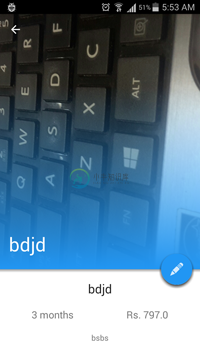
现在,我可以在代码中将高度硬编码为 256dp,但随后用户将无法向下滚动以查看图像的其余部分。请指教。
谢谢你的回应。任何回应都可以让我开始
共有1个答案
终于想出了解决方案。收到新图像后,我将位图作为参数传递给我的 expandToolbar() 方法。heightDp 参数指定视图的初始滚动高度。我从 https://stackoverflow.com/a/30747281/3286614 那里得到了这个想法,感谢Tuấn Trần Anh
public static void expandToolbar(Bitmap bmp, int heightDp) {
CoordinatorLayout.LayoutParams params = (CoordinatorLayout.LayoutParams) appBar.getLayoutParams();
AppBarLayout.Behavior behavior = new AppBarLayout.Behavior();
behavior.setTopAndBottomOffset(0);
behavior.onNestedPreScroll(rootLayout, appBar, null, 0, bmp.getHeight() - heightDp, new int[2]);
params.setBehavior(behavior);
DetailActivity.appBar.setLayoutParams(params);
}
希望这对某人有所帮助。
-
我最近遇到了协调器布局的问题。当我尝试创建简单的折叠工具栏布局(如本例所示)时,工具栏似乎位于状态栏下,如下图所示(在preLolipop设备上,一切都正常,因为应用程序不会在状态栏下绘制)。 我的活动布局的代码片段: My Styles(仅限21版),其中BaseAppTheme父级为Theme.AppCompat.Light.NoActionBar:
-
我正在尝试在我的android应用程序中实现折叠工具栏。我可以按我希望的方式显示工具栏,但滚动时它不会塌陷。 我正在使用以下代码 activity.xml main_toolbar.xml 下面是屏幕的外观
-
我试着做一个弯曲的折叠工具栏,但是没有白色的角落覆盖我的内容,我成功地创建了视图,但是即使设置AppBarLayout背景为透明,也没有给我透明的边缘
-
问题内容: 我有一个这样布置的应用程序,mainactivity包含2个带有相应片段的选项卡,第一个片段具有可正常使用的回收站视图,我试图在人向上或向下滚动时添加视差效果,不是确保我是否应该将其添加到片段的xml或mainactivity的xml中,我将其添加到mainactivity的xml并将片段包含为我的recyclerview,不用说视差不起作用,现在应用程序无法打开,我立即获取NullP
-
我正在使用以及和设置为固定,我想知道当折叠时,是否有方法更改工具栏的标题文本。 总结一下,我想要滚动和展开时的两个不同的标题。 提前谢谢大家
-
我试图实现的是在滚动回收视图时隐藏折叠工具栏布局,如果再滚动,则折叠主工具栏。但我只能做到这一点http://i.imgur.com/t6wTW5H.gif. 所以我不能比这更进一步 如果我进一步滚动,我也想隐藏我的工具栏。

