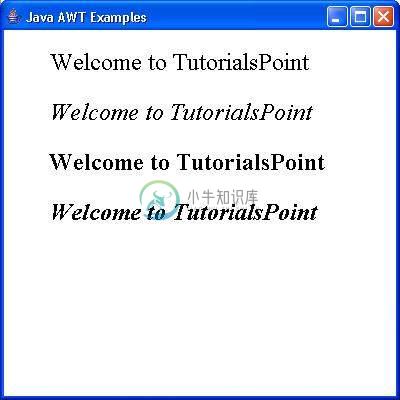Font
介绍 (Introduction)
Font类声明了用于以可见方式呈现文本的字体。
类声明
以下是java.awt.Font类的声明:
public class Font
extends Object
implements Serializable
字段 (Field)
以下是java.awt.geom.Arc2D类的字段:
static int BOLD - 粗体样式常量。
static int CENTER_BASELINE - 布局文本时表意脚本(如中文,日文和韩文)中使用的基线。
static String DIALOG - 逻辑字体“Dialog”的规范系列名称的字符串常量。
static String DIALOG_INPUT - 逻辑字体“DialogInput”的规范系列名称的字符串常量。
static int HANGING_BASELINE - 在布局文本时Devanigiri和类似脚本中使用的基线。
static int ITALIC - 斜体样式常量。
static int LAYOUT_LEFT_TO_RIGHT - static int LAYOUT_LEFT_TO_RIGHT的标志,指示由Bidi分析确定的文本是从左到右。
static int LAYOUT_NO_LIMIT_CONTEXT - layoutGlyphVector的标志,指示不应检查指定限制之后的char数组中的文本。
static int LAYOUT_NO_START_CONTEXT - layoutGlyphVector的标志,指示不应检查指示的启动之前的char数组中的文本。
static int LAYOUT_RIGHT_TO_LEFT - static int LAYOUT_RIGHT_TO_LEFT的标志,指示由Bidi分析确定的文本是从右到左。
static String MONOSPACED - 逻辑字体“Monospaced”的规范系列名称的String常量。
protected String name - 传递给构造函数的此Font的逻辑名称。
static int PLAIN - 普通样式常量。
protected float pointSize - protected float pointSize中此Font的磅值。
static int ROMAN_BASELINE - 布局文本时大多数罗马脚本中使用的基线。
static String SANS_SERIF - 逻辑字体“SansSerif”的规范系列名称的String常量。
static String SERIF - 逻辑字体“Serif”的规范系列名称的String常量。
protected int size - 此Font的磅值,舍入为整数。
protected int style - 传递给构造函数的Font的样式。
static int TRUETYPE_FONT - 标识static int TRUETYPE_FONT类型的字体资源。
static int TYPE1_FONT - 标识TYPE1类型的字体资源。
类构造函数
| SN | 构造函数和描述 |
|---|---|
| 1 | protected Font() () 从指定的字体创建一个新的Font。 |
| 2 | Font(Map《? extends AttributedCharacterIterator.Attribute,?》 attributes) 从指定的字体创建一个新的Font。 |
| 3 | Font(String name, int style, int size) 从指定的字体创建一个新的Font。 |
类方法
| SN | 方法和描述 |
|---|---|
| 1 | boolean canDisplay(char c) 检查此Font是否具有指定字符的字形。 |
| 2 | boolean canDisplay(int codePoint) 检查此Font是否具有指定字符的字形。 |
| 3 | int canDisplayUpTo(char[] text, int start, int limit) 指示此Font是否可以显示从start开始到limit结束的指定文本中的字符。 |
| 4 | int canDisplayUpTo(CharacterIterator iter, int start, int limit) 指示此Font是否可以显示iter指定的文本,从start开始到limit。 |
| 5 | int canDisplayUpTo(String str) 指示此Font是否可以显示指定的String。 |
| 6 | static Font createFont(int fontFormat, File fontFile) 使用指定的字体类型和指定的字体文件返回一个新的Font。 |
| 7 | static Font createFont(int fontFormat, InputStream fontStream) 使用指定的字体类型和输入数据返回一个新Font。 |
| 8 | GlyphVector createGlyphVector(FontRenderContext frc, char[] chars) 通过基于此Font中的Unicode cmap将字符一对一映射到字形来创建GlyphVector。 |
| 9 | GlyphVector createGlyphVector(FontRenderContext frc, CharacterIterator ci) 通过基于此Font中的Unicode cmap将指定字符一对一地映射到字形来创建GlyphVector。 |
| 10 | GlyphVector createGlyphVector(FontRenderContext frc, int[] glyphCodes) 通过基于此Font中的Unicode cmap将字符一对一映射到字形来创建GlyphVector。 |
| 11 | GlyphVector createGlyphVector(FontRenderContext frc, String str) 通过基于此Font中的Unicode cmap将字符一对一映射到字形来创建GlyphVector。 |
| 12 | static Font decode(String str) 返回str参数描述的Font。 |
| 13 | Font deriveFont(AffineTransform trans) 通过复制当前Font对象并对其应用新变换来创建新的Font对象。 |
| 14 | Font deriveFont(float size) 通过复制当前Font对象并对其应用新大小来创建新的Font对象。 |
| 15 | Font deriveFont(int style) 通过复制当前Font对象并对其应用新样式来创建新的Font对象。 |
| 16 | Font deriveFont(int style, AffineTransform trans) 通过复制此Font对象并应用新样式和变换来创建新的Font对象。 |
| 17 | Font deriveFont(int style, float size) 通过复制此Font对象并应用新的样式和大小来创建新的Font对象。 |
| 18 | Font deriveFont(Map《? extends AttributedCharacterIterator.Attribute,?》 attributes) 通过复制当前Font对象并为其应用一组新的字体属性来创建新的Font对象。 |
| 19 | boolean equals(Object obj) 将此Font对象与指定的Object进行比较。 |
| 20 | protected void finalize() 处置本机Font对象。 |
| 21 | Map《TextAttribute,?》 getAttributes() 返回此Font中可用的字体属性的映射。 |
| 22 | AttributedCharacterIterator.Attribute[] getAvailableAttributes() 返回此Font支持的所有属性的键。 |
| 23 | byte getBaselineFor(char c) 返回适合显示此字符的基线。 |
| 24 | String getFamily() 返回此Font的系列名称。 |
| 25 | String getFamily(Locale l) 返回此Font的系列名称,已针对指定的语言环境进行了本地化。 |
| 26 | static Font getFont(Map《? extends AttributedCharacterIterator.Attribute,?》 attributes) 返回适合于属性的Font。 |
| 27 | static Font getFont(String nm) 返回系统属性列表中的Font对象。 |
| 28 | static Font getFont(String nm, Font font) 从系统属性列表中获取指定的Font。 |
| 29 | String getFontName() 返回此Font的字体名称。 |
| 30 | String getFontName(Locale l) 返回Font的字体外观名称,已针对指定的区域设置进行了本地化。 |
| 31 | float getItalicAngle() 返回此Font的斜体角度。 |
| 32 | LineMetrics getLineMetrics(char[] chars, int beginIndex, int limit, FontRenderContext frc) 返回使用指定参数创建的LineMetrics对象。 |
| 33 | LineMetrics getLineMetrics(CharacterIterator ci, int beginIndex, int limit, FontRenderContext frc) 返回使用指定参数创建的LineMetrics对象。 |
| 34 | LineMetrics getLineMetrics(String str, FontRenderContext frc) 返回使用指定的String和FontRenderContext创建的LineMetrics对象。 |
| 35 | LineMetrics getLineMetrics(String str, int beginIndex, int limit, FontRenderContext frc) 返回使用指定参数创建的LineMetrics对象。 |
| 36 | Rectangle2D getMaxCharBounds(FontRenderContext frc) 返回具有指定FontRenderContext中定义的最大边界的字符的边界。 |
| 37 | int getMissingGlyphCode() 返回当此Font没有指定unicode代码点的字形时使用的glyphCode。 |
| 38 | String getName() 返回此Font的逻辑名称。 |
| 39 | int getNumGlyphs() 返回此Font中的字形数。 |
| 40 | java.awt.peer.FontPeer getPeer() 已过时。 字体渲染现在与平台无关。 |
| 41 | String getPSName() 返回此Font的postscript名称。 |
| 42 | int getSize() 返回此Font的磅值,舍入为整数。 |
| 43 | float getSize2D() 以float值返回此Font的磅值。 |
| 44 | Rectangle2D getStringBounds(char[] chars, int beginIndex, int limit, FontRenderContext frc) 返回指定FontRenderContext中指定字符数组的逻辑边界。 |
| 45 | Rectangle2D getStringBounds(CharacterIterator ci, int beginIndex, int limit, FontRenderContext frc) 返回指定FontRenderContext中指定CharacterIterator中索引的字符的逻辑边界。 |
| 46 | Rectangle2D getStringBounds(String str, FontRenderContext frc) 返回指定FontRenderContext中指定String的逻辑边界。 |
| 47 | Rectangle2D getStringBounds(String str, int beginIndex, int limit, FontRenderContext frc) 返回指定FontRenderContext中指定String的逻辑边界。 |
| 48 | int getStyle() 返回此Font的样式。 |
| 49 | AffineTransform getTransform() 返回与此Font关联的转换的副本。 |
| 50 | int hashCode() 返回此Font的哈希码。 |
| 51 | boolean hasLayoutAttributes() 如果此Font包含需要额外布局处理的属性,则返回true。 |
| 52 | boolean hasUniformLineMetrics() 检查此Font是否具有统一的行度量标准。 |
| 53 | boolean isBold() 指示此Font对象的样式是否为BOLD。 |
| 54 | boolean isItalic() 指示此Font对象的样式是否为ITALIC。 |
| 55 | boolean isPlain() 指示此Font对象的样式是否为PLAIN。 |
| 56 | boolean isTransformed() 指示除Font属性外,此Font对象是否具有影响其大小的变换。 |
| 57 | GlyphVector layoutGlyphVector(FontRenderContext frc, char[] text, int start, int limit, int flags) 返回一个新的GlyphVector对象,如果可能,执行文本的完整布局。 |
| 58 | String toString() 将此Font对象转换为String表示形式。 |
方法继承
该类继承以下类中的方法:
java.lang.Object
字体示例
使用您选择的任何编辑器创建以下java程序,例如D:/ 》 AWT 》 com 》 iowiki 》 gui 》
AWTGraphicsDemo.javapackage com.iowiki.gui;
import java.awt.*;
import java.awt.event.*;
import java.awt.geom.*;
public class AWTGraphicsDemo extends Frame {
public AWTGraphicsDemo(){
super("Java AWT Examples");
prepareGUI();
}
public static void main(String[] args){
AWTGraphicsDemo awtGraphicsDemo = new AWTGraphicsDemo();
awtGraphicsDemo.setVisible(true);
}
private void prepareGUI(){
setSize(400,400);
addWindowListener(new WindowAdapter() {
public void windowClosing(WindowEvent windowEvent){
System.exit(0);
}
});
}
@Override
public void paint(Graphics g) {
Graphics2D g2 = (Graphics2D)g;
Font plainFont = new Font("Serif", Font.PLAIN, 24);
g2.setFont(plainFont);
g2.drawString("Welcome to IoWiki", 50, 70);
Font italicFont = new Font("Serif", Font.ITALIC, 24);
g2.setFont(italicFont);
g2.drawString("Welcome to IoWiki", 50, 120);
Font boldFont = new Font("Serif", Font.BOLD, 24);
g2.setFont(boldFont);
g2.drawString("Welcome to IoWiki", 50, 170);
Font boldItalicFont = new Font("Serif", Font.BOLD+Font.ITALIC, 24);
g2.setFont(boldItalicFont);
g2.drawString("Welcome to IoWiki", 50, 220);
}
}
使用命令提示符编译程序。 转到D:/ 》 AWT并键入以下命令。
D:\AWT>javac com\iowiki\gui\AWTGraphicsDemo.java
如果没有错误,那意味着编译成功。 使用以下命令运行程序。
D:\AWT>java com.iowiki.gui.AWTGraphicsDemo
验证以下输出