ios 01 主界面
优质
小牛编辑
128浏览
2023-12-01
目標
- 生成第一個 redpotion 專案
- 拉 API 繪成第一個主畫面
步驟:
Step 1: 新增第一個 Project
- potion new ios-job-list
- rake
會顯示第一個畫面 Hello World 畫面。

Step 2 : 修改標題
- 打開
app/screens/home_screen.rb修改 title 為 '職缺列表' - rake

Step 3 : 準備 jobs 資料
- 在負責吐資料的另一個網址,我們準備了職缺的資料。資料位址是 http://localhost:3000/jobs.json

Step 4 : 接 api
修改 app/screens/home_screen.rb 變成
class HomeScreen < PM::TableScreen
title '職缺一覽'
stylesheet HomeScreenStylesheet
def on_load
@jobs = []
load_jobs
end
def load_jobs
Job.all do |response, jobs|
if response.success?
@jobs = jobs
stop_refreshing
update_table_data
else
app.alert 'Sorry, there was an error fetching the jobs.'
mp response.error.localizedDescription
end
end
end
def table_data
[{
cells: @jobs.map do |job|
{
height: 100,
title: job.title,
action: :view_job,
arguments: { job: job }
}
end
}]
end
def will_animate_rotate(_orientation, _duration)
find.all.reapply_styles
end
end
新增 app/models/api_client.rb
class ApiClient
class << self
def client
@client ||= AFMotion::SessionClient.build('http://localhost:3000/') do
header 'Accept', 'application/json'
response_serializer :json
end
end
def update_authorization_header(header)
client.headers['Authorization'] = header
end
end
end
新增 app/models/job.rb
class Job
attr_accessor :id, :title
def initialize(data)
@id = data['id']
@title = data['title']
end
def self.all(&callback)
ApiClient.client.get 'jobs' do |response|
models = []
models = response.object.map { |data| new(data) } if response.success?
callback.call(response, models)
end
end
end
記得要去 Rakefile 裡面加入這一行
app.info_plist['NSAppTransportSecurity'] = { 'NSAllowsArbitraryLoads' => true } # allow any HTTP request
這樣 app 的網路才會通。
然後執行
- rake
這樣你就收到剛剛的資料了。
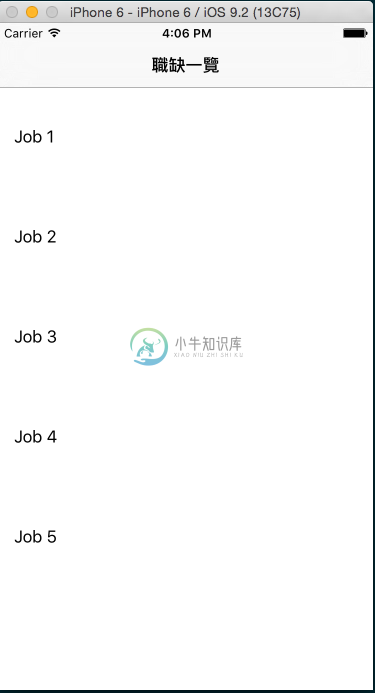
新增職缺敘述
我們想在列表上新增職缺敘述

修改 app/models/job.rb
class Job
attr_accessor :id, :title, :content
def initialize(data)
@id = data['id']
@title = data['title']
@content = data['content']
end
修改 app/screens/home_screen.rb 中的 table_data,加入 subtitle
def table_data
[{
cells: @jobs.map do |job|
{
height: 100,
title: job.title,
subtitle: job.content,
action: :view_job,
arguments: { job: job }
}
end
}]
end

