免责声明:
以上内容版权归原作者所有,如有侵犯您的原创版权请告知,我们将尽快删除相关内容。感谢每一位辛勤著写的作者,感谢每一位的分享。
@小牛知识库 xnip.cn
在浏览器打开链接 http://visualstudiogallery.msdn.microsoft.com/
在搜索 Visual Studio 库 搜索框中输入 Serene 并按 ENTER 键。
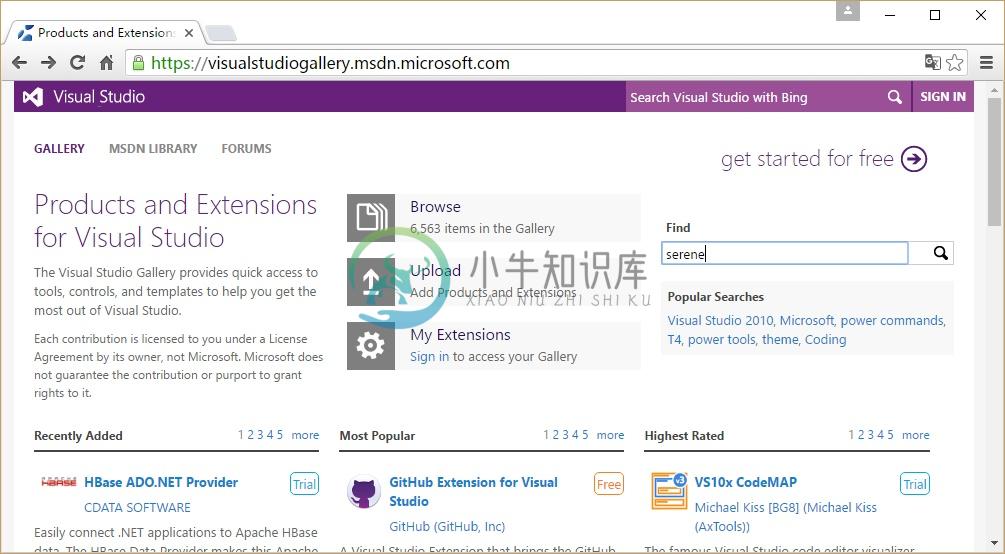
你将看到 Serene (Serenity Application Template),单击标题进入详细页面。
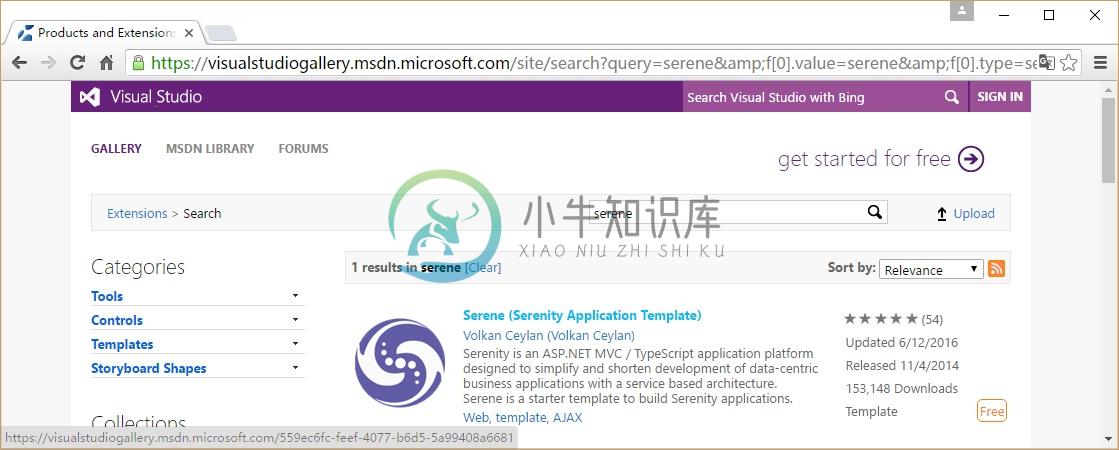
点击下载,VSIX 文件将下载到你的电脑。

下载完成后,单击下载的 VSIX 文件启动 Visual Studio 扩展安装对话框,并单击安装。
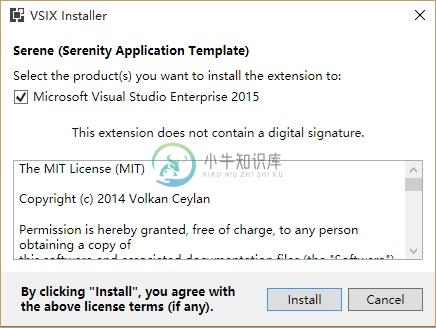
请注意,这个应用程序模板需要 Visual Studio 2012 或更高的版本。请确保你已经安装了最新的 Visual Studio 更新。
启动 Visual Studio(如果已经打开,请重新启动)。单击 文件 => 新建项目。你应该能在 已安装模板 => Visual C# 中看到 Serenity 模板。
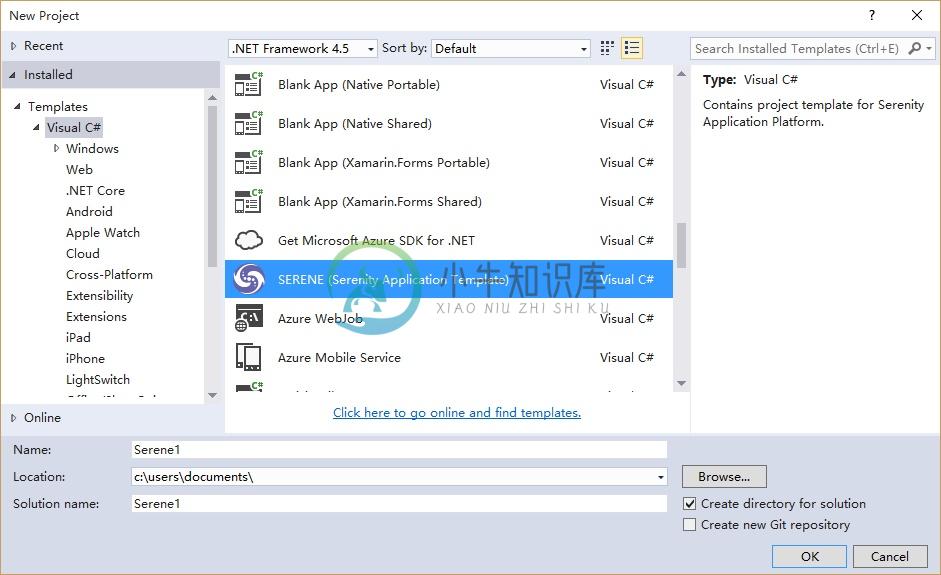
在名称中输入新建应用程序名称,如 MyCompany、MyProduct、HelloWorld 或使用默认名称 Serene1。
请不要将其命名为 Serenity,它可能会与其他 Serenity 程序集冲突。
点击 OK 并稍等片刻,Visual Studio 将创建模板解决方案。