会议管理 - 创建检索表
优质
小牛编辑
134浏览
2023-12-01
让我们从创建系统所要用到的检索表开始。
这是所需的表:
- 会议类型表(董事会会议、每周分析、SCRUM 会议、年会等);
- 地点表(举行会议的地址、房间号码等);
- 议程类型表(会议的主题,一个可能有多个主题);
- 单位表(此次会议的组织单位);
- 联系人表(参会人员、记者、管理层等)。
我们使用 met 作为数据库表的 schema 。
在 Modules/Common/Migrations/DefaultDB 创建一个名为 DefaultDB_20160709_232400_MeetingLookups 的迁移类:
using FluentMigrator;namespace MeetingManagement.Migrations.DefaultDB{[Migration(20160709232400)]public class DefaultDB_20160709_232400_MeetingLookups: AutoReversingMigration{public override void Up(){Create.Schema("met");Create.Table("AgendaTypes").InSchema("met").WithColumn("AgendaTypeId").AsInt32().Identity().PrimaryKey().NotNullable().WithColumn("Name").AsString(100).NotNullable();Create.Table("Contacts").InSchema("met").WithColumn("ContactId").AsInt32().Identity().PrimaryKey().NotNullable().WithColumn("Title").AsString(30).Nullable().WithColumn("FirstName").AsString(50).NotNullable().WithColumn("LastName").AsString(50).NotNullable().WithColumn("Email").AsString(100).NotNullable();Create.Table("Locations").InSchema("met").WithColumn("LocationId").AsInt32().Identity().PrimaryKey().NotNullable().WithColumn("Name").AsString(100).NotNullable().WithColumn("Address").AsString(300).Nullable().WithColumn("Latitude").AsDouble().WithColumn("Longitude").AsDouble();Create.Table("MeetingTypes").InSchema("met").WithColumn("MeetingTypeId").AsInt32().Identity().PrimaryKey().NotNullable().WithColumn("Name").AsString(100).NotNullable();Create.Table("Units").InSchema("met").WithColumn("UnitId").AsInt32().Identity().PrimaryKey().NotNullable().WithColumn("Name").AsString(100).NotNullable();}}}
为检索表生成代码
我们的模块名称为 Meetings。在生成代码时,我们应该使用非复数的实体标识符:
- AgendaTypes => AgendaType
- Contacts => Contact
- Locations => Location
- MeetingTypes => MeetingType
- Units => Unit
为这 5 张表使用上面给出的实体标识符生成代码:
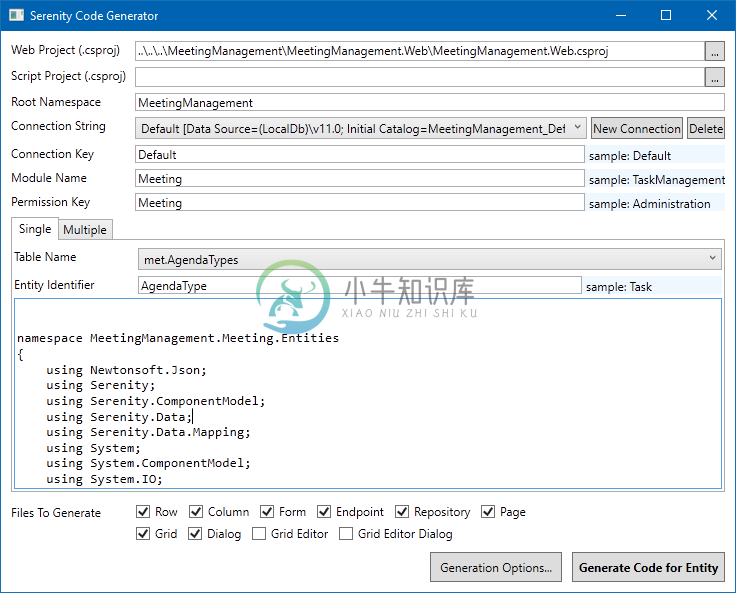
对这些表生成的界面并不是很美观,需要做一些美化。
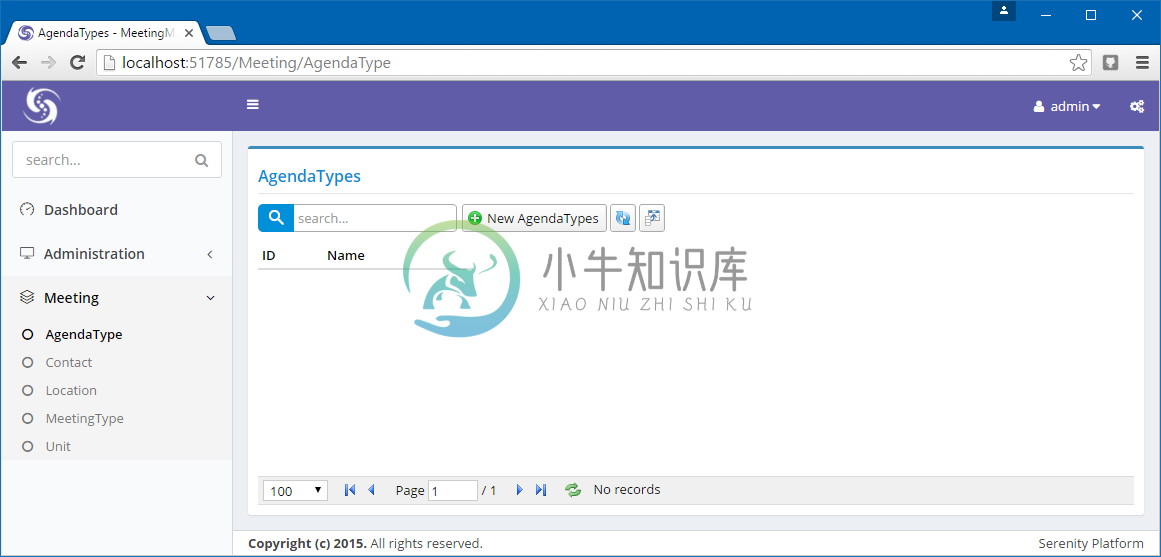
把导航连接移到 NavigationItems.cs
打开 AgendaTypePage.cs、ContactPage.cs、LocationPage.cs、MeetingTypePage.cs 和 UnitPage.cs 文件,并把文件顶部的导航连接移至 NavigationItems.cs:
using Serenity.Navigation;using Administration = MeetingManagement.Administration.Pages;using Meeting = MeetingManagement.Meeting.Pages;[assembly: NavigationLink(1000, "Dashboard",url: "~/", permission: "", icon: "icon-speedometer")][assembly: NavigationMenu(2000, "Meeting")][assembly: NavigationLink(2500, "Meeting/Agenda Types",typeof(Meeting.AgendaTypeController))][assembly: NavigationLink(2600, "Meeting/Contacts",typeof(Meeting.ContactController))][assembly: NavigationLink(2700, "Meeting/Locations",typeof(Meeting.LocationController))][assembly: NavigationLink(2800, "Meeting/Meeting Types",typeof(Meeting.MeetingTypeController))][assembly: NavigationLink(2900, "Meeting/Units",typeof(Meeting.UnitController))]
为检索表设置 DisplayName 和 InstanceName 特性
打开 AgendaTypeRow.cs、ContactRow.cs、LocationRow.cs、MeetingTypeRow.cs 和 UnitRow.cs 文件,并像下面那样修改 DisplayName 和 InstanceName 特性:
- AgendaTypeRow => “Agenda Types”, “Agenda Type”
- ContactRow => “Contacts”, “Contact”
- LocationRow => “Locations”, “Location”
- MeetingTypeRow => “Meeting Types”, “Meeting Type”
- UnitRow => “Units”, “Unit”
[ConnectionKey("Default"), TwoLevelCached,DisplayName("Agenda Types"), InstanceName("Agenda Type")][ReadPermission("Meeting")][ModifyPermission("Meeting")]public sealed class AgendaTypeRow : Row, IIdRow, INameRow{

