开发手册 - 弹出层(bui-popup)
优质
小牛编辑
147浏览
2023-12-01
弹出层 (bui-popup)
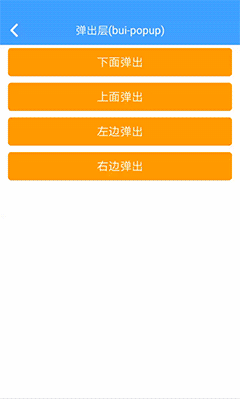

用法
<div class="center" style="padding:10px;"><bui-button class="ex-btn" type="warning" value="下面弹出" @click="open1()"></bui-button><bui-button class="ex-btn" type="warning" value="上面弹出" @click="open2()"></bui-button><bui-button class="ex-btn" type="warning" value="左边弹出" @click="open3()"></bui-button><bui-button class="ex-btn" type="warning" value="右边弹出" @click="open4()"></bui-button></div><bui-popup v-model="showPopup1" height="300"><text class="h4">下方弹出内容</text></bui-popup><bui-popup v-model="showPopup2" pos="top" backgroundColor="#ff9900" height="300"><text class="h4">上面弹出内容</text></bui-popup><bui-popup v-model="showPopup3" pos="left" backgroundColor="#ff4e24" width="300"><text class="h4">左边弹出内容</text></bui-popup><bui-popup v-model="showPopup4" pos="right" width="300"><text class="h4">右边弹出内容</text></bui-popup>
data: function () {return {showPopup1: false,showPopup2: false,showPopup3: false,showPopup4: false,}},methods: {open1() {this.showPopup1 = true;},open2() {this.showPopup2 = true;},open3() {this.showPopup3 = true;},open4() {this.showPopup4 = true;}}
Example: bui-popup
属性
| Prop | Type | Required | Default | Description |
|---|---|---|---|---|
value | boolean | Y | 可以使用v-model进行双向绑定 | |
pos | string | N | bottom | 弹出的位置:bottom/left/right/top |
backgroundColor | string | N | #ffffff | 背景颜色 |
height | number | N | 840 | 弹出高度 |
width | number | N | 750 | 弹出宽度 |

