开发手册 - 按钮(bui-button)
优质
小牛编辑
150浏览
2023-12-01
按钮 (bui-button)
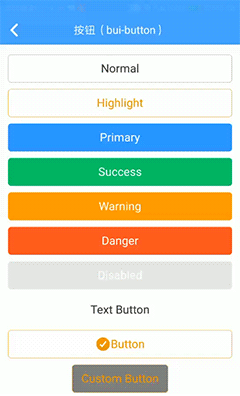

用法
<bui-button value="Normal"></bui-button><bui-button type="highlight" value="Highlight"></bui-button><bui-button type="primary" value="Primary"></bui-button><bui-button type="success" value="Success"></bui-button><bui-button type="warning" value="Warning"></bui-button><bui-button type="danger" value="Danger"></bui-button><bui-button disabled=true value="Disabled"></bui-button><bui-button type="text" value="Text Button"></bui-button>
Example: bui-button
属性
| Prop | Type | Required | Default | Description |
|---|---|---|---|---|
value | string | Y | 按钮文字 | |
type | string | N | default | 按钮类型 default/ text/highlight/primary /success/warning/danger |
disabled | bool | N | false | 按钮不可用 |
btnStyle | object | N | {} | 按钮样式扩展对象 |
textStyle | object | N | {} | 按钮文本样式扩展对象 |
事件
支持 @click事件 和 @longpress事件

