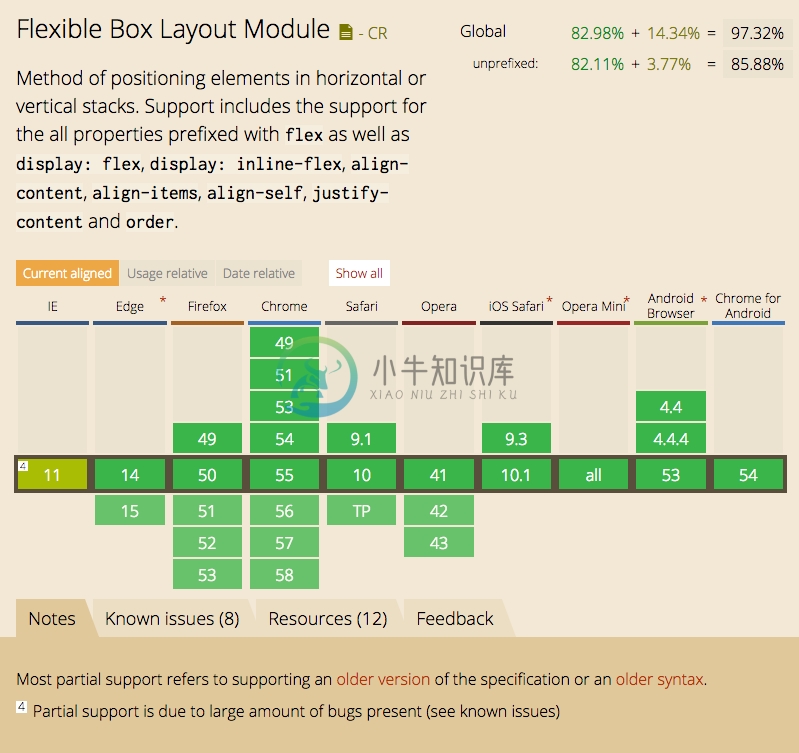Angular Flex-Layout
Angular Flex Layout provides a sophisticated layout API using Flexbox CSS + mediaQuery.This module provides Angular developers with component layout features using acustom Layout API, mediaQuery observables, and injected DOM flexbox-2016 CSS stylings.
The Flex Layout engine intelligently automates the process of applying appropriateFlexbox CSS to browser view hierarchies. This automation also addresses many of thecomplexities and workarounds encountered with the traditional, manual, CSS-only application of box CSS.
The real power of Flex Layout, however, is its responsive engine. TheResponsive API enables developers to easily specifydifferent layouts, sizing, visibilities for different viewport sizes and display devices.
Getting Started
Start by installing the Angular Layout library from npm
npm i -s @angular/flex-layout @angular/cdk
Next, you'll need to import the Layout module in your app's module.
app.module.ts
import { FlexLayoutModule } from '@angular/flex-layout';
...
@NgModule({
...
imports: [ FlexLayoutModule ],
...
});
After that is configured, you can use the Angular Layout attributes in your HTML tags for flex layout:
<div fxLayout="row" fxLayoutAlign="space-between">
</div>
Check out all of the available options for using Angular Layout in your application.
Quick Links
Demos
StackBlitz Templates
Developers
Browser Support
License
The sources for this package are in the Flex Layout repository.
Please file issues and pull requests against that repo.
License: MIT
-
基本概念 概念: 弹性布局(flex-layout)是一套css3新增的自适应布局模式,用于替代传统的div+css布局或辅助 弹性布局主要是为了让盒子里面的子元素在面对容器不同宽度时都能够很好的适应。特别适合满足不同屏幕或设备。即对移动端友好。 原理: 给盒子设置css弹性布局的相关css属性来使用弹性布局。 基本使用 给容器设置css属性display:flex/inline-flex将该盒子
-
2019/5/7号二次更新:为折叠的flex item的例子增添了codePen链接。 2019/5/7号更新:补充了整体结构,如有疑问,欢迎留言。 总想写flex,却一直拖——拖——拖,今天算是写完了。与以往的文章不同,这篇文章更像是写给自己看的,所以有些术语不会再解释,如看不懂,可以先去这篇文章里看看术语. 整体结构 我们先看这个例子 div.parent { display: flex; w
-
npm install @angular/flex-layout --save 安装后会报错 需要安装 npm install @angular/cdk npm install --save rxjs-compat
-
<link rel="import" href="../../bower_components/polymer/polymer-element.html"> <link rel="import" href="../../bower_components/iron-flex-layout/iron-flex-layout-classes.html"> <dom-module id="my-video
-
第一步 cnpm install gsap @types/greensock --save cnpm install @angular/flex-layout --save 第二步 引入 import { TweenMax,Cubic } from 'gsap'; app.module.ts import { FlexLayoutModule } from '@angular/flex-layou
-
Vuetify拥有一个12点的栅格系统,它使用flex-box构建,栅格用于布局应用程序的内容。它包含5种类型的媒体断点,用于定位特定的屏幕大小或方向。栅格组件的属性实际上是从它们定义的属性派生的类,这允许您轻松地将这些辅助类指定为属性,同时仍然提供在任何地方使用的类;其实vuetify的栅格与bootstrap的栅格系统是类似的。 其中v-layout就是对应栅格中的一行,而v-f
-
介绍 (Introduction) UIComponent类是所有可视组件的基类,包括交互式和非交互式。 Class 声明 (Class Declaration) 以下是mx.core.UIComponent类的声明 - public class UIComponent extends FlexSprite implements IAutomationObject, IChild
-
flex-direction属性用于指定需要放置flex容器(flex-items)元素的方向。 usage - flex-direction: row | row-reverse | column | column-reverse 此属性接受四个值 - row - 从左到右水平排列容器的元素。 row-reverse - 从右到左水平排列容器的元素。 column - 从左到右垂直排列容器的元
-
要在应用程序中使用Flexbox,您需要使用display属性创建/定义Flex容器。 Usage - display: flex | inline-flex 此属性接受两个值 flex - 生成块级弹性容器。 inline-flex - 生成内联flex容器框。 现在,我们将看到如何使用display属性和示例。 Flex 将此值传递给display属性时,将创建块级Flex容器。 它占用父容
-
Flex Flex用于快速进行Flex布局 <div class="weui-flex"> <div class="weui-flex__item"><div class="placeholder">weui</div></div> </div> <div class="weui-flex"> <div class="weui-flex__item"><div class="pla
-
flex (fast lexical analyser generator) 是 Lex 的另一个替代品。它经常和自由软件 Bison 语法分析器生成器 一起使用。Flex 最初由 Vern Paxson 于 1987 年用C语言写成。 Flex 手册里对 Flex 描述如下: “flex 是一个生成扫描器的工具,能够识别文本中的词法模式。flex读入给定的输入文件,如果没有给定文件名的话,则从标
-
FLEX (Flipboard Explorer) 是 iOS 开发的应用内调试和探测工具集。运行的时候,FLEX 提供一个浮动在应用之上的工具栏,用户可以查看和修改应用的每一个地方。 调试利器: 检查和修改层次结构中的视图。 查看任何对象的属性和错误。 动态修改许多属性和错误。 动态调用实例和类方法。 查看详细的网络请求历史记录以及时间,标头和完整响应。 添加您自己的模拟器键盘快捷方式。 查看系