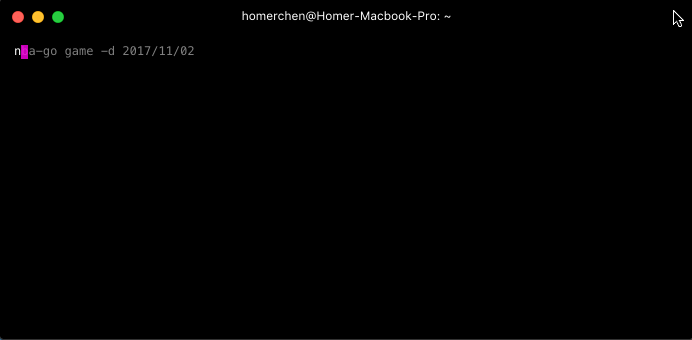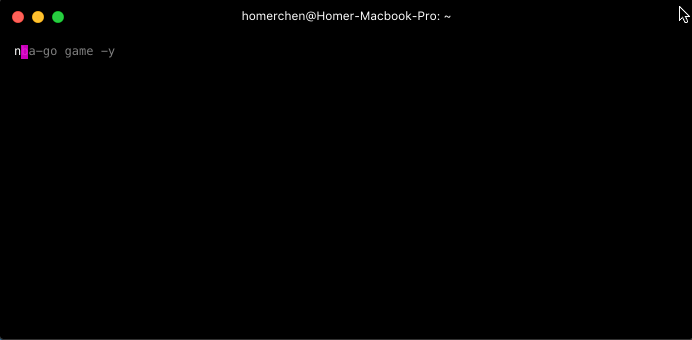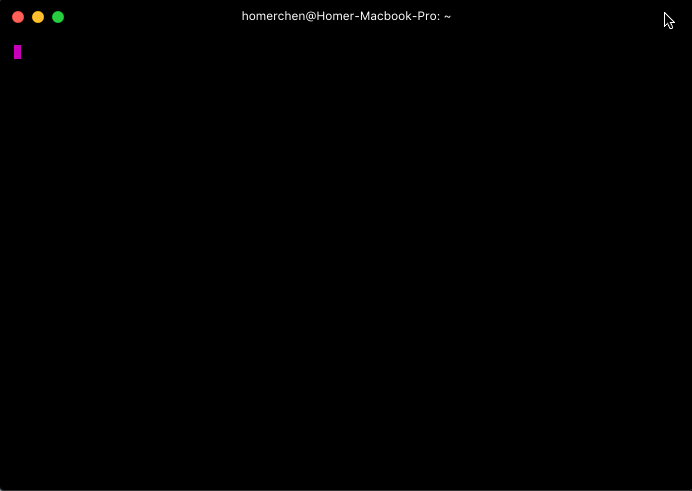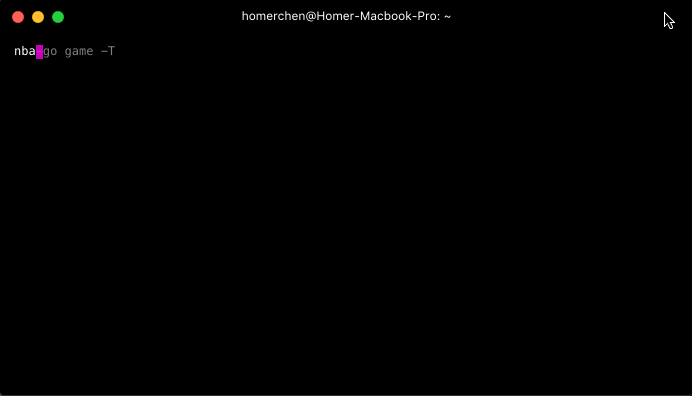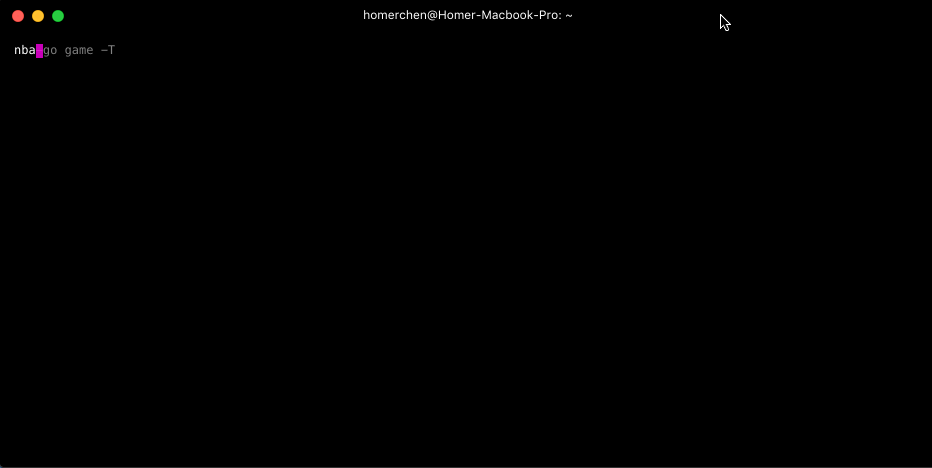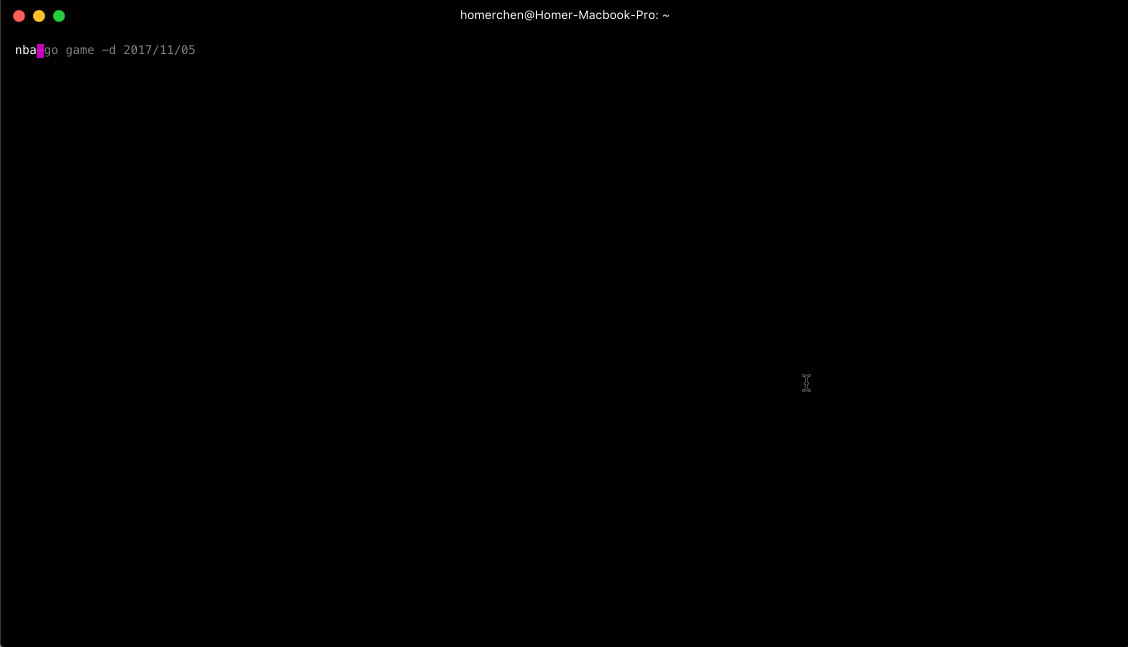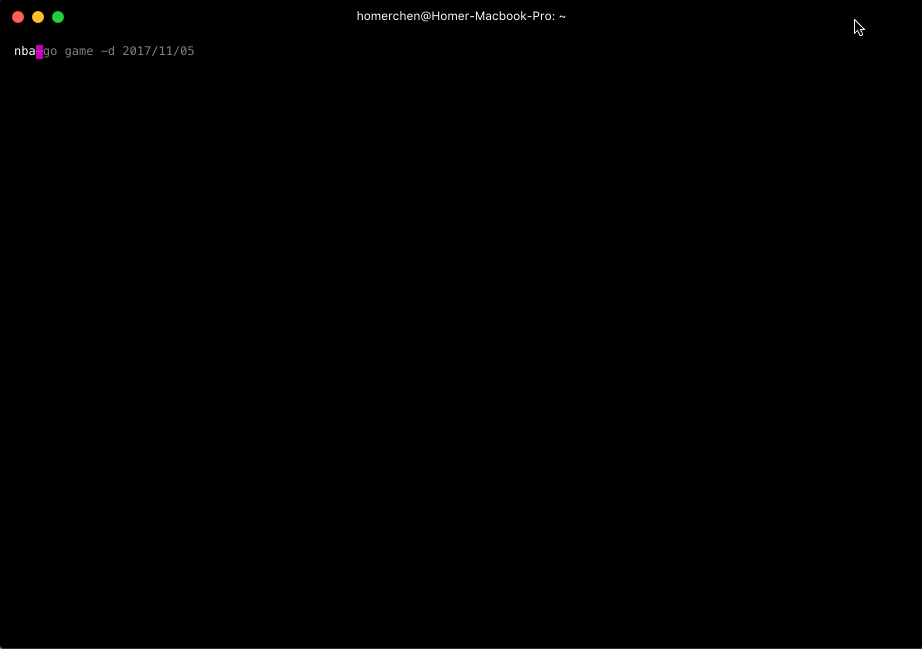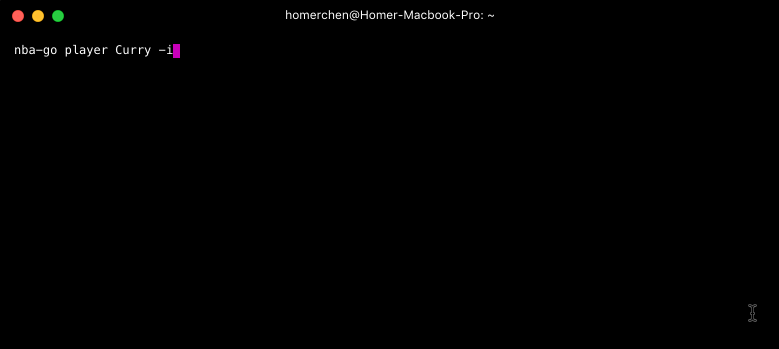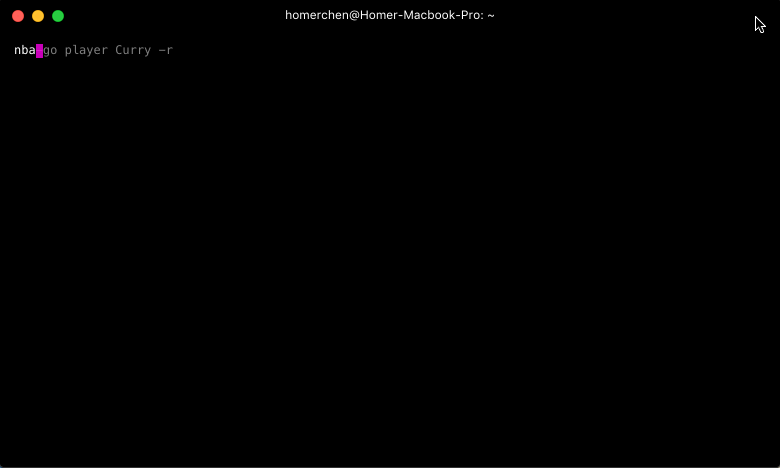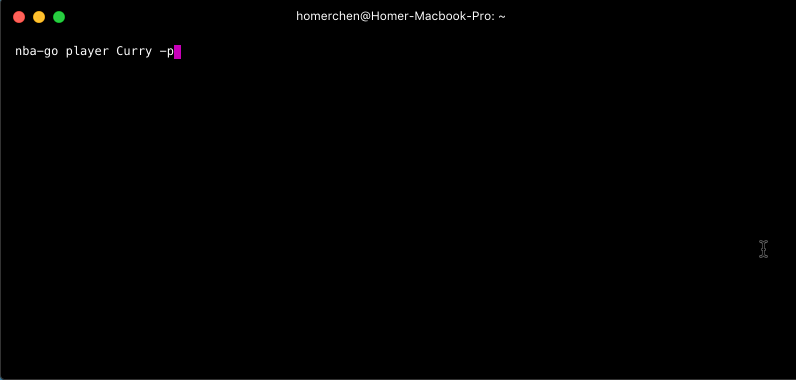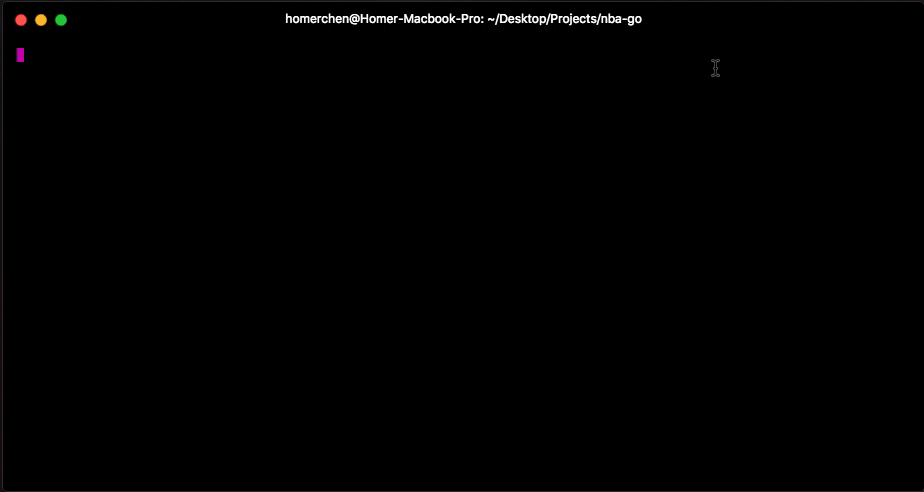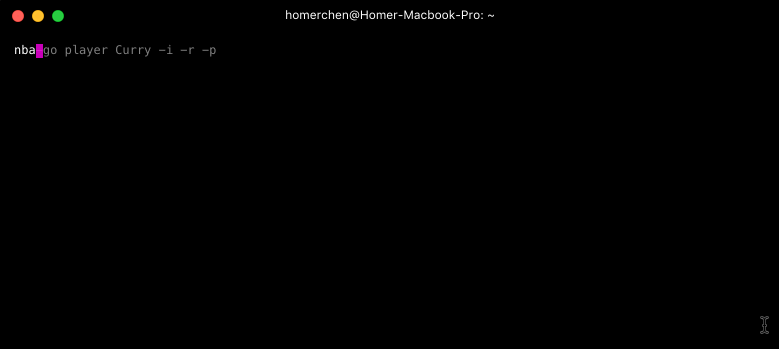The finest NBA CLI.
Watch NBA live play-by-play, game preview, box score and player information on your console.
Best CLI tool for those who are both NBA fans and Engineers.
All data comes from stats.nba.com APIs.
Install
In order to use nba-go, make sure that you have Node version 6.0.0 or higher.
$ npm install -g nba-go
Or in a Docker Container:
$ docker build -t nba-go:latest .
$ docker run -it nba-go:latest
By default, the docker container will run nba-go game -t, but you canoverride this command at run time.
For example:
$ docker run -it nba-go:latest nba-go player Curry -i
Or download the latest version pkg binaries in releases. It can be run on Linux, macOs and Windows.
For example:
./nba-go-macos game -h
Usage
nba-go provides two main commands.
Game
There are two things to do.
- Check schedule.
- Choose one game which you want to watch.
Depending on the status of the game you chose, a different result will be shown. There are three kinds of statuses that may be displayed.
| Status | Example | Description |
|---|---|---|
| Pregame | 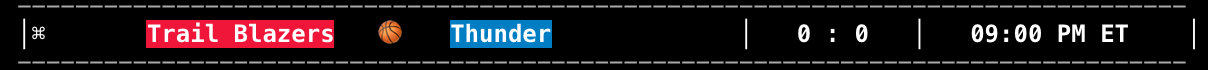 |
It shows when the game starts. Selecting this will show the comparison between two teams, including average points, field goal percents, average assists, etc. |
| Live |  |
It shows live game clock. Most powerful feature! Selecting this will show the live page which includes scoreboard, play-by-play and box score. |
| Final |  |
Selecting this will show scoreboard, detailed box score, etc. |
Check schedule
In order to show the schedule on some days, nba-go provides the command nba-go game with some options.
Options
-d <date> or --date <date>
Enter a specific date to check the schedule on that day.
$ nba-go game -d 2017/11/02
-y or --yesterday
Check yesterday's schedule.
$ nba-go game -y
-t or --today
Check today's schedule.
$ nba-go game -t
-T or --tomorrow
Check tomorrow's schedule.
$ nba-go game -T
-n or --networks
Display on schedule home team and away team television network information.
$ nba-go game -n
Pregame
Check the detailed comparison data between two teams in the game.
Live
Best feature! Realtime updated play-by-play, scoreboard and box score. Turn on fullscreen mode for better experience.
Btw, play-by-play is scrollable!.
Final
Check two teams' detailed scoreboard and box score.
Filter
Filter results to quickly jump to the info you care about
Options
-f or --filter
Currently only supports filtering the results by team but more options on the way
nba-go game --filter team=Detroit
Player
Get player's basic information, regular season data and playoffs data.
Note. Must place player's name between nba-go player and options.
Options
-i or --info
Get player's basic information.
$ nba-go player Curry -i
-r or --regular
Get player's basic information.
$ nba-go player Curry -r
-p or --playoffs
Get player's basic information.
$ nba-go player Curry -p
-c or --compare
Get and compare the stats from multiple players. The better stat will be highlighted in green to make comparing easier.When listing the multiple names they must be in quotes and seperated by commas. Can be combined with the -i, -r, and -p flags.
$ nba-go player "Lebron James, Stephen Curry, James Harden" -c -i -r -p
Mixed them all
Get all data at the same time.
$ nba-go player Curry -i -r -p
Development
- It's simple to run
nba-goon your local computer. - The following is step-by-step instruction.
$ git clone https://github.com/xxhomey19/nba-go.git
$ cd nba-go
$ yarn
$ NODE_ENV=development node bin/cli.js <command>
Related repo:
License
MIT © xxhomey19
-
配置好vim-go后,发现之前vimrc的设置tab为四个空格不好使(首先说明环境 并不干净,有很多其他配置项); 找到 ./vim/bundle/vim-go/ftplugin/go.vim 文件,打开在文件首部添加: "缩进为4 set shiftwidth=4 set softtabstop=4 "Tab键的宽度 set tabstop=4" set autoindent set cin
-
看球&学英语两不误~~ NBA英语——比赛篇 away game:客场比赛 final:总决赛 first round:首轮比赛 GB (games behind):落后战绩最领先球队的胜场场数 guest team:客队 home court:主场 home court advantage:主场优势 home game:主场比赛 home team:主队
-
With NBA 2K17's pre-order release merely two weeks away, we've manufactured a compilation of the attributes and the efforts 2K Activities has made to make "NBA 2K17" exciting. Since we obtained the ar
-
Go! 是一个 PHP 5.4 库,让 PHP 支持 AOP 面向方面编程方法,无需 PECL 扩展、Runkit、evals 或者 DI 容器支持。可使用 XDebug 轻松调试。 示例代码: // Aspect/MonitorAspect.phpnamespace Aspect;use Go\Aop\Aspect;use Go\Aop\Intercept\FieldAccess;use Go\
-
命令go vet是一个用于检查Go语言源码中静态错误的简单工具。与大多数Go命令一样,go vet命令可以接受-n标记和-x标记。-n标记用于只打印流程中执行的命令而不真正执行它们。-n标记也用于打印流程中执行的命令,但不会取消这些命令的执行。示例如下: hc@ubt:~$ go vet -n pkgtool /usr/local/go/pkg/tool/linux_386/vet golang/
-
命令go fix会把指定代码包的所有Go语言源码文件中的旧版本代码修正为新版本的代码。这里所说的版本即Go语言的版本。代码包的所有Go语言源码文件不包括其子代码包(如果有的话)中的文件。修正操作包括把对旧程序调用的代码更换为对新程序调用的代码、把旧的语法更换为新的语法,等等。 这个工具其实非常有用。在编程语言的升级和演进的过程中,难免会对过时的和不够优秀的语法及标准库进行改进。这样的改进对于编程语
-
Pact Go的版本目前支持Pact v2规范,访问网站开始学习。 Go-Kit例子 Pact Go代码库中有一个详细的Go Kit 例子,介绍如何使用Pact去测试Go Kit微服务。 原生Go实现 还有一个Go版本的Pact(兼容pact v1.1),不需要运行一个守护进程。如果你不需要v2+的匹配以及运行守护进程,可以考虑使用或者为Pact Go贡献。
-
Panic表示的意思就是有些意想不到的错误发生了。通常我们用来表示程序正常运行过程中不应该出现的,或者我们没有处理好的错误。 package main import "os" func main() { // 我们使用panic来检查预期不到的错误 panic("a problem") // Panic的通常使用方法就是如果一个函数 // 返回一个我们不知道怎么处理
-
使用os.Exit可以给定一个状态,然后立刻退出程序运行。 package main import "fmt" import "os" func main() { // 当使用`os.Exit`的时候defer操作不会被运行, // 所以这里的``fmt.Println`将不会被调用 defer fmt.Println("!") // 退出程序并设置退出状态值