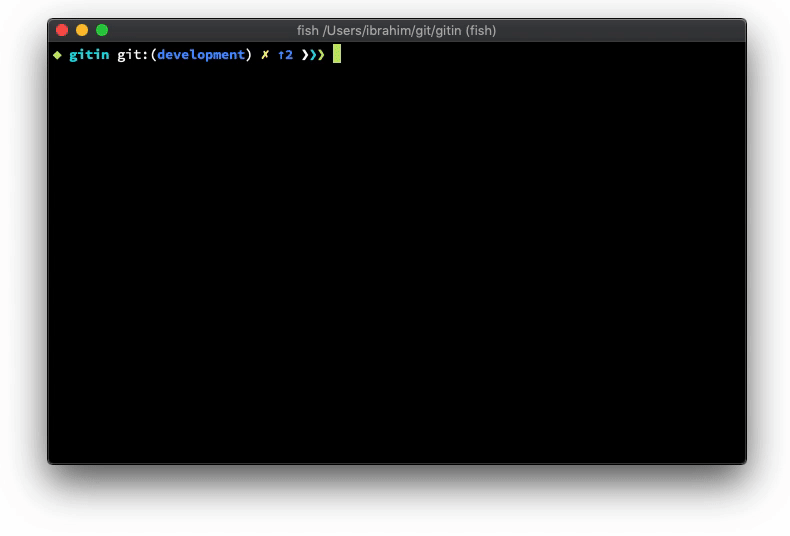gitin
gitin is a commit/branch/status explorer for git
gitin is a minimalist tool that lets you explore a git repository from the command line. You can search from commits, inspect individual files and changes in the commits. It is an alternative and interactive way to explore the commit history. Also, you can explore your current state by investigating diffs, stage your changes and commit them.
Features
- Fuzzy search (type
/to start a search after runninggitin <command>) - Interactive stage and see the diff of files (
gitin statusthen pressenterto see diff orspaceto stage) - Commit/amend changes (
gitin statusthen presscto commit ormto amend) - Interactive hunk staging (
gitin statusthen pressp) - Explore branches with useful filter options (e.g.
gitin branchpressenterto checkout) - Convenient UX and minimalist design
- See more options by running
gitin --help, also you can get help for individual subcommands (e.g.gitin log --help)
Installation
- Linux and macOS are supported, Windows is not at the moment.
- Download latest release from here
- Or, manually download it with
go get -d github.com/isacikgoz/gitin/cmd/gitin cdinto$GOPATH/src/github.com/isacikgoz/gitin- build with
make install(cmakeandpkg-configare required, also note that git2go will be cloned and built)
Mac/Linux using brew
The tap is recently moved to new repo, so if you added the older one (isacikgoz/gitin), consider removing it and adding the new one.
brew tap isacikgoz/taps
brew install gitin
Usage
usage: gitin [<flags>] <command> [<args> ...]
Flags:
-h, --help Show context-sensitive help (also try --help-long and --help-man).
-v, --version Show application version.
Commands:
help [<command>...]
Show help.
log
Show commit logs.
status
Show working-tree status. Also stage and commit changes.
branch
Show list of branches.
Environment Variables:
GITIN_LINESIZE=<int>
GITIN_STARTINSEARCH=<bool
GITIN_DISABLECOLOR=<bool>
GITIN_VIMKEYS=<bool>
Press ? for controls while application is running.
Configure
- To set the line size
export GITIN_LINESIZE=5 - To set always start in search mode
GITIN_STARTINSEARCH=true - To disable colors
GITIN_DISABLECOLOR=true - To disable h,j,k,l for nav
GITIN_VIMKEYS=false
Development Requirements
- Running with static linking is highly recommended.
- Clone the project and
cdinto it. - Run
make build-libgit2(this will satisfy the replace rule in thego.modfile) - You can run the project with
go run --tags static cmd/gitin/main.go --helpcommand
Contribution
- Contributions are welcome. If you like to please refer to Contribution Guidelines
- Bug reports should include descriptive steps to reproduce so that maintainers can easily understand the actual problem
- Feature requests are welcome, ask for anything that seems appropriate
Credits
See the credits page
License
-
Name git-branch - 列出,创建或删除分支 概要 git branch [--color[=<when>] | --no-color] [-r | -a] [--list] [-v [--abbrev=<length> | --no-abbrev]] [--column[=<options>] | --no-column] [--sort=<key>]
-
名称 git-show-branch - 显示分支及其提交 概要 git show-branch [-a|--all] [-r|--remotes] [--topo-order | --date-order] [--current] [--color[=<when>] | --no-color] [--sparse] [--more=<n
-
命名 git-filter-branch - 重写分支 概要 git filter-branch [--setup <command>] [--env-filter <command>] [--tree-filter <command>] [--index-filter <command>] [--parent-filter <command>] [--msg-filt
-
主要内容:描述,示例命令用于列出,创建或删除分支。 简介 描述 如果给出了,或者如果没有非选项参数,则列出现有的分支; 当前分支将以星号突出显示。 选项导致远程跟踪分支被列出,而选项显示本地和远程分支。 如果给出了一个,它将被用作一个shell通配符,将输出限制为匹配的分支。 如果给出多个模式,如果匹配任何模式,则显示分支。 请注意,提供时,必须使用; 否则命令被解释为分支创建。 使用,仅显示包含命名提交的分支(换句
-
vscode git 老是出现这个 怎么解决
-
问题内容: 所以我正在与Optionals一起工作,并且遇到了一种奇怪的行为。我想知道这是否真的是意向性的“功能”或其他…奇特的… 这是给定的示例:我有一个带有Optional的方法,在其中我要评估另一个Optional的方法。如果其他Optional不存在,我将引发IllegalArgumentException: 现在,如果the 为空的Optional,即使存在,它也会引发IllegalAr
-
我正在使用flutter_branch_sdk包来集成branch IO SDK 我试图跟踪用户安装属性,用户来自哪里,如用户来自twitter,Instagram和这样一个xyz网站 颤振版: 提前致谢:)
-
当我使用命令列出所有分支时,我会看到的输出。 命令应该显示分支列表,就像对文件所做的那样。 这是我得到的输出: 如何获得git分支的默认行为?是什么导致分页输出? 我将ZSH与(其中Git没有任何内容)一起使用,我的如下所示: