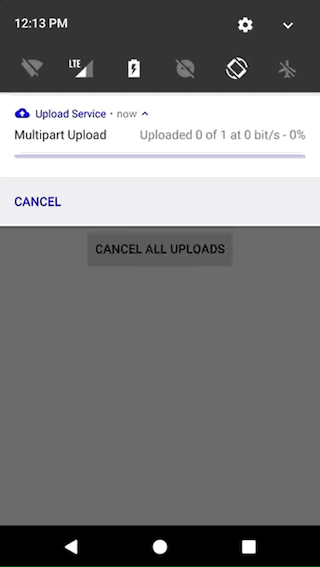��
Are you interested in getting up to speed fast with file transfers and be able to easily troubleshoot issues? Participate to this survey
|
|
Get started |
|---|---|
|
|
Check the Wiki to learn how to use the library and get help |
|
|
Try it out in action, Get the demo APK |
|
|
Not working? Keep calm and follow the troubleshooting procedure |
|
|
Find this library useful? Consider sponsoring its development by pressing the Sponsor button on the top right of this page. |
| Still using 3.x ? | It's not maintained or supported. You may have security issues and problems with newer Androids. Switch to 4.x |
|
|
Contributing |
|
|
Features |
|
|
Who is using Upload Service |
|
|
Credits |
|
|
License |
Screencasts from the example app included in this repository:
Features
- Android 5.0 (API 21) to Android 11 (API 30) support
- 100% Kotlin and fully interoperable with Java
- upload files to a server with
FTP,HTTP multipart/form-dataorBinarydata requests - upload requests can be serialized and executed later
- handle multiple concurrent uploads in the background, even if the device is idle (Doze mode)
- automatically retry failed uploads, with a configurable exponential backoff
- possiblity implement other upload protocols as plugins
- possibility to automatically delete uploaded files when the upload is successful
- show status in the Android Notification Center.
- change the underlying HTTP stack. Currently
HttpURLConnection(the default) andOkHttpare supported. You can also implement your own. - set library log level and provide custom logger implementation
- easily customize the notification with text, icons and actions for the different states
- Possibility to implement your own notification handler
- Lifecycle-Aware RequestObserver to monitor your uploads
At the core of the library there is a Service which handles multiple concurrent upload tasks in the background. It publishes broadcast intents to notify status. This way the logic is completely decoupled from the UI. You are safe launching upload requests from your fragments, activities and services without worrying about locking the thread in which you are. Check the wiki to learn how you can use it in your App.
You are also safe if your app is put in the background. All the uploads will continue to be executed also when your device is idle.
Bear in mind that if you kill your app, the service gets killed as well, as it's attached to your app's process and all the currently running uploads will be terminated abruptly.
Powered by Android Upload Service
Apps and libraries powered by this library. To be included in the following list, simply create an issue and provide the app name and a link.
- JIRA Cloud
- Quora
- crystal.io
- Vydia
- React Native Background Upload
- Background Upload Plugin for Cordova
- VoiSmart IP Communicator
- NativeScript Background HTTP
- Samajbook
- Codeaty
Credits
Created my free logo at LogoMakr.com
License
Copyright (C) 2013-2021 Aleksandar Gotev
Licensed under the Apache License, Version 2.0 (the "License");
you may not use this file except in compliance with the License.
You may obtain a copy of the License at
http://www.apache.org/licenses/LICENSE-2.0
Unless required by applicable law or agreed to in writing, software
distributed under the License is distributed on an "AS IS" BASIS,
WITHOUT WARRANTIES OR CONDITIONS OF ANY KIND, either express or implied.
See the License for the specific language governing permissions and
limitations under the License.
-
最近有个项目用到ftp上传,然后我在github上面找了一个叫android-upload-service的库,一开始连接的是家里NAS上的ftp没有问题,后来部署了服务器,无论是pureftp还是vsftp死活连接不上,有点坑,于是把源码拉下来看了一下,它是封装了Apache的Commons Net库,debug进去发现FTPUploadTask里面的ftpClient在调用connect之后就
-
在service中写一个新线程用来上传文件,还没测试通不通。先把代码放上来~ public class WifiService extends Service { public static final String WIFISERVICE_ACTION = "com.smartapp.service.WifiService"; private static final Strin
-
http://stackoverflow.com/questions/1067655/how-to-upload-a-file-using-java-httpclient-library-working-with-php-strange-pr/1068132#1068132 http://hc.apache.org/downloads.cgi import java.io.File; import
-
Android file transfer/Upload 一. 若想在Android上利用系统已有的Intent 发送/上传文件,可以尝试如下: Intent intent = new Intent(); intent.setAction(Intent.ACTION_SEND); intent.setType("image/jpg"); intent.putExtra(Intent.EXTRA_S
-
public static String uploadFile(String filePath) { DefaultHttpClient httpclient = new DefaultHttpClient(); try { HttpPost httppost = new HttpPost(Constant.UPLOAD_IMAGE_URL); File file = new File(fileP
-
提交本地文件到服务器,这里仅仅提供一个代码,解释等后期有时间了慢慢写。 class UploadTask extends AsyncTask<String, Integer, String> { public UploadTask() { } @Override protected void onPreExecute() { super.onPr
-
问: My code for uploading image to Server is : String userIdParameter = String.valueOf(userId); String fileName = "temporary_holder.jpg"; HttpURLConnection conn = null; DataOutputStream dos
-
基本用法 文件1:请求返回的实体类 public class UploadBean { private String imageUrl; private String textFile; public String getImageUrl() { return imageUrl; } public void setImageUrl(String imageUrl
-
最近项目需要一个文件上传的功能,之前服务端都是uploadFile第三方库去做,但是时常会有文件上传失败的请求(没办法上传失败就让用户再上传一次吧)。 但近日看了大牛鸿洋_的博客 http://blog.csdn.net/lmj623565791/article/details/47911083 Android OkHttp完全解析 是时候来了解OkHttp了 废弃了自己的数据请求的工具类,用了鸿
-
Android HttpUrlConnection 实现文件上传(含服务端) 分析原理 首先实现文件上传肯定要通过Http Post 请求,因为Get 请求无法传输大文件。 使用Post请求传输文件,则Http协议中包含如下两点的改变: 请求头中定义表单请求的格式,传输的大小。 请求体中传输数据。 请求头中定义表单请求的格式,传输的大小 在请求头中,有两个参数Content-Type和Conten
-
在Android的客户端编程中(特别是SNS 类型的客户端),经常需要实现注册功能Activity,要用户输入用户名,密码,邮箱,照片后注册。但这时就有一个问题,在HTML中用form表单就能实现如上的注册表单,需要的信息会自动封装为完整的HTTP协议,但在Android中如何把这些参数和需要上传的文件封装为HTTP协议呢? 我们可以先做个试验,看一下form表单到底封装了什么样的信息。 第一
-
1.点击上传获取本地文件: Intent photoPickerIntent = new Intent(Intent.ACTION_GET_CONTENT); photoPickerIntent.setType("application/*"); startActivityForResult(photoPickerIntent, 1); 2.获取本地文件回调得到文件地址: @Overrid
-
Android开发经常遇到要上传文件,我在网上找了一些文件上传的解决方案,自己做了一个整合。JavaWeb端参考:JavaWeb学习总结(五十)——文件上传和下载 直接上代码: 1,HttpURLConnection上传文件 package com.yyw.mutilthreaddownload; import android.util.Log; import java.io.Buffered
-
import android.annotation.TargetApi; import android.app.Activity; import android.content.ClipData; import android.content.Intent; import android.net.Uri; import android.os.Build; import android.os.Bun
-
wb-upload参数: 参数 说明 类型 可选 默认 必填 action 自动上传必选参数,上传的地址 String - - 否 autoUpload 是否自动上传 boolean true/false false 否 data 上传时附带的额外参数 object - - 否 listType 上传样式类型 String head,text/picture/picture-card - 是 sh
-
以下示例说明如何在使用Spring Web MVC框架的表单中使用文件上载控件。 首先,让我们使用一个可用的Eclipse IDE,并遵循以下步骤使用Spring Web Framework开发基于动态表单的Web应用程序。 步 描述 1 在Spring MVC - Hello World章节中解释,在com.wenjiangs包下创建一个名为HelloWeb的项目。 2 在com.wenjian
-
We’ve supported local file picking and image uploading for quite some time already. However making these features functional required some effort on the user’s side, while not being immediately obviou
-
一个支持多种语言的web文件上传组件
-
1、插件说明 在支持FormData的浏览器完全使用AJAX(即XMLHttpRequest)和input的files属性共同完成上传文件,否则就模拟表单提交来上传文件。支持写的文章和脚本现在看起来都比较稚嫩,现在重新整理、约束,更好的API和便捷使用方法。 插件名称:jquery-upload。 2、插件使用 // 1、判断浏览器支持特征 // 是否支持HTML5的input的files对象,用
-
Open Upload是一个可扩展的PHP开源项目用于创建一个私有/公共的文件下载服务器。主要特性包括:基于分组的访问控制权限,页面采用模板驱动,多数据库 支持(MySQL、Postgress等),多种用户登录验证方式(数据库,LDAP)支持。可以通过插件来扩展文件上传/下载限制功能(包括密码保护, 验证码,Email,IP限制)。
-
upload-demo (include download) Uploading a large file by fragmentation, powered by Flask and WebUploader. Downloading the file through streaming. 目的 前端采用分片方式上传大文件给后端,后端接收全部分片后,将其组合成一个文件 支持多用户同时上传,互不干扰