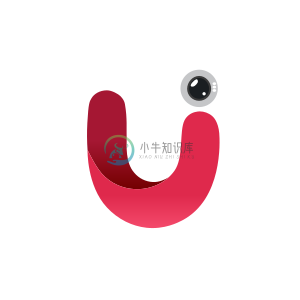camera.ui
camera.ui is a homebridge user interface to control your RTSP capable cameras. It supports almost everything you need for a camera user interface.
- Live streams on Web
- Web App with push notifications and more (requires https)
- Multi-language support
- CamViews: A resizable, drag & drop camera overview
- Image Rekognition with AWS
- Notifications vie Telegram and Webhook
- Record Snapshot/Video on movement detection
- User interface with 8 different color themes and darkmode
- Config UI X Support
- and much mure...
Supported Languages:
Installation
sudo npm install -g --unsafe-perm homebridge-camera-ui@latest
Defaults
Once you have installed and configured the plugin you can access the interface via http://localhost:8181.
The default username is master and the default password is master.
Example Config (minimal)
{
...
"platforms": [
{
"platform": "CameraUI",
"name": "CameraUI",
"port": 8181,
"cameras": [ ... ]
}
]
}
For a full config.json, please look at Example Config for more details.
Image Rekognition
camera.ui uses image rekognition with Amazon Web Services to analyse, detect, remember and recognize objects, scenes, and faces in images. You can enable for each camera the image rekogniton and you can even set labels for each camera. For each object, scene, and concept the API returns one or more labels. Each label provides the object name. For example, suppose the input image has a lighthouse, the sea, and a rock. The response includes all three labels, one for each object.
This makes it possible to analyze every movement before this is stored or sent as a notification.
To use image rekognition, you need to set up a AWS account with an IAM user. More Infos: AWS Image Rekognition
Usage
Login
Dashboard
Camview
Recordings
Notifications
Settings
Supported clients
This plugin has been verified to work with the following apps/systems:
- iOS > 11
- Android
- Windows 10
- macOS Catalina 10.15
- Apple Home
- All 3rd party apps like Elgato Eve etc
- Homebridge >= v1.1.6
- Node >= 14
Browser
The following browsers are supported by this plugin:
- Chrome - latest
- Firefox - latest
- Safari - 2 most recent major versions
- iOS - 2 most recent major versions
MS Internet Explorer (any version) is not supported!
Supported Cameras
Every camera with an RTSP stream!
See Tested Cameras for more info.
FAQ
Please check our FAQ before you open an issue.
Contributing
You can contribute to this homebridge plugin in following ways:
- Report issues and help verify fixes as they are checked in.
- Review the source code changes.
- Contribute bug fixes.
- Contribute changes to extend the capabilities
- Pull requests are accepted.
See CONTRIBUTING
Troubleshooting
If you have any issues with the plugin then you can run this plugin in debug mode, which will provide some additional information. This might be useful for debugging issues. Just open your config ui and set debug to true!
https://github.com/SeydX/homebridge-camera-ui/wiki/Debug
License
MIT License
Copyright (c) 2020-2021 SeydX
Permission is hereby granted, free of charge, to any person obtaining a copy of this software and associated documentation files (the "Software"), to deal in the Software without restriction, including without limitation the rights to use, copy, modify, merge, publish, distribute, sublicense, and/or sell copies of the Software, and to permit persons to whom the Software is furnished to do so, subject to the following conditions:
The above copyright notice and this permission notice shall be included in all copies or substantial portions of the Software.
THE SOFTWARE IS PROVIDED "AS IS", WITHOUT WARRANTY OF ANY KIND, EXPRESS OR IMPLIED, INCLUDING BUT NOT LIMITED TO THE WARRANTIES OF MERCHANTABILITY, FITNESS FOR A PARTICULAR PURPOSE AND NONINFRINGEMENT. IN NO EVENT SHALL THE AUTHORS OR COPYRIGHT HOLDERS BE LIABLE FOR ANY CLAIM, DAMAGES OR OTHER LIABILITY, WHETHER IN AN ACTION OF CONTRACT, TORT OR OTHERWISE, ARISING FROM, OUT OF OR IN CONNECTION WITH THE SOFTWARE OR THE USE OR OTHER DEALINGS IN THE SOFTWARE.
-
转载出处:http://www.jianshu.com/p/1f4021aacf6b 本文出自:m2u的简书 一、概览 CameraManager是一个用于检测、连接和描述相机设备的系统服务,负责管理所有的CameraDevice相机设备。可以通过调用Context.getSystemService(java.lang.String)方法来获取一个CameraManager的实例: CameraM
-
The CAMIF, also the Camera Interface block is the hardware block that interfaces with different image sensor interfaces and provides a standard output that can be used for subsequent image processin
-
UICamera UICamera Class Reference UICamera类引用 This script should be attached to each camera that's used to draw the objects with UI components on them. This may mean only one camera (main camera
-
我们在之前的文章中介绍了 openCamera的流程,openCamera最终使CameraApp拿到了一个叫CameraDevice的对象,后面我们在创建会话、开启预览、拍照等流程中均看到这个CameraDvice的身影,今天我们来详细看这个在Camera中占据重要地位的对象:CameraDevice。 打开:frameworks\base\core\java\android\hardware\
-
转载出处:http://www.jianshu.com/p/cad777db008e 本文出自:m2u的简书 一、概览 CameraDevice是连接在安卓设备上的单个相机的抽象表示,CameraDevice支持在高帧率下对捕获的图像进行细粒度控制和后期处理。 在Camera2 API中,一个相机设备可能支持的硬件等级有以下几种(按每个等级所支持的功能来排序): LEVEL_3>FULL>LIMI
-
YUV 数据查看软件 pyuvshow_forxcr.exe #include <stdio.h> #include <stdlib.h> #include <string.h> #include <assert.h> #include <getopt.h> #include <fcntl.h> #include <unistd.h> #includ
-
Homebridge Camera FFmpeg Homebridge Plugin Providing FFmpeg-based Camera Support Installation This plugin is supported under both Homebridge and HOOBS. It is highly recommended that you use either Hom
-
homebridge-mijia-camera Homebridge plugin for the Xiaomi Mijia 1080P Smart IP Camera, also known as Mi Home Security Camera. For now the plugin only allows turning on and off the camera. Installation
-
homebridge-website-to-camera Homebridge plugin for displaying a Website (intended for Google Maps-->Traffic) as Camera If you find my work useful you can buy me a coffee, I am very thankful for your s
-
Unifi-Protect-Camera-Motion This Homebridge plugin allows you to add your Unifi Protect Cameras (and their Motion Sensors) to Homekit.It adds smart detection by using a machine learning model to detec
-
Camera The camera object provides access to the device's default camera application. Important privacy note: Collection and use of images from a device's camera raises important privacy issues. Your a
-
new LSGlobe.Camera(scene) 相机类,它由位置、方向和视锥体定义。 视锥体(viewing frustum)由6个(上、下、左、右、近、远)平面限定,每个平面可由Cartesian4对象表示,其中x,y和z分量定义垂直于平面的单位向量,w分量是平面距原点/相机位置的距离。 Name Type Description scene Scene 场景对象 Example: // 创