一个很有趣3D球状标签云兼容IE8
看见一个很有趣的标签云,3D球状,兼容 IE 8,亲测可用!其他版本没有测试。觉得挺有意思就拿来记录下来,学习学习,本文下方会放出我看的文章地址,先看一下效果:
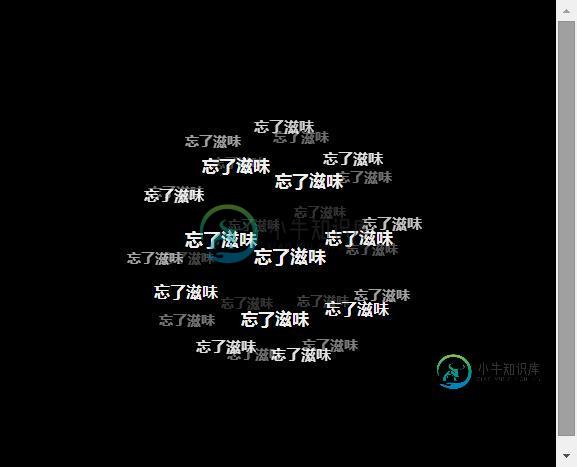
接下来是代码,html + css + js,不是基于jQuery的,所以不需要引入,代码复制下来就可以看到效果:
<div id="div1"> <a href="http://www.cnblogs.com/ntt1219/" rel="external nofollow" rel="external nofollow" rel="external nofollow" rel="external nofollow" >忘了滋味</a> <a href="http://www.cnblogs.com/ntt1219/" rel="external nofollow" rel="external nofollow" rel="external nofollow" rel="external nofollow" >忘了滋味</a> <a href="http://www.cnblogs.com/ntt1219/" rel="external nofollow" rel="external nofollow" rel="external nofollow" rel="external nofollow" >忘了滋味</a> <a href="http://www.cnblogs.com/ntt1219/" rel="external nofollow" rel="external nofollow" rel="external nofollow" rel="external nofollow" >忘了滋味</a> </div>
body {background: #000 url(index.png) no-repeat center 230px;}
#div1 {position:relative; width:450px; height:450px; margin: 20px auto 0; }
#div1 a {position:absolute; top:0px; left:0px; font-family: Microsoft YaHei; color:#fff; font-weight:bold; text-decoration:none; padding: 3px 6px; }
#div1 a:hover {border: 1px solid #eee; background: #000; }
#div1 .blue {color:blue;}
#div1 .red {color:red;}
#div1 .yellow {color:yellow;}
var radius = 120;
var dtr = Math.PI/180;
var d=300;
var mcList = [];
var active = false;
var lasta = 1;
var lastb = 1;
var distr = true;
var tspeed=10;
var size=250;
var mouseX=0;
var mouseY=0;
var howElliptical=1;
var aA=null;
var oDiv=null;
window.onload=function ()
{
var i=0;
var oTag=null;
oDiv=document.getElementById('div1');
aA=oDiv.getElementsByTagName('a');
for(i=0;i<aA.length;i++)
{
oTag={};
oTag.offsetWidth=aA[i].offsetWidth;
oTag.offsetHeight=aA[i].offsetHeight;
mcList.push(oTag);
}
sineCosine( 0,0,0 );
positionAll();
oDiv.onmouseover=function ()
{
active=true;
};
oDiv.onmouseout=function ()
{
active=false;
};
oDiv.onmousemove=function (ev)
{
var oEvent=window.event || ev;
mouseX=oEvent.clientX-(oDiv.offsetLeft+oDiv.offsetWidth/2);
mouseY=oEvent.clientY-(oDiv.offsetTop+oDiv.offsetHeight/2);
mouseX/=5;
mouseY/=5;
};
setInterval(update, 30);
};
function update()
{
var a;
var b;
if(active)
{
a = (-Math.min( Math.max( -mouseY, -size ), size ) / radius ) * tspeed;
b = (Math.min( Math.max( -mouseX, -size ), size ) / radius ) * tspeed;
}
else
{
a = lasta * 0.98;
b = lastb * 0.98;
}
lasta=a;
lastb=b;
if(Math.abs(a)<=0.01 && Math.abs(b)<=0.01)
{
return;
}
var c=0;
sineCosine(a,b,c);
for(var j=0;j<mcList.length;j++)
{
var rx1=mcList[j].cx;
var ry1=mcList[j].cy*ca+mcList[j].cz*(-sa);
var rz1=mcList[j].cy*sa+mcList[j].cz*ca;
var rx2=rx1*cb+rz1*sb;
var ry2=ry1;
var rz2=rx1*(-sb)+rz1*cb;
var rx3=rx2*cc+ry2*(-sc);
var ry3=rx2*sc+ry2*cc;
var rz3=rz2;
mcList[j].cx=rx3;
mcList[j].cy=ry3;
mcList[j].cz=rz3;
per=d/(d+rz3);
mcList[j].x=(howElliptical*rx3*per)-(howElliptical*2);
mcList[j].y=ry3*per;
mcList[j].scale=per;
mcList[j].alpha=per;
mcList[j].alpha=(mcList[j].alpha-0.6)*(10/6);
}
doPosition();
depthSort();
}
function depthSort()
{
var i=0;
var aTmp=[];
for(i=0;i<aA.length;i++)
{
aTmp.push(aA[i]);
}
aTmp.sort
(
function (vItem1, vItem2)
{
if(vItem1.cz>vItem2.cz)
{
return -1;
}
else if(vItem1.cz<vItem2.cz)
{
return 1;
}
else
{
return 0;
}
}
);
for(i=0;i<aTmp.length;i++)
{
aTmp[i].style.zIndex=i;
}
}
function positionAll()
{
var phi=0;
var theta=0;
var max=mcList.length;
var i=0;
var aTmp=[];
var oFragment=document.createDocumentFragment();
//随机排序
for(i=0;i<aA.length;i++)
{
aTmp.push(aA[i]);
}
aTmp.sort
(
function ()
{
return Math.random()<0.5?1:-1;
}
);
for(i=0;i<aTmp.length;i++)
{
oFragment.appendChild(aTmp[i]);
}
oDiv.appendChild(oFragment);
for( var i=1; i<max+1; i++){
if( distr )
{
phi = Math.acos(-1+(2*i-1)/max);
theta = Math.sqrt(max*Math.PI)*phi;
}
else
{
phi = Math.random()*(Math.PI);
theta = Math.random()*(2*Math.PI);
}
//坐标变换
mcList[i-1].cx = radius * Math.cos(theta)*Math.sin(phi);
mcList[i-1].cy = radius * Math.sin(theta)*Math.sin(phi);
mcList[i-1].cz = radius * Math.cos(phi);
aA[i-1].style.left=mcList[i-1].cx+oDiv.offsetWidth/2-mcList[i-1].offsetWidth/2+'px';
aA[i-1].style.top=mcList[i-1].cy+oDiv.offsetHeight/2-mcList[i-1].offsetHeight/2+'px';
}
}
function doPosition()
{
var l=oDiv.offsetWidth/2;
var t=oDiv.offsetHeight/2;
for(var i=0;i<mcList.length;i++)
{
aA[i].style.left=mcList[i].cx+l-mcList[i].offsetWidth/2+'px';
aA[i].style.top=mcList[i].cy+t-mcList[i].offsetHeight/2+'px';
aA[i].style.fontSize=Math.ceil(12*mcList[i].scale/2)+8+'px';
aA[i].style.filter="alpha(opacity="+100*mcList[i].alpha+")";
aA[i].style.opacity=mcList[i].alpha;
}
}
function sineCosine( a, b, c)
{
sa = Math.sin(a * dtr);
ca = Math.cos(a * dtr);
sb = Math.sin(b * dtr);
cb = Math.cos(b * dtr);
sc = Math.sin(c * dtr);
cc = Math.cos(c * dtr);
}
-
标签云 标签云视图是文本数据的一种可视化表示,通常用来可视化自由形式的文本。标签一般是单独的词,每个标签的重要程度通过字体大小或颜色来表示。 每个词的字体大小,是由 指标 聚合来决定的。下列聚合可用于这个图: 指标聚合: Count 计数 聚合返回所选索引模式中元素的原始计数。 Average 该聚合返回数字字段的平均值 。从下拉菜单中选择一个字段。 Sum 总和 聚合返回数字字段的总和。从下拉菜
-
实现标签云(文字云)效果。划动屏幕,标签云还会缓缓移动。 如何使用: 1. 将CloudView类和CloudButton类的.h和.m文件导入你的工程中 2. 在你的类中导入CloudView的.h文件 #import “CloudView.h” 3. 在你的类里面实现CloudView类的CloudViewDelegate 方法 4. 参考如下实例化代码 CloudView *cloud =
-
我需要知道是否有任何算法可以事先知道,而无需搜索初始集的所有可能解,如果我们可以到达第二个给定集。 例如: [1,0,2,3,5,6,4,8,7]- 如果第二个集合可从第一个集合访问,则此算法将返回True,否则返回False。 我想了一下,我可以肯定地说,如果初始集是可解的(可以将所有的平方按顺序排列),第二个也是可解的,那么这个算法将返回True,因为: [1,2,3,4,5,6,7,0,8]
-
我在活动中有四个底部选项卡,其中一个选项卡将导航到另一个活动。这个活动有2个片段,四个选项卡中的每一个控制一个片段,当我点击(活动有2个片段)的选项卡时,应用程序停止 如有任何帮助,请提前感谢
-
在前面的章节中,我们已经了解了如何在XY平面上绘制2D形状。 除了这些2D形状,我们还可以使用JavaFX绘制其他几种3D形状。 3D形状 通常,3D形状是可以在XYZ平面上绘制的几何图形。 这些包括Cylinder, Sphere和Box 。 上面提到的每个3D形状都由一个类表示,所有这些类都属于包javafx.scene.shape 。 名为Shape3D的类是JavaFX中所有三维形状的基类
-
问题内容: 我正在为在所有Intranet站点上强制使用兼容模式的客户端做工作。我想知道是否可以在HTML中添加一个标记以强制兼容模式关闭。 问题答案: My Web Page Content goes here. 从链接的MSDN页面: 边缘模式告诉Windows Internet Explorer以可用的最高模式显示内容,这实际上打破了“锁定”范式。使用Internet Explorer 8,

