js实现经典贪吃蛇小游戏
本文实例为大家分享了js实现贪吃蛇小游戏的具体代码,供大家参考,具体内容如下
<script>
class Map{
constructor(){
this.w = 800;
this.h = 400;
this.c = "#ccc";
this.createEle();
}
createEle(){
this.mapEle = document.createElement("div");
this.mapEle.style.cssText = `width:${this.w}px;height:${this.h}px;background:${this.c};margin:0 auto;position:relative;border:solid 10px black;`;
document.body.appendChild(this.mapEle);
}
}
class Food{
constructor(){
this.w = 20;
this.h = 20;
this.c = "red";
this.x = 0;
this.y = 0;
this.createEle();
}
createEle(){
this.foodEle = document.createElement("div");
this.foodEle.style.cssText = `width:${this.w}px;height:${this.h}px;background:${this.c};
position:absolute;left:${this.x * this.w}px;top:${this.y * this.h}px;`;
m.mapEle.appendChild(this.foodEle);
}
randomPos(){
this.x = random(0,(m.w-this.w) / this.w);
this.y = random(0,(m.h-this.h) / this.h);
this.foodEle.style.left = this.x * this.w + "px";
this.foodEle.style.top = this.y * this.h + "px";
}
}
class Snake{
constructor(){
this.w = 20;
this.h = 20;
this.body = [{
ele:null,
x:4,
y:3,
c:randomColor()
},{
ele:null,
x:3,
y:3,
c:randomColor()
},{
ele:null,
x:2,
y:3,
c:randomColor()
}];
this.d = "right";
this.createEle();
}
createEle(){
for(var i=0;i<this.body.length;i++){
if(!this.body[i].ele){
this.body[i].ele = document.createElement("div");
m.mapEle.appendChild(this.body[i].ele);
}
this.body[i].ele.style.cssText = `width:${this.w}px;height:${this.h}px;background:${this.body[i].c};
position:absolute;left:${this.body[i].x * this.w}px;top:${this.body[i].y * this.h}px;`;
}
this.body[0].ele.innerHTML = "0";
setTimeout(()=>{
this.move();
},300);
}
move(){
for(var i=this.body.length-1; i>0; i--){
this.body[i].x = this.body[i-1].x;
this.body[i].y = this.body[i-1].y;
}
switch(this.d){
case "left":
this.body[0].x -= 1;
break;
case "right":
this.body[0].x += 1;
break;
case "top":
this.body[0].y -= 1;
break;
case "bottom":
this.body[0].y += 1;
break;
}
if(this.body[0].x < 0 || this.body[0].y < 0 || this.body[0].x > ((m.w-this.w) / this.w) || this.body[0].y > ((m.h-this.h) / this.h)){
alert("撞墙了");
return;
}
if(this.body[0].x === f.x && this.body[0].y === f.y){
this.body.push({
ele:null,
x:this.body[this.body.length-1].x,
y:this.body[this.body.length-1].y,
c:randomColor()
})
f.randomPos();
}
for(var i=1;i<this.body.length;i++){
if(this.body[0].x == this.body[i].x && this.body[0].y == this.body[i].y){
alert("撞到自己了");
return;
}
}
this.createEle();
}
direct(type){
switch(type){
case 37:
if(this.d === "right") break;
this.d = "left";
break;
case 38:
if(this.d === "bottom") break;
this.d = "top";
break;
case 39:
if(this.d === "left") break;
this.d = "right";
break;
case 40:
if(this.d === "top") break;
this.d = "bottom";
break;
}
}
}
function random(a,b){
return Math.round(Math.random()*(a-b)+b)
}
function randomColor(){
return `rgb(${random(0,255)},${random(0,255)},${random(0,255)})`
}
var m = new Map();
var f = new Food();
f.randomPos();
var s = new Snake();
document.onkeydown = function(eve){
var e = eve || window.event;
var code = e.keyCode || e.which;
s.direct(code);
}
</script>
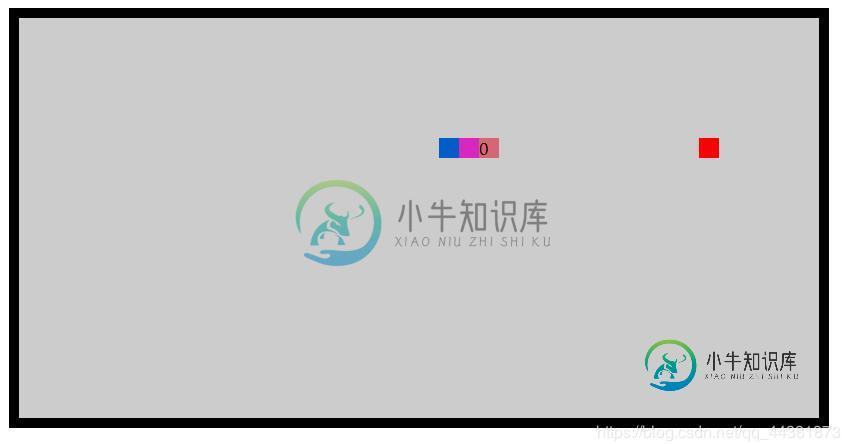
以上就是本文的全部内容,希望对大家的学习有所帮助,也希望大家多多支持小牛知识库。
-
本文向大家介绍C语言贪吃蛇经典小游戏,包括了C语言贪吃蛇经典小游戏的使用技巧和注意事项,需要的朋友参考一下 一、贪吃蛇小游戏简介: 用上下左右控制蛇的方向,寻找吃的东西,每吃一口就能得到一定的积分,而且蛇的身子会越吃越长,身子越长玩的难度就越大,不能碰墙,也不能咬到自己的身体,等到了一定的分数,就能过关。 二、函数框架 三、数据结构 定义蛇的结构体,利用单链表来表示蛇,每个结点为蛇身体的一部分。
-
本文向大家介绍原生js实现贪吃蛇游戏,包括了原生js实现贪吃蛇游戏的使用技巧和注意事项,需要的朋友参考一下 原生JavaScript实现贪吃蛇游戏的具体代码,供大家参考,具体内容如下 代码: 代码仅有js部分,完整代码可以上我的github免费下载 更多有趣的经典小游戏实现专题,分享给大家: C++经典小游戏汇总 python经典小游戏汇总 python俄罗斯方块游戏集合 JavaScript经典
-
本文向大家介绍python实现贪吃蛇游戏,包括了python实现贪吃蛇游戏的使用技巧和注意事项,需要的朋友参考一下 本文实例为大家分享了python实现贪吃蛇游戏的具体代码,供大家参考,具体内容如下 本文稍作改动,修复一些bug,原文链接:python实现贪吃蛇游戏 以上就是本文的全部内容,希望对大家的学习有所帮助,也希望大家多多支持呐喊教程。
-
本文向大家介绍js实现贪吃蛇游戏(简易版),包括了js实现贪吃蛇游戏(简易版)的使用技巧和注意事项,需要的朋友参考一下 本文实例为大家分享了js实现贪吃蛇游戏的具体代码,供大家参考,具体内容如下 直接开始 效果图: 项目结构:图片自己找的 1.html 2.area.js 3.config.js 4.food.js 5.init.js 6.move.js 7.score.js 8.snake.js
-
本文向大家介绍纯原生js实现贪吃蛇游戏,包括了纯原生js实现贪吃蛇游戏的使用技巧和注意事项,需要的朋友参考一下 本文实例为大家分享了js实现贪吃蛇游戏的具体代码,供大家参考,具体内容如下 更多有趣的经典小游戏实现专题,分享给大家: C++经典小游戏汇总 python经典小游戏汇总 python俄罗斯方块游戏集合 JavaScript经典游戏 玩不停 java经典小游戏汇总 javascript经典
-
本文向大家介绍jsp网页实现贪吃蛇小游戏,包括了jsp网页实现贪吃蛇小游戏的使用技巧和注意事项,需要的朋友参考一下 本文实例为大家分享了jsp网页实现贪吃蛇小游戏的具体代码,供大家参考,具体内容如下 一、主要思路 (1)第一步实现地图。 (2)第二步实现蛇身。 (3)第三步实现食物。 (4)第四步实现移动吃食物。 (5)第五步实现规则(撞墙游戏结束)。 二、代码实现 三、实现效果 按方向键实现蛇身

