visual-studio-code - vscode 如何修改大驼峰标签样式?
想将这种大驼峰的标签样式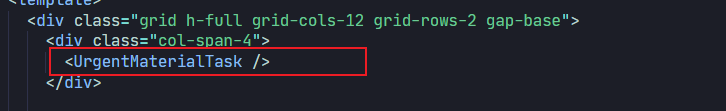
改成下面这种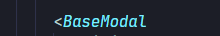
共有1个答案
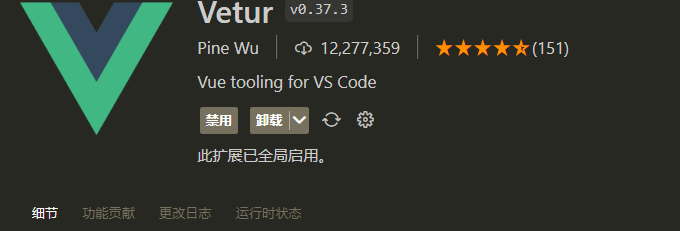
用这个插件
-
Visual Studio 和 VSCode 哪个好? Visual Studio 和 VSCode 哪个好?
-
之前在markdown文件里 输入三个反引号,会补全成六个,光标在中间。网上搜到的设置 Auto Closing Quotes 并没有效果
-
如果你对扩展VS Code有兴趣,你就应该看看这篇文档。在这篇文档里将对VS Code的插件做一个概括性的描述,并且将教你快速的制作你的第一个vs Code插件。如果你对更深入的插件制作内容有兴趣,那么你可以阅读这篇 文章. If you are interested in extending VS Code, you are in the right place. Here we present
-
vsc是一个比较潮比较新的编辑器(跨平台Mac OS X、Windows和 Linux ) vsc功能和textmate、sublime、notepad++,ultraedit等比较,毫不逊色 vsc尤其是在nodejs(调试)和typescript、go上支持尤其好 vsc提供了自定义 Debugger Adapter 和 VSCode Debug Protocol 从而实现自己的调试器 值得一
-
Android Studio / IntelliJ Visual Studio Code Installation and setup Follow the Set up an editor instructions to install the Dart and Flutter extensions (also called plugins). Updating the extension Up
-
Android Studio / IntelliJ Visual Studio Code Installation and setup Follow the Set up an editor instructions to install the Dart and Flutter extensions (also called plugins). Updating the extension Up

