LWJGL Hello World抛出异常
我正在遵循LWJGL入门指南,该指南应该显示一个窗口,但我遇到了一个错误,建议在主线程上运行并在之前初始化AWT或JavaFX。如何做到这一点?
我在VM选项中设置了-XstartOnFirstThread。我在MacOS 10.13.2上
我首先在IDEA中选择了一个新的Gradle项目,然后使用LWJGL Gradle生成器生成构建。格拉德尔。
我遵循了安装指南中的想法步骤,但我不理解它们的含义(我认为这与我的错误不太相关):
如果您想精确地匹配Maven/Gradle行为,可以创建两个独立的库:一个具有类源。jar文件,使其成为模块的编译依赖项。一个是当地人。jar文件,使其成为模块的运行时依赖项。您可以在项目结构中执行此操作
“gradle run”错误:
Exception in thread "main" java.lang.ExceptionInInitializerError
at org.lwjgl.glfw.GLFW.glfwCreateWindow(GLFW.java:1694)
at com.javagame.kasha.HelloWorld.init(HelloWorld.java:51)
at com.javagame.kasha.HelloWorld.run(HelloWorld.java:24)
at com.javagame.kasha.HelloWorld.main(HelloWorld.java:114)
Caused by: java.lang.IllegalStateException: GLFW windows may only be created on the main thread and that thread must be the first thread in the process. Please run the JVM with -XstartOnFirstThread. For offscreen rendering, make sure another window toolkit (e.g. AWT or JavaFX) is initialized before GLFW.
at org.lwjgl.glfw.EventLoop$OffScreen.<clinit>(EventLoop.java:39)
... 4 more
:run FAILED
FAILURE: Build failed with an exception.
* What went wrong:
Execution failed for task ':run'.
> Process 'command '/Library/Java/JavaVirtualMachines/jdk1.8.0_141.jdk/Contents/Home/bin/java'' finished with non-zero exit value 1
* Try:
Run with --stacktrace option to get the stack trace. Run with --info or --debug option to get more log output.
BUILD FAILED in 0s
你好orld.java(从指南复制,我添加了一个包,所以我可以使用Gradle应用程序插件启动它):
package com.javagame.kasha;
import org.lwjgl.*;
import org.lwjgl.glfw.*;
import org.lwjgl.opengl.*;
import org.lwjgl.system.*;
import java.nio.*;
import static org.lwjgl.glfw.Callbacks.*;
import static org.lwjgl.glfw.GLFW.*;
import static org.lwjgl.opengl.GL11.*;
import static org.lwjgl.system.MemoryStack.*;
import static org.lwjgl.system.MemoryUtil.*;
public class HelloWorld {
// The window handle
private long window;
public void run() {
System.out.println("Hello LWJGL " + Version.getVersion() + "!");
init();
loop();
// Free the window callbacks and destroy the window
glfwFreeCallbacks(window);
glfwDestroyWindow(window);
// Terminate GLFW and free the error callback
glfwTerminate();
glfwSetErrorCallback(null).free();
}
private void init() {
// Setup an error callback. The default implementation
// will print the error message in System.err.
GLFWErrorCallback.createPrint(System.err).set();
// Initialize GLFW. Most GLFW functions will not work before doing this.
if ( !glfwInit() )
throw new IllegalStateException("Unable to initialize GLFW");
// Configure GLFW
glfwDefaultWindowHints(); // optional, the current window hints are already the default
glfwWindowHint(GLFW_VISIBLE, GLFW_FALSE); // the window will stay hidden after creation
glfwWindowHint(GLFW_RESIZABLE, GLFW_TRUE); // the window will be resizable
// Create the window
window = glfwCreateWindow(300, 300, "Hello World!", NULL, NULL);
if ( window == NULL )
throw new RuntimeException("Failed to create the GLFW window");
// Setup a key callback. It will be called every time a key is pressed, repeated or released.
glfwSetKeyCallback(window, (window, key, scancode, action, mods) -> {
if ( key == GLFW_KEY_ESCAPE && action == GLFW_RELEASE )
glfwSetWindowShouldClose(window, true); // We will detect this in the rendering loop
});
// Get the thread stack and push a new frame
try ( MemoryStack stack = stackPush() ) {
IntBuffer pWidth = stack.mallocInt(1); // int*
IntBuffer pHeight = stack.mallocInt(1); // int*
// Get the window size passed to glfwCreateWindow
glfwGetWindowSize(window, pWidth, pHeight);
// Get the resolution of the primary monitor
GLFWVidMode vidmode = glfwGetVideoMode(glfwGetPrimaryMonitor());
// Center the window
glfwSetWindowPos(
window,
(vidmode.width() - pWidth.get(0)) / 2,
(vidmode.height() - pHeight.get(0)) / 2
);
} // the stack frame is popped automatically
// Make the OpenGL context current
glfwMakeContextCurrent(window);
// Enable v-sync
glfwSwapInterval(1);
// Make the window visible
glfwShowWindow(window);
}
private void loop() {
// This line is critical for LWJGL's interoperation with GLFW's
// OpenGL context, or any context that is managed externally.
// LWJGL detects the context that is current in the current thread,
// creates the GLCapabilities instance and makes the OpenGL
// bindings available for use.
GL.createCapabilities();
// Set the clear color
glClearColor(1.0f, 0.0f, 0.0f, 0.0f);
// Run the rendering loop until the user has attempted to close
// the window or has pressed the ESCAPE key.
while ( !glfwWindowShouldClose(window) ) {
glClear(GL_COLOR_BUFFER_BIT | GL_DEPTH_BUFFER_BIT); // clear the framebuffer
glfwSwapBuffers(window); // swap the color buffers
// Poll for window events. The key callback above will only be
// invoked during this call.
glfwPollEvents();
}
}
public static void main(String[] args) {
new HelloWorld().run();
}
}
建筑格拉德尔:
group 'javagame'
version '1.0-SNAPSHOT'
import org.gradle.internal.os.OperatingSystem
switch ( OperatingSystem.current() ) {
case OperatingSystem.WINDOWS:
project.ext.lwjglNatives = "natives-windows"
break
case OperatingSystem.LINUX:
project.ext.lwjglNatives = "natives-linux"
break
case OperatingSystem.MAC_OS:
project.ext.lwjglNatives = "natives-macos"
break
}
apply plugin: 'java'
apply plugin: 'application'
sourceCompatibility = 1.8
project.ext.lwjglVersion = "3.1.5"
repositories {
mavenCentral()
}
mainClassName = "com.javagame.kasha.HelloWorld"
dependencies {
testCompile group: 'junit', name: 'junit', version: '4.12'
compile "org.lwjgl:lwjgl:$lwjglVersion"
compile "org.lwjgl:lwjgl-assimp:$lwjglVersion"
compile "org.lwjgl:lwjgl-glfw:$lwjglVersion"
compile "org.lwjgl:lwjgl-openal:$lwjglVersion"
compile "org.lwjgl:lwjgl-opengl:$lwjglVersion"
compile "org.lwjgl:lwjgl-stb:$lwjglVersion"
compile "org.lwjgl:lwjgl:$lwjglVersion:$lwjglNatives"
compile "org.lwjgl:lwjgl-assimp:$lwjglVersion:$lwjglNatives"
compile "org.lwjgl:lwjgl-glfw:$lwjglVersion:$lwjglNatives"
compile "org.lwjgl:lwjgl-openal:$lwjglVersion:$lwjglNatives"
compile "org.lwjgl:lwjgl-opengl:$lwjglVersion:$lwjglNatives"
compile "org.lwjgl:lwjgl-stb:$lwjglVersion:$lwjglNatives"
}
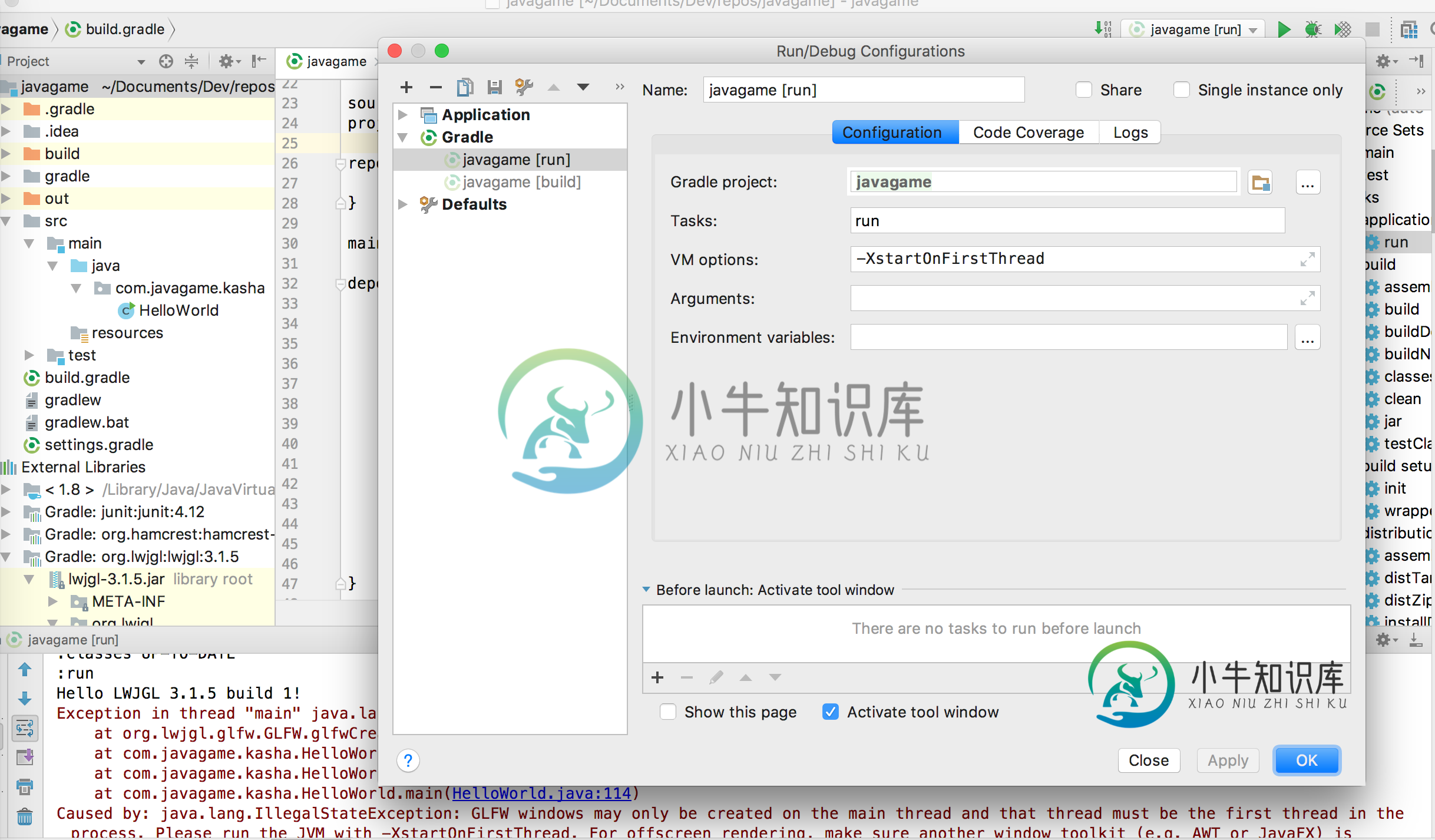
共有1个答案
这是一个与我的Gradle配置和应用程序插件有关的问题。解决方案是将参数放入构建中。直接分级,而不是运行配置:
applicationDefaultJvmArgs = ["-XstartOnFirstThread"]
-
抛出异常的行为是否可能抛出不同的异常? 为了抛出异常,必须(可选地)分配新对象,并调用其构造函数(隐式调用fillinstacktrace)。在某些情况下,听起来像addSupressed也被称为。那么如果没有足够的内存会发生什么呢?JVM是否需要预分配内置异常?例如,(1/0)会抛出OutOfMemoryError而不是ArithmeticException吗? 此外,构造函数是一个方法调用,因
-
问题内容: 考虑以下代码: 无需添加方法签名即可编译该代码。(它与同样表现到位,太)。 我理解为什么 可以 安全地运行它,因为实际上不能将其引发在块中,因此不能引发已检查的异常。我有兴趣知道在何处指定此行为。 并非永远都不会达到目标:以下代码也会编译: 但是,如果抛出一个检查的异常,它不会像我期望的那样编译: 在JLS Sec 11.2.2中 ,它说: 一,其抛出的表达式语句(§14.18)具有静
-
问题内容: 我试图在Netbeans中重构一个大型程序,但我有点迷茫。我从来没有非常模块化,但是现在通过实际学习如何做到这一点来尝试纠正这种情况,并在将来纠正这种情况。不幸的是,我在将某些教程翻译成我的程序时遇到了麻烦。所以我希望这里有人可以帮忙。目前,我正在尝试分解一部分采用特定格式的文件并制成表格的代码。我知道我需要创建一个类并使用它来创建表对象,但是我不确定如何做。我有一个主文件,用于获取文
-
问题内容: 我目前正在使用play2框架。 我有几个正在抛出的类,但是play2s全局处理程序使用throwable而不是异常。 例如我的一门课是抛出一个。我是否可以检查可抛物体(如果是)? 问题答案: 您可以使用它来检查它是否存在。 例: 假设是参考。
-
throw 关键字表示发生了异常,称为抛出异常。throw 通常指定一个操作数(我们将介绍不指定操作数的特殊情况)。throw 的操作数可以是任何类型,如果操作数是个对象,则称为异常对象。也可以抛出条件表达式而不是抛出对象,可以抛出不用于错误处理的对象。 抛出异常时,指定相应类型的最近一个异常处理器(对抛出该异常的try块)捕获这个异常。try块的异常处理紧接在try块后面。 抛出异常时,生成和初
-
在你可以捕获异常之前,一些代码必须抛出一个异常。任何代码都可能会抛出异常:您的代码,来自其他人编写的包(例如Java平台附带的包)或Java运行时环境的代码。无论是什么引发的异常,它总是通过 throw 语句抛出。 您可能已经注意到,Java平台提供了许多异常类。所有类都是Throwable类的后代,并且都允许程序区分在程序执行期间可能发生的各种类型的异常。 您还可以创建自己的异常类来表示在您编写
-
主要内容:一个动态数组的例子,throw 用作异常规范,请抛弃异常规范,不要再使用它在《 C++异常处理》一节中,我们讲到了 C++ 异常处理的流程,具体为: 抛出(Throw)--> 检测(Try) --> 捕获(Catch) 异常必须显式地抛出,才能被检测和捕获到;如果没有显式的抛出,即使有异常也检测不到。 在 C++ 中,我们使用 throw 关键字来显式地抛出异常,它的用法为: throw exceptionData; exceptionData 是“异常数据”的意思,它
-
捕获异常的处理器也可以决定不处理异常或释放资源,然后让其他处理器处理这个异常。这时,处理器只要再抛出异常,如下所示:throw; 这种不带参数的throw再抛出异常。如果开始没有抛出异常,则再抛出异常调用terminate。 常见编程错误 13.12 将空 throw 语句放在catch处理器之外,执行这种throw会调用terminate。即使处理器能处理异常,不管这个异常是否进行处理,处理器仍

