在Android Studio中的NavigationDrawer中单击项
我知道这个问题很常见,但我真的很困惑如何将onClickListener应用到我的navigationDrawer项目中,我有两个项目,即编辑配置文件和注销。如果选择了其中一个项目,我只想进行Toast或打印。是否有人可以帮助我,我已经在互联网上搜索过了,但还没有找到onClickListener,需要帮助
我想我的主活动中缺少了一个
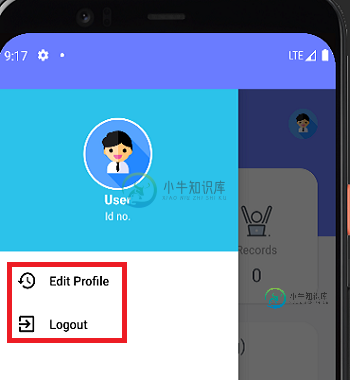
OnCreate()主活动
setContentView(R.layout.dashboard_main);
DrawerLayout drawerLayout = findViewById(R.id.drawerlayout);
NavigationView navigationView = (NavigationView) findViewById(R.id.navigationview);
侧菜单。xml
<?xml version="1.0" encoding="utf-8"?>
<menu xmlns:android="http://schemas.android.com/apk/res/android">
<group android:checkableBehavior = "single">
<item android:id="@+id/editProfile"
android:icon="@drawable/history"
android:title="Edit Profile"/>
<item android:id="@+id/logout_menu"
android:icon="@drawable/logout"
android:title="Logout"/>
</group>
sidebar_header
<?xml version="1.0" encoding="utf-8"?>
<LinearLayout xmlns:android="http://schemas.android.com/apk/res/android"
android:layout_width="match_parent"
android:layout_height="180dp"
android:background="@color/dashboard_item_1"
android:orientation="vertical"
android:gravity="center"
android:padding="20dp"
>
<de.hdodenhof.circleimageview.CircleImageView
xmlns:app="http://schemas.android.com/apk/res-auto"
android:id="@+id/profile_image"
android:layout_width="80dp"
android:layout_height="80dp"
android:src="@drawable/user_logo"
app:civ_border_width="2dp"
app:civ_border_color="#FFFFFF"/>
<TextView
android:id="@+id/fullName"
android:layout_width="wrap_content"
android:layout_height="wrap_content"
android:text="User"
android:textColor="#FFFFFF"
android:textSize="15sp"
android:textStyle="bold"/>
<TextView
android:id="@+id/idNumber"
android:layout_width="wrap_content"
android:layout_height="wrap_content"
android:text="Id no."
android:textColor="#FFFFFF"
android:textSize="12sp"/>
</LinearLayout>
dashboard\u main。xml
<?xml version="1.0" encoding="utf-8"?>
<androidx.drawerlayout.widget.DrawerLayout
xmlns:android="http://schemas.android.com/apk/res/android"
xmlns:app="http://schemas.android.com/apk/res-auto"
xmlns:tools="http://schemas.android.com/tools"
android:layout_width="match_parent"
android:layout_height="match_parent"
android:background="@color/background"
android:id="@+id/drawerlayout"
tools:context=".MainActivity">
<com.google.android.material.navigation.NavigationView
android:layout_width="wrap_content"
android:layout_height="match_parent"
android:id="@+id/navigationview"
app:headerLayout="@layout/sidebar_header"
app:menu="@menu/sidemenu"
app:layout_constraintLeft_toLeftOf="parent"
android:layout_gravity="start"/>
<androidx.constraintlayout.widget.ConstraintLayout
android:layout_width="match_parent"
android:layout_height="match_parent">
<androidx.appcompat.widget.Toolbar
android:id="@+id/toolbar"
android:layout_width="match_parent"
android:layout_height="wrap_content"
android:background="@color/background"
android:theme="@style/ThemeOverlay.AppCompat.Dark.ActionBar"
app:title="Toolbars"
app:titleTextColor="#FFFFFF"
app:titleMarginStart = "10dp"
android:layout_marginBottom="5dp"
tools:ignore="MissingConstraints"/>
<View
android:id="@+id/viewHeaderBackground"
android:layout_width="match_parent"
android:layout_height="@dimen/_125sdp"
android:background="@color/primary"
app:layout_constraintTop_toTopOf="parent"/>
<TextView
android:id="@+id/textTitle"
android:layout_width="wrap_content"
android:layout_height="wrap_content"
android:layout_marginStart="@dimen/_16sdp"
android:layout_marginLeft="@dimen/_16sdp"
android:layout_marginTop="@dimen/_16sdp"
android:text="Dashboard"
android:textColor="@color/white"
android:textSize="@dimen/_20ssp"
android:textStyle="bold"
app:layout_constraintTop_toTopOf="parent"
app:layout_constraintStart_toStartOf="parent"/>
<androidx.appcompat.widget.AppCompatImageView
android:layout_width="@dimen/_26sdp"
android:layout_height="@dimen/_26sdp"
android:layout_marginEnd="@dimen/_16sdp"
android:layout_marginRight="@dimen/_16sdp"
android:src="@drawable/user_logo"
app:layout_constraintBottom_toBottomOf="@id/textTitle"
app:layout_constraintEnd_toEndOf="parent"
app:layout_constraintTop_toTopOf="@id/textTitle"
/>
<com.google.android.material.card.MaterialCardView
android:id="@+id/cardHeader"
android:layout_width="match_parent"
android:layout_height="wrap_content"
android:layout_marginStart="@dimen/_16sdp"
android:layout_marginEnd="@dimen/_16sdp"
app:cardBackgroundColor="@color/card_background"
app:cardCornerRadius="@dimen/_16sdp"
app:layout_constraintBottom_toBottomOf="@id/viewHeaderBackground"
app:layout_constraintTop_toBottomOf="@id/viewHeaderBackground">
<androidx.constraintlayout.widget.ConstraintLayout
android:layout_width="match_parent"
android:layout_height="wrap_content"
android:padding="@dimen/_14sdp">
<TextView
android:id="@+id/textView"
android:layout_width="wrap_content"
android:layout_height="wrap_content"
android:text="Overview"
android:textColor="@color/primary_text"
android:textSize="@dimen/_14ssp"
android:textStyle="bold"
app:layout_constraintStart_toStartOf="parent"
app:layout_constraintTop_toTopOf="parent"/>
<ImageButton
android:id="@+id/textViews"
android:layout_width="0dp"
android:layout_height="match_parent"
android:layout_weight="2"
android:background="@android:color/transparent"
android:layout_marginTop="@dimen/_8sdp"
android:scaleType="fitCenter"
app:layout_constraintEnd_toEndOf="parent"
app:layout_constraintTop_toTopOf="parent"/>
<LinearLayout
android:id="@+id/layoutClients"
android:layout_width="0dp"
android:layout_height="wrap_content"
android:layout_marginTop="@dimen/_8sdp"
android:gravity="center"
android:orientation="vertical"
app:layout_constraintEnd_toStartOf="@id/layoutImpacted"
app:layout_constraintStart_toStartOf="parent"
app:layout_constraintTop_toBottomOf="@id/textViews">
<androidx.appcompat.widget.AppCompatImageView
android:layout_width="@dimen/_28sdp"
android:layout_height="@dimen/_28sdp"
android:src="@drawable/ic_clients"/>
<TextView
android:layout_width="wrap_content"
android:layout_height="wrap_content"
android:layout_marginTop="@dimen/_4sdp"
android:text="Pending"
android:textColor="@color/secondary_text"
android:textSize="@dimen/_10ssp"/>
<TextView
android:id="@+id/txtPending"
android:layout_width="wrap_content"
android:layout_height="wrap_content"
android:layout_marginTop="@dimen/_4sdp"
android:text="0"
android:textColor="@color/primary_text"
android:textSize="@dimen/_16ssp"/>
</LinearLayout>
<LinearLayout
android:id="@+id/layoutImpacted"
android:layout_width="0dp"
android:layout_height="wrap_content"
android:layout_marginTop="@dimen/_8sdp"
android:gravity="center"
android:orientation="vertical"
app:layout_constraintEnd_toStartOf="@id/layoutFollowing"
app:layout_constraintStart_toEndOf="@id/layoutClients"
app:layout_constraintTop_toBottomOf="@id/textViews">
<androidx.appcompat.widget.AppCompatImageView
android:layout_width="@dimen/_28sdp"
android:layout_height="@dimen/_28sdp"
android:src="@drawable/ic_impacted"/>
<TextView
android:layout_width="wrap_content"
android:layout_height="wrap_content"
android:layout_marginTop="@dimen/_4sdp"
android:text="Approved"
android:textColor="@color/secondary_text"
android:textSize="@dimen/_10ssp"/>
<TextView
android:id="@+id/txtApproved"
android:layout_width="wrap_content"
android:layout_height="wrap_content"
android:layout_marginTop="@dimen/_4sdp"
android:text="0"
android:textColor="@color/primary_text"
android:textSize="@dimen/_16ssp"/>
</LinearLayout>
<LinearLayout
android:id="@+id/layoutFollowing"
android:layout_width="0dp"
android:layout_height="wrap_content"
android:layout_marginTop="@dimen/_8sdp"
android:gravity="center"
android:orientation="vertical"
app:layout_constraintEnd_toEndOf="parent"
app:layout_constraintStart_toEndOf="@id/layoutImpacted"
app:layout_constraintTop_toBottomOf="@id/textViews">
<androidx.appcompat.widget.AppCompatImageView
android:layout_width="@dimen/_28sdp"
android:layout_height="@dimen/_28sdp"
android:src="@drawable/ic_following"/>
<TextView
android:layout_width="wrap_content"
android:layout_height="wrap_content"
android:layout_marginTop="@dimen/_4sdp"
android:text="Records"
android:textColor="@color/secondary_text"
android:textSize="@dimen/_10ssp"/>
<TextView
android:layout_width="wrap_content"
android:layout_height="wrap_content"
android:layout_marginTop="@dimen/_4sdp"
android:text="0"
android:textColor="@color/primary_text"
android:textSize="@dimen/_16ssp"/>
</LinearLayout>
</androidx.constraintlayout.widget.ConstraintLayout>
</com.google.android.material.card.MaterialCardView>
<ScrollView
android:layout_width="match_parent"
android:layout_height="0dp"
android:clipToPadding="false"
android:overScrollMode="never"
android:padding="@dimen/_16sdp"
android:scrollbars="none"
app:layout_constraintBottom_toBottomOf="parent"
app:layout_constraintTop_toBottomOf="@id/cardHeader">
<LinearLayout
android:layout_width="match_parent"
android:layout_height="wrap_content"
android:orientation="vertical">
<include layout="@layout/dashboard_item_1"/>
<include layout="@layout/dashboard_item_2"/>
<include layout="@layout/dashboard_item_3"/>
<include layout="@layout/dashboard_item_4"/>
</LinearLayout>
</ScrollView>
</androidx.constraintlayout.widget.ConstraintLayout>
</androidx.drawerlayout.widget.DrawerLayout >
共有1个答案
首先,您需要实现NavigationView。活动上的OnNavigationItemSelectedListener界面
然后在onCreate()方法上键入navigationView。setNavigationItemSelectedListener(此);在此之后,重写onNavigationItemSelected方法
在这里,您可以使用此示例代码。
@Override
public boolean onNavigationItemSelected(@NonNull MenuItem item) {
if (item.getItemId() == R.id.editProfile)
{
//edit your profile
}
else if (item.getItemId() == R.id.logout)
{
//log out
}
return false;
}
-
对于在DrawerLayout中使用RecolyerView还是ListView我有点困惑。 我读了一篇教程,其中解释了如何使用RecolyerView创建NavigationDrawer。 根据Google的说法:RecolyerView是 1)用于显示大型数据集的容器,通过维护有限数量的视图可以非常高效地滚动这些数据集。 2)在内部使用了一个布局管理器。布局管理器将项视图放置在Recycler
-
我想做一个应用程序,使用谷歌翻译API。自从我添加了 我的构建中的依赖项。gradle我有个错误: 现在必须显式声明注释处理器。发现编译类路径上的以下依赖项包含注释处理器。请将它们添加到annotationProcessor配置中。-自动值-1.2。jar(com.google.auto.value:auto-value:1.2)或者,设置android。defaultConfig。javaCom
-
问题内容: 我在论坛上搜索并看到以下代码: 但是代码运行不正确(有时会打印出“并且单击一次!” 2次。应该打印出“并且双击!”)。有人可以告诉我为什么吗?还是可以给我一些更好的方法呢?谢谢! 问题答案: 有时它会打印出“并且只需单击一次!” 2次 。它应该打印出“,这是双击!”)。 那是正常的。仅当您在指定的时间间隔内单击两次时,才会发生双击。因此,有时如果单击速度不够快,您将连续获得两次单击。
-
您能帮助在android studio中运行默认java而不是gradle执行吗?谢谢
-
问题内容: 我有一个简单的代码,单击链接即可打开一个新窗口。但是在执行脚本时,单击相当于双击同一元素,并打开2个窗口。 我正在使用InternetExplorer驱动程序 问题答案: 当你一起工作 , 用 ,您可以考虑通过传递以下配置属性 类别: :由于InternetExplorerDriver仅适用于Windows,因此它尝试使用所谓的“本机”或OS级事件在浏览器中执行鼠标和键盘操作。这与对相
-
是否可以使用NavigationDrawer作为从上到下而不是从左到右的菜单?

