VSCode中的ESLint在保存时未修复
我在VSCode中的Vue(Nuxt)项目中使用ESLint。当我保存时,我希望我的ESLint自动运行并自动修复所有警告。
这是我的设置。VSCode中的json文件:
{
"editor.codeActionsOnSave": {
"source.fixAll.eslint": true
},
"vetur.format.defaultFormatter.js": "vscode-typescript",
"vetur.validation.template": false,
"vetur.completion.scaffoldSnippetSources": {},
"vetur.completion.useScaffoldSnippets": false,
"vetur.format.defaultFormatter.html": "none",
"workbench.iconTheme": "material-icon-theme",
"git.autofetch": true,
"git.defaultCloneDirectory": "",
"gitlens.views.repositories.files.layout": "list",
"editor.tabSize": 2,
"editor.detectIndentation": false,
}
这是我的。js文件:
module.exports = {
root: true,
env: {
browser: true,
node: true,
},
extends: [
"@nuxtjs",
"plugin:nuxt/recommended",
"../.eslintrc.js"
],
rules: {
//Add custom rules for the frontend here.
//Rules that are common for shared, frontend and backend should go in the parent file
"nuxt/no-cjs-in-config": "off",
},
}
链接的../.eslintrc。js文件包含以下内容:
module.exports = {
parserOptions: {
parser: 'babel-eslint',
},
plugins: ['jest'],
rules: {
'prefer-const': 'off',
'comma-dangle': ['error', 'always-multiline'],
'prefer-template': 'error',
},
env: {
'jest/globals': true
}
}
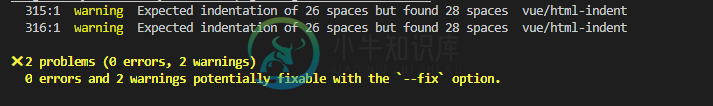
编辑:我已经打开了详细输出,我在输出中看到了这一点:
(node:6832) UnhandledPromiseRejectionWarning: Error: Failed to load plugin 'import' declared in 'frontend\.eslintrc.js » @nuxtjs/eslint-config': Cannot find module 'eslint-plugin-import'
Require stack:
然后我运行了yarn add eslint plugin import并重试,它仍然返回相同的错误。
共有3个答案
我已经设法解决了这个问题。问题是我的解决方案中有多个工作目录,它们都有自己的eslint配置。将以下行放入VSCode的settings.json文件解决了我的问题:
"eslint.workingDirectories": [{ "mode": "auto" }]
React和Typecript的简单解决方案:
命令P 搜索“vscode settings.json”
粘贴以下内容并保存。你应该可以走了。
{
"eslint.validate": [
"javascript",
"javascriptreact",
"typescript",
"typescriptreact",
],
"editor.codeActionsOnSave": {
"source.fixAll.eslint": true,
},
}
更新:我又试了一次,我不得不做同样的步骤,但是搜索“settings.json”并且成功了。
2022年11月6日更新:可能不需要eslint.validate:
"editor.codeActionsOnSave": {
"source.fixAll.eslint": true,
}
获取eslint插件,将此代码添加到您的settings.json
{
"editor.codeActionsOnSave": {
"source.fixAll.eslint": true
},
"eslint.validate": ["javascript"]
}
来源
-
我正在尝试在WebStorm中创建一个自定义文件观察者,它将在保存时自动修复ESLint错误。在
-
如何在TortoiseGit的拉对话框中保存/修复一些选中/未选中的选项?我团队中的一些人想要使用这个工具,如果他们不取消选中突出显示的选项,当前分支将被强制合并,并且HEAD每次都会丢失。 谢谢
-
由于某些原因,gridView中的值没有从包中保存。也没有向logcat输出任何内容。我是否正确地从gridview获取值?它充满了编辑文本,因此应该从中获取值 航海日志
-
我有一个节点项目,正在使用VSCode。我不能让ESLint或漂亮的工作正常,他们没有突出显示错误或自动格式化代码。 我得到的唯一输出是:
-
vscode里查看node运行内存才2G出头, 但是CMD里有6G怎么回事, 电脑环境变量也设置了, 也重启了但是还改变不了vscode里的node内存 设置过setx NODE_OPTIONS --max-old-space-size=xxx但是依然没效果
-
问题内容: 我使用的是与扩展编辑源代码。每次我想格式化代码时,都必须按on ,on 或输入。是否可以在保存时设置格式,即当我按时,它会使用(或类似方式)自动格式化代码? 问题答案: 您应该安装此插件:https : //github.com/Microsoft/vscode-go。选项之一是在保存时设置“自动格式”:。它使用Golang工具进行格式化。

