电子表格格式行格式颜色ColdFusion
我正在使用ColdFusion和SpreadsheetNew、SpreadsheetAddRow、SpreadsheetFormatRow等函数创建Excel文件。根据我在这里阅读的文档,它们是颜色和fgColor的属性。我有点困惑两者之间的区别。一个是文本颜色,另一个是背景颜色吗?我一直在使用fgColor来设置行的背景颜色。
// HEADER ROW FORMAT
formatHeaderRow = StructNew();
formatHeaderRow.fgcolor="royal_blue";
我的主要问题是,根据文档,我可以在组织中提供任何值。阿帕奇。波伊。hssf。util。HSSFColor颜色类作为我的颜色。然而,我真的需要提供一个十六进制值或RGB。我知道Excel可以处理它,就像你可以在Excel的颜色选择器中输入一样。有没有办法为我的行颜色输入十六进制或RGB值?
非常感谢。
使现代化
<cfscript>
// create XLSX workbook with a few cells
// and grab underlying POI objects
cfSheet = Spreadsheetnew("Sheet1", true);
poiWorkbook = cfSheet.getWorkBook();
poiSheet = poiWorkbook.getSheet("Sheet1");
// Create reusuable style objects
// NOTE: Excel limits the maximum number of styles allowed. So do not create a new
// style for every cell. Create distinct styles once, and apply to multiple cells/rows.
Color = createObject("java", "java.awt.Color");
// Style 1: Cell with background color (only)
backgroundOnlyStyle = poiWorkbook.createCellStyle();
backgroundOnlyStyle.setFillPattern( backgroundOnlyStyle.SOLID_FOREGROUND );
XSSFColor = createObject("java", "org.apache.poi.xssf.usermodel.XSSFColor");
backgroundOnlyStyle.setFillForegroundColor( XSSFColor.init(Color.decode("##055910")) );
// Apply styles to cell A1. Note: POI indexes are 0-based
SpreadSheetSetCellValue(cfSheet, "background color only", 1, 1);
poiSheet.getRow( 0 ).setRowStyle( backgroundOnlyStyle );
</cfscript>
<!--- stream it to the browser --->
<cfheader name="Content-Disposition" value="inline; filename=reportName.xlsx">
<cfcontent type="application/vnd.openxmlformats-officedocument.spreadsheetml.sheet" variable="#SpreadSheetReadBinary(cfSheet)#">
共有2个答案
在周末,我们的组织从ACF11升级到ACF2018,我发现给出的已接受的答案不再有效,因为代码已被弃用,不再具有功能。ACF2018使用ACF11的Apache POI实用程序的更新版本。显然,SOLID_FOREGROUND属性已从CellStyle对象中删除,并移动到FillPatterType对象。我只是想提供@Leigh早在2016年给出的已接受答案的更新。顺便说一句,非常感谢@Leigh提供了一个出色的代码示例,工作了几年。希望这个答案将使某人在更新到较新版本的ACF时免于未来的悲伤。
根据3.17版本的文档,该字段已被删除。
Use FillPatternType.SOLID_FOREGROUND instead.
From source code of apache-poi 3.15 I can see:
/**
* Fill Pattern: Solidly filled
* @deprecated 3.15 beta 3. Use {@link FillPatternType#SOLID_FOREGROUND} instead.
*/
@Removal(version="3.17")
static final short SOLID_FOREGROUND = 1; //FillPatternType.SOLID_FOREGROUND;
我修改了上面@Leigh的代码,并添加了以下行
FillPatternType = createObject("java", "org.apache.poi.ss.usermodel.FillPatternType");
然后我修改了以下两行
backgroundOnlyStyle.setFillPattern( backgroundOnlyStyle.SOLID_FOREGROUND );
...
backgroundAndTextStyle.setFillPattern( backgroundAndTextStyle.SOLID_FOREGROUND );
然后把它们改成了
backgroundOnlyStyle.setFillPattern( FillPatternType.SOLID_FOREGROUND );
...
backgroundAndTextStyle.setFillPattern( FillPatternType.SOLID_FOREGROUND );
我创建了@Leigh代码的工作示例和要点,并验证了它在从ACF10到ACF2018的所有版本的ACF中都有效。https://trycf.com/gist/cb4edf103a75b60e0d62259b0f9941ff/acf2018?theme=monokai
<cfscript>
// create XLSX workbook with a few cells
// and grab underlying POI objects
cfSheet = Spreadsheetnew("Sheet1", true);
poiWorkbook = cfSheet.getWorkBook();
poiSheet = poiWorkbook.getSheet("Sheet1");
// Create reusuable style objects
// NOTE: Excel limits the maximum number of styles allowed. So do not create a new
// style for every cell. Create distinct styles once, and apply to multiple cells/rows.
Color = createObject("java", "java.awt.Color");
FillPatternType = createObject("java", "org.apache.poi.ss.usermodel.FillPatternType");
// Style 1: Cell with background color (only)
backgroundOnlyStyle = poiWorkbook.createCellStyle();
backgroundOnlyStyle.setFillPattern( FillPatternType.SOLID_FOREGROUND );
XSSFColor = createObject("java", "org.apache.poi.xssf.usermodel.XSSFColor");
backgroundOnlyStyle.setFillForegroundColor( XSSFColor.init(Color.decode("##055910")) );
// Style 2: Cell with font color (only)
textOnlyStyle = poiWorkbook.createCellStyle();
textFont = poiWorkbook.createFont();
XSSFColor = createObject("java", "org.apache.poi.xssf.usermodel.XSSFColor");
textFont.setColor( XSSFColor.init(Color.decode("##bd13be")) );
textOnlyStyle.setFont( textFont );
// Style 3: Cell with both backgound and Text color
backgroundAndTextStyle = poiWorkbook.createCellStyle();
textFont = poiWorkbook.createFont();
XSSFColor = createObject("java", "org.apache.poi.xssf.usermodel.XSSFColor");
textFont.setColor( XSSFColor.init(Color.decode("##a20932")) );
backgroundAndTextStyle.setFont( textFont );
XSSFColor = createObject("java", "org.apache.poi.xssf.usermodel.XSSFColor");
backgroundAndTextStyle.setFillPattern( FillPatternType.SOLID_FOREGROUND );
backgroundAndTextStyle.setFillForegroundColor( XSSFColor.init(Color.decode("##192fda")) );
// Apply styles to cell A1. Note: POI indexes are 0-based
SpreadSheetSetCellValue(cfSheet, "background color only", 1, 1);
poiSheet.getRow( 0 ).getCell( 0 ).setCellStyle( backgroundOnlyStyle );
// Apply styles to cell A2
SpreadSheetSetCellValue(cfSheet, "text color only", 2, 1);
poiSheet.getRow( 1 ).getCell( 0 ).setCellStyle( textOnlyStyle );
// Apply styles to cell A3
SpreadSheetSetCellValue(cfSheet, "background AND text color", 3, 1);
poiSheet.getRow( 2 ).getCell( 0 ).setCellStyle( backgroundAndTextStyle );
</cfscript>
<!--- Now that spreadsheet is prepared, initiate download --->
<cfheader name="Content-Disposition" value="attachment;filename=yourfile.xlsx">
<cfcontent variable="#spreadsheetReadBinary(cfSheet)#" type="application/vnd.ms-excel">
我有点困惑这两者之间有什么区别。
可以理解地属性名称是按照POI(底层java库)中使用的约定建模的,从IMO开始就有点混乱。由于ColdFusion只实现POI功能的一个子集,因此这些名称脱离了上下文,使其更加混乱。为了回答您的问题,POI中实际上有三(3)个相关的颜色属性:
>
字体颜色-ieFont.setColor()
单元格文本的颜色。在CF中,这由数据格式控制。颜色属性。
单元格模式前景色-即CellStyle。setFillForegroundColor
尽管有名字,但这是大多数人认为的细胞背景色(下图中的黄色)。在CF中,这由数据格式控制。fgColor属性。
单元格模式背景色-CellStyle。setFillBackgroundColor
(可选)多色单元格图案中使用的次要颜色(下图中为红色)。没有等效的ColdFusion。
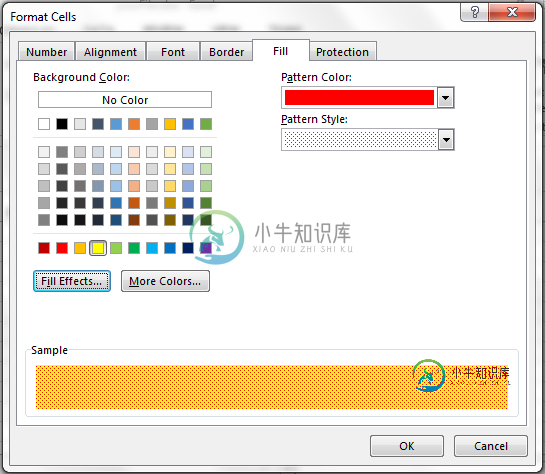
是否有任何方法可以为我的行颜色输入HEX或RGB值?
上次我检查了核心CF函数不支持它。但是,您可以访问支持它的底层POI库。假设你使用的是更新的。XLSX格式,可以通过创建CellStyle并应用所需的XSSFColor来实现。
下面是一个如何通过POI设置字体和/或单元格背景颜色的例子(用CF11测试)。尽管在真正的代码中,我建议将基本逻辑包装在一个可重用的函数中。
例:
// create XLSX workbook with a few cells
// and grab underlying POI objects
cfSheet = Spreadsheetnew("Sheet1", true);
poiWorkbook = cfSheet.getWorkBook();
poiSheet = poiWorkbook.getSheet("Sheet1");
// Create reusuable style objects
// NOTE: Excel limits the maximum number of styles allowed. So do not create a new
// style for every cell. Create distinct styles once, and apply to multiple cells/rows.
Color = createObject("java", "java.awt.Color");
// Style 1: Cell with background color (only)
backgroundOnlyStyle = poiWorkbook.createCellStyle();
backgroundOnlyStyle.setFillPattern( backgroundOnlyStyle.SOLID_FOREGROUND );
XSSFColor = createObject("java", "org.apache.poi.xssf.usermodel.XSSFColor");
backgroundOnlyStyle.setFillForegroundColor( XSSFColor.init(Color.decode("##055910")) );
// Style 2: Cell with font color (only)
textOnlyStyle = poiWorkbook.createCellStyle();
textFont = poiWorkbook.createFont();
XSSFColor = createObject("java", "org.apache.poi.xssf.usermodel.XSSFColor");
textFont.setColor( XSSFColor.init(Color.decode("##bd13be")) );
textOnlyStyle.setFont( textFont );
// Style 3: Cell with both backgound and Text color
backgroundAndTextStyle = poiWorkbook.createCellStyle();
textFont = poiWorkbook.createFont();
XSSFColor = createObject("java", "org.apache.poi.xssf.usermodel.XSSFColor");
textFont.setColor( XSSFColor.init(Color.decode("##a20932")) );
backgroundAndTextStyle.setFont( textFont );
XSSFColor = createObject("java", "org.apache.poi.xssf.usermodel.XSSFColor");
backgroundAndTextStyle.setFillPattern( backgroundAndTextStyle.SOLID_FOREGROUND );
backgroundAndTextStyle.setFillForegroundColor( XSSFColor.init(Color.decode("##192fda")) );
// Apply styles to cell A1. Note: POI indexes are 0-based
SpreadSheetSetCellValue(cfSheet, "background color only", 1, 1);
poiSheet.getRow( 0 ).getCell( 0 ).setCellStyle( backgroundOnlyStyle );
// Apply styles to cell A2
SpreadSheetSetCellValue(cfSheet, "text color only", 2, 1);
poiSheet.getRow( 1 ).getCell( 0 ).setCellStyle( textOnlyStyle );
// Apply styles to cell A3
SpreadSheetSetCellValue(cfSheet, "background AND text color", 3, 1);
poiSheet.getRow( 2 ).getCell( 0 ).setCellStyle( backgroundAndTextStyle );
// Save to file
SpreadSheetWrite(cfSheet, "c:/path/to/yourFile.xlsx", true);
-
我正在阅读Java快速入门中描述的谷歌电子表格 https://developers.google.com/sheets/quickstart/java 快速入门说明了如何从给定范围读取数据 如你所见,我从回复中读取了双重值 我希望双值的专用格式(例如,12,34而不是12.34) 我是否可以将期望的数字格式作为参数传递给请求?比如: 问候 迈克尔
-
我使用带有php的Google Drive api来做各种奇妙的事情,但却无法下载HTML格式的电子表格。我可以使用getExportLinks()方法以各种格式下载它,但我只需要工作表中的文本,而不是docx或ODS中的格式化文件。 通过使用/feeds/download/spreadsheets/export?exportformat=html&format=html&key=id URL,g
-
人若自洁,脱离卑贱的事,就必作贵重的器皿,成为圣洁,合乎主用,预备行各样的善事。你要逃避少年的私欲,同那清心祷告主的人追求公义、信德、仁爱、和平。惟有那愚拙无学问的辩论,总要弃绝,因为知道这等事是起争竞的。(2 TIMOTHY 2:21-23) 电子表格 一提到电子表格,可能立刻想到的是excel。殊不知,电子表格“历史悠久”,比Word要长久多了。根据维基百科的记载整理一个简史: VisiCal
-
我正试图让一个Google表单根据1个表单输入的数据,用多行填充电子表格,如下所示: 表单简单,客户信息最少https://docs.google.com/forms/d/1LrKlVuI7kxVU0lxz70Uu-2Obj4x3qIwe6nS-ErzbCAg/ 输入后,我需要表格在表格(或格式化表格)中输入数据,如下所示:-输入的每个部分(1、2或3)应位于单独的行中,具有相同的客户名称 然后,
-
我正在尝试从多个google电子表格中删除一个特定的表格。 我有一个主电子表格,从所有其他电子表格收集数据。从主电子表格中,我可以在其他电子表格中执行不同类型的操作,如添加工作表、重命名工作表、隐藏和锁定工作表。 但无法删除其他电子表格中的表格。查看了其他线程,但找不到任何解决方法。 这就是我到目前为止得到的。它停在这一排: "fname.delete表(本周);}" 我很感谢大家对我的帮助,因为
-
我很抱歉,如果这是一个明显的问题,我仍然是相当新的API。我正在使用python drive api库,并试图将google电子表格下载为CSV。 当我使用files.get时,它会吐出一个没有downloadUrl的文件,在导出链接字段中也没有“text/csv”键。 如果不可能,我可以找到解决方案,但我希望是这样,因为可以手动完成(file->download_as->csv) 我需要使用go

