NodeJS苹果商务聊天REST API,下载解密大号互动消息
我正在阅读apple business chat api文档,我在“接收大型交互式数据有效载荷”部分。最后一步是解密附件,然后发送到业务聊天Api。
下载
---和破译说明文档--
然后,使用密码库,使用AES/CTR/NoPadding算法对文件进行解密,并使用下载附件的附件字典中的密钥值,使用全零16字节初始化向量(IV)。
因此,以下是我对本文档的解释,因为它们使我几乎没有什么可处理的。
// The single-use, 256-bit AES key represented as a hex-encoded string.
const algorithm = 'aes-256-ctr';
// remove the 00 prefix from the hex-encoded string,
// then decode the string into its original value.
const key = Buffer.from(decryptKey.substr(2), 'hex');
// Use the decoded key value to decrypt the downloaded attachment file.
// THE FULL IMPLEMENTATION
const iv = Buffer.alloc(16, 0);
const key = Buffer.from(decryptKey.substr(2), 'hex');
const decipher = crypto.createDecipheriv(algorithm, key, iv);
decipher.setAutoPadding(false)
let decrypted = decipher.update(data, '', 'hex');
decrypted += decipher.final('hex');
console.log("decrypted:", decrypted);
// Finally send to Apple Business Chat Api
POST https://mspgw.push.apple.com/v1/decodePayload
accept: */*
accept-encoding: gzip, deflate
authorization: Bearer signed-web-token
source-id: business-id
bid: some-bid
{ attachment data }
这是传入数据的一部分
��F�ڼ���/��G���� ���)�\M���x�传统知识��Y(���-�-G�ȍ$t��� )
//解密后
D3FFADE249263D1252EE0DCFA6ACCD0BEFF31C6089FF0D31D893ADDE506316A15591E181FB698350FB955F
我不确定当我把解密后的代码发送给苹果API时,我的解密是否正确
邮寄https://mspgw.push.apple.com/v1/decodePayload
它总是代码响应400
我已就此问题联系 Apple 以获取帮助。一旦我收到他们的回复,我将立即更新此文档。
以下是需要采取的步骤的图表。我坚持了最后2步。
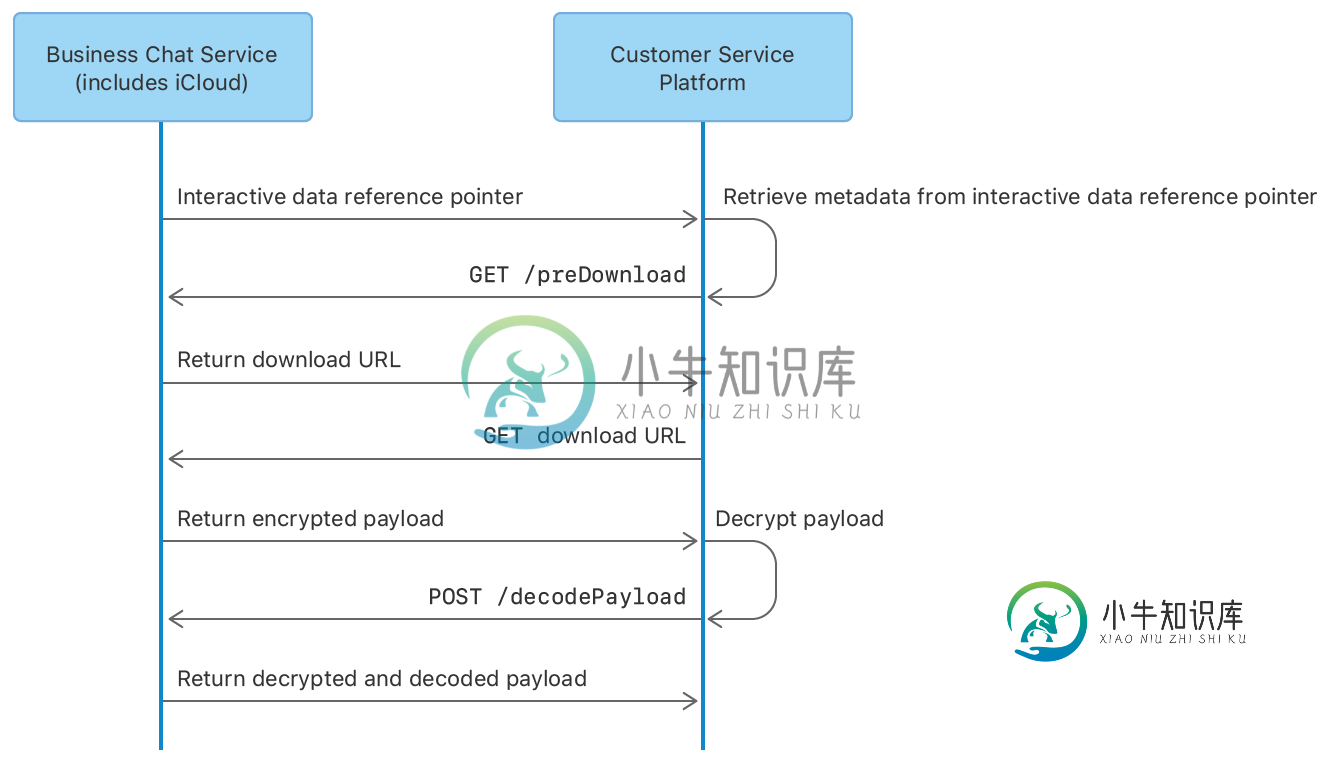
共有1个答案
以下是使用带有NodeJS的apple business chat api解决解密问题的更新。主要问题是在将解密数据发送给苹果进行解码之前,将其转换为缓冲区。
const decryptKeyFromInteractiveRef = "03f30ff3d3d03dc3".toUpperCase()
async function main(decryptKeyFromInteractiveRef) {
const url = await preDownloadUrl();
const data = await downloadPayload(url);
const decipheredData = await decipherInteractiveRef(data);
const decodedData = await appleDecode(decipheredData);
console.log("Finally your data", decodedData);
async function appleDecode(decipheredData) {
var config = {
method: 'post',
url: 'https://mspgw.push.apple.com/v1/decodePayload',
headers: {
"Authorization": Authorization,
"bid": "com.apple.messages.MSMessageExtensionBalloonPlugin:0000000000:com.apple.icloud.apps.messages.business.extension",
"source-id": BIZ_ID,
"accept": "*/*",
"accept-encoding": "gzip, deflate",
'Content-Type': 'application/octet-stream'
},
data: decipheredData
};
const { data } = await axios(config);
const path = Path.resolve(__dirname, 'images', 'data.json')
fs.writeFileSync(path, JSON.stringify(data))
}
async function decipherInteractiveRef() {
const iv = Buffer.alloc(16); // buffer alloc fills with zeros
const key = Buffer.from(decryptKey.slice(2), 'hex',);
const decipher = crypto.createDecipheriv("aes-256-ctr", key, iv);
decipher.setAutoPadding(false); // No Padding
let decrypted = decipher.update(data); // if input is a buffer dont choose a encoding
return decrypted;
}
async function preDownloadUrl() {
//Using the fields in the received interactiveDataRef key,
// retrieve the URL to the payload by calling the /preDownload endpoint.
//interactiveDataRef key
const signatureHex = "81101cc048b6b588c895f01c12715421f9d0a25329".toUpperCase()
const signature = Buffer.from(signatureHex, 'hex').toString('base64')
var configInteractiveRef = {
method: 'get',
url: 'https://mspgw.push.apple.com/v1/preDownload',
headers: {
'Authorization': Authorization,
'source-id': BIZ_ID,
'MMCS-Url': 'https://p56-content.icloud.com/MZ02db38070edccb2ce8c972efdcdd25437439745cad6f15473bb7880d436377702752e134be8bd3b4d695567a5d574142.C01USN00',
'MMCS-Signature': signature,
'MMCS-Owner': 'MZ02db38070edccb2ce8c972efdcdd25437439745cad6f15473bb7880d436377702752e134be8bd3b4d695567a5d574142.C01USN00'
}
};
const response = await axios(configInteractiveRef)
return response.data["download-url"];
}
// download big payload from apple
async function downloadPayload(url) {
const { data } = await axios.get(url, { responseType: 'arraybuffer' });
return data
}}
-
我正在查看此集成文档: https://register.apple.com/resources/business-chat/BC_Sending_an_Auth_Msg.pdf 请参阅“如何解密身份验证令牌”部分 我用的是c#的弹力城堡1.8.3版 我有一个测试控制台应用: 文档说明“示例私钥表示为转换为字节的无符号标量。”并且具有以下值: pX/BvdXXUdpC79mW/jWi10Z6PJb
-
背景 iOS 10.0-10.1.1上,新出现了一类堆栈为nano_free字样的crash问题,困扰了我们一段时间,这里主要分享解决这个问题的思路,最后尝试提出一个解决方案可供参考。 它的crash堆栈如下图: Thread 0 Crashed: 0 libsystem_kernel.dylib __pthread_kill (in libsystem
-
我正在使用PHP,MySql和Node.js(socket.io实时聊天)像facebook这样的聊天应用程序。问题是当20个人开始聊天时,我的服务器负载会上升到10-15。我只是在发送方插入消息,并向接收方发送消息ID,接收方从数据库检索消息信息。我有一个Centos服务器有4个物理和4个逻辑核心(共8个核心)和16GB内存。我的网站是在zencart中构建的,当我在静态页面上按f5 1分钟时,
-
所以我已经从他们的网站上下载了正确的苹果硅android studio安装。当试图安装时,安装过程卡在这条消息上: 正在下载https://dl . Google . com/Android/repository/emulator-Darwin _ aarch 64-8807927 . zip警告:此下载无法从临时状态完成。不缓存重试。正在下载https://dl . Google . com/A
-
8.10. 示例: 聊天服务 我们用一个聊天服务器来终结本章节的内容,这个程序可以让一些用户通过服务器向其它所有用户广播文本消息。这个程序中有四种goroutine。main和broadcaster各自是一个goroutine实例,每一个客户端的连接都会有一个handleConn和clientWriter的goroutine。broadcaster是select用法的不错的样例,因为它需要处理三种
-
本文向大家介绍NodeJS实现一个聊天室功能,包括了NodeJS实现一个聊天室功能的使用技巧和注意事项,需要的朋友参考一下 看效果 一直说我喜欢卖关子,这次直接看效果: 聊天界面(喜欢的可以自己画一个比较逼真的页面) 前文 先说一下为什么写这个东西,最近不是在写NodeJS知识点的梳理嘛,但是我发现梳理的过程着实无聊的要死,虽然已经快梳理一半了,只是还没发布,这个不重要,重要的是不做点什么东西确实

