Tableview正在加载空单元格[重复]
我一直试图通过UIViewController将tableviewcell链接到UIView中的tableview。虽然tableview在那里,但我的自定义tableviewcell没有加载。日志显示单元格已初始化并填充
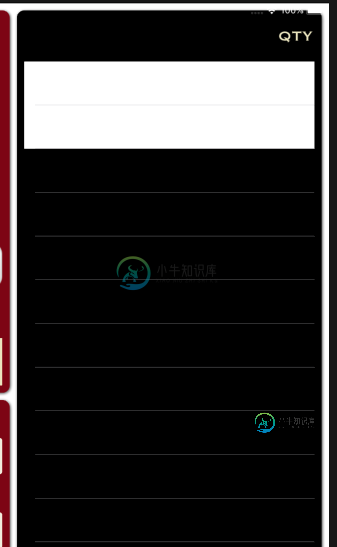
下面是我在viewcontroller中使用的代码,而tableview已经在UIView中设置好了
ViewController.m
- (void)viewDidLoad {
[super viewDidLoad];
barcodeItems = [NSArray arrayWithObjects:@"Monday", @"Tuesday", @"Wednesday", @"Thursday", @"Friday", @"Saturday", nil];
NSLog(@"%@", barcodeItems);
[photoCaptureView.itemsTableView registerNib:[UINib nibWithNibName:@"BarcodeItemsTableViewCell" bundle:nil] forCellReuseIdentifier:@"BarcodeItemsCell"];
photoCaptureView.itemsTableView.rowHeight = 60;
photoCaptureView.itemsTableView.dataSource = self;
photoCaptureView.itemsTableView.delegate = self;
}
#pragma mark UITableViewDataSource methods
- (NSInteger)tableView:(UITableView *)tableView numberOfRowsInSection:(NSInteger)section {
return barcodeItems.count;
}
- (UITableViewCell *)tableView:(UITableView *)tableView cellForRowAtIndexPath:(NSIndexPath *)indexPath {
NSLog(@"Cell Initialized");
static NSString *cellIdentifier = @"BarcodeItemsCell";
BarcodeItemsTableViewCell *cell = [tableView dequeueReusableCellWithIdentifier:cellIdentifier forIndexPath:indexPath];
if (cell == nil) {
cell = [[BarcodeItemsTableViewCell alloc] initWithStyle:UITableViewCellStyleDefault reuseIdentifier:cellIdentifier];
cell.accessoryType = UITableViewCellAccessoryDisclosureIndicator;
}
// Configure the cell...
NSLog(@"Cell Populated");
cell.barcodeLabel.text = @"TEST";
UIImage *btnImage = [UIImage imageNamed:@"barcodeIcon"];
[cell.leftButton setImage:btnImage forState:UIControlStateNormal];
return cell;
}
共有1个答案
我在您的代码中看不到在viewdidLoad中将Datasource和Delegate设置为self的地方,我假设Datasource和Delegate方法与viewdidLoad在同一个类中。
另外,我注意到您在viewDidLoad中将表初始化并定义为“BarcodeItemStableView”,然后在Datasource和Delegate方法中引用该表。这意味着表“BarcodeItemStableView”不是类的属性,并且初始化的表“BarcodeItemStableView”仅“存在于ViewDidLoad内部”,然后将再次被丢弃。
您应该在视图Controller.h中有一个表的出口,或者将表定义为属性并以编程方式显示它。
-
当有空单元格时,我在对列进行排序时有问题。 我为我的列创建了一个新的: 一开始,它似乎很管用: 非常感谢Jai,我修改您的代码只是因为我想将其用于两个不同的列:
-
我有一个tableView在几个ColltionView单元格中。每个tableView占据了单元格的全部大小。ColltionView是水平滑动的。 收藏视图: 集合视图单元格内的表视图: tableView将重新加载到CollectionView的cellForItemAt下,并具有自定义单元格。自定义tableView单元格包含几个小视图,这些视图被添加到名为“cellView”的单个视图中
-
我想应用这个函数 但问题是有一些“空单元格”,当我指“空”时,它意味着它有,例如,6个空格。此外,这是一个迭代,所以有时我有两个空格的单元格。 我如何识别这个“空单元格”? PD: 仅适用于有6个空格的特定情况。 编辑1:df.column是一个对象类型的人的名字(一个或多个,甚至错误) 编辑2:删除此单元格(行)以成功应用“str.split”功能。这是一个相互作用,所以有时我有6个空格的单元格
-
它与ios6配合得很好。
-
嗨,在我的应用程序中,我有一个在Tabview中显示带有描述的prodcuts的要求。为了实现这一点,我在Tabview cell content视图上添加了两个satckviews。两个stackviews都保存标签,一个标签有prodcut名称,另一个标签有description。在应用程序发布时,应用程序的单元格高度默认为100,但当我选择单元格时,我想在单元格中显示完整的描述以及产品名称,
-
我开发了一个应用程序。我在那份申请中有一个问题 我想将scrollview添加到tableview单元格中。我使用下面的代码创建了tableview单元格。 这里是我的自定义单元格类 在现有casescustomcell的init方法中,我添加了滚动视图,其中子视图为4个按钮(buttonEdit、buttonShare、ButtonAnd和buttonDelete)。最初,scrollview处

