如何识别iTextSharp在PDF上找到的注释/链接位置
我不知道如何恰当地提出我的问题,但我会尽力而为。
我们有一个逻辑来检查文档中的注释/链接。我们有一份PDF文档没有通过检查。然而,当我们检查这份文件时,我们没有发现任何链接或评论或注释的迹象。
这是评论/注释部分的屏幕截图,指示找不到评论。
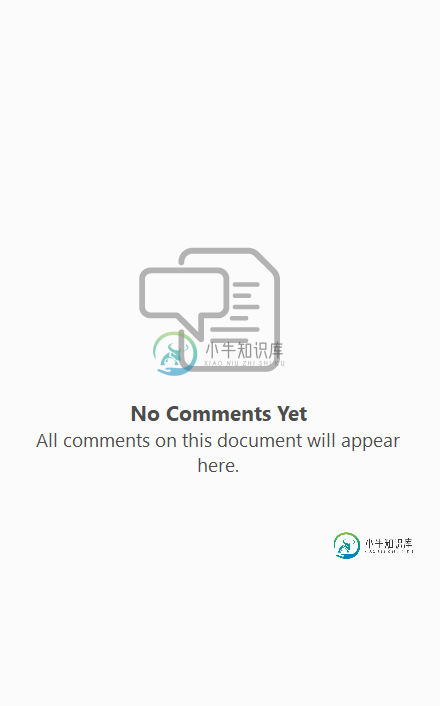
然而,当我们通过C# iTextSharp代码运行这个文档时,链接确实出现了,但是没有任何细节
以下是我们的代码,其中子类型返回为“链接”,但“名称”,“内容”,“a”,“bs”,“边框”,“c”,“t”,“h”,“m”,“p”,“rect”,“类型”变量返回null/nothing。因此,我的问题是。我如何知道 PDF iTextSHarp 究竟能找到什么?它的位置是什么?它的内容是什么?因为它是完全不可见的,不可能在文档上找到
提前万分感谢!
public string AnyPDFCheckComments(string inFileName, string strUsername, string strFilename)
{
string strCommentType = string.Empty;
string strWidgetFound = string.Empty;
string strPageNumber = string.Empty;
string message = string.Empty;
string strComments = string.Empty;
string strCommentsFound = string.Empty;
int intCommentCount = 0;
PdfReader reader = new PdfReader(inFileName);
for (int i = 1; i <= reader.NumberOfPages; ++i)
{
strPageNumber = i.ToString();
if (intCommentCount >= 5)
{
break;
}
PdfDictionary pagedic = reader.GetPageN(i);
PdfArray annotarray = (PdfArray)PdfReader.GetPdfObject(pagedic.Get(PdfName.ANNOTS));
if (annotarray == null || annotarray.Size == 0)
{
continue;
}
// Finding out the comments
foreach (object annot in annotarray.ArrayList)
{
PdfDictionary annotationDic = null;
if (annot is PdfIndirectReference)
{
annotationDic = (PdfDictionary)PdfReader.GetPdfObject((PdfIndirectReference)annot);
}
else
{
annotationDic = (PdfDictionary) annot;
}
PdfString name = annotationDic.GetAsString(PdfName.T);
PdfString contents = annotationDic.GetAsString(PdfName.CONTENTS);
PdfString a = annotationDic.GetAsString(PdfName.A);
PdfString bs = annotationDic.GetAsString(PdfName.BS);
PdfString border = annotationDic.GetAsString(PdfName.BORDER);
PdfString c = annotationDic.GetAsString(PdfName.C);
PdfString t = annotationDic.GetAsString(PdfName.T);
PdfString h = annotationDic.GetAsString(PdfName.H);
PdfString m = annotationDic.GetAsString(PdfName.M);
PdfString p = annotationDic.GetAsString(PdfName.P);
PdfString rect = annotationDic.GetAsString(PdfName.RECT);
PdfString type = annotationDic.GetAsString(PdfName.TYPE);
**PdfName subType = (PdfName)annotationDic.Get(PdfName.SUBTYPE);**
if ((subType.Equals(PdfName.TEXT)) && (strCommentsVariables.IndexOf("text") != -1))
{
strCommentType = "text";
//break;
}
else if ((subType.Equals(PdfName.FREETEXT)) && (strCommentsVariables.IndexOf("freetext") != -1))
{
strCommentType = "freetext";
//break;
}
else if ((subType.Equals(PdfName.HIGHLIGHT)) && (strCommentsVariables.IndexOf("highlight") != -1))
{
strCommentType = "highlight";
//break;
}
**else if ((subType.Equals(PdfName.LINK)) && (strCommentsVariables.IndexOf("Link") != -1))
{
strCommentType = "Link";
//break;
}**
else if ((subType.Equals(PdfName.SQUARE)) && (strCommentsVariables.IndexOf("Rectangle-Square") != -1))
{
strCommentType = "Rectangle-Square";
//break;
}
else if ((subType.Equals(PdfName.FILEATTACHMENT)) && (strCommentsVariables.IndexOf("FileAttachment") != -1))
{
strCommentType = "FileAttachment";
//break;
}
else if ((subType.Equals(PdfName.WIDGET)) && (strCommentsVariables.IndexOf("widget") != -1))
{
strWidgetFound = "widget";
}
if ((strCommentType != ""))
{
strCommentsFound = "Yes";
intCommentCount = ++intCommentCount;
strComments = strComments + "<BR>" + "A comment type of '" + "<b>" + strCommentType + "</b>" + "' has been found on page no: " + "<b>" + strPageNumber + "</b>";
if (intCommentCount == 5)
{
break;
}
else
{
strCommentType = string.Empty;
}
}
}
}
return strComments;
}
}
共有1个答案
这是我们的代码,其中子类型作为“链接”返回,但“名称”、“内容”、“a”、“bs”、“边界”、“c”、“t”、“h”、“m”、“p”、“rect”、“类型”变量返回空/无。
你试图以字符串的形式检索所有这些值。但是
- 链接动作“a”和页面“p”是字典,边框样式(“bs”)也是字典
- “border”、颜色“c”和矩形“rect”是数组
- 突出显示模式“h”和“type”是名称
因此您将无法将它们作为字符串检索。
此外,“名称”/“t”(T)是表单字段名称,因此不适用于链接。“内容”(特别是对于链接)和修改日期“m”是可选的。
因此,我的问题是。我怎样才能知道PDF iTextSHarp到底找到了什么?它的位置在哪里?它的内容是什么?因为它完全看不见,也不可能在文件上找到
首先,将值作为它们的实际类型进行检索。
然后您从'rect'中获取位置,这是必填项。(如果'rect'保持null,则注释无效。)
关于内容:注释不需要有内容,特别是链接注释不需要。
-
我需要在现有的pdf上添加一些文本注释。我设法创建了注释并显示它们。唯一的问题是,当在Adobe Reader中打开pdf文档时,注释的内容(如果已最大化)会显示在页面的右侧。 可以将展开标注的坐标设置为与图标相同?(我在用itext 5操作pdf) 提前谢谢
-
我正试图在我的vue应用程序上创建一个链接到本地pdf文件。现在我的问题是。 我的PDF文件位于assets/static/中,并且现在像这样链接到它们。
-
问题内容: 我想在叠加文字中添加一个链接。我已经读过,使用Anchor 仅适用于从头开始制作的文档,不适用于现有的pdf。我的 代码是向每个页面添加一个覆盖文本。我的目标是使 该文本的一部分可点击。我不知道如何制作 短语中的链接注释。 这是我的代码: 所以我的叠加看起来像这样: 从[匿名]下载我的网站在1:20 2015年2月17日 上午CST 如何将我的网站转换为链接注释?在SO中搜索时,我 找
-
我在eclipse中签出了一个gradle项目,但它不能识别任何注释 其中配置是注释。 所有与注释对应的导入也失败,错误如下: 包含所有文件的整个项目将填充错误。但在Intellij中,同样的项目不存在这样的问题。我错过了Eclipse的哪一个设置? gradle build工作很好,尽管
-
我有一本书的多份副本。不同用户评论的pdf文档。我想把所有这些评论合并成一个新的pdf“合并”。 我在一个名为“路径”和“目录”属性的文档类中编写了这个子类。 这段代码导致了一个我无法解决的异常。 iText。内核PDFEException:“Pdf间接对象属于其他Pdf文档。将对象复制到当前pdf文档。' 要执行此任务,我需要更改什么?还是我完全摆脱了我的代码块?
-
问题内容: 据我所知,要使用@Annotations(或C#中的[Attributes]),必须具有对类元数据的引用,以便您可以询问是否对类进行了注释(归因)。 我的问题是,JSF实现如何找到使用@ManagedBean注释的所有类?它会扫描类路径中的所有类吗?还是有一种方法实际上可以“查询” JVM中的带注释的类? 我之所以这样问是因为,当我将带注释的后备bean直接放在Web项目中时,没有问题

