如何让BottomNavigationView停留下来,即使打开键盘?
我有一个editText视图、一个RecyclerView和一个底部导航视图。当我提示编辑文本时,键盘打开,循环视图被填充。但是BottomNavigationview仍然位于现在打开的键盘的顶部,而我的Recyclerview位于bottomnavigation视图的顶部。现在,当键盘打开时,recyclerview和edittext正在叠加。是否有任何方法可以限制bottomnavigationview在键盘打开时消失?
这是我的xml文件:
<?xml version="1.0" encoding="utf-8"?>
<android.support.constraint.ConstraintLayout xmlns:android="http://schemas.android.com/apk/res/android"
xmlns:app="http://schemas.android.com/apk/res-auto"
xmlns:tools="http://schemas.android.com/tools"
android:layout_width="match_parent"
android:layout_height="match_parent"
tools:context=".Abfahrtsmonitor">
<EditText
android:id="@+id/editText"
android:layout_width="360dp"
android:layout_height="47dp"
android:ems="10"
android:hint="Suche"
android:inputType="textPersonName"
tools:layout_editor_absoluteX="16dp"
tools:layout_editor_absoluteY="7dp" />
<android.support.v7.widget.RecyclerView
android:id="@+id/Recycleview"
android:layout_width="370dp"
android:layout_height="441dp"
android:layout_marginBottom="8dp"
android:layout_marginEnd="4dp"
android:layout_marginStart="8dp"
app:layout_constraintBottom_toTopOf="@+id/navigation"
app:layout_constraintEnd_toEndOf="parent"
app:layout_constraintStart_toStartOf="parent" />
<android.support.design.widget.BottomNavigationView
android:layout_width="368dp"
android:layout_height="48dp"
tools:layout_editor_absoluteX="8dp"
tools:layout_editor_absoluteY="511dp"
android:id="@+id/navigation"
android:layout_marginEnd="0dp"
android:layout_marginStart="0dp"
android:background="?android:attr/windowBackground"
app:layout_constraintBottom_toBottomOf="parent"
app:layout_constraintLeft_toLeftOf="parent"
app:layout_constraintRight_toRightOf="parent"
app:menu="@menu/navigation"/>
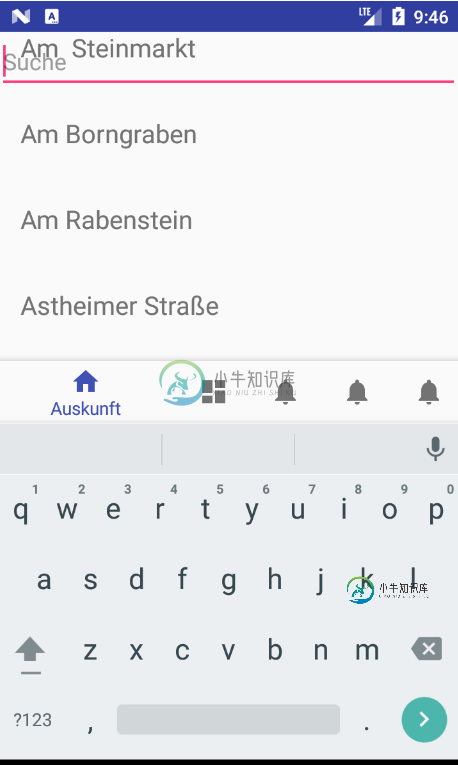
共有3个答案
删除android: windowSoftInputMode从清单或您可以将其设置为stateAlwaysHidden|调整无。
在您的AndroidManifest中。xml将以下android:WindowsOfInputMode=“adjustPan”添加到包含BottomNavigationView的活动中
<application
android:name=".ExampleApp"
android:allowBackup="true"
android:icon="@mipmap/ic_launcher"
android:label="@string/app_name"
android:largeHeap="true"
android:roundIcon="@mipmap/ic_launcher"
android:supportsRtl="true"
android:theme="@style/AppTheme">
<activity
android:name=".MainActivity"
android:screenOrientation="portrait"
android:windowSoftInputMode="adjustPan"/>
</application>
这个解决方案在我的情况下起了作用。
在清单中定义的活动标记中执行以下操作。
<activity
android:name=".YourActivity"
android:windowSoftInputMode="stateAlwaysHidden|adjustNothing"/>
-
我在下面定义的
-
问题内容: 我希望脚本等待用户按下任何键。 我怎么做? 问题答案: 在 Python 3中 使用: 在 Python 2中 使用: 不过,这仅等待用户按下Enter键。 可能要使用 msvcrt ((仅Windows / DOS)使用 msvcrt 模块可以访问Microsoft Visual C / C ++运行时库(MSVCRT)中的许多功能): 这应该等待按键。 附加信息: Python 3
-
问题内容: 当我打开自定义JDialog以及关闭对话框以再次继续时,如何使我的应用程序暂停。 问题答案: 只需使用: 我通常从的构造函数中调用它。 请参阅中的Javadocs 。 http://java.sun.com/javase/6/docs/api/java/awt/Dialog.html#setModal(boolean) 这将导致执行在当前线程上阻塞,直到对话框关闭。 或者,您可以使用:
-
我试图了解如何在tkinter/python中生成TAB键事件。 我在tkinter中有一个用于返回键的键绑定。 我不想调用函数(next_focus),只想生成一个TAB事件,这样,当按下TAB键时,正在使用的条目的现有验证将能够使用“focusout”运行。(我已经设置了带有验证的文本条目,以便在validate=focusout上执行检查并处理所有事情;但是我希望它能够处理这样一种情况,即用
-
当我添加水平进度条时,它的行为和预期的一样——我设置了进度值并显示了它。 但是,当我添加ProgressBar(圆形)时,它会旋转。就这样。在这种形式下,更多的是“请等待”指示器,即任何进度条,因为没有显示进度值。 所以我的问题是(假设名义上的进步意味着进步)——如何停止旋转并显示进步的价值?例如,如果我将max设置为100,将value设置为50,我希望看到半圆弧。 换句话说,如何使圆形的Pro

