问题:

TextInputLayout:如何为提示提供填充或边距?
童华池
我必须在我的项目中使用设计支持库的TextInputLayout。我想在TextInputLayout中的hint和edittext之间留出空格。我在TextInputLayout中设置了边距和填充,甚至在EditText中也设置了边距和填充,但这两个都不起作用。这里我附上屏幕截图和我的编码。
==============================Style=================================
<style name="TextHint" parent="Base.TextAppearance.AppCompat">
<item name="android:textSize">18sp</item>
<item name="android:textColor">@color/green</item>
</style>
=============================XML===================================
<android.support.design.widget.TextInputLayout
android:layout_width="match_parent"
app:hintTextAppearance="@style/TextHint"
android:layout_marginTop="10dp"
android:layout_marginLeft="30dp"
android:layout_marginRight="30dp"
android:layout_height="wrap_content">
<EditText
android:layout_width="match_parent"
android:layout_height="50dp"
android:id="@+id/edttxtEmailAddress"
android:singleLine="true"
android:hint="@string/enter_valid_email"
android:paddingLeft="20dp"
android:textSize="20sp"
android:background="@drawable/rounded_common"/>
</android.support.design.widget.TextInputLayout>
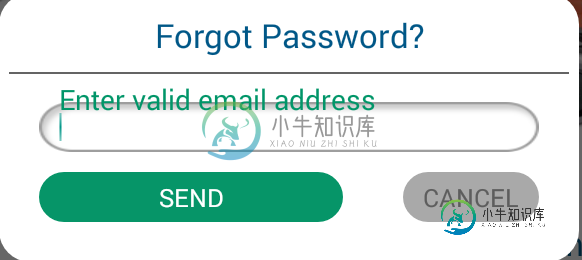
共有1个答案
缪风史
<android.support.design.widget.TextInputLayout
android:layout_width="match_parent"
android:layout_height="wrap_content">
<EditText
android:layout_width="match_parent"
android:layout_height="wrap_content"
android:paddingTop="@dimen/floating_hint_margin"
android:background="@drawable/bg_edit_text" />
</android.support.design.widget.TextInputLayout>
<layer-list xmlns:android="http://schemas.android.com/apk/res/android">
<item android:top="@dimen/floating_hint_margin">
<your original background; can be <bitmap> or <shape> or whatever./>
</item>
</layer-list>
类似资料:
-
我面临一个奇怪的问题,我有一个InputTextLayout和一个EditText,我正试图实现类似的功能(如下面的图像所示)(图像来自material design Guidlines:https://material.io/guidelines/components/text-fields.html#text-fields-layout),其中有两个独立的提示。我通过在两个布局中添加Andro
-
但是我喜欢在给定的图像中创建边框 下面是我当前单元格的xml文件的代码
-
edittext.xml 在我想要拉力赛用户名和拉力赛密码到2或3 dp左?我如何实现??谢谢
-
第一张照片就是我想要的。第二张图是我已经实现的。如您所见,TextInputLayout底部有一个填充,使灰色背景溢出edittext行。 请不要建议使用负边距或填充,因为它在较新的API中不起作用。 这是我为第一个文本输入布局准备的XML。
-
我使用的是带有AppCompatEditText的TextInputLayout,它为AppCompatEditText提供了一个基于xml形状的自定义背景。每当我设置一些错误,错误线从布局的开始。有没有办法给那个错误行做填充。

