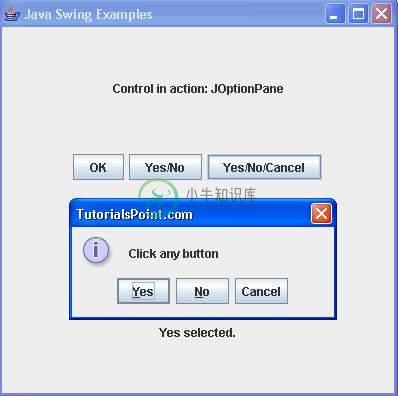JOptionPane
介绍 (Introduction)
JOptionPane类是一个组件,它提供标准方法来弹出值的标准对话框或通知用户某些内容。
Class 声明 (Class Declaration)
以下是javax.swing.JOptionPane类的声明 -
public class JOptionPane
extends JComponent
implements Accessible
字段 (Field)
以下是javax.swing.JOptionPane类的字段 -
static int CANCEL_OPTION - 如果选择CANCEL,则返回类方法的返回值。
static int CLOSED_OPTION - 如果用户在没有选择任何内容的情况下关闭窗口,则返回类方法的值,这很可能会被视为CANCEL_OPTION或NO_OPTION。
static int DEFAULT_OPTION - 类型含义Look and Feel不应提供任何选项仅使用JOptionPane中的选项。
static int ERROR_MESSAGE - 用于错误消息。
protected Icon icon - 窗格中使用的protected Icon icon 。
static string ICON_PROPERTY - 图标的绑定属性名称。
static int INFORMATION_MESSAGE - 用于信息消息。
static string INITIAL_SELECTION_VALUE_PROPERTY - initialSelectionValue的绑定属性名称。
static string INITIAL_VALUE_PROPERTY - initialValue的绑定属性名称。
protected Object initialSelectionValue - 要在selectionValues中选择的初始值。
protected Object initialValue - 应在选项中初始选择的值。
static string INPUT_VALUE_PROPERTY - static string INPUT_VALUE_PROPERTY绑定属性名称。
protected Object inputValue - 用户输入的值。
protected Object message - 要显示的消息。
static string MESSAGE_PROPERTY - 消息的绑定属性名称。
static string MESSAGE_TYPE_PROPERTY - 类型的绑定属性名称。
static int OK_CANCEL_OPTION - 用于showConfirmDialog的类型。
protected int messageType - 消息类型。
static int NO_OPTION - 如果选择NO,则从类方法返回值。
static int OK_OPTION - 如果选择OK,则从类方法返回值。
static string OPTION_TYPE_PROPERTY - optionType的绑定属性名称。
protected Object[] options - 显示给用户的选项。
static string OPTIONS_PROPERTY - 选项的绑定属性名称。
protected int optionType - 选项类型,DEFAULT_OPTION,YES_NO_OPTION,YES_NO_CANCEL_OPTION或OK_CANCEL_OPTION之一。
static int PLAIN_MESSAGE - 不使用图标。
static int QUESTION_MESSAGE - 用于提问。
static string SELECTION_VALUES_PROPERTY - selectionValues的绑定属性名称。
protected Object[] selectionValues - 用户可以选择的值数组。
static Object UNINITIALIZED_VALUE - 表示用户尚未选择值。
protected Object value - 当前选定的值,将是一个有效选项,或UNINITIALIZED_VALUE或null。
static string VALUE_PROPERTY - 值的绑定属性名称。
static string WANTS_INPUT_PROPERTY - wantsInput的绑定属性名称。
protected boolean wantsInput - 如果为true,将向用户提供UI小部件以获取输入。
static int WARNING_MESSAGE - 用于警告消息。
static int YES_NO_CANCEL_OPTION - 用于showConfirmDialog的类型。
static int YES_NO_OPTION - 用于showConfirmDialog的类型。
static int YES_OPTION - 如果选择YES,则从类方法返回值。
类构造函数 (Class Constructors)
| Sr.No. | 构造函数和描述 |
|---|---|
| 1 | JOptionPane() 使用测试消息创建JOptionPane。 |
| 2 | JOptionPane(Object message) 创建JOptionPane实例以使用纯文本消息类型和UI提供的默认选项显示消息。 |
| 3 | JOptionPane(Object message, int messageType) 创建JOptionPane的实例以显示具有指定消息类型和默认选项的消息 |
| 4 | JOptionPane(Object message, int messageType, int optionType) 创建JOptionPane的实例以显示具有指定消息类型和选项的消息。 |
| 5 | JOptionPane(Object message, int messageType, int optionType, Icon icon) 创建JOptionPane的实例以显示具有指定消息类型,选项和图标的消息。 |
| 6 | JOptionPane(Object message, int messageType, int optionType, Icon icon, Object[] options) 创建JOptionPane的实例以显示具有指定消息类型,图标和选项的消息。 |
| 7 | JOptionPane(Object message, int messageType, int optionType, Icon icon, Object[] options, Object initialValue) 创建JOptionPane实例以显示具有指定消息类型,图标和选项的消息,并指定最初选择的选项。 |
Class Methods
| Sr.No. | 方法和描述 |
|---|---|
| 1 | JDialog createDialog(Component parentComponent, String title) 创建并返回一个新的JDialog,它以parentComponent框架中的parentComponent为中心。 |
| 2 | JDialog createDialog(String title) 创建并返回具有指定标题的新的无父JDialog。 |
| 3 | JInternalFrame createInternalFrame(Component parentComponent, String title) 创建并返回JInternalFrame的实例。 |
| 4 | AccessibleContext getAccessibleContext() 返回与此JOptionPane关联的AccessibleContext。 |
| 5 | static JDesktopPane getDesktopPaneForComponent(Component parentComponent) 返回指定组件的桌面窗格。 |
| 6 | static Frame getFrameForComponent(Component parentComponent) 返回指定组件的Frame。 |
| 7 | Icon getIcon() 返回此窗格显示的图标。 |
| 8 | Object getInitialSelectionValue() 返回最初选择给用户显示的输入值。 |
| 9 | Object getInitialValue() 返回初始值。 |
| 10 | Object getInputValue() 如果wantsInput为true,则返回用户输入的值。 |
| 11 | int getMaxCharactersPerLineCount() 返回消息中一行上的最大字符数。 |
| 12 | Object getMessage() 返回此窗格显示的消息对象。 |
| 13 | int getMessageType() 返回消息类型。 |
| 14 | Object[] getOptions() 返回用户可以做出的选择。 |
| 15 | int getOptionType() 返回显示的选项类型。 |
| 16 | static Frame getRootFrame() 返回用于未提供框架的类方法的Frame。 |
| 17 | Object[] getSelectionValues() 返回输入选择值。 |
| 18 | OptionPaneUI getUI() 返回实现此组件的L&F的UI对象。 |
| 19 | String getUIClassID() 返回实现此组件的L&F的UI类的名称。 |
| 20 | Object getValue() 返回用户选择的值。 |
| 21 | boolean getWantsInput() 返回wantsInput属性的值。 |
| 22 | protected String paramString() 返回此JOptionPane的字符串表示形式。 |
| 23 | void selectInitialValue() 请求选择初始值,将焦点设置为初始值。 |
| 24 | void setIcon(Icon newIcon) 设置要显示的图标。 |
| 25 | void setInitialSelectionValue(Object newValue) 设置最初显示为用户选择的输入值。 |
| 26 | void setInitialValue(Object newInitialValue) 设置要启用的初始值 - 最初显示窗格时具有焦点的Component。 |
| 27 | void setInputValue(Object newValue) 设置用户选择或输入的输入值。 |
| 28 | void setMessage(Object newMessage) 设置选项窗格的message-object。 |
| 29 | void setMessageType(int newType) 设置选项窗格的消息类型。 |
| 30 | void setOptions(Object[] newOptions) 设置此窗格显示的选项。 |
| 31 | void setOptionType(int newType) 设置要显示的选项。 |
| 32 | static voidsetRootFrame(Frame newRootFrame) 设置要用于未提供框架的类方法的框架。 |
| 33 | void setSelectionValues(Object[] newValues) 设置窗格的输入选择值,该窗格为用户提供可供选择的项列表。 |
| 34 | void setUI(OptionPaneUI ui) 设置实现此组件的L&F的UI对象。 |
| 35 | void setValue(Object newValue) 设置用户选择的值。 |
| 36 | void setWantsInput(boolean newValue) 设置wantsInput属性。 |
| 37 | static int showConfirmDialog(Component parentComponent, Object message) 使用选项Yes,No和Cancel打开一个对话框; 使用标题,选择一个选项。 |
| 38 | static int showConfirmDialog(Component parentComponent, Object message, String title, int optionType) 打开一个对话框,其中选项数由optionType参数确定。 |
| 39 | static int showConfirmDialog(Component parentComponent, Object message, String title, int optionType, int messageType) 打开一个对话框,其中选项数由optionType参数确定,其中messageType参数确定要显示的图标。 |
| 40 | static int showConfirmDialog(Component parentComponent, Object message, String title, int optionType, int messageType, Icon icon) 打开带有指定图标的对话框,其中选项数由optionType参数确定。 |
| 41 | static String showInputDialog(Component parentComponent, Object message) 显示一个问题消息对话框,请求来自父组件父级的用户输入。 |
| 42 | static String showInputDialog(Component parentComponent, Object message, Object initialSelectionValue) 显示一个问题消息对话框,请求用户输入并作为parentComponent的父级。 |
| 43 | static String showInputDialog(Component parentComponent, Object message, String title, int essageType) 显示一个对话框,请求来自父组件父级的用户输入,对话框具有标题标题和消息类型messageType。 |
| 44 | static Object showInputDialog(Component parentComponent, Object message, String title, int messageType, Icon icon, Object[] selectionValues, Object initialSelectionValue) 在阻止对话框中提示用户输入,其中可以指定初始选择,可能的选择和所有其他选项。 |
| 45 | static String showInputDialog(Object message) 显示请求用户输入的问题消息对话框。 |
| 46 | static String showInputDialog(Object message, Object initialSelectionValue) 显示请求用户输入的问题消息对话框,输入值初始化为initialSelectionValue。 |
| 47 | static int showInternalConfirmDialog(Component parentComponent, Object message) 打开一个内部对话框面板,其中包含选项Yes,No和Cancel; 使用标题,选择一个选项。 |
| 48 | static int showInternalConfirmDialog(Component parentComponent, Object message, String title, int optionType) 打开一个内部对话框面板,其中选项的数量由optionType参数确定。 |
| 49 | static int showInternalConfirmDialog(Component parentComponent, Object message, String title, int optionType, int messageType) 打开一个内部对话框面板,其中选项数由optionType参数确定,其中messageType参数确定要显示的图标。 |
| 50 | static int showInternalConfirmDialog(Component parentComponent, Object message, String title, int optionType, int messageType, Icon icon) 打开带有指定图标的内部对话框面板,其中选项数由optionType参数确定。 |
| 51 | static String showInternalInputDialog(Component parentComponent, Object message) 显示内部问题消息对话框,请求来自父组件父级的用户输入。 |
| 52 | static String showInternalInputDialog(Component parentComponent, Object message, String title, int messageType) 显示一个内部对话框,请求来自父组件父级的用户输入,对话框具有标题标题和消息类型messageType。 |
| 53 | static Object showInternalInputDialog(Component parentComponent, Object message, String title, int messageType, Icon icon, Object[] selectionValues, Object initialSelectionValue) 在阻塞内部对话框中提示用户输入,其中可以指定初始选择,可能的选择和所有其他选项。 |
| 54 | static voidshowInternalMessageDialog(Component parentComponent, Object message) 打开内部确认对话框面板。 |
| 55 | static voidshowInternalMessageDialog(Component parentComponent, Object message, String title, int messageType) 打开一个内部对话框面板,使用messageType参数确定的默认图标显示消息。 |
| 56 | static voidshowInternalMessageDialog(Component parentComponent, Object message, String title, int messageType, Icon icon) 打开一个显示消息的内部对话框面板,指定所有参数。 |
| 57 | static voidshowMessageDialog(Component parentComponent, Object message) 打开一个标题为“消息”的信息消息对话框。 |
| 58 | static voidshowMessageDialog(Component parentComponent, Object message, String title, int messageType) 打开一个对话框,使用messageType参数确定的默认图标显示消息。 |
| 59 | static voidshowMessageDialog(Component parentComponent, Object message, String title, int messageType, Icon icon) 打开一个显示消息的对话框,指定所有参数。 |
| 60 | static int showOptionDialog(Component parentComponent, Object message, String title, int optionType, int messageType, Icon icon, Object[] options, Object initialValue) 打开带有指定图标的对话框,其中初始选择由initialValue参数确定,选项数由optionType参数确定。 |
| 61 | void updateUI() 来自UIManager的通知L&F已经改变。 |
| 62 | static int showInternalOptionDialog(Component parentComponent, Object message, String title, int optionType, int messageType, Icon icon, Object[] options, Object initialValue) 打开具有指定图标的内部对话框面板,其中初始选择由initialValue参数确定,选项数由optionType参数确定。 |
方法继承 (Methods Inherited)
该类继承以下类中的方法 -
- javax.swing.JComponent
- java.awt.Container
- java.awt.Component
- java.lang.Object
JOptionPane示例
使用您选择的任何编辑器创建以下Java程序,例如D:/ 》 SWING 》 com 》 xnip 》 gui 》
SwingControlDemo.java
package cn.xnip.gui;
import java.awt.*;
import java.awt.event.*;
import javax.swing.*;
public class SwingControlDemo {
private JFrame mainFrame;
private JLabel headerLabel;
private JLabel statusLabel;
private JPanel controlPanel;
public SwingControlDemo(){
prepareGUI();
}
public static void main(String[] args){
SwingControlDemo swingControlDemo = new SwingControlDemo();
swingControlDemo.showDialogDemo();
}
private void prepareGUI(){
mainFrame = new JFrame("Java Swing Examples");
mainFrame.setSize(400,400);
mainFrame.setLayout(new GridLayout(3, 1));
mainFrame.addWindowListener(new WindowAdapter() {
public void windowClosing(WindowEvent windowEvent){
System.exit(0);
}
});
headerLabel = new JLabel("", JLabel.CENTER);
statusLabel = new JLabel("",JLabel.CENTER);
statusLabel.setSize(350,100);
controlPanel = new JPanel();
controlPanel.setLayout(new FlowLayout());
mainFrame.add(headerLabel);
mainFrame.add(controlPanel);
mainFrame.add(statusLabel);
mainFrame.setVisible(true);
}
private void showDialogDemo(){
headerLabel.setText("Control in action: JOptionPane");
JButton okButton = new JButton("OK");
JButton javaButton = new JButton("Yes/No");
JButton cancelButton = new JButton("Yes/No/Cancel");
okButton.addActionListener(new ActionListener() {
public void actionPerformed(ActionEvent e) {
JOptionPane.showMessageDialog(mainFrame, "Welcome to xnip.cn");
}
});
javaButton.addActionListener(new ActionListener() {
public void actionPerformed(ActionEvent e) {
int output = JOptionPane.showConfirmDialog(mainFrame
, "Click any button"
,"xnip.cn"
,JOptionPane.YES_NO_OPTION);
if(output == JOptionPane.YES_OPTION){
statusLabel.setText("Yes selected.");
} else if(output == JOptionPane.NO_OPTION){
statusLabel.setText("No selected.");
}
}
});
cancelButton.addActionListener(new ActionListener() {
public void actionPerformed(ActionEvent e) {
int output = JOptionPane.showConfirmDialog(mainFrame
, "Click any button"
,"xnip.cn"
,JOptionPane.YES_NO_CANCEL_OPTION,
JOptionPane.INFORMATION_MESSAGE);
if(output == JOptionPane.YES_OPTION){
statusLabel.setText("Yes selected.");
} else if(output == JOptionPane.NO_OPTION){
statusLabel.setText("No selected.");
} else if(output == JOptionPane.CANCEL_OPTION){
statusLabel.setText("Cancel selected.");
}
}
});
controlPanel.add(okButton);
controlPanel.add(javaButton);
controlPanel.add(cancelButton);
mainFrame.setVisible(true);
}
}
使用命令提示符编译程序。 转到D:/ 》 SWING并键入以下命令。
D:\SWING>javac com\xnip\gui\SwingControlDemo.java
如果没有错误发生,则表示编译成功。 使用以下命令运行该程序。
D:\SWING>java cn.xnip.gui.SwingControlDemo
验证以下输出。