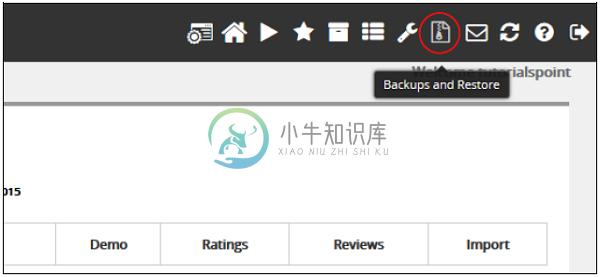Softaculous Apps 安装程序(Softaculous Apps Installer)
Softaculous Apps Installer是一个自动脚本安装程序,只需点击几下即可安装最流行的PHP,JavaScript,Perl应用程序。 使用Softaculous Apps Installer时,您无需手动安装应用程序,方法是首先上传文件,然后创建数据库并最终安装它们。 但您只需点击几下即可安装它们。
要访问Softaculous Apps Installer,您可以在cPanel Home的Software部分找到Softaculous Apps Installer链接。
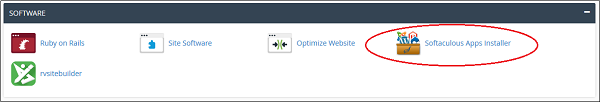
您还可以在cPanel主页中找到Softaculous Apps Installer的专用部分,该部分在前面板中显示最常用的应用程序和应用程序类别。
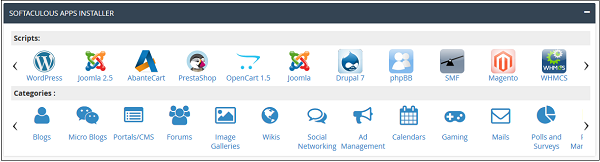
您可以安装应用程序,修改安装和创建以及管理备份。
当您单击软件部分中的Softaculous Apps Installer时,它将转到App安装程序界面,如下所示。
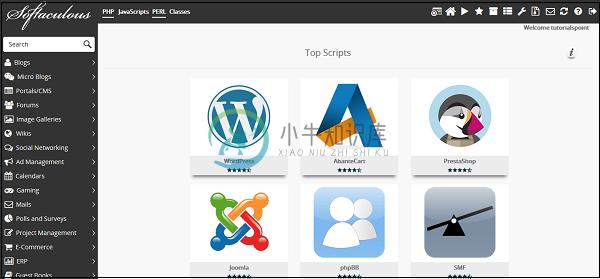
使用Softaculous Apps Installer安装应用程序
要从左侧给出的搜索框中安装Softaculous Apps Installer搜索中的应用程序,或单击任何类别。 然后,您可以选择要安装的应用程序。

单击“安装”,然后按照以下说明将应用程序直接安装到您的网站中。
创建任何应用程序的备份
您可以使用Softaculous Apps安装程序轻松创建应用程序备份,以便稍后在帐户中将其还原。 要创建应用程序的备份,您需要转到Softaculous Apps安装程序的所有安装部分列表。 单击导航栏顶部的图标以打开“所有安装”。
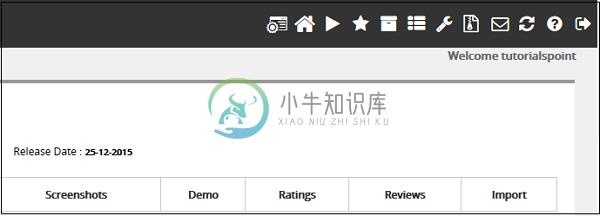
在所有安装中,您将找到由Softaculous Apps安装程序安装的所有应用程序的列表。
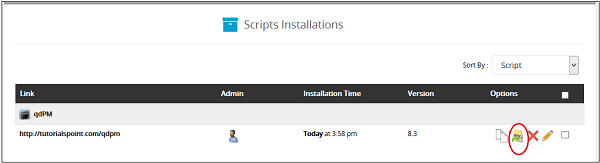
单击“备份”图标以创建整个应用程序安装的自动备份。 此备份将包括应用程序的所有文件,数据库和配置。 您可以通过进入Softaculous Apps Installer的备份和还原界面来恢复应用程序,可以通过单击顶部导航菜单中的“备份和还原”图标打开该界面。