6.3.9 Math Ops
Note: Functions taking Tensor arguments can also take anything accepted by tf.convert_to_tensor.
Contents
Math
- Arithmetic Operators
- Basic Math Functions
tf.add_n(inputs, name=None)tf.abs(x, name=None)tf.neg(x, name=None)tf.sign(x, name=None)tf.inv(x, name=None)tf.square(x, name=None)tf.round(x, name=None)tf.sqrt(x, name=None)tf.rsqrt(x, name=None)tf.pow(x, y, name=None)tf.exp(x, name=None)tf.log(x, name=None)tf.ceil(x, name=None)tf.floor(x, name=None)tf.maximum(x, y, name=None)tf.minimum(x, y, name=None)tf.cos(x, name=None)tf.sin(x, name=None)
- Matrix Math Functions
tf.diag(diagonal, name=None)tf.transpose(a, perm=None, name='transpose')tf.matmul(a, b, transpose_a=False, transpose_b=False, a_is_sparse=False, b_is_sparse=False, name=None)tf.batch_matmul(x, y, adj_x=None, adj_y=None, name=None)tf.matrix_determinant(input, name=None)tf.batch_matrix_determinant(input, name=None)tf.matrix_inverse(input, name=None)tf.batch_matrix_inverse(input, name=None)tf.cholesky(input, name=None)tf.batch_cholesky(input, name=None)
- Complex Number Functions
- Reduction
tf.reduce_sum(input_tensor, reduction_indices=None, keep_dims=False, name=None)tf.reduce_prod(input_tensor, reduction_indices=None, keep_dims=False, name=None)tf.reduce_min(input_tensor, reduction_indices=None, keep_dims=False, name=None)tf.reduce_max(input_tensor, reduction_indices=None, keep_dims=False, name=None)tf.reduce_mean(input_tensor, reduction_indices=None, keep_dims=False, name=None)tf.reduce_all(input_tensor, reduction_indices=None, keep_dims=False, name=None)tf.reduce_any(input_tensor, reduction_indices=None, keep_dims=False, name=None)tf.accumulate_n(inputs, shape=None, tensor_dtype=None, name=None)
- Segmentation
tf.segment_sum(data, segment_ids, name=None)tf.segment_prod(data, segment_ids, name=None)tf.segment_min(data, segment_ids, name=None)tf.segment_max(data, segment_ids, name=None)tf.segment_mean(data, segment_ids, name=None)tf.unsorted_segment_sum(data, segment_ids, num_segments, name=None)tf.sparse_segment_sum(data, indices, segment_ids, name=None)tf.sparse_segment_mean(data, indices, segment_ids, name=None)
- Sequence Comparison and Indexing
Arithmetic Operators
TensorFlow provides several operations that you can use to add basic arithmetic operators to your graph.
tf.add(x, y, name=None)
Returns x + y element-wise.
NOTE: Add supports broadcasting. AddN does not.
Args:
x: ATensor. Must be one of the following types:float32,float64,int8,int16,int32,complex64,int64.y: ATensor. Must have the same type asx.name: A name for the operation (optional).
Returns:
A Tensor. Has the same type as x.
tf.sub(x, y, name=None)
Returns x - y element-wise.
Args:
x: ATensor. Must be one of the following types:float32,float64,int32,complex64,int64.y: ATensor. Must have the same type asx.name: A name for the operation (optional).
Returns:
A Tensor. Has the same type as x.
tf.mul(x, y, name=None)
Returns x * y element-wise.
Args:
x: ATensor. Must be one of the following types:float32,float64,int8,int16,int32,complex64,int64.y: ATensor. Must have the same type asx.name: A name for the operation (optional).
Returns:
A Tensor. Has the same type as x.
tf.div(x, y, name=None)
Returns x / y element-wise.
Args:
x: ATensor. Must be one of the following types:float32,float64,int32,complex64,int64.y: ATensor. Must have the same type asx.name: A name for the operation (optional).
Returns:
A Tensor. Has the same type as x.
tf.mod(x, y, name=None)
Returns element-wise remainder of division.
Args:
x: ATensor. Must be one of the following types:int32,int64,float32,float64.y: ATensor. Must have the same type asx.name: A name for the operation (optional).
Returns:
A Tensor. Has the same type as x.
Basic Math Functions
TensorFlow provides several operations that you can use to add basic mathematical functions to your graph.
tf.add_n(inputs, name=None)
Add all input tensors element wise.
Args:
inputs: A list of at least 1Tensorobjects of the same type in:float32,float64,int64,int32,uint8,int16,int8,complex64,qint8,quint8,qint32. Must all be the same size and shape.name: A name for the operation (optional).
Returns:
A Tensor. Has the same type as inputs.
tf.abs(x, name=None)
Computes the absolute value of a tensor.
Given a tensor of real numbers x, this operation returns a tensor containing the absolute value of each element in x. For example, if x is an input element and y is an output element, this operation computes .
See tf.complex_abs() to compute the absolute value of a complex number.
Args:
x: ATensorof typefloat,double,int32, orint64.name: A name for the operation (optional).
Returns:
A Tensor the same size and type as x with absolute values.
tf.neg(x, name=None)
Computes numerical negative value element-wise.
I.e., .
Args:
x: ATensor. Must be one of the following types:float32,float64,int32,complex64,int64.name: A name for the operation (optional).
Returns:
A Tensor. Has the same type as x.
tf.sign(x, name=None)
Returns an element-wise indication of the sign of a number.
y = sign(x) = -1 if x < 0; 0 if x == 0; 1 if x > 0.
Args:
x: ATensor. Must be one of the following types:float32,float64,int32,int64.name: A name for the operation (optional).
Returns:
A Tensor. Has the same type as x.
tf.inv(x, name=None)
Computes the reciprocal of x element-wise.
I.e., .
Args:
x: ATensor. Must be one of the following types:float32,float64,int32,complex64,int64.name: A name for the operation (optional).
Returns:
A Tensor. Has the same type as x.
tf.square(x, name=None)
Computes square of x element-wise.
I.e., .
Args:
x: ATensor. Must be one of the following types:float32,float64,int32,complex64,int64.name: A name for the operation (optional).
Returns:
A Tensor. Has the same type as x.
tf.round(x, name=None)
Rounds the values of a tensor to the nearest integer, element-wise.
For example:
# 'a' is [0.9, 2.5, 2.3, -4.4]
tf.round(a) ==> [ 1.0, 3.0, 2.0, -4.0 ]
Args:
x: ATensorof typefloatordouble.name: A name for the operation (optional).
Returns:
A Tensor of same shape and type as x.
tf.sqrt(x, name=None)
Computes square root of x element-wise.
I.e., .
Args:
x: ATensor. Must be one of the following types:float32,float64,int32,complex64,int64.name: A name for the operation (optional).
Returns:
A Tensor. Has the same type as x.
tf.rsqrt(x, name=None)
Computes reciprocal of square root of x element-wise.
I.e., .
Args:
x: ATensor. Must be one of the following types:float32,float64,int32,complex64,int64.name: A name for the operation (optional).
Returns:
A Tensor. Has the same type as x.
tf.pow(x, y, name=None)
Computes the power of one value to another.
Given a tensor x and a tensor y, this operation computes for corresponding elements in
x and y. For example:
# tensor 'x' is [[2, 2]], [3, 3]]
# tensor 'y' is [[8, 16], [2, 3]]
tf.pow(x, y) ==> [[256, 65536], [9, 27]]
Args:
x: ATensorof typefloat,double,int32,complex64, orint64.y: ATensorof typefloat,double,int32,complex64, orint64.name: A name for the operation (optional).
Returns:
A Tensor.
tf.exp(x, name=None)
Computes exponential of x element-wise. .
Args:
x: ATensor. Must be one of the following types:float32,float64,int32,complex64,int64.name: A name for the operation (optional).
Returns:
A Tensor. Has the same type as x.
tf.log(x, name=None)
Computes natural logrithm of x element-wise.
I.e., .
Args:
x: ATensor. Must be one of the following types:float32,float64,int32,complex64,int64.name: A name for the operation (optional).
Returns:
A Tensor. Has the same type as x.
tf.ceil(x, name=None)
Returns element-wise smallest integer in not less than x.
Args:
x: ATensor. Must be one of the following types:float32,float64.name: A name for the operation (optional).
Returns:
A Tensor. Has the same type as x.
tf.floor(x, name=None)
Returns element-wise largest integer not greater than x.
Args:
x: ATensor. Must be one of the following types:float32,float64.name: A name for the operation (optional).
Returns:
A Tensor. Has the same type as x.
tf.maximum(x, y, name=None)
Returns the max of x and y (i.e. x > y ? x : y) element-wise, broadcasts.
Args:
x: ATensor. Must be one of the following types:float32,float64,int32,int64.y: ATensor. Must have the same type asx.name: A name for the operation (optional).
Returns:
A Tensor. Has the same type as x.
tf.minimum(x, y, name=None)
Returns the min of x and y (i.e. x < y ? x : y) element-wise, broadcasts.
Args:
x: ATensor. Must be one of the following types:float32,float64,int32,int64.y: ATensor. Must have the same type asx.name: A name for the operation (optional).
Returns:
A Tensor. Has the same type as x.
tf.cos(x, name=None)
Computes cos of x element-wise.
Args:
x: ATensor. Must be one of the following types:float32,float64,int32,complex64,int64.name: A name for the operation (optional).
Returns:
A Tensor. Has the same type as x.
tf.sin(x, name=None)
Computes sin of x element-wise.
Args:
x: ATensor. Must be one of the following types:float32,float64,int32,complex64,int64.name: A name for the operation (optional).
Returns:
A Tensor. Has the same type as x.
Matrix Math Functions
TensorFlow provides several operations that you can use to add basic mathematical functions for matrices to your graph.
tf.diag(diagonal, name=None)
Returns a diagonal tensor with a given diagonal values.
Given a diagonal, this operation returns a tensor with the diagonal and everything else padded with zeros. The diagonal is computed as follows:
Assume diagonal has dimensions [D1,..., Dk], then the output is a tensor of rank 2k with dimensions [D1,..., Dk, D1,..., Dk] where:
output[i1,..., ik, i1,..., ik] = diagonal[i1, ..., ik] and 0 everywhere else.
For example:
# 'diagonal' is [1, 2, 3, 4]
tf.diag(diagonal) ==> [[1, 0, 0, 0]
[0, 2, 0, 0]
[0, 0, 3, 0]
[0, 0, 0, 4]]
Args:
diagonal: ATensor. Must be one of the following types:float32,float64,int32,int64. Rank k tensor where k is at most 3.name: A name for the operation (optional).
Returns:
A Tensor. Has the same type as diagonal.
tf.transpose(a, perm=None, name='transpose')
Transposes a. Permutes the dimensions according to perm.
The returned tensor's dimension i will correspond to the input dimension perm[i]. If perm is not given, it is set to (n-1...0), where n is the rank of the input tensor. Hence by default, this operation performs a regular matrix transpose on 2-D input Tensors.
For example:
# 'x' is [[1 2 3]
# [4 5 6]]
tf.transpose(x) ==> [[1 4]
[2 5]
[3 6]]
# Equivalently
tf.transpose(x perm=[0, 1]) ==> [[1 4]
[2 5]
[3 6]]
# 'perm' is more useful for n-dimensional tensors, for n > 2
# 'x' is [[[1 2 3]
# [4 5 6]]
# [[7 8 9]
# [10 11 12]]]
# Take the transpose of the matrices in dimension-0
tf.transpose(b, perm=[0, 2, 1]) ==> [[[1 4]
[2 5]
[3 6]]
[[7 10]
[8 11]
[9 12]]]
Args:
a: ATensor.perm: A permutation of the dimensions ofa.name: A name for the operation (optional).
Returns:
A transposed Tensor.
tf.matmul(a, b, transpose_a=False, transpose_b=False, a_is_sparse=False, b_is_sparse=False, name=None)
Multiplies matrix a by matrix b, producing a * b.
The inputs must be two-dimensional matrices, with matching inner dimensions, possibly after transposition.
Both matrices must be of the same type. The supported types are: float, double, int32, complex64.
Either matrix can be transposed on the fly by setting the corresponding flag to True. This is False by default.
If one or both of the matrices contain a lot of zeros, a more efficient multiplication algorithm can be used by setting the corresponding a_is_sparse or b_is_sparse flag to True. These are False by default.
For example:
# 2-D tensor `a`
a = tf.constant([1, 2, 3, 4, 5, 6], shape=[2, 3]) => [[1. 2. 3.]
[4. 5. 6.]]
# 2-D tensor `b`
b = tf.constant([7, 8, 9, 10, 11, 12], shape=[3, 2]) => [[7. 8.]
[9. 10.]
[11. 12.]]
c = tf.matmul(a, b) => [[58 64]
[139 154]]
Args:
a:Tensorof typefloat,double,int32orcomplex64.b:Tensorwith same type asa.transpose_a: IfTrue,ais transposed before multiplication.transpose_b: IfTrue,bis transposed before multiplication.a_is_sparse: IfTrue,ais treated as a sparse matrix.b_is_sparse: IfTrue,bis treated as a sparse matrix.name: Name for the operation (optional).
Returns:
A Tensor of the same type as a.
tf.batch_matmul(x, y, adj_x=None, adj_y=None, name=None)
Multiplies slices of two tensors in batches.
Multiplies all slices of Tensor x and y (each slice can be viewed as an element of a batch), and arranges the individual results in a single output tensor of the same batch size. Each of the individual slices can optionally be adjointed (to adjoint a matrix means to transpose and conjugate it) before multiplication by setting the adj_x or adj_y flag to True, which are by default False.
The input tensors x and y are 3-D or higher with shape [..., r_x, c_x] and [..., r_y, c_y].
The output tensor is 3-D or higher with shape [..., r_o, c_o], where:
r_o = c_x if adj_x else r_x
c_o = r_y if adj_y else c_y
It is computed as:
out[..., :, :] = matrix(x[..., :, :]) * matrix(y[..., :, :])
Args:
x: ATensor. Must be one of the following types:float32,float64,int32,complex64. 3-D or higher with shape[..., r_x, c_x].y: ATensor. Must have the same type asx. 3-D or higher with shape[..., r_y, c_y].adj_x: An optionalbool. Defaults toFalse. IfTrue, adjoint the slices ofx. Defaults toFalse.adj_y: An optionalbool. Defaults toFalse. IfTrue, adjoint the slices ofy. Defaults toFalse.name: A name for the operation (optional).
Returns:
A Tensor. Has the same type as x. 3-D or higher with shape [..., r_o, c_o]
tf.matrix_determinant(input, name=None)
Calculates the determinant of a square matrix.
Args:
input: ATensor. Must be one of the following types:float32,float64. A tensor of shape[M, M].name: A name for the operation (optional).
Returns:
A Tensor. Has the same type as input. A scalar, equal to the determinant of the input.
tf.batch_matrix_determinant(input, name=None)
Calculates the determinants for a batch of square matrices.
The input is a tensor of shape [..., M, M] whose inner-most 2 dimensions form square matrices. The output is a 1-D tensor containing the determinants for all input submatrices [..., :, :].
Args:
input: ATensor. Must be one of the following types:float32,float64. Shape is[..., M, M].name: A name for the operation (optional).
Returns:
A Tensor. Has the same type as input. Shape is [...].
tf.matrix_inverse(input, name=None)
Calculates the inverse of a square invertible matrix. Checks for invertibility.
Args:
input: ATensor. Must be one of the following types:float32,float64. Shape is[M, M].name: A name for the operation (optional).
Returns:
A Tensor. Has the same type as input. Shape is [M, M] containing the matrix inverse of the input.
tf.batch_matrix_inverse(input, name=None)
Calculates the inverse of square invertible matrices. Checks for invertibility.
The input is a tensor of shape [..., M, M] whose inner-most 2 dimensions form square matrices. The output is a tensor of the same shape as the input containing the inverse for all input submatrices [..., :, :].
Args:
input: ATensor. Must be one of the following types:float32,float64. Shape is[..., M, M].name: A name for the operation (optional).
Returns:
A Tensor. Has the same type as input. Shape is [..., M, M].
tf.cholesky(input, name=None)
Calculates the Cholesky decomposition of a square matrix.
The input has to be symmetric and positive definite. Only the lower-triangular part of the input will be used for this operation. The upper-triangular part will not be read.
The result is the lower-triangular matrix of the Cholesky decomposition of the input.
Args:
input: ATensor. Must be one of the following types:float64,float32. Shape is[M, M].name: A name for the operation (optional).
Returns:
A Tensor. Has the same type as input. Shape is [M, M].
tf.batch_cholesky(input, name=None)
Calculates the Cholesky decomposition of a batch of square matrices.
The input is a tensor of shape [..., M, M] whose inner-most 2 dimensions form square matrices, with the same constraints as the single matrix Cholesky decomposition above. The output is a tensor of the same shape as the input containing the Cholesky decompositions for all input submatrices [..., :, :].
Args:
input: ATensor. Must be one of the following types:float64,float32. Shape is[..., M, M].name: A name for the operation (optional).
Returns:
A Tensor. Has the same type as input. Shape is [..., M, M].
Complex Number Functions
TensorFlow provides several operations that you can use to add complex number functions to your graph.
tf.complex(real, imag, name=None)
Converts two real numbers to a complex number.
Given a tensor real representing the real part of a complex number, and a tensor imag representing the imaginary part of a complex number, this operation computes complex numbers elementwise of the form , where a represents the
real part and b represents the imag part.
The input tensors real and imag must be the same shape.
For example:
# tensor 'real' is [2.25, 3.25]
# tensor `imag` is [4.75, 5.75]
tf.complex(real, imag) ==> [[2.25 + 4.74j], [3.25 + 5.75j]]
Args:
real: ATensorof typefloat.imag: ATensorof typefloat.name: A name for the operation (optional).
Returns:
A Tensor of type complex64.
tf.complex_abs(x, name=None)
Computes the complex absolute value of a tensor.
Given a tensor x of complex numbers, this operation returns a tensor of type float that is the absolute value of each element in x. All elements in x must be complex numbers of the form . The absolute value is computed as
.
For example:
# tensor 'x' is [[-2.25 + 4.75j], [-3.25 + 5.75j]]
tf.complex_abs(x) ==> [5.25594902, 6.60492229]
Args:
x: ATensorof typecomplex64.name: A name for the operation (optional).
Returns:
A Tensor of type float32.
tf.conj(in_, name=None)
Returns the complex conjugate of a complex number.
Given a tensor in of complex numbers, this operation returns a tensor of complex numbers that are the complex conjugate of each element in in. The complex numbers in in must be of the form , where a is the real part and b is the imaginary part.
The complex conjugate returned by this operation is of the form .
For example:
# tensor 'in' is [-2.25 + 4.75j, 3.25 + 5.75j]
tf.conj(in) ==> [-2.25 - 4.75j, 3.25 - 5.75j]
Args:
in_: ATensorof typecomplex64.name: A name for the operation (optional).
Returns:
A Tensor of type complex64.
tf.imag(in_, name=None)
Returns the imaginary part of a complex number.
Given a tensor in of complex numbers, this operation returns a tensor of type float that is the imaginary part of each element in in. All elements in in must be complex numbers of the form , where a is the real part and b is the imaginary part returned by this operation.
For example:
# tensor 'in' is [-2.25 + 4.75j, 3.25 + 5.75j]
tf.imag(in) ==> [4.75, 5.75]
Args:
in_: ATensorof typecomplex64.name: A name for the operation (optional).
Returns:
A Tensor of type float32.
tf.real(in_, name=None)
Returns the real part of a complex number.
Given a tensor in of complex numbers, this operation returns a tensor of type float that is the real part of each element in in. All elements in in must be complex numbers of the form , where a is the real part returned by this operation and b is the imaginary part.
For example:
# tensor 'in' is [-2.25 + 4.75j, 3.25 + 5.75j]
tf.real(in) ==> [-2.25, 3.25]
Args:
in_: ATensorof typecomplex64.name: A name for the operation (optional).
Returns:
A Tensor of type float32.
Reduction
TensorFlow provides several operations that you can use to perform common math computations that reduce various dimensions of a tensor.
tf.reduce_sum(input_tensor, reduction_indices=None, keep_dims=False, name=None)
Computes the sum of elements across dimensions of a tensor.
Reduces input_tensor along the dimensions given in reduction_indices. Unless keep_dims is true, the rank of the tensor is reduced by 1 for each entry in reduction_indices. If keep_dims is true, the reduced dimensions are retained with length 1.
If reduction_indices has no entries, all dimensions are reduced, and a tensor with a single element is returned.
For example:
# 'x' is [[1, 1, 1]]
# [1, 1, 1]]
tf.reduce_sum(x) ==> 6
tf.reduce_sum(x, 0) ==> [2, 2, 2]
tf.reduce_sum(x, 1) ==> [3, 3]
tf.reduce_sum(x, 1, keep_dims=True) ==> [[3], [3]]
tf.reduce_sum(x, [0, 1]) ==> 6
Args:
input_tensor: The tensor to reduce. Should have numeric type.reduction_indices: The dimensions to reduce. IfNone(the defaut), reduces all dimensions.keep_dims: If true, retains reduced dimensions with length 1.name: A name for the operation (optional).
Returns:
The reduced tensor.
tf.reduce_prod(input_tensor, reduction_indices=None, keep_dims=False, name=None)
Computes the product of elements across dimensions of a tensor.
Reduces input_tensor along the dimensions given in reduction_indices. Unless keep_dims is true, the rank of the tensor is reduced by 1 for each entry in reduction_indices. If keep_dims is true, the reduced dimensions are retained with length 1.
If reduction_indices has no entries, all dimensions are reduced, and a tensor with a single element is returned.
Args:
input_tensor: The tensor to reduce. Should have numeric type.reduction_indices: The dimensions to reduce. IfNone(the defaut), reduces all dimensions.keep_dims: If true, retains reduced dimensions with length 1.name: A name for the operation (optional).
Returns:
The reduced tensor.
tf.reduce_min(input_tensor, reduction_indices=None, keep_dims=False, name=None)
Computes the minimum of elements across dimensions of a tensor.
Reduces input_tensor along the dimensions given in reduction_indices. Unless keep_dims is true, the rank of the tensor is reduced by 1 for each entry in reduction_indices. If keep_dims is true, the reduced dimensions are retained with length 1.
If reduction_indices has no entries, all dimensions are reduced, and a tensor with a single element is returned.
Args:
input_tensor: The tensor to reduce. Should have numeric type.reduction_indices: The dimensions to reduce. IfNone(the defaut), reduces all dimensions.keep_dims: If true, retains reduced dimensions with length 1.name: A name for the operation (optional).
Returns:
The reduced tensor.
tf.reduce_max(input_tensor, reduction_indices=None, keep_dims=False, name=None)
Computes the maximum of elements across dimensions of a tensor.
Reduces input_tensor along the dimensions given in reduction_indices. Unless keep_dims is true, the rank of the tensor is reduced by 1 for each entry in reduction_indices. If keep_dims is true, the reduced dimensions are retained with length 1.
If reduction_indices has no entries, all dimensions are reduced, and a tensor with a single element is returned.
Args:
input_tensor: The tensor to reduce. Should have numeric type.reduction_indices: The dimensions to reduce. IfNone(the defaut), reduces all dimensions.keep_dims: If true, retains reduced dimensions with length 1.name: A name for the operation (optional).
Returns:
The reduced tensor.
tf.reduce_mean(input_tensor, reduction_indices=None, keep_dims=False, name=None)
Computes the mean of elements across dimensions of a tensor.
Reduces input_tensor along the dimensions given in reduction_indices. Unless keep_dims is true, the rank of the tensor is reduced by 1 for each entry in reduction_indices. If keep_dims is true, the reduced dimensions are retained with length 1.
If reduction_indices has no entries, all dimensions are reduced, and a tensor with a single element is returned.
For example:
# 'x' is [[1., 1. ]]
# [2., 2.]]
tf.reduce_mean(x) ==> 1.5
tf.reduce_mean(x, 0) ==> [1.5, 1.5]
tf.reduce_mean(x, 1) ==> [1., 2.]
Args:
input_tensor: The tensor to reduce. Should have numeric type.reduction_indices: The dimensions to reduce. IfNone(the defaut), reduces all dimensions.keep_dims: If true, retains reduced dimensions with length 1.name: A name for the operation (optional).
Returns:
The reduced tensor.
tf.reduce_all(input_tensor, reduction_indices=None, keep_dims=False, name=None)
Computes the "logical and" of elements across dimensions of a tensor.
Reduces input_tensor along the dimensions given in reduction_indices. Unless keep_dims is true, the rank of the tensor is reduced by 1 for each entry in reduction_indices. If keep_dims is true, the reduced dimensions are retained with length 1.
If reduction_indices has no entries, all dimensions are reduced, and a tensor with a single element is returned.
For example:
# 'x' is [[True, True]]
# [False, False]]
tf.reduce_all(x) ==> False
tf.reduce_all(x, 0) ==> [False, False]
tf.reduce_all(x, 1) ==> [True, False]
Args:
input_tensor: The boolean tensor to reduce.reduction_indices: The dimensions to reduce. IfNone(the defaut), reduces all dimensions.keep_dims: If true, retains reduced dimensions with length 1.name: A name for the operation (optional).
Returns:
The reduced tensor.
tf.reduce_any(input_tensor, reduction_indices=None, keep_dims=False, name=None)
Computes the "logical or" of elements across dimensions of a tensor.
Reduces input_tensor along the dimensions given in reduction_indices. Unless keep_dims is true, the rank of the tensor is reduced by 1 for each entry in reduction_indices. If keep_dims is true, the reduced dimensions are retained with length 1.
If reduction_indices has no entries, all dimensions are reduced, and a tensor with a single element is returned.
For example:
# 'x' is [[True, True]]
# [False, False]]
tf.reduce_any(x) ==> True
tf.reduce_any(x, 0) ==> [True, True]
tf.reduce_any(x, 1) ==> [True, False]
Args:
input_tensor: The boolean tensor to reduce.reduction_indices: The dimensions to reduce. IfNone(the defaut), reduces all dimensions.keep_dims: If true, retains reduced dimensions with length 1.name: A name for the operation (optional).
Returns:
The reduced tensor.
tf.accumulate_n(inputs, shape=None, tensor_dtype=None, name=None)
Returns the element-wise sum of a list of tensors.
Optionally, pass shape and tensor_dtype for shape and type checking, otherwise, these are inferred.
For example:
# tensor 'a' is [[1, 2], [3, 4]
# tensor `b` is [[5, 0], [0, 6]]
tf.accumulate_n([a, b, a]) ==> [[7, 4], [6, 14]]
# Explicitly pass shape and type
tf.accumulate_n([a, b, a], shape=[2, 2], tensor_dtype=tf.int32)
==> [[7, 4], [6, 14]]
Args:
inputs: A list ofTensorobjects, each with same shape and type.shape: Shape of elements ofinputs.tensor_dtype: The type ofinputs.name: A name for the operation (optional).
Returns:
A Tensor of same shape and type as the elements of inputs.
Raises:
ValueError: Ifinputsdon't all have same shape and dtype or the shape cannot be inferred.
Segmentation
TensorFlow provides several operations that you can use to perform common math computations on tensor segments. Here a segmentation is a partitioning of a tensor along the first dimension, i.e. it defines a mapping from the first dimension onto segment_ids. The segment_ids tensor should be the size of the first dimension, d0, with consecutive IDs in the range 0 to k, where k<d0. In particular, a segmentation of a matrix tensor is a mapping of rows to segments.
For example:
c = tf.constant([[1,2,3,4], [-1,-2,-3,-4], [5,6,7,8]])
tf.segment_sum(c, tf.constant([0, 0, 1]))
==> [[0 0 0 0]
[5 6 7 8]]
tf.segment_sum(data, segment_ids, name=None)
Computes the sum along segments of a tensor.
Read the section on Segmentation for an explanation of segments.
Computes a tensor such that where sum is over
j such that segment_ids[j] == i.
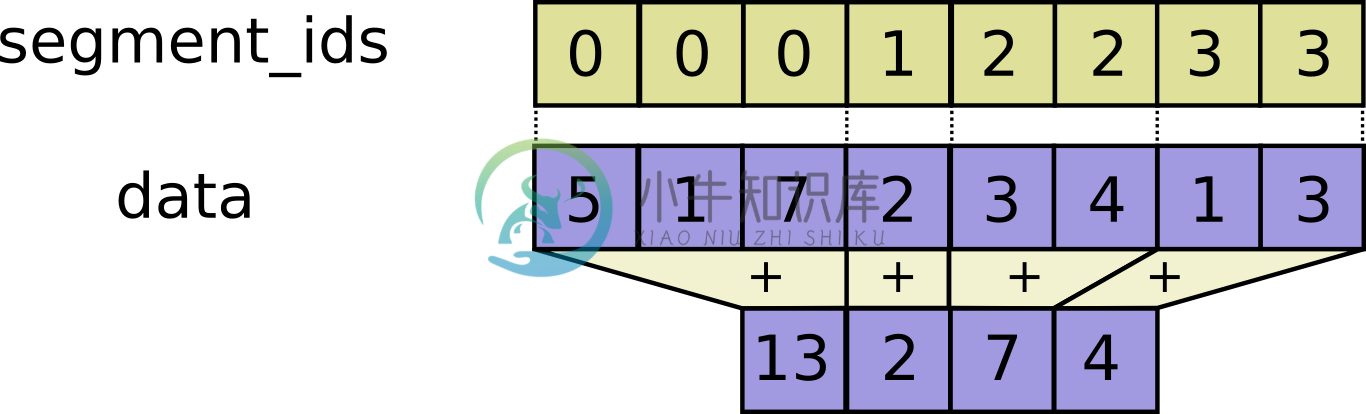
Args:
data: ATensor. Must be one of the following types:float32,float64,int32,int64,uint8,int16,int8.segment_ids: ATensor. Must be one of the following types:int32,int64. A 1-D tensor whose rank is equal to the rank ofdata's first dimension. Values should be sorted and can be repeated.name: A name for the operation (optional).
Returns:
A Tensor. Has the same type as data. Has same shape as data, except for dimension_0 which has size k, the number of segments.
tf.segment_prod(data, segment_ids, name=None)
Computes the product along segments of a tensor.
Read the section on Segmentation for an explanation of segments.
Computes a tensor such that where the product is over
j such that segment_ids[j] == i.
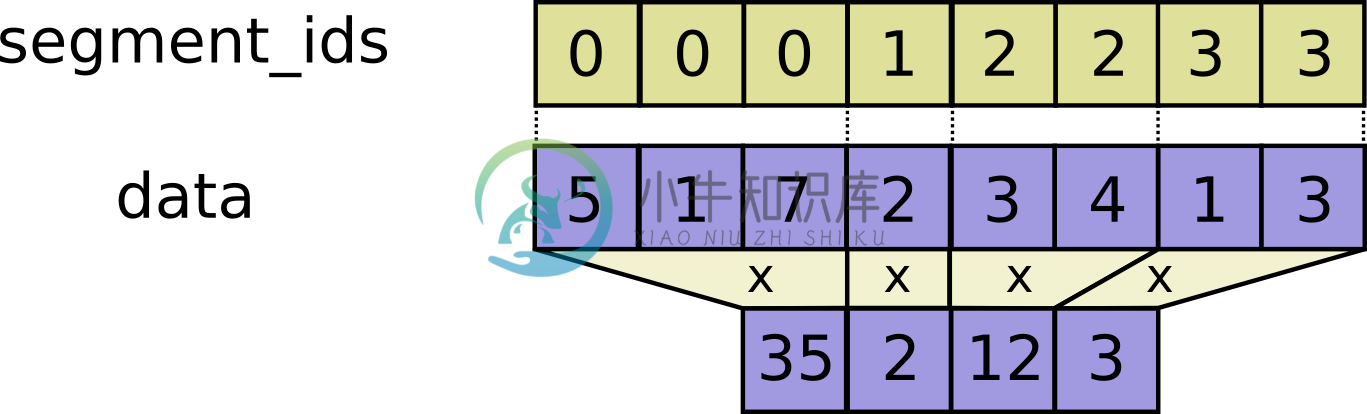
Args:
data: ATensor. Must be one of the following types:float32,float64,int32,int64,uint8,int16,int8.segment_ids: ATensor. Must be one of the following types:int32,int64. A 1-D tensor whose rank is equal to the rank ofdata's first dimension. Values should be sorted and can be repeated.name: A name for the operation (optional).
Returns:
A Tensor. Has the same type as data. Has same shape as data, except for dimension_0 which has size k, the number of segments.
tf.segment_min(data, segment_ids, name=None)
Computes the minimum along segments of a tensor.
Read the section on Segmentation for an explanation of segments.
Computes a tensor such that where
min is over j such that segment_ids[j] == i.
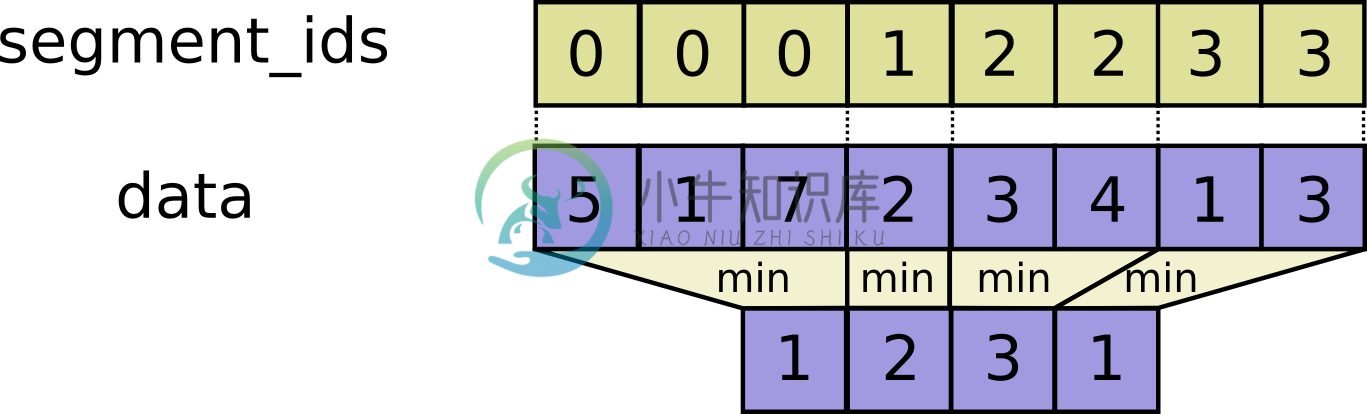
Args:
data: ATensor. Must be one of the following types:float32,float64,int32,int64,uint8,int16,int8.segment_ids: ATensor. Must be one of the following types:int32,int64. A 1-D tensor whose rank is equal to the rank ofdata's first dimension. Values should be sorted and can be repeated.name: A name for the operation (optional).
Returns:
A Tensor. Has the same type as data. Has same shape as data, except for dimension_0 which has size k, the number of segments.
tf.segment_max(data, segment_ids, name=None)
Computes the maximum along segments of a tensor.
Read the section on Segmentation for an explanation of segments.
Computes a tensor such that where
max is over j such that segment_ids[j] == i.
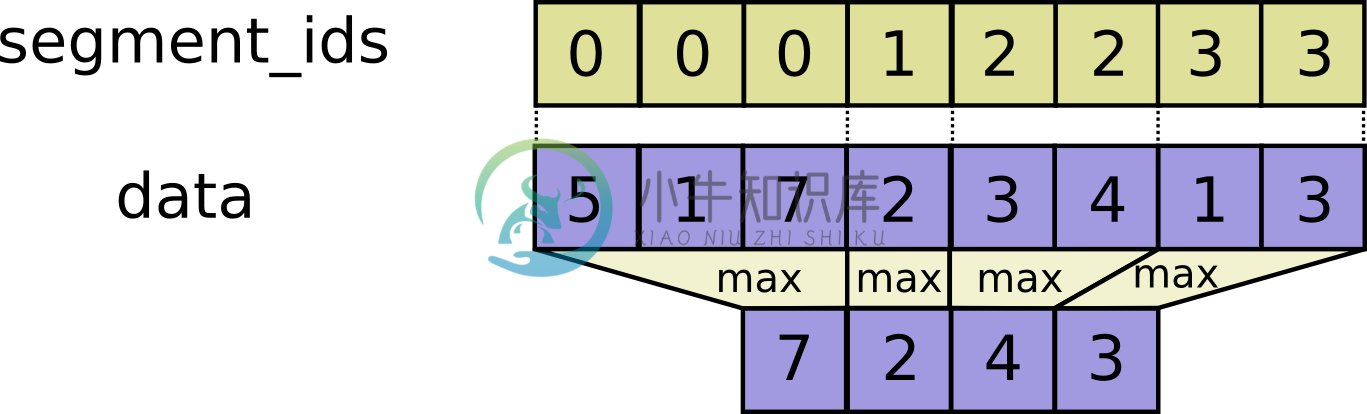
Args:
data: ATensor. Must be one of the following types:float32,float64,int32,int64,uint8,int16,int8.segment_ids: ATensor. Must be one of the following types:int32,int64. A 1-D tensor whose rank is equal to the rank ofdata's first dimension. Values should be sorted and can be repeated.name: A name for the operation (optional).
Returns:
A Tensor. Has the same type as data. Has same shape as data, except for dimension_0 which has size k, the number of segments.
tf.segment_mean(data, segment_ids, name=None)
Computes the mean along segments of a tensor.
Read the section on Segmentation for an explanation of segments.
Computes a tensor such that where
mean is over j such that segment_ids[j] == i and N is the total number of values summed.
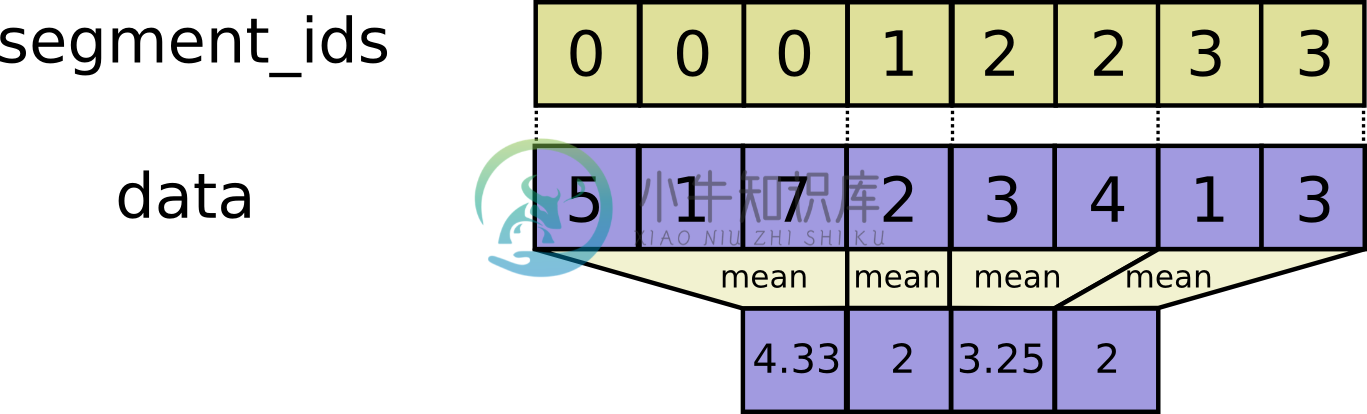
Args:
data: ATensor. Must be one of the following types:float32,float64,int32,int64,uint8,int16,int8.segment_ids: ATensor. Must be one of the following types:int32,int64. A 1-D tensor whose rank is equal to the rank ofdata's first dimension. Values should be sorted and can be repeated.name: A name for the operation (optional).
Returns:
A Tensor. Has the same type as data. Has same shape as data, except for dimension_0 which has size k, the number of segments.
tf.unsorted_segment_sum(data, segment_ids, num_segments, name=None)
Computes the sum along segments of a tensor.
Read the section on Segmentation for an explanation of segments.
Computes a tensor such that where sum is over
j such that segment_ids[j] == i. Unlike SegmentSum, segment_ids need not be sorted and need not cover all values in the full range of valid values.
If the sum is empty for a given segment ID i, output[i] = 0.
num_segments should equal the number of distinct segment IDs.
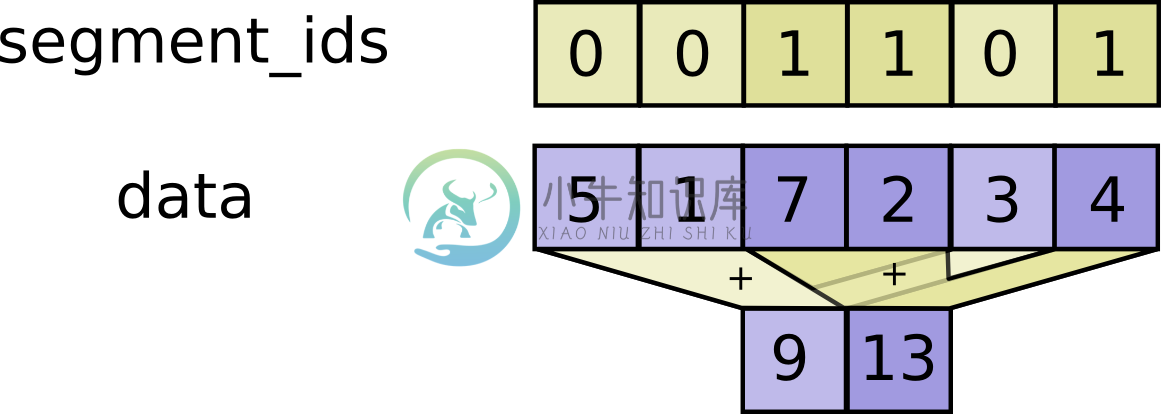
Args:
data: ATensor. Must be one of the following types:float32,float64,int32,int64,uint8,int16,int8.segment_ids: ATensor. Must be one of the following types:int32,int64. A 1-D tensor whose rank is equal to the rank ofdata's first dimension.num_segments: ATensorof typeint32.name: A name for the operation (optional).
Returns:
A Tensor. Has the same type as data. Has same shape as data, except for dimension_0 which has size num_segments.
tf.sparse_segment_sum(data, indices, segment_ids, name=None)
Computes the sum along sparse segments of a tensor.
Read the section on Segmentation for an explanation of segments.
Like SegmentSum, but segment_ids can have rank less than data's first dimension, selecting a subset of dimension_0, specified by indices.
For example:
c = tf.constant([[1,2,3,4], [-1,-2,-3,-4], [5,6,7,8]])
# Select two rows, one segment.
tf.sparse_segment_sum(c, tf.constant([0, 1]), tf.constant([0, 0]))
==> [[0 0 0 0]]
# Select two rows, two segment.
tf.sparse_segment_sum(c, tf.constant([0, 1]), tf.constant([0, 1]))
==> [[ 1 2 3 4]
[-1 -2 -3 -4]]
# Select all rows, two segments.
tf.sparse_segment_sum(c, tf.constant([0, 1, 2]), tf.constant([0, 0, 1]))
==> [[0 0 0 0]
[5 6 7 8]]
# Which is equivalent to:
tf.segment_sum(c, tf.constant([0, 0, 1]))
Args:
data: ATensor. Must be one of the following types:float32,float64,int32,int64,uint8,int16,int8.indices: ATensorof typeint32. A 1-D tensor. Has same rank assegment_ids.segment_ids: ATensorof typeint32. A 1-D tensor. Values should be sorted and can be repeated.name: A name for the operation (optional).
Returns:
A Tensor. Has the same type as data. Has same shape as data, except for dimension_0 which has size k, the number of segments.
tf.sparse_segment_mean(data, indices, segment_ids, name=None)
Computes the mean along sparse segments of a tensor.
Read the section on Segmentation for an explanation of segments.
Like SegmentMean, but segment_ids can have rank less than data's first dimension, selecting a subset of dimension_0, specified by indices.
Args:
data: ATensor. Must be one of the following types:float32,float64.indices: ATensorof typeint32. A 1-D tensor. Has same rank assegment_ids.segment_ids: ATensorof typeint32. A 1-D tensor. Values should be sorted and can be repeated.name: A name for the operation (optional).
Returns:
A Tensor. Has the same type as data. Has same shape as data, except for dimension_0 which has size k, the number of segments.
Sequence Comparison and Indexing
TensorFlow provides several operations that you can use to add sequence comparison and index extraction to your graph. You can use these operations to determine sequence differences and determine the indexes of specific values in a tensor.
tf.argmin(input, dimension, name=None)
Returns the index with the smallest value across dimensions of a tensor.
Args:
input: ATensor. Must be one of the following types:float32,float64,int64,int32,uint8,int16,int8,complex64,qint8,quint8,qint32.dimension: ATensorof typeint32. int32, 0 <= dimension < rank(input). Describes which dimension of the input Tensor to reduce across. For vectors, use dimension = 0.name: A name for the operation (optional).
Returns:
A Tensor of type int64.
tf.argmax(input, dimension, name=None)
Returns the index with the largest value across dimensions of a tensor.
Args:
input: ATensor. Must be one of the following types:float32,float64,int64,int32,uint8,int16,int8,complex64,qint8,quint8,qint32.dimension: ATensorof typeint32. int32, 0 <= dimension < rank(input). Describes which dimension of the input Tensor to reduce across. For vectors, use dimension = 0.name: A name for the operation (optional).
Returns:
A Tensor of type int64.
tf.listdiff(x, y, name=None)
Computes the difference between two lists of numbers.
Given a list x and a list y, this operation returns a list out that represents all numbers that are in x but not in y. The returned list out is sorted in the same order that the numbers appear in x (duplicates are preserved). This operation also returns a list idx that represents the position of each out element in x. In other words:
out[i] = x[idx[i]] for i in [0, 1, ..., len(out) - 1]
For example, given this input:
x = [1, 2, 3, 4, 5, 6]
y = [1, 3, 5]
This operation would return:
out ==> [2, 4, 6]
idx ==> [1, 3, 5]
Args:
x: ATensor. 1-D. Values to keep.y: ATensor. Must have the same type asx. 1-D. Values to remove.name: A name for the operation (optional).
Returns:
A tuple of Tensor objects (out, idx).
out: ATensor. Has the same type asx. 1-D. Values present inxbut not iny.idx: ATensorof typeint32. 1-D. Positions ofxvalues preserved inout.
tf.where(input, name=None)
Returns locations of true values in a boolean tensor.
This operation returns the coordinates of true elements in input. The coordinates are returned in a 2-D tensor where the first dimension (rows) represents the number of true elements, and the second dimension (columns) represents the coordinates of the true elements. Keep in mind, the shape of the output tensor can vary depending on how many true values there are in input. Indices are output in row-major order.
For example:
# 'input' tensor is [[True, False]
# [True, False]]
# 'input' has two true values, so output has two coordinates.
# 'input' has rank of 2, so coordinates have two indices.
where(input) ==> [[0, 0],
[1, 0]]
# `input` tensor is [[[True, False]
# [True, False]]
# [[False, True]
# [False, True]]
# [[False, False]
# [False, True]]]
# 'input' has 5 true values, so output has 5 coordinates.
# 'input' has rank of 3, so coordinates have three indices.
where(input) ==> [[0, 0, 0],
[0, 1, 0],
[1, 0, 1],
[1, 1, 1],
[2, 1, 1]]
Args:
input: ATensorof typebool.name: A name for the operation (optional).
Returns:
A Tensor of type int64.
tf.unique(x, name=None)
Finds unique elements in a 1-D tensor.
This operation returns a tensor y containing all of the unique elements of x sorted in the same order that they occur in x. This operation also returns a tensor idx the same size as x that contains the index of each value of x in the unique output y. In other words:
y[idx[i]] = x[i] for i in [0, 1,...,rank(x) - 1]
For example:
# tensor 'x' is [1, 1, 2, 4, 4, 4, 7, 8, 8]
y, idx = unique(x)
y ==> [1, 2, 4, 7, 8]
idx ==> [0, 0, 1, 2, 2, 2, 3, 4, 4]
Args:
x: ATensor. 1-D.name: A name for the operation (optional).
Returns:
A tuple of Tensor objects (y, idx).
y: ATensor. Has the same type asx. 1-D.idx: ATensorof typeint32. 1-D.
tf.edit_distance(hypothesis, truth, normalize=True, name='edit_distance')
Computes the Levenshtein distance between sequences.
This operation takes variable-length sequences (hypothesis and truth), each provided as a SparseTensor, and computes the Levenshtein distance. You can normalize the edit distance by length of truth by setting normalize to true.
For example, given the following input:
# 'hypothesis' is a tensor of shape `[2, 1]` with variable-length values:
# (0,0) = ["a"]
# (1,0) = ["b"]
hypothesis = tf.SparseTensor(
[[0, 0, 0],
[1, 0, 0]],
["a", "b"]
(2, 1, 1))
# 'truth' is a tensor of shape `[2, 2]` with variable-length values:
# (0,0) = []
# (0,1) = ["a"]
# (1,0) = ["b", "c"]
# (1,1) = ["a"]
truth = tf.SparseTensor(
[[0, 1, 0],
[1, 0, 0],
[1, 0, 1],
[1, 1, 0]]
["a", "b", "c", "a"],
(2, 2, 2))
normalize = True
This operation would return the following:
# 'output' is a tensor of shape `[2, 2]` with edit distances normalized
# by 'truth' lengths.
output ==> [[inf, 1.0], # (0,0): no truth, (0,1): no hypothesis
[0.5, 1.0]] # (1,0): addition, (1,1): no hypothesis
Args:
hypothesis: ASparseTensorcontaining hypothesis sequences.truth: ASparseTensorcontaining truth sequences.normalize: Abool. IfTrue, normalizes the Levenshtein distance by length oftruth.name: A name for the operation (optional).
Returns:
A dense Tensor with rank R - 1, where R is the rank of the SparseTensor inputs hypothesis and truth.
Raises:
TypeError: If eitherhypothesisortruthare not aSparseTensor.
tf.invert_permutation(x, name=None)
Computes the inverse permutation of a tensor.
This operation computes the inverse of an index permutation. It takes a 1-D integer tensor x, which represents the indices of a zero-based array, and swaps each value with its index position. In other words, for an ouput tensor y and an input tensor x, this operation computes the following:
y[x[i]] = i for i in [0, 1, ..., len(x) - 1]
The values must include 0. There can be no duplicate values or negative values.
For example:
# tensor `x` is [3, 4, 0, 2, 1]
invert_permutation(x) ==> [2, 4, 3, 0, 1]
Args:
x: ATensorof typeint32. 1-D.name: A name for the operation (optional).
Returns:
A Tensor of type int32. 1-D.

