1.2.5 编译一个包 How to Build a Single Package
准备编译环境 prerequisites
OpenWrt是Linux,所以使用Linux系统进行开发很方便。本文档使用Ubuntu系统(官网:ubuntu.com,国内镜像下载:mirrors.163.com),建议使用最新稳定版。如果用的是Windows或macOS,可以用免费的虚拟机Virtual Box(官网:virtualbox.org,国内镜像下载:gmirror.org)安装Ubuntu。
在Ubuntu系统中执行下列命令,安装依赖:
sudo apt-get install build-essential ccache flex gawk gettext git liblzma-dev libncurses5-dev libssl-dev python subversion u-boot-tools unzip wget xsltproc zlib1g-dev
下载OpenWrt SDK
如果路由器厂商提供了专用的OpenWrt SDK,那是最好的,优先使用。有这些厂商提供了:
极路由:http://doc.hiwifi.com/docs/sdk_usage
如果下载链接失效了,请向厂商反馈。或者在本站进行挖掘(dl.openwrt.io),因为本站已经把它们都下载下来了。
本文档继续以极路由为例,下载解压缩到~/openwrt/hc5761。
mkdir ~/openwrt/
cd ~/openwrt/
tar -zxvf ~/Downloads/hc5761-20140619.tar.gz -C ./
下载包代码并编译 compile package
以wifidog为例,由于极路由软件源中的wifidog版本太旧,所以需要自己下载编译新版。
下载:
cd ~/openwrt/
git clone git://git.coding.net/openwrtio/packages.git
ln -s ~/openwrt/packages/net/wifidog ~/openwrt/hc5761/package/
进行菜单配置,选中wifidog这个包(在Network->Cative Portals中):
cd ~/openwrt/hc5761
make menuconfig
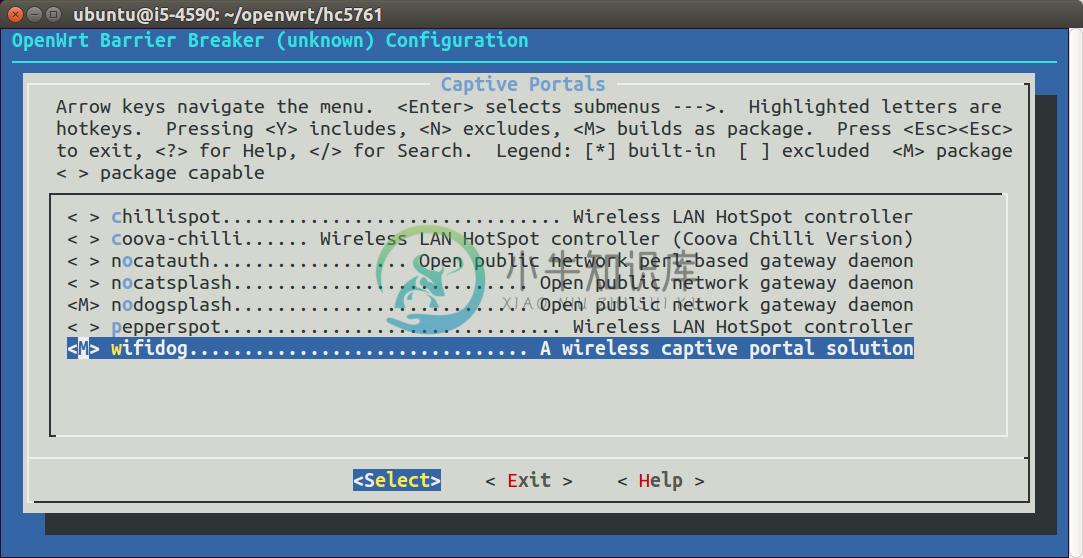
编译:
make package/wifidog/compile -j V=99
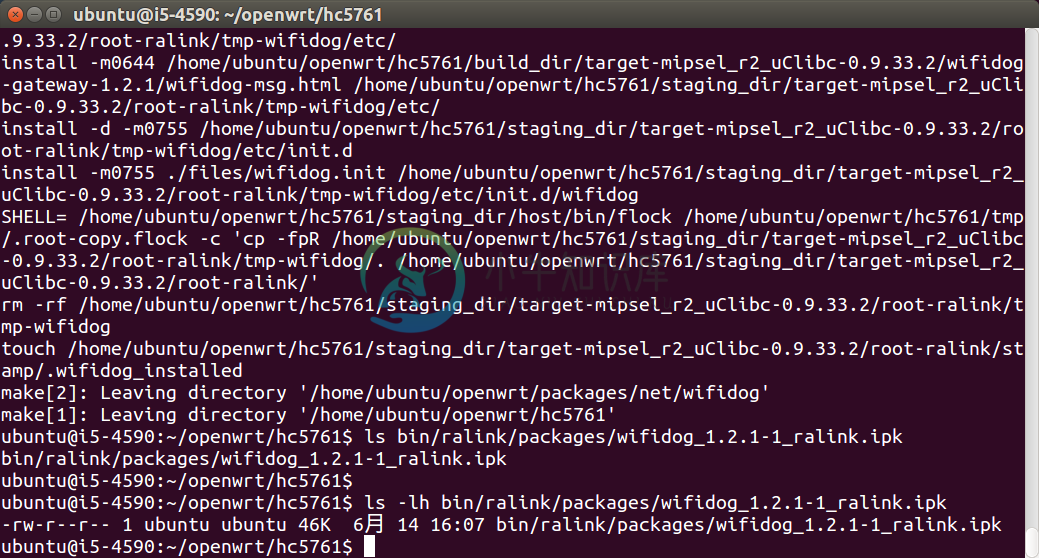
可以看到编译的结果是一个ipk文件,在bin目录中。把它上传到路由器中,尝试安装。
scp bin/ralink/packages/wifidog_1.2.1-2_ralink.ipk root@192.168.199.1:/tmp/
ssh root@192.168.199.1
opkg update
for filename in `grep -lr wifidog /var/opkg-lists/`; do sed -i 's/^Package: wifidog$/Package: wifidog-deleted/g' $filename; done
opkg install /tmp/wifidog_1.2.1-2_ralink.ipk
启动软件 start package
尝试启动wifidog,将会报错:AuthServer is not set,然后退出。如图所示:
/etc/init.d/wifidog start
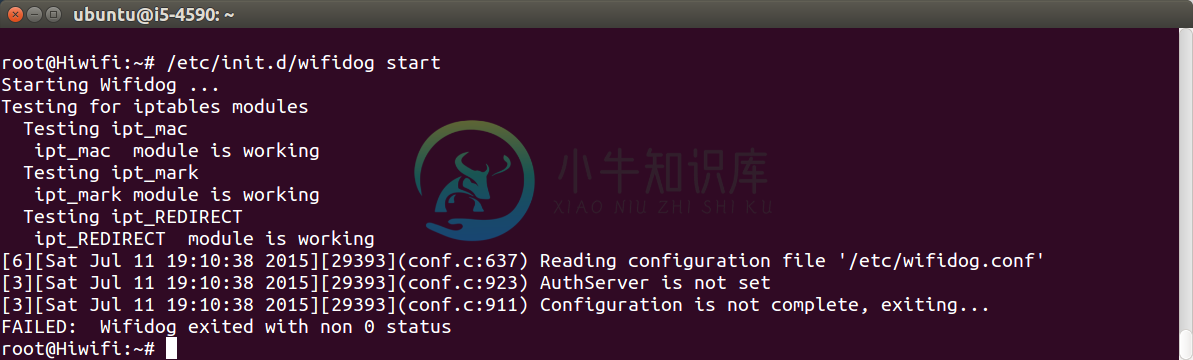
这是由于wifidog尚未配置,修改/etc/wifidog.conf,定位到15行,删掉行首的井号注释,修改GatewayID;定位到81行,删掉行首的井号注释,修改AuthServer;定位到243行,修改FirewallRuleSet global,内容如下:
GatewayID 14A0F37335B
AuthServer {
Hostname cp.wiwiz.com
Path /as/s/
}
FirewallRuleSet global {
FirewallRule allow tcp to wiwiz.com
}
如图所示:
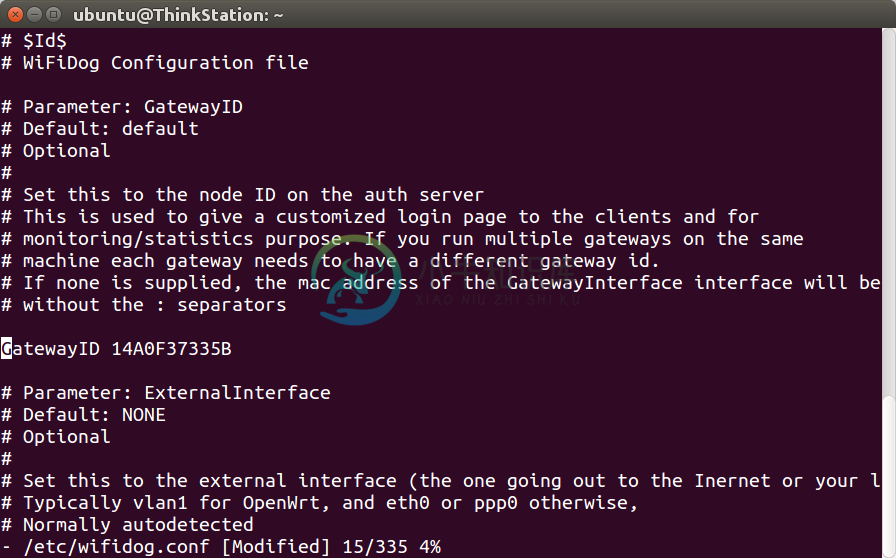
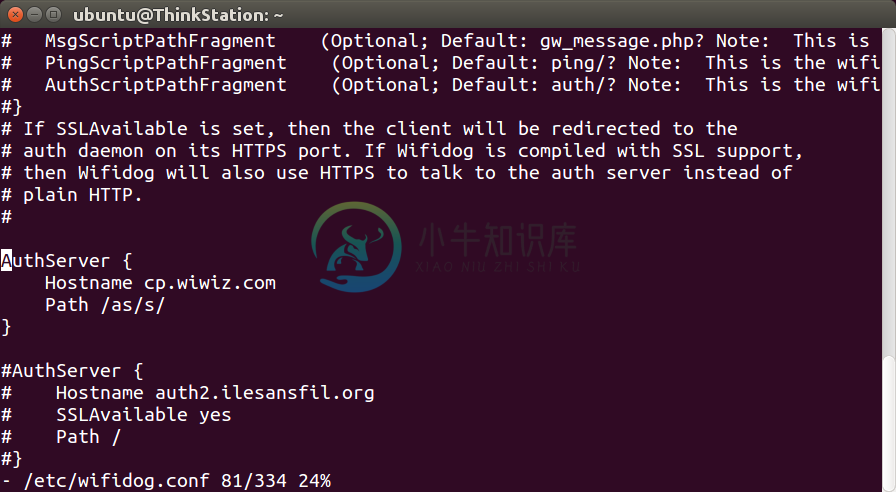
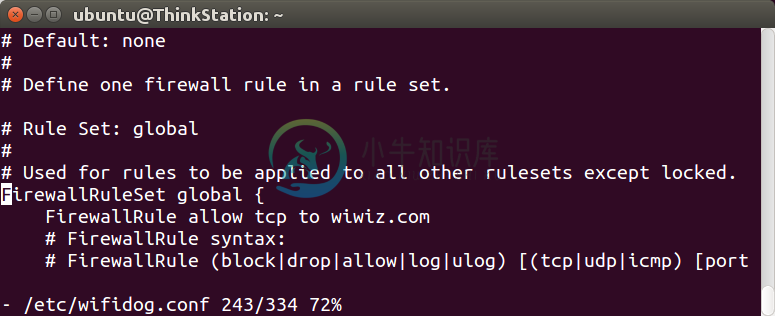
然后启动wifidog,手机连上此wifi,访问任何网站都会跳转到认证页面,点击“立即开始使用此网络”,即可上网。如图所示:
/etc/init.d/wifidog start
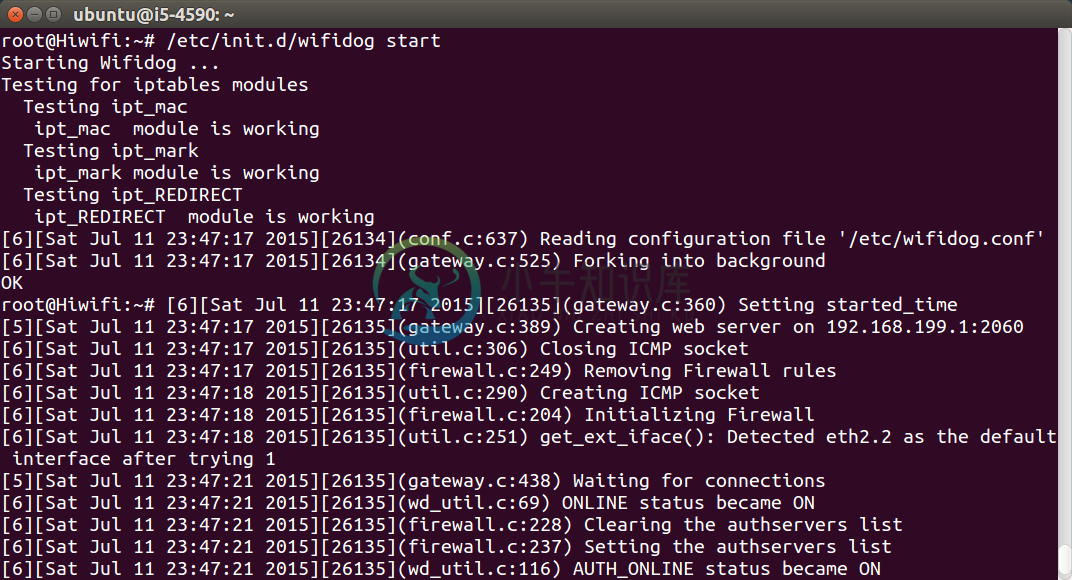

编译所有包 compile all packages
编译所有包耗时很长,请自行尝试。指令如下:
sed -i 's/# CONFIG_ALL .*/CONFIG_ALL=y/' .config
make defconfig
make package/compile -i -j V=99

