Thrust 是一个小项目,包含一些有用的任务来运行 Cedar 规格和构建 iOS 应用程序档案。
rake autotag:create[environment] # Create a tag for the given deployment environment rake autotag:list # Show the commit that is currently deployed to each environment rake build_ipa:demo # Build an .ipa file for deployment to demo rake build_ipa:production # Build an .ipa file for deployment to production rake build_ipa:staging # Build an .ipa file for deployment to staging rake clean # Clean all targets rake focused_specs # Print out names of files containing focused specs rake nof # Remove any focus from specs rake set_build_number[build_number] # Set build number rake spec_bundle[device_name,os_version] # Run the FakeProject scheme rake spec_suite[device_name,os_version] # Run the SpecSuite target rake mac_suite[device_name,os_version] # Run the MacSpecSuite target rake trim # Trim whitespace
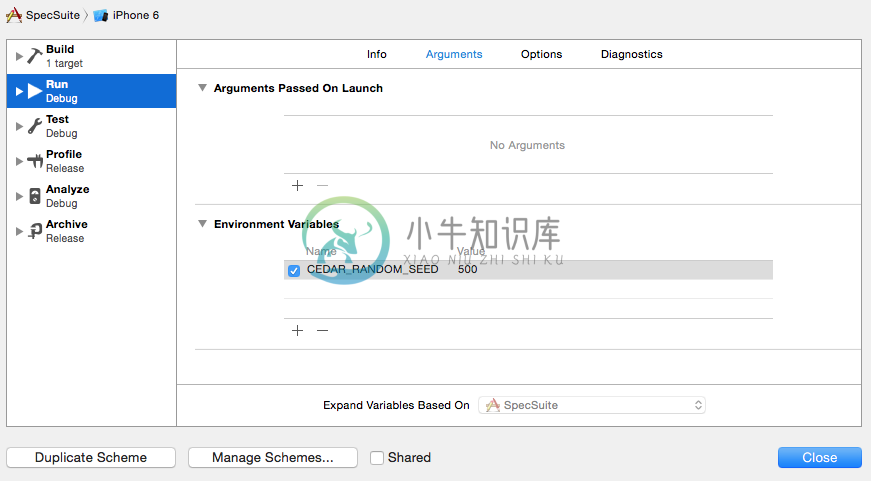
thrust_version: 0.7 project_name: My Great Project # do not use if building with an xcode workspace # workspace_name: My Workspace # use if building with an xcode workspace # path_to_xcodeproj: 'App/MyApp.xcodeproj' # use if xcodeproj is not in the same directory as this yaml file. Optional. app_name: My Great App distribution_certificate: 'Name of Distribution Signing Certificate' #ios_sim_path: '/path/to/ios-sim' # Optional. Use to prefer a specific ios-sim binary (e.g. within project directory) over a system-installed version (homebrew) deployment_targets: staging: target: MyGreatAppTarget # Name of the build target. Optional, defaults to app name. #scheme: MyGreatAppScheme # Replace target with scheme if using a workspace build_configuration: Release provisioning_search_query: 'query to find Provisioning Profile' # Otherwise, it will use the first provisioning profile in ~/Library/MobileDevice/Provisioning Profiles/ versioning_method: 'none' # or 'timestamp-sha' or 'commits'. Leave blank to use Git commit SHAs for build numbers. tag: ci # Deploys latest commit with the tag. Leave blank to deploy from master. demo: build_configuration: Demo provisioning_search_query: 'query to find Provisioning Profile' spec_targets: # Example of an iOS spec suite configuration. specs: # This is the name of the rake task scheme: Specs (My Great App) # Name of the scheme. type: app # Spec target type: 'app' or 'bundle'. Optional, defaults to app. build_configuration: Debug # Name of the build configuration. build_sdk: iphonesimulator8.1 # SDK used to build the target. Optional, defaults to latest iphonesimulator. device_name: iPhone 6 # Device name. Run `ios-sim showdevicetypes` to see a full list of available devices. os_version: 8.1 # OS version to run. Optional, defaults to latest available version. timeout: 90 # Optional, defaults to 30 seconds. # Example of an iOS spec bundle configuration. spec_bundle: scheme: My Great App # Use the name for the main app scheme. type: bundle build_configuration: Debug device_name: iPhone 4s os_version: 7.1 # Example of a Mac OSX target configuration. integration: scheme: IntegrationSpecs (My Great App) build_configuration: Release build_sdk: macosx spec_directories: - SpecSuite - SpecBundle - WatchKit/SpecBundle - MacSpecSuite
-
一个普通的应用程序由以下文件组成: 二进制文件 这个安装在 /usr/bin。 一个桌面文件 这个桌面文件向shell提供关于这个程序的重要信息,例如名称、图标、D-Bus名称,启动的命令行。安装在 /usr/share/applications. 一个图标 这个图标安装在 /usr/share/icons/hicolor/48x48/apps, 无论当前背景是什么系统都会到这里查找图标。 一个设
-
目标 了解对象或对象集合如何变成应用程序 使用 Eclipse 创建驱动程序类 应用程序入口点 所有 Java 应用程序都需要一个入口点,让 Java 运行时知道将从这里开始执行代码。这个入口点就是 main() 方法。域对象(即应用程序的业务域 中包含的对象,例如 Person 和 Employee)通常没有 main() 方法,但每个应用程序中必须至少有一个类。 众所周知,Person 和它的
-
我有一个代号为one的应用,在android和IOS中运行正常。第二个应用程序,在android版本中正常工作,但在发送到服务器后,在Ios版本中总是显示错误。我正在删除构建,刷新libs文件,但每次,它在构建后显示一个错误,只有在应用程序不工作。最近的错误:
-
问题内容: 我在Swift xcode 7.1中创建了一个示例框架。然后为发布的概要文件构建框架。然后将发布的框架添加(嵌入)到iOS测试应用中。 该应用程序构建良好,但是在尝试对其进行存档时。发生错误,指出 “无法生成位码束,因为’… / Test / FW.framework / FW’是在没有完整位码的情况下构建的。位码的所有框架和dylib必须从Xcode Archive生成或为体系结构a
-
利用一套工具,Qt 开发人员可以简化在所有支持平台中构建应用程序的流程。描述应 用程序、库和插件的项目文件被用来为每个平台生成适当的 makefile。 .pro 文件描述了各个项目,该文件以文本方式概述了源文件、头文件、 Qt Designer 窗体以及其他资源。这些资源都是由 qmake 工具来处理的,以便为每个平台中的项目生成 适当的 Makefile。 项目文件可描述 Qt 的所有库、工具
-
我有Android Studio与Flutter插件安装。Flutter SDK也通过Android Studio安装在我的Mac上,我知道它的路径。 我想这是因为我已经安装了Flutter SDK从Android Studio和我应该更新一些pathes。那么使用Xcode在发布模式下构建flutter应用程序的步骤是什么呢?
-
使用PhoneGap构建程序构建iOS和Android(无MAC) 有两种方法将Cordova/PhoneGap合并到你的应用中,你可以通过命令行来使用本地安装版,或者使用PhoneGap Build云服务。 选择很简单: 如果你有一台Mac:在本地使用Cordova 如果你不是构建iOS应用:在本地使用Cordova 如果你没有Mac但是想要创建iOS应用:使用PhoneGap Build Ph
-
问题内容: 对于这个问题,我实际上并没有太多的摆动或GUI设计方面的经验(大学中的一些WPF应用程序的水平差不多),但是我的任务是在工作中重构摆动旧式应用程序的一部分。 我被要求重构的部分围绕一个弹出窗口,该窗口可以根据特定的值对象以三种不同的格式显示。这3种不同的格式都共享一些基本字段,然后有条件地确定其他字段。负责此GUI元素的类的长度约为5k,我当时认为应该将其分为三个子类,并在基类中共享这

