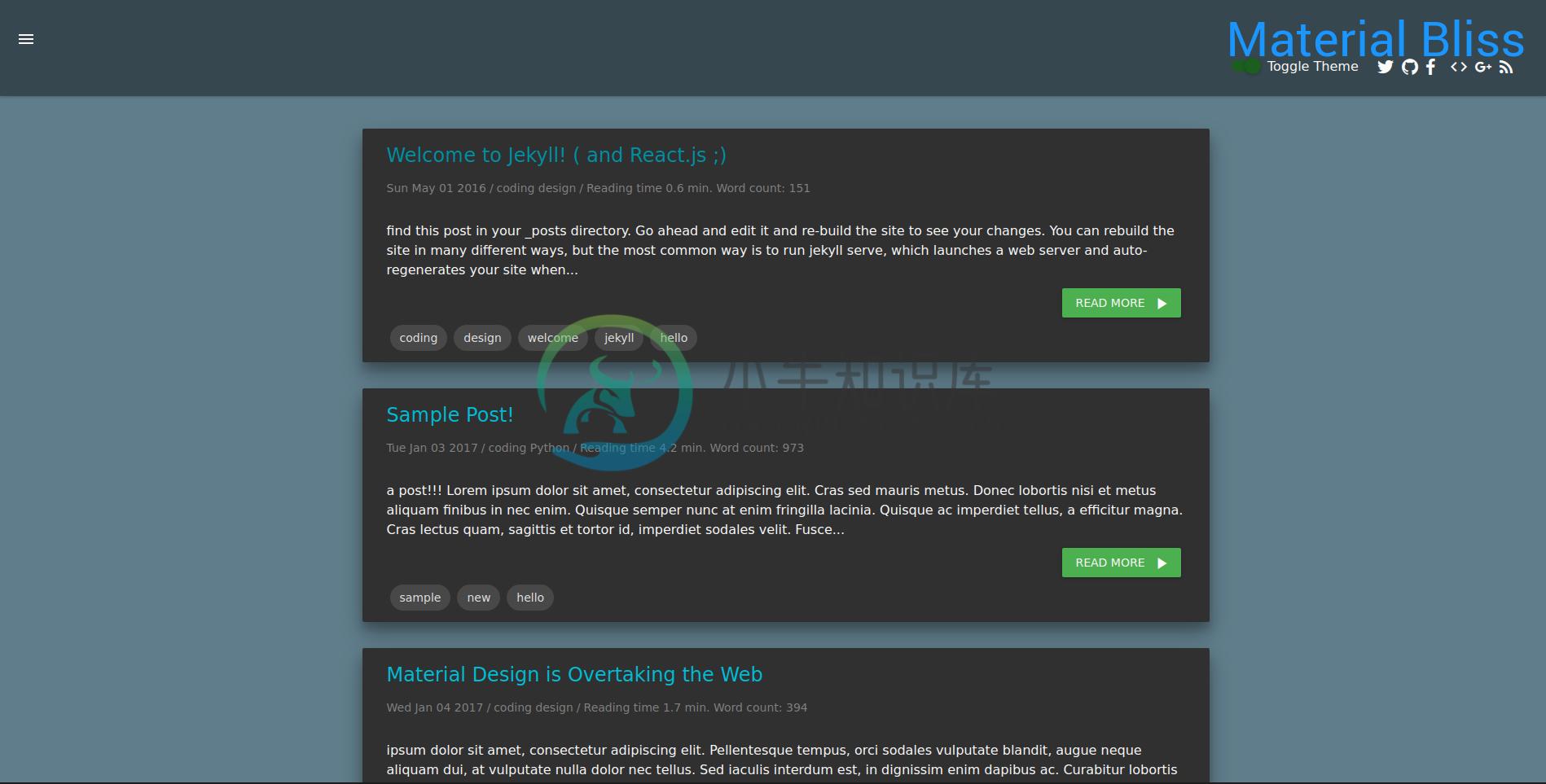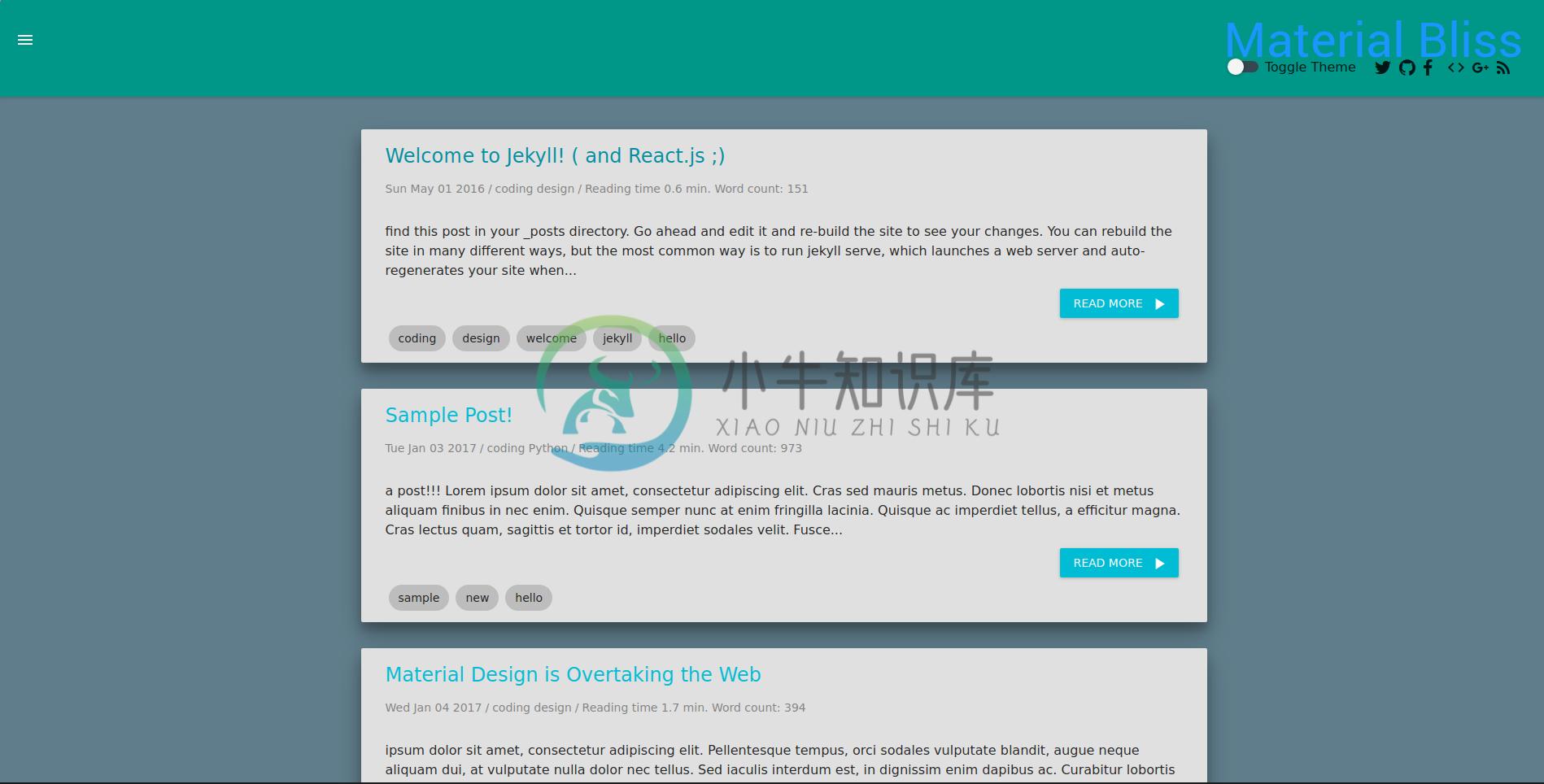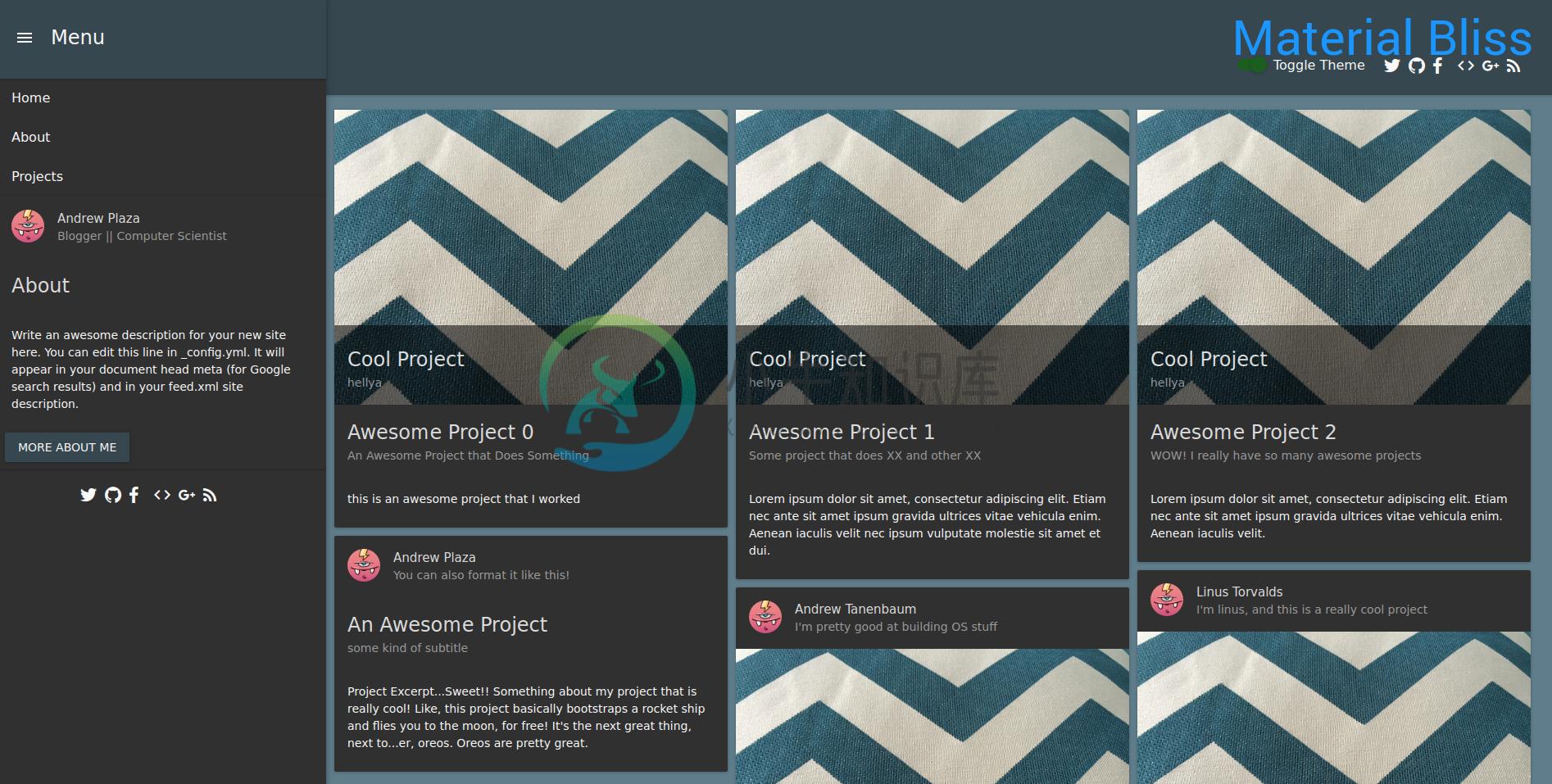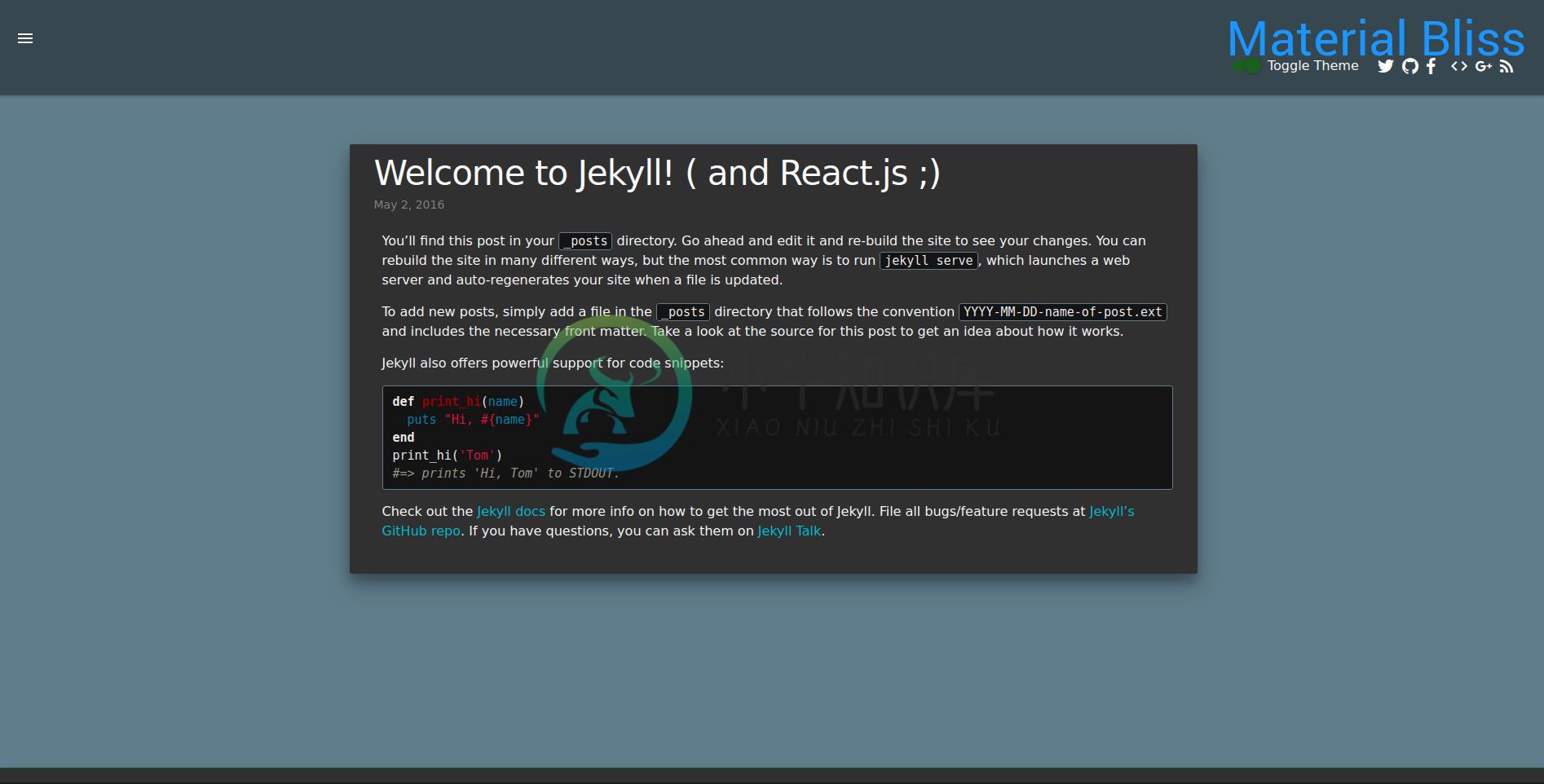Material Theme for Jekyll!
DEMO: code.liquidthink.net
created with React, Redux, React-Router and transpiled with Webpack.
Made with React and served statically and dynamically
in order to build:
for Production
./build-prod.sh //for production build
for Development:
run both build-dev and npm run jekyll in different terminals
npm run jekyll // in one terminal
./build-dev.sh //in another
Features:
- Two Themes: Light and Dark
- Fully Responsive for most devices
- Dynamic Fuzzy Search
- Push-out Menu to save space and create focus for users
- Dynamic Project Page in a masonry layout built
- The pros of dynamic webpages matched with the awesomeness of static Jekyll
- Optimized (99/100 on testmysite by google) with Jekyll Assets and Webpack
- included RESTful-like API (with jekyll-react plugin)
- Static or Dynamic Pages with just a frontmatter option
- MORE TO COME
Screen Shots
Dark Theme with Push out menu active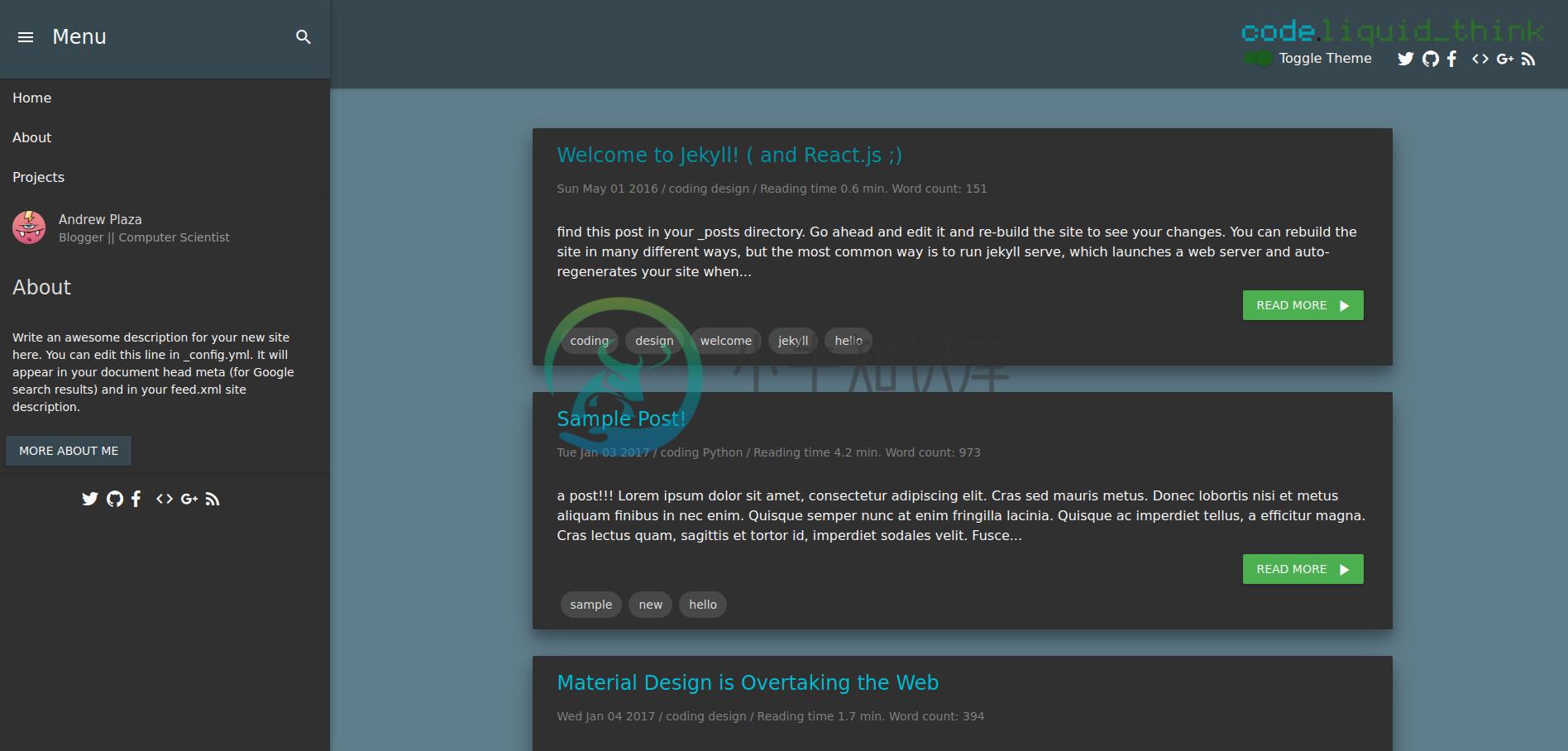
Site Layout
./react-dev/pages
- These are static Jekyll components being rendered with react
./react-dev/helpers.js
- these are global helpers. Right now all that is included are the static routes of you're site. Put all your static routes there (in 'staticRoutes' array), you don't need the full route just the base after your url So for example, if my posts are static and are at
http://www.example.com/posts/this-is-a-post.htmlyou just need "/posts/"this makes the loading of some parts of the site seem almost 'instant', while preserving the SEO of your site since Google can crawl the static content
./react-dev/components/menu_items.js
- This is where your menu items are rendered. If you want a new item, add an object to the Hashlist with it's corresponding path (from your root url) Javascript object. IE if it is:
const menuItems = { Home: '/', About: '/about/', Projects: '/projects/' };and you want another entry, "Coding", with a path '/coding/' from the root url the object should look something like this :const menuItems = { Home: '/', About: '/about/', Projects: '/projects/', Coding: '/coding'};
./react-dev/actions/index.js
- this is where the magic happens from the JSON our Jekyll plugins rendered ( Jekyll_pages_api and Jekyll-react)You're going to want to add your site url to the
ROOT_URLvariableEX:if your site is athttp://www.example.comchangeconst ROOT_URL = 'http://test_domain.com:4000';toconst ROOT_URL = 'http://example.com';
Site Config Variables:
any site configuration that you want to let React use, put under 'react' in your _config.yml. This will be grabbed by the siteInfo action creator and put through it's corresponding reducer
TODO:
- create a jekyll plugin to output all [YML config] site data into JSON, in such a way which is importable to react and can be used to manage state
- [possible TODO, maybe redundant. ?] Rendered JS to HTML and outputted into a folder for Jekyll to take it. This allows us to use React components on
_layouts - create a Dynamic Search Function with Auto Fill
- Finish implementing Toggle Theme Switch
- add useful important information to single-post post meta
- make footer look better on mobile
- Implement 'sliding' on mobile-touchA
- make expanded search bar more responsive on mobile
- create category pages
- add pagination
- Make different post 'types' (IE Fullsize page)
- make it easier to use with Jekyll
- Save theme in sites cookies
Contribution
Want to contribute? Found an issue? Jump right in! I welcome any help I can get, and will work with you to fix any issues.
-
material-jekyll-theme Demo Getting started git clone https://github.com/alexcarpenter/material-jekyll-theme.git cd material-jekyll-theme Configure the _config.yml file as needed bundle install bundle
-
Jekyll Material Design Publish your static website/blog on GitHub Pages using Jekyll and Bootstrap 3 with a "materialized" style. This project is based on Jekyll-Bootrap-3. It also includes the Paper
-
This project is no longer under active development. This theme should be completely rewritten from scratch, if any python developer want to help me to revive this project, contact me. This theme bring
-
描述 (Description) 默认情况下,Framework7为应用程序提供22种不同的材质颜色主题。 例子 (Example) 以下示例演示了Framework7中材质颜色主题的使用 - <!DOCTYPE html> <html> <head> <meta name = "viewport" content = "width = device-width, initial
-
Material Design for AngularJS Apps Material Design is a specification for aunified system of visual, motion, and interaction design that adapts across different devices. Ourgoal is to deliver a lean,
-
hexo-theme-material 这个主题最初是为 typecho 而开发的 [typecho-theme-material](https://github.com/viosey/typecho-theme-material)。后来觉得 hexo 用起来更 geek,便移植到 hexo。因为 hexo 开发有极大的自由度,这个主题也变得更加完善。 内置三种主题样式,三种 Markdown 样