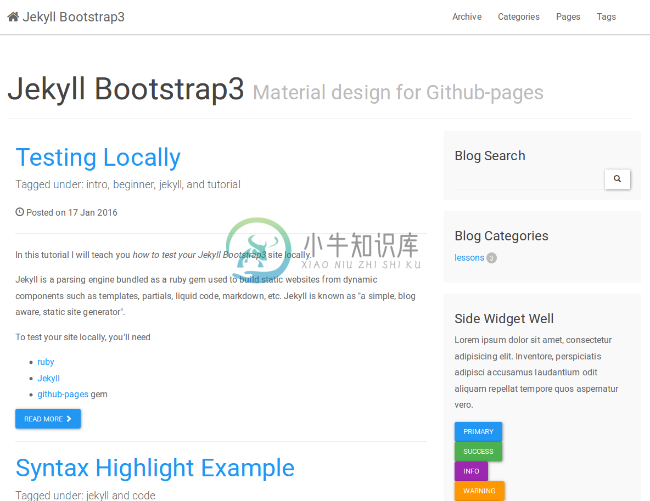Jekyll Material Design
Publish your static website/blog on GitHub Pages using Jekyll and Bootstrap 3 with a "materialized" style.
This project is based on Jekyll-Bootrap-3. It also includes the Paper theme from Bootswatch.com.
How it works
- Jekyll intro
- How to test your new website locally
- Build a blog with Jekyll
- It's Called Jekyll, and It Works
- Syntax Highlight Example
Usage
1. Create a Repo
- Go to https://github.com and create a new repository named USERNAME.github.io
2. Install Jekyll-Bootstrap-3
$ git clone https://github.com/sentenza/jekyll-material-design USERNAME.github.io
$ cd USERNAME.github.io
$ git remote set-url origin git@github.com:USERNAME/USERNAME.github.io.git
$ git push origin master
3. Edit your website configuration
Edit _includes/themes/bootstrap/ to change information about your new website and also to remove the GitHub red ribbon (default.html#26).
Please, take a look at Jekyll intro to understand how GitHub and Jekyll work together to serve your pages.
4. Testing your website locally
To construct and test your site locally, go into the directory andtype
jekyll build
This will create (or modify) a _site/ directory, containingeverything from assets/, and then the index.md and allpages/*.md files, converted to html. (So there'll be_site/index.html and the various _site/pages/*.html.)
Type the following in order to “serve” the site.This will first run build, and so it does not need to bepreceded by jekyll build.
jekyll serve
To make jekyll automatically re-build your changes you can also add the --watch option:
jekyll serve --watch
Now open your browser and go to http://localhost:4000.
Read the complete tutorial on http://jekyllrb.com/docs/usage/.
4. Enjoy !
- After giving 10 mins to GitHub of course.
For original project's usage and documentation please see the Wiki of this project.
Demo
Visit jekyll-material-design on GitHub Pages
Further resources
- Prose.io, a web-based content editor specifically designed to make it simple for content creators to publish to Jekyll
License
-
material-jekyll-theme Demo Getting started git clone https://github.com/alexcarpenter/material-jekyll-theme.git cd material-jekyll-theme Configure the _config.yml file as needed bundle install bundle
-
Material Theme for Jekyll! DEMO: code.liquidthink.net created with React, Redux, React-Router and transpiled with Webpack. Made with React and served statically and dynamically in order to build: for
-
Material Design for AngularJS Apps Material Design is a specification for aunified system of visual, motion, and interaction design that adapts across different devices. Ourgoal is to deliver a lean,
-
新用户头像一个是个麻烦事,很多网站直接放个灰色头像,一点美感都没有。 正好觉得Android上的Gmail和Messager的生成的头像挺不错的,我就自己写了一个生成这种头像的PHP类,字体用的Adobe的两个开源字体,色彩参考Android官方关于Material Design的文档。 在线演示地址:http://www.94cb.com/Material-Design-Avatars/ 项目文
-
Google 开源了 Material Design 系统图标包其中的 750 个字形。该系统图标包含常用的图标,如用于媒体播放、通讯、内容编辑、连接等等。在 Web 应用,安卓和 iOS 设计均适用。 图标格式包括: SVG versions of all icons in both 24px and 48px flavours SVG and CSS sprites of all icons