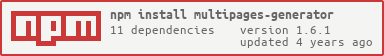English | 中文
multipages-generator 
multipages-generator is a multiple pages application generator (or CLI) for mobile. It has the whole DevOps which includes development, build, publish and the deployment. It is One-stop solution for mobile H5.
Scene
Multipages-generator suite for multipages website whatever is mobile website or PC website, H5 in hybird app. For example: this, chiji game.
Feature
- One-stop mobile MPA solution with modern web technologys like Nodejs, webpack4, babel, Vue with server side rendering.
- Efficient commands like new, develop,build,upload,analysis,deploy.
- Best practices for architechure and organization.
-
�� (new) Support Vue SSR and no framework or any other framework you like. - Support development,producton ENV.
- Support sass、less、postcss
- Hot code reload for CSS and JS
- Support upload to Ali OSS and Qiniu OSS
- Support mobile adaptation with taobao flexible layout solution,fit different screen size and DPI.
- Support pm2 deployment
Document
- Global install
- Create a project
- Commands
- Create a new module
- Develop a module
- Build a module
- Upload
- Config
- TodoList
Global install
⚙️
Envirment requirement
NodeJS: >= 6.11.0
OS: MacOS,windows,centos
install
npm install multipages-generator -g //now the latest is 1.6.x
Create a project
��
init a project
meet init
Choose a template:
- No JavaScript framework (You can add your framework like jQuery,zepto,vue,react and so on.)
- Vue width SSR (It's add SSR default for now)
? Select your JavaScript framework (Use arrow keys)
❯ No JavaScript framework
Vue width SSR
start
When initialized, install the dependencis and start the demo
C:\xxx\workspace>meet init
? Project name: h5-project
__ __ _ ____ _ ___
| \/ | ___ ___| |_ / ___| | |_ _|
| |\/| |/ _ \/ _ \ __| | | | | | |
| | | | __/ __/ |_ | |___| |___ | |
|_| |_|\___|\___|\__| \____|_____|___|
[Success] Project h5-project init finished, be pleasure to use ��!
Install dependencies:
cd h5-project && npm install
Run the app:
meet start demo
Or:
pm2 start process.json
Commands
Use meet -help to show all the commands.
C:\xxx\workspace>meet -help
Usage: meet [command]
Options:
-v, --version output the version number
-h, --help output usage information
Commands:
init initialize your project
new [module]/[module]-[page] generate_native a new module
start [module] start application in development mode
build [module] build a module using webpack
upload upload dist files to CDN
analyse analysis dist files size and percent
git auto git commit and push
Create a new module
meet new [module]/[module]-[page]
Description
Attention, create a new module use like this
meet new [module]
When you need to create a new page in the existed module, use this command:
meet new [module]-[page]
For a example, create a game H5(module)
meet new game // create a game with default page index.html
Because it's so called multiple pages generator, so create another page use this:
meet new game-detail // create the game detail.html in the game module
And you got a list files like this:
game
├─images // this is no images, just a dictory
├─js
| ├─index
| | ├─business.js // the business js(Expand as you wish)
| | ├─service.js // http service code
| | └─util.js // utils code
| └─index.js // the main js file
├─styles
| └─index.css // css code
└─views
└─index.html // html code
Develop a module
meet start [module]
meet start demo
It started with this followed, you can choose a link to open in browser.
√ Build done
[Tips] visit: http://localhost:8080/demo/
: http://192.168.50.194:8080/demo/
Attention:Vue CSR: http://localhost:8080/demo/?csr=trueVue SSR: http://localhost:8080/demo/
Hot reload
JS、CSS support hot code reload,HTML changes need man to refresh the browser.
Html generated contain two marker, you don't need to worry about this. It's for better development and will removed when in build.
<!DOCTYPE html>
<html lang="zh-CN">
<head>
<% include ../head.html %>
<title>demo</title>
<!--@hot-reload, will auto remove after compiled-->
<link rel="stylesheet" data-hr="hot-reload" href="/demo/styles/index.css">
</head>
<body>
<div>you content...</div>
<!--@hot-reload, will auto remove after compiled-->
<script type="text/javascript" data-hr="hot-reload" src="/common/js/hot-reload.js"></script>
</body>
</html>
Build a module
meet build [demo]
meet build demo
C:xxx\workspace\h5>meet build demo
> mg-template@1.0.0 build C:\meetyou\workspace\test\mg-workspace\h5
> cross-env NODE_ENV=production node build/commands/build.js "demo"
Delete dist directory!
⣾ Building...
⣽ lasted 1 seconds. HTML去除开发环境hotReload代码: ..\server\views\prod\demo\index.html
Hash: 2a217fb45f03fb354254
Version: webpack 4.17.2
Time: 1687ms
Built at: 2018-09-06 19:50:40
Asset Size Chunks Chunk Names
index.12969e6e.css 4.71 KiB 0 [emitted] index
index.080a1e3d.js 1.01 KiB 0 [emitted] index
..\server\views\prod\demo\index.html 3.74 KiB [emitted]
Entrypoint index = index.12969e6e.css index.080a1e3d.js
Upload dist files to Qiniu CDN:
Webpack Bundle Analyzer is started at http://127.0.0.1:8888
Use Ctrl+C to close it
[Success]: 上传文件至七牛云CDN成功!文件地址:http://cnd.yintage.com/index.080a1e3d.js
[Success]: 上传文件至七牛云CDN成功!文件地址:http://cnd.yintage.com/index.12969e6e.css
[Success]: 上传完毕 ��!
Use Ctrl+C to close it
After analysis powerd by webpack plugin, the page will show the code proportion.
meet analyse
Use this command after builded.
meet analyse
Upload
meet upload
Upload the files which in the dist dictory to OSS server. Config the Ali OSS or Qiniu OSS configs in mg.config.js.
meet upload
Config
mg.config.js
mg.config.js is look like:
module.exports = {
// the client server (use for hot reload ) port
clientPort: '8080',
// the server(for deployment) port
server: {
port: '8090',
},
// upload config
upload: {
cdn: '//oflt40zxf.bkt.clouddn.com/',
projectPrefix: 'nodejs-common',
// if use Ali OSS,set aliconfig a empty object, now it support Ali CLI for upload,
// aliconfig: {
//
// },
// Qiniu OSS
qconfig: {
ACCESS_KEY: 'ei1uOdGpVLliA7kb50sLcV9i4wfYLPwt5v0shU10',
SECRET_KEY: '-pFFIY-ew35Exyfcd67Sbaw40k15ah3UfZTFWFKF',
bucket:'hotshots-image',
origin:'http://cnd.yintage.com'
},
// is auto upload after build
autoUpload: true
}
};
Todo List
- Better Vue SSR solution
- Support react, react-ssr
deployment
deploy to server in 30 minutes
License
The MIT License
-
问题内容: Python生成器非常有用。与返回列表的函数相比,它们具有优势。但是,您可以。有办法吗? 更新: 当然可以了..... 我正在尝试使用在新生成的生成器中创建的生成器。作为新生成器中计算的一部分,它需要知道旧生成器的长度。但是,我想将它们和生成器的属性保持在一起,特别是- 不要将整个列表保存在内存中,因为它可能 很 长。 更新2: 假设生成器甚至从第一步就 知道 它的目标长度。另外,没有
-
问题内容: 我正在生成一个简单的类,并且无法注入适当的变量名。ASM版本是。 这是代码: 我正在使用来简化代码生成。由于继承自,因此我假定它被允许使用它的方法。 除了变量名之外,发出的字节码没有其他问题。当方法被调用,而不是给变量指定名称的它会在字节码一个新的。 发出的字节码: 我正在使用newLocal()调用中提供的变量索引。但是在字节码中映射的索引3不是1。如果变量具有“更短”的类型,例如i
-
问题内容: 我有一个问题,我无法解决。在hibernate状态下,我没有以下问题: 然后在我的schema.ddl中,我有这个: 这里没什么可看的。一切正常。但是,如果我将提供程序切换到EclipseLink,则会出现此错误: 因此,我当然会四处搜索,如果初始值为1且它应该等于分配大小,那么我会看到有关EclipseLink创建负数的一些信息。 因此,好的,因此添加“ initialValue =
-
本文向大家介绍Springboot通用mapper和mybatis-generator代码示例,包括了Springboot通用mapper和mybatis-generator代码示例的使用技巧和注意事项,需要的朋友参考一下 实现功能:根据数据库中的表,自动生成model、dao和对应的xml文件。xml中实现通用mapper中CURD功能 1、引入依赖 2、配置通用mapper 方式1:配置要扫描
-
本文向大家介绍keras实现图像预处理并生成一个generator的案例,包括了keras实现图像预处理并生成一个generator的案例的使用技巧和注意事项,需要的朋友参考一下 如下所示: 接下来,给出我自己目前积累的代码,从目录中自动读取图像,并产生generator: 第一步:建立好目录结构和图像 可以看到目录images_keras_dict下有次级目录,次级目录下就直接包含照片了 **第