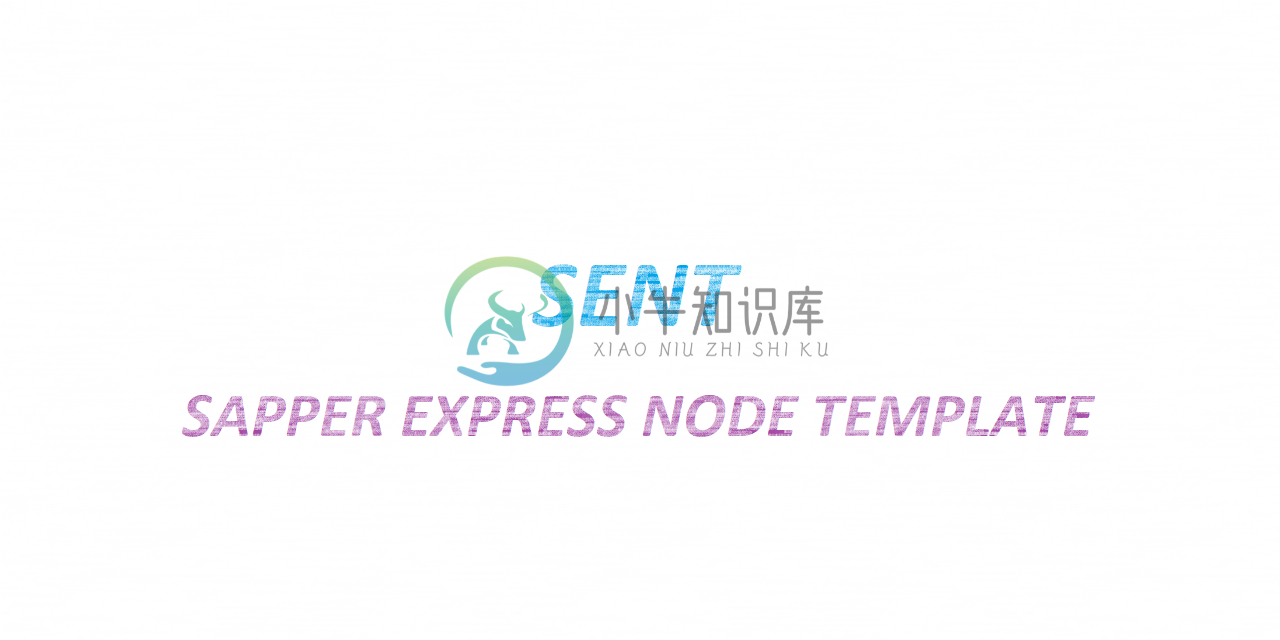SENT-template
https://github.com/Zimtir/SENT-template
Sapper Express Node Template
Design
Usage
Create a repository based on SENT-template
# for Rollup npx degit "Zimtir/SENT-template" my-app
Install packages
npm run install:dev- Install only required packages for simple development (no test support and other tools)npm run install:dev:full- Install all packagesnpm run install:prod:full- Install all packages to execute tests, storybook and so on at production environmentnpm run install:prod- Install only required packages to run production
Testing
npm run test:devornpm run test:prod- Execute all tests- Note: setup
IS_CODE_COVERAGE_ENABLED='true'in environment variables to print at output a coverage by tests
Swagger
Start application
npm run dev # or npm run startNavigate to Swagger url (http://localhost:3000/api/swagger)
Docker
Production
Application
- The running of bundles in container
- Note: Sure to execute the build before
npm run build
docker-cmpose up sent-template
Development
Application
- The running of application in development mode inside a container
docker-compose -f docker-compose.dev.yml up web
Storybook
- Demonstrates all components that can be used in development
docker-compose -f docker-compose.dev.yml up storybook
Nginx
- The hosting of bundles through Nginx
- Note: Sure to execute the build before
npm run build
docker-compose -f docker-compose.dev.yml up nginx
Tests
- Allows to execute all tests in the container
docker-compose -f docker-compose.dev.yml up test
Docs
List of features
-
Server-Sent Events 规范描述了一个内建的类 EventSource,它能保持与服务器的连接,并允许从中接收事件。 与 WebSocket 类似,其连接是持久的。 但是两者之间有几个重要的区别: WebSocket EventSource 双向:客户端和服务端都能交换消息 单向:仅服务端能发送消息 二进制和文本数据 仅文本数据 WebSocket 协议 常规 HTTP 协议 与 W
-
简介 服务器向客户端推送数据,有很多解决方案。除了“轮询” 和 WebSocket,HTML 5 还提供了 Server-Sent Events(以下简称 SSE)。 一般来说,HTTP 协议只能客户端向服务器发起请求,服务器不能主动向客户端推送。但是有一种特殊情况,就是服务器向客户端声明,接下来要发送的是流信息(streaming)。也就是说,发送的不是一次性的数据包,而是一个数据流,会连续不断
-
本章简要描述了 Jersey 如何支持 SSE。细节和示例将在下面章节中描述。 Jersey 都包含支持 服务器和客户端的 SSE。SSE 在 Jersey 被实现为一个扩展支持一个新的媒体类型,这意味着 SSE 真的仅视为另一种媒体类型,可以从资源方法返回并客户端处理。只有最小的额外支持“分块”消息添加到Jersey ,因此不能作为标准 JAX-RS 实现媒体类型的扩展。 为使用 Jersey
-
我正在处理服务器发送的事件。 参考链接:http://sinhamohit.com/writing/spring-boot-reactive-sse 上面的例子包括Spring Boot和WebFlux的SSE。 Spring WebFlux和HTML5 EventSource有任何可用的示例吗?
-
服务器已发送事件 它从服务器获取更新并在Web浏览器上显示结果。在从服务器获取更新之前,浏览器必须询问,如果Web服务器中有任何更新。 例子 (Example) HTML5代码应如下所示 <html> <body> <h1> Server updates</h1> <div id="result"></div> <script> if(t
-
传统的Web应用程序生成分派给Web服务器的事件。 例如,只需单击链接就可以从服务器请求新页面。 从Web浏览器流向Web服务器的事件类型可以称为客户端发送的事件。 与HTML5一起, WHATWG Web Applications 1.0引入了从Web服务器流向Web浏览器的事件,它们被称为服务器发送事件(SSE)。 使用SSE,您可以将DOM事件从Web服务器连续推送到访问者的浏览器。 事件流