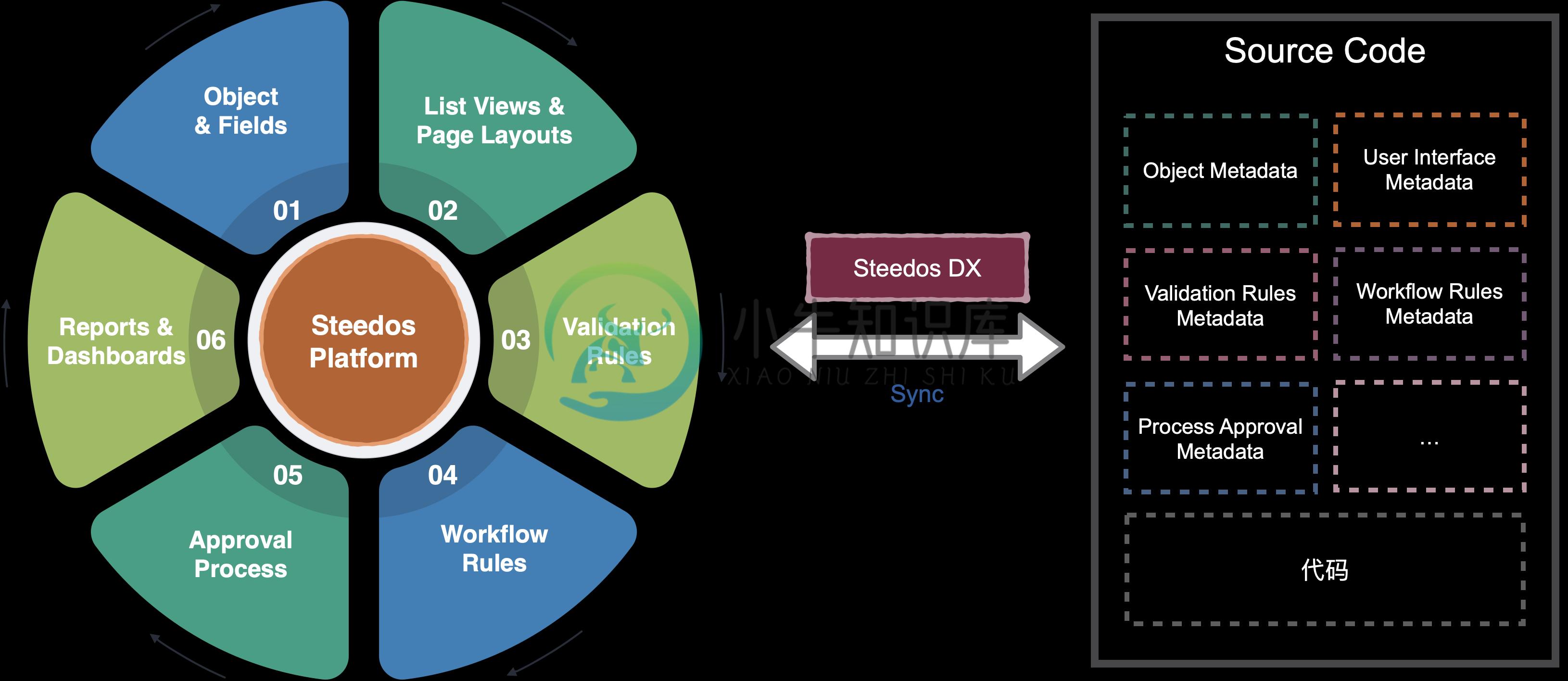Steedos Platform
中文 · Docs · Report a bug · Discussions
Salesforce alternative in nodejs and mongodb, use metadata to describe objects, fields, code, logic, and page layouts. Metadata can be imported into Steedos, modified in the product interface, or manipulated via the Steedos Metadata API.
��
��
��
What is Steedos Metadata?
Metadata is core to the steedos infrastructure. Metadata relates to the objects, fields, configurations, code, logic, and page layouts that go into building the information architecture and look and feel of your steedos apps.
There are several types of Metadata, with each one representing a unique way a business function can be customized. Here are a few broad categories for Metadata types:
- Data: the core components of the data structure on which most customization is built. E.g. Custom Objects, Fields, and Custom Apps.
- Programmability: custom code developed on top of the platform. E.g. Buttons, Form Events, Triggers.
- Presentation: customization on how users interact with the platform. E.g. Components, List View and Page Layouts.
Why Metadata?
Hard-coded applications are a thing of the past; customization is the flair of the season.
You need flexible applications that can be tailor-made as per your business needs without the need for high-level programming skills. That is why Steedos Metadata is so powerful. Metadata is what transforms Steedos from a simple database into an entire platform.
Steedos Metadata Types
Custom Objects: Create custom objects to store information that’s unique to your organization. Choose whether your custom objects are searchable, support sharing, or include access to the Bulk API and Streaming API.
Formula: A formula is an algorithm that derives its value from other fields, expressions, or values. Formulas can help you automatically calculate the value of a field based on other fields.
Validation Rules: Improve the quality of your data using validation rules. Validation rules verify that the data a user enters in a record meets the standards you specify before the user can save the record.
Workflow Rules: Workflow lets you automate standard internal procedures and processes to save time across your org. A workflow rule is the main container for a set of workflow instructions. These instructions can always be summed up in an if/then statement.
Automated Actions: An automated action is a reusable component that performs some sort of action behind the scenes—like updating a field or sending an email. Once you create an automated action, add it to a process, milestone, or other automated process.
Approval Process: Different from process automation in the form of workflow rules. Approvals take automation one step further, letting you specify a sequence of steps that are required to approve a record.
Report & Dashboard: Steedos offers a powerful suite of reporting tools that work together to help you understand and act on your data.
Installation
Steedos is essentially a set of npm packages that can be installed over npm.
The easiest way to install Steedos is to use the command line tool that helps you create a template project. You can run this command anywhere in a new empty repository or within an existing repository, it will create a new directory containing the scaffolded files.
npx create-steedos-app my-app
cd my-app
yarn
yarn start
or you can try the following sample projects.
Steedos Project
Steedos project is native Node.js (version >= 10.15.1) project, use MongoDB (version >= 4.2) to save metadata and data.
Developers can define metadata in project source code, or via product interface.
Developers can add business logic to most system events, including button clicks, related record updates, and customized pages. Code can be initiated by Web service requests and from triggers on objects.
Project Structure
my-app
├── steedos-app/main/default
│ ├── applications
│ │ └── myApp.app.yml
│ └── objects
│ └──todo__c
│ ├── buttons
│ │ └── markDown.button.yml
│ │ └── markDown.button.js
│ ├── fields
│ │ └── name.field.yml
│ │ └── description.field.yml
│ │ └── isDone.field.yml
│ │ └── ...
│ ├── listviews
│ │ └── all.listview.yml
│ │ └── recent.listview.yml
│ │ └── my.listview.yml
│ ├── permissions
│ │ └── user.permission.yml
│ │ └── admin.permission.yml
│ └── todo.object.yml
│ └──...
├── .env
├── .gitignore
├── package.json
├── README.md
├── server.js
├── steedos-config.yml
└── yarn.lock
Metadata Example
Steedos use the following yml file to describe an object field.
name: rating
label: Rating
type: select
sortable: true
options:
- label: Hot
value: hot
- label: Warm
value: warm
- label: Cold
value: cold
inlineHelpText: How do you classify this customer level, for example, hot, warn or cold.
sort_no: 270
Steedos DX
With Steedos DX, metadata can be imported into Steedos, modified in the product interface, and synchronize back to project source code.
Steedos DX introduces a new way to organize your metadata and distribute your apps. You can benefit from modern collaboration technologies such as Git to version control everything across your team - your code, your org configuration, and your metadata.
To make this possible, we're enabling you to export your metadata, define data import files, and easily specify the edition, features, and configuration options of your development, staging, and production environments.
Steedos DX is licenced per developer. We provide Steedos DX free license for open source projects and educational institutions.
Awesome Steedos Apps
- PM (Project Management): Track and manage your projects, milestones, tasks, blocked tasks, overdue tasks, time, expense budgets, and has detailed reporting capabilities.
- CRM (Customer Relationship Management): Salesforce alternative, provides everything you need to manage your business. Generate the best leads, manage opportunities through the sales pipleline, and cultivate relationships with exisiting accounts. Plus, forecast revenues, set up sales territories, and organize your reps into selling teams.
- OKR (Objectives and Key Results): Objectives and Key Results (OKR) is a critical thinking framework and goal setting methodology that helps companies to align goals and ensure everyone is working collaboratively on goals that really matter.
- B2B Commerce: Design, build, and launch a business-to-business (B2B) commerce solution that enables retailers, wholesalers, or distributors to purchase goods or services from your brand. Powered by Steedos and Next.js Commerce.
- Contract Management: Paper contracts are old school. With contract management software for Steedos, you can centralize contract storage, strengthen compliance, automate and accelerate the entire contract lifecycle, and much more.
Steedos Docs
For more information, please refer to the official website of www.steedos.org
Contribute to Steedos Platform
From reporting bugs to proposing improvement suggestions, every contribution is worthy of appreciation and welcome. If you are going to modify the code to fix a bug or implement a new function, please create an issue first, so that we can ensure that your work is not wasted.
See Contributing Guide for how to run and build our platform source code.
Licence
Steedos Platform is licensed under the MIT. Everyone can build and distribute steedos apps for free.
Keep in Contact
If you have any questions or want to talk to other users of Steedos Platform , please jump to GitHub for discussion Click to Discuss or Join me on Slack-it's a faster,simpler way to work.
-
华炎魔方低代码开发平台 华炎魔方是一款全新的低代码开发工具,开发人员只需编写配置文件,就能构建功能强大的管理软件。 数据建模 创新的使用配置文件描述业务模型和业务功能,开发人员只需要编写简单的配置文件就可以构建企业级应用程序,包括可自定义的列表界面、根据业务对象配置文件自动生成的记录查看与编辑界面、查找与筛选界面、统计分析界面等。 一方面可以降低企业应用开发人力成本,另一方面可以将原有数月甚至数年
-
问题内容: 运行上面的代码后,未执行,我的意思是文本字段未将其文本设置为“ START”, 为什么? 如何解决呢? 问题答案: 请记住,该按钮在JavaFX线程上被调用,因此您实际上将UI线程暂停了5秒钟。在这五秒钟的末尾取消冻结UI线程时,将同时应用这两个更改,因此最终只能看到第二个。 您可以通过在新线程中运行以上所有代码来解决此问题:
-
问题内容: 我正在尝试使用Smack库在Android上进行Facebook聊天。我已经从Facebook上阅读了Chat API ,但是我不明白如何使用此库向Facebook进行身份验证。 谁能指出我如何做到这一点? 更新 :根据no.good.at.coding的答案,我将此代码改编为Asmack库。一切正常,除了我收到登录响应:未经授权。这是我使用的代码: 这就是与服务器之间通过已发送和已接
-
问题内容: 我有一个表示形式类,它存储一个XYChart.Series对象,并通过观察模型对其进行更新。通过使用Platform.runLater(…)完成系列更新 我要对此进行单元测试,确保runLater中的命令正确执行。如何告诉单元测试等待runLater命令完成?现在我要做的就是在测试线程上使用Thread.Sleep(…),给FXApplicationThread时间来完成,但这听起来很
-
问题内容: 我只是在Windows 8中安装cordova 3.3,当我使用命令“ cordova platform add android”时,我收到此错误消息 这是我的JAVA_HOME C:\ Program Files (x86)\ Java \ jdk1.7.0_25 \ bin的系统变量,对于路径,我添加了一个C:\ Program Files (x86)\ Java \ jdk1.7
-
问题内容: 此代码示例属于Stopwatch类的一部分,该类属于一个较大的项目的一部分,该更大的项目的目的是成为模仿Android Clock的桌面gui应用。我具有秒,分钟,小时等标签,这些标签应该从计时器任务内部的无限while循环中更新,而该计时器任务在布尔状态为true时运行。while循环应该实时更新GUI标签。我让计时器任务每毫秒执行一次。为什么我的GUI在程序更新第一个Label后立
-
问题内容: 我一直在对此进行一些研究,但至少可以说我还是很困惑。 谁能给我一个何时使用以及何时使用的具体示例;?到底有什么区别?何时使用这些方法是否有黄金法则? 如果我错了,也可以纠正我,但是这两个“对象”不是在GUI主线程内(用于更新GUI)创建另一个线程的方法吗? 问题答案: 使用快速和简单的操作和复杂的和大的操作。 用例 用例中的任务示例 示例:为什么我们不能用于长计算(摘自以下参考资料)。