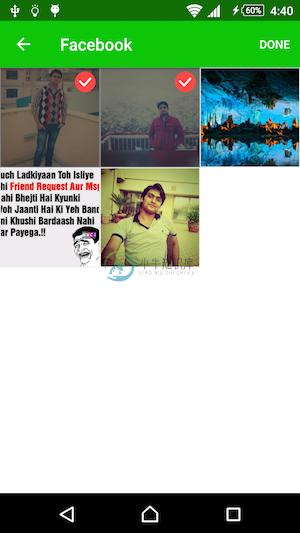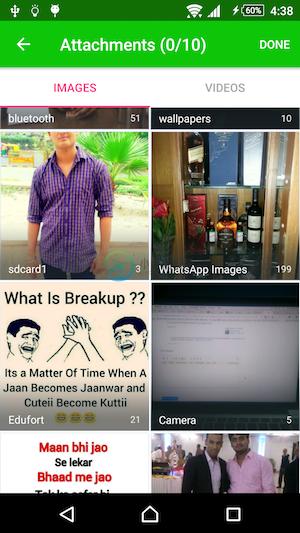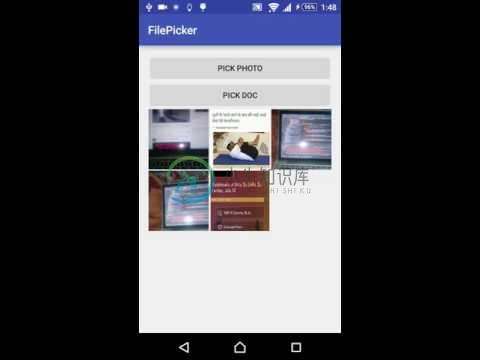Android-FilePicker (Androidx based)
A filepicker which allows to select images and videos with flexibility. It also supports selection of files by specifying its file type. For using this library, you have to migrate your project to androidx or you can use older version(2.1.5). Check out app module for example.
For Android 10 devices using document picker, you will need to enable android:requestLegacyExternalStorage="true" option in your manifest file. This document picker will get deprecated soon over scoped storage and also, this flag will not work in when you target Android 11. :/
If your app
targets 28: Everything will work. Nothing required.
targets 29: You will need add
android:requestLegacyExternalStorage="true"option in your manifest file. This will work for Android 11 devices also.targets 30: Doc picker will not work in this case. Scope storage handling is required. Please suggest ideas here
Installation
- As of now, It is only available in jCenter(), So just put this in your app dependencies:
implementation 'com.droidninja:filepicker:2.2.5'
There is a method getFilePath in ContentUriUtils class through you can get the file path from Uri. e.g.
Java:
ContentUriUtils.INSTANCE.getFilePath(getContext(), uri);
Kotlin
ContentUriUtils.getFilePath(context, uri);
Note
This Filepicker is based on the MediaStore api provided by android. It checks MediaStore database for a file entry. If your file is not showing in the picker, it means that it is not inserted into MediaStore database yet.
Usage
Just include this in your onclick function:
- For photopicker:
FilePickerBuilder.getInstance()
.setMaxCount(5) //optional
.setSelectedFiles(filePaths) //optional
.setActivityTheme(R.style.LibAppTheme) //optional
.pickPhoto(this);
If you want to use custom request code, you just have to like this:
FilePickerBuilder.getInstance()
.setMaxCount(5) //optional
.setSelectedFiles(filePaths) //optional
.setActivityTheme(R.style.LibAppTheme) //optional
.pickPhoto(this, CUSTOM_REQUEST_CODE);
- For document picker:
FilePickerBuilder.getInstance()
.setMaxCount(10) //optional
.setSelectedFiles(filePaths) //optional
.setActivityTheme(R.style.LibAppTheme) //optional
.pickFile(this);
If you want to use custom request code, you just have to like this:
FilePickerBuilder.getInstance()
.setMaxCount(5) //optional
.setSelectedFiles(filePaths) //optional
.setActivityTheme(R.style.LibAppTheme) //optional
.pickFile(this, CUSTOM_REQUEST_CODE);
After this, you will get list of file paths in activity result:
@Override
public void onActivityResult(int requestCode, int resultCode, Intent data) {
switch (requestCode)
{
case FilePickerConst.REQUEST_CODE_PHOTO:
if(resultCode== Activity.RESULT_OK && data!=null)
{
photoPaths = new ArrayList<>();
photoPaths.addAll(data.getParcelableArrayListExtra<Uri>(FilePickerConst.KEY_SELECTED_MEDIA));
}
break;
case FilePickerConst.REQUEST_CODE_DOC:
if(resultCode== Activity.RESULT_OK && data!=null)
{
docPaths = new ArrayList<>();
docPaths.addAll(data.getParcelableArrayListExtra<Uri>(FilePickerConst.KEY_SELECTED_DOCS));
}
break;
}
addThemToView(photoPaths,docPaths);
}
Builder Methods
Android FilePicker now has more flexibility. Supported builder methods are:
| Method | Use |
|---|---|
| setMaxCount(int maxCount) | used to specify maximum count of media picks (dont use if you want no limit) |
| setActivityTheme(int theme) | used to set theme for toolbar (must be an non-actionbar theme or use LibAppTheme) |
| setActivityTitle(String title) | used to set title for toolbar |
| setSelectedFiles(ArrayList selectedPhotos) | to show already selected items (optional) |
| enableVideoPicker(boolean status) | added video picker alongside images |
| enableImagePicker(boolean status) | added option to disable image picker |
| enableSelectAll(boolean status) | added option to enable/disable select all feature(it will only work with no limit option) |
| setCameraPlaceholder(int drawable) | set custom camera drawable |
| withOrientation(Orientation type) | In case, if you want to set orientation, use ActivityInfo for constants (default=ActivityInfo.SCREEN_ORIENTATION_UNSPECIFIED) |
| showGifs(boolean status) | to show gifs images in the picker |
| showFolderView(boolean status) | if you want to show folder type pick view, enable this. (Enabled by default) |
| enableDocSupport(boolean status) | If you want to enable/disable default document picker, use this method. (Enabled by default) |
| enableCameraSupport(boolean status) | to show camera in the picker (Enabled by default) |
| addFileSupport(String title, String[] extensions, @DrawableRes int drawable) | If you want to specify custom file type, use this method. (example below) |
| setSpan(spanType: FilePickerConst.SPAN_TYPE, count: Int) | Set Span count for folder and detail screen ( [FilePickerConst.SPAN_TYPE.FOLDER_SPAN] or [FilePickerConst.SPAN_TYPE.DETAIL_SPAN]]) |
If you want to add custom file type picker(do not use . in extension types), use addFileSupport() method like this ( for zip support):
String zipTypes = {"zip","rar"};
addFileSupport("ZIP",zipTypes, R.drawable.ic_zip_icon);
Styling
Just override these styles in your main module to change colors and themes.
- If you have dark theme colors, just use
LibAppTheme.Dark - If you have light theme colors, just use
LibAppTheme
<style name="LibAppTheme" parent="Theme.MaterialComponents.NoActionBar">
<!-- Customize your theme here. -->
<item name="colorPrimary">@color/colorPrimary</item>
<item name="colorPrimaryDark">@color/colorPrimaryDark</item>
<item name="colorAccent">@android:color/black</item>
<item name="android:colorBackground">@android:color/background_light</item>
<item name="android:windowBackground">@android:color/white</item>
<item name="toolbarStyle">@style/ToolbarTheme</item>
<item name="tabStyle">@style/PickerTabLayout</item>
</style>
<style name="LibAppTheme.Dark" parent="LibAppTheme">
<!-- Customize your theme here. -->
<item name="colorAccent">@android:color/white</item>
<item name="toolbarStyle">@style/ToolbarTheme.Dark</item>
<item name="tabStyle">@style/PickerTabLayout.Dark</item>
</style>
<style name="PickerTabLayout" parent="Widget.MaterialComponents.TabLayout">
<!-- tab background-->
<item name="tabBackground">@color/colorPrimary</item>
<!-- tab text color selector : set selector accordingly to dark or light theme-->
<item name="tabTextColor">@color/selector_tab_text_color</item>
<!-- tab indicator color: set indicator color accordingly-->
<item name="tabIndicatorColor">@android:color/black</item>
<item name="tabGravity">fill</item>
<item name="tabMaxWidth">0dp</item>
</style>
<style name="ToolbarTheme" parent="Widget.MaterialComponents.Toolbar.Primary">
<item name="materialThemeOverlay">@style/ThemeOverlay.App.Toolbar.Light</item>
<item name="android:theme">@style/ThemeOverlay.App.Toolbar.Light</item>
</style>
<style name="SmoothCheckBoxStyle">
<item name="color_checked">@color/colorAccent</item>
<item name="color_unchecked">@android:color/white</item>
<item name="color_unchecked_stroke">@color/checkbox_unchecked_color</item>
<item name="color_tick">@android:color/white</item>
</style>
Proguard
# Glide
-keep public class * implements com.bumptech.glide.module.GlideModule
-keep class * extends com.bumptech.glide.module.AppGlideModule {
<init>(...);
}
-keep public enum com.bumptech.glide.load.ImageHeaderParser$** {
**[] $VALUES;
public *;
}
-keep class com.bumptech.glide.load.data.ParcelFileDescriptorRewinder$InternalRewinder {
*** rewind();
}
# Uncomment for DexGuard only
#-keepresourcexmlelements manifest/application/meta-data@value=GlideModule
Donate
You guys are doing great job by filing bugs and sending pull requests. I am doing everything to maintain this project. If you want to support, your donation is highly appreciated (and I love food, coffee and beer). Thank you!
PayPal
- Donate $5: Thank's for creating this project, here's a coffee (or some beer) for you!
- Donate $10: Wow, I am stunned. Let me take you to the movies!
- Donate $15: I really appreciate your work, let's grab some lunch!
- Donate $25: That's some awesome stuff you did right there, dinner is on me!
- Donate $50: I really really want to support this project, great job!
- Donate $100: You are the man! This project saved me hours (if not days) of struggle and hard work, simply awesome!
- Donate $2799: Go buddy, buy Macbook Pro for yourself!Of course, you can also choose what you want to donate, all donations are awesome!
Credits
Inspired by PhotoPicker
Youtube Demo
License
Copyright 2016 Arun Sharma
Licensed under the Apache License, Version 2.0 (the "License");
you may not use this file except in compliance with the License.
You may obtain a copy of the License at
http://www.apache.org/licenses/LICENSE-2.0
Unless required by applicable law or agreed to in writing, software
distributed under the License is distributed on an "AS IS" BASIS,
WITHOUT WARRANTIES OR CONDITIONS OF ANY KIND, either express or implied.
See the License for the specific language governing permissions and
limitations under the License.
-
As of now, It is only available in jCenter(), So just put this in your app dependencies:compile 'com.droidninja:filepicker:1.0.6' Usage Just include this in your onclick function: For photopicker:File
-
查看了下源码 发现作者在使用Glide时 调用了 最新的Glide api 'com.github.bumptech.glide:glide:4.6.1' 也就是这个 但是不知为何 项目在 引入 compile 'com.droidninja:filepicker:2.1.4' 之后 这个Glide 没有进来 所以造成出现空针问题 这时仅需重新引入Glide 即可 compile 'com.
-
Android较为好用的文件选择器 https://blog.csdn.net/dodod2012/article/details/79270804 感谢原文作者分享!
-
JNI绑定 Android上的Java资源 WebView代码组织
-
Native.js for Android封装一条通过JS语法直接调用Native Java接口通道,通过plus.android可调用几乎所有的系统API。 方法: currentWebview: 获取当前Webview窗口对象的native层实例对象 newObject: 创建实例对象 getAttribute: 获取对象(类对象/实例对象)的属性值 setAttribute: 设置对象(类对
-
Android++ 是一个免费的 Visual Studio 扩展,用于支持在 Visual Studio 上开发和调试原生的 Android 应用,主要基于 NDK 的 C/C++ 应用。同时包括可订制的发布、资源管理以及集成了 Java 源码编译。
-
Android(安卓)是一种基于Linux内核的自由及开放源代码的操作系统,主要使用于移动设备,如智能手机和平板电脑,由美国谷歌公司和开放手机联盟领导及开发。Android操作系统最初由Andy Rubin开发,主要支持手机。2005年8月由谷歌收购注资。2007年11月,谷歌与84家硬件制造商、软件开发商及电信营运商组建开放手机联盟共同研发改良Android系统。随后谷歌以Apache许可证的授
-
Android(安卓)是一种基于Linux内核的自由及开放源代码的操作系统,主要使用于移动设备,如智能手机和平板电脑,由美国谷歌公司和开放手机联盟领导及开发。Android操作系统最初由Andy Rubin开发,主要支持手机。2005年8月由谷歌收购注资。2007年11月,谷歌与84家硬件制造商、软件开发商及电信营运商组建开放手机联盟共同研发改良Android系统。随后谷歌以Apache许可证的授
-
简介 该库提供J2SE的Swing、AWT等类的安卓实现,引用该库便能在Android上运行J2SE应用程序。 该库实现大多数必需功能,但不是全部的J2SE。 成功示例HomeCenter服务器,该服务器基于J2SE,同时完全运行于Android之上。 使用指引 该库依赖于开源工程HomeCenter。 它不含Activity,需另建Android工程,并引用本库。 Activity和res需作为
-
前言 少年时我们追求激情,成熟后却迷恋平庸,在我们寻找,伤害,背离之后,还能一如既往的相信爱情,这是一种勇气,每个人都有属于自己的一片森林,迷失的人迷失了,相逢的人会再相逢。 没有人觉得自己差人一等,也没有人一直喜欢居于他人之下,身为一个Android程序员,只有不断的学习,不断的付出自己的努力,自己的汗水,自己的时间,才能让自己进步,学无止境。就上篇而言,我接着来讲一下Android面试时And
-
我的应用程序上有WebView,我在android 7.0上从用户那里得到了许多相同的错误,同时膨胀了WebView片段。 错误日志: Android看法充气异常:二进制XML文件行#8:二进制XML文件行#8:错误充气类android。网络工具包。网络视图导致:android。看法充气异常:二进制XML文件行#8:充气类android时出错。网络工具包。网络视图 网络视图片段布局: 我从这些设备