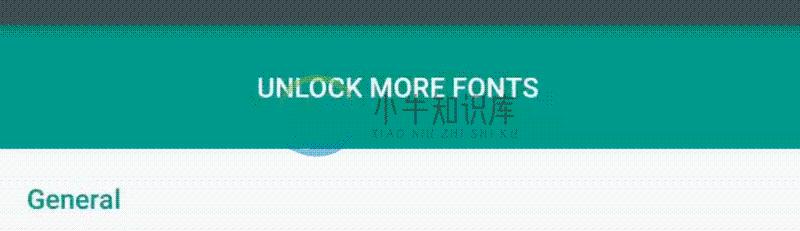FadingTextView
A TextView that changes its content automatically every few seconds
Demo app
A demo app is available on Google Play:
Usage
Add this to your project build.gradle
allprojects {
repositories {
jcenter()
}
}
Add this to your module build.gradle
dependencies {
compile 'com.tomer:fadingtextview:2.6'
}
Texts
First, you need to create a string-array in your values folder like so:
<string-array name="examples">
<item>Hello</item>
<item>Fading TextView</item>
</string-array>
Then in your layout
<com.tomer.fadingtextview.FadingTextView
android:layout_width="match_parent"
android:layout_height="wrap_content"
app:texts="@array/examples" />
Timeout
You can set the amount of time that each text is visible by using the timeout attribute and by specifying the length of time in milliseconds. Like so:
app:timeout="500"
<com.tomer.fadingtextview.FadingTextView
android:id="@+id/fadingTextView"
android:layout_width="match_parent"
android:layout_height="wrap_content"
app:timeout="500"
app:texts="@array/examples" />
Updating the view dynamically
To set the text dynamically, you can use
String[] texts = {"text1","text2","text3"};
FadingTextView FTV = (FadingTextView) findViewById(R.id.fadingTextView);
FTV.setTexts(texts); //You can use an array resource or a string array as the parameter
To set the timeout between text changes you can use:
//For text change once every hour
FTV.setTimeout(60, MINUTES);
//For text change once every half a minute
FTV.setTimeout(0.5, MINUTES);
//For text change every 10 seconds
FTV.setTimeout(10, SECONDS);
//For text change every 500 milliseconds (0.5 seconds)
FTV.setTimeout(500, MILLISECONDS);
Shuffle
You can randomize the order of the strings using the shuffle method
Note: you will need to run the shuffle method after each time you update the view
Example:
FTV.setTexts(texts);
FTV.shuffle();
Full Documentation
Click me for the full documentation
License
Copyright (c) Tomer Rosenfeld 2016-2017
Licensed under the Apache License, Version 2.0 (the "License");
you may not use this file except in compliance with the License.
You may obtain a copy of the License at
http://www.apache.org/licenses/LICENSE-2.0
Unless required by applicable law or agreed to in writing, software
distributed under the License is distributed on an "AS IS" BASIS,
WITHOUT WARRANTIES OR CONDITIONS OF ANY KIND, either express or implied.
See the License for the specific language governing permissions and
limitations under the License.
-
坐标系 Android中有两种坐标系,Android坐标系和视图坐标系 Android坐标系 定义:屏幕左上角顶点为Android坐标系原点,向右为X轴正方向,向下为Y轴正方向; MotionEvent提供的getRawX()和getRawY()获取的坐标都是Android坐标系的坐标; 视图坐标系 View获取自身宽高:getWidth(),getHeight(); View自身坐标(View到
-
给TextView中的文字实现顶部和底部逐渐淡化的效果。当TextView中有布满整个view的文字时,TextView的顶部和底部的文字会慢慢变淡。 [Code4App.com]
-
此示例演示了如何使用analogWrite()函数淡化LED。 AnalogWrite使用脉冲宽度调制(PWM),在打开和关闭之间以不同的比率非常快速地打开和关闭数字引脚,以产生衰落效果。 组件的要求 (Components Required) 您将需要以下组件 - 1 × Breadboard 1×Arduino Uno R3 1×LED 1×330Ω电阻器 2 × Jumper 过程 (Pro
-
描述 Text 用于显示文本,在 Web 容器中是使用 span 标签实现的,而不是 p 标签。 安装 $ npm install rax-text --save 属性 属性 类型 默认值 必填 描述 支持 numberOfLines Number 1 ✘ 行数 注:基础属性、事件及图片含义见组件概述。 示例 基本用法 import Text from 'rax-text'; function
-
简介 <text> 是 Weex 内置的组件,用来将文本按照指定的样式渲染出来. WARNING <text> 不支持子组件。 TIP <text> 里直接写文本头尾空白会被过滤,如果需要保留头尾空白字符,暂时只能通过数据绑定的方式,见下面动态文本。 样式 支持 通用样式。 支持 文本样式。 属性 除了动态文本,text组件不支持其他属性。 动态文本 下列代码片段可以实现文字内容和JS变量的绑定。
-
描述 (Description) html( val )方法获取所有匹配元素的组合文本内容。 结果是一个字符串,其中包含所有匹配元素的组合文本内容。 此方法适用于HTML和XML文档。 语法 (Syntax) 以下是使用此方法的简单语法 - <i>selector</i>.text( ) 参数 (Parameters) 以下是此方法使用的所有参数的说明 - NA 例子 (Example) 以下是
-
描述 (Description) text( )方法获取所有匹配元素的组合文本内容。 此方法适用于XML和XHTML文档。 语法 (Syntax) 以下是使用此方法的简单语法 - <i>selector</i>.text( ) 参数 (Parameters) 以下是此方法使用的所有参数的说明 - NA 例子 (Example) 下面的例子会发现第一段中的文本剥离出html,然后设置第二段的ht