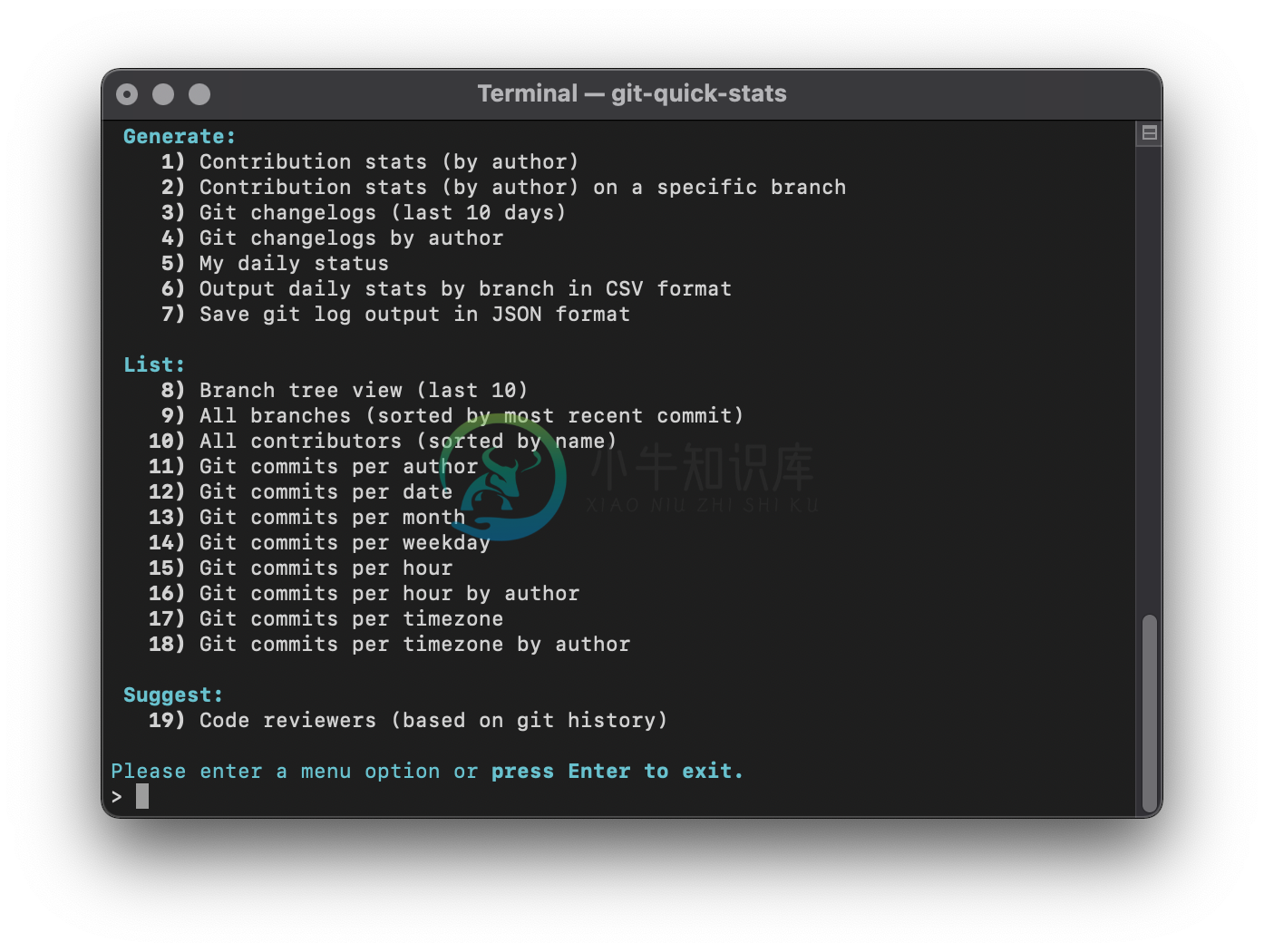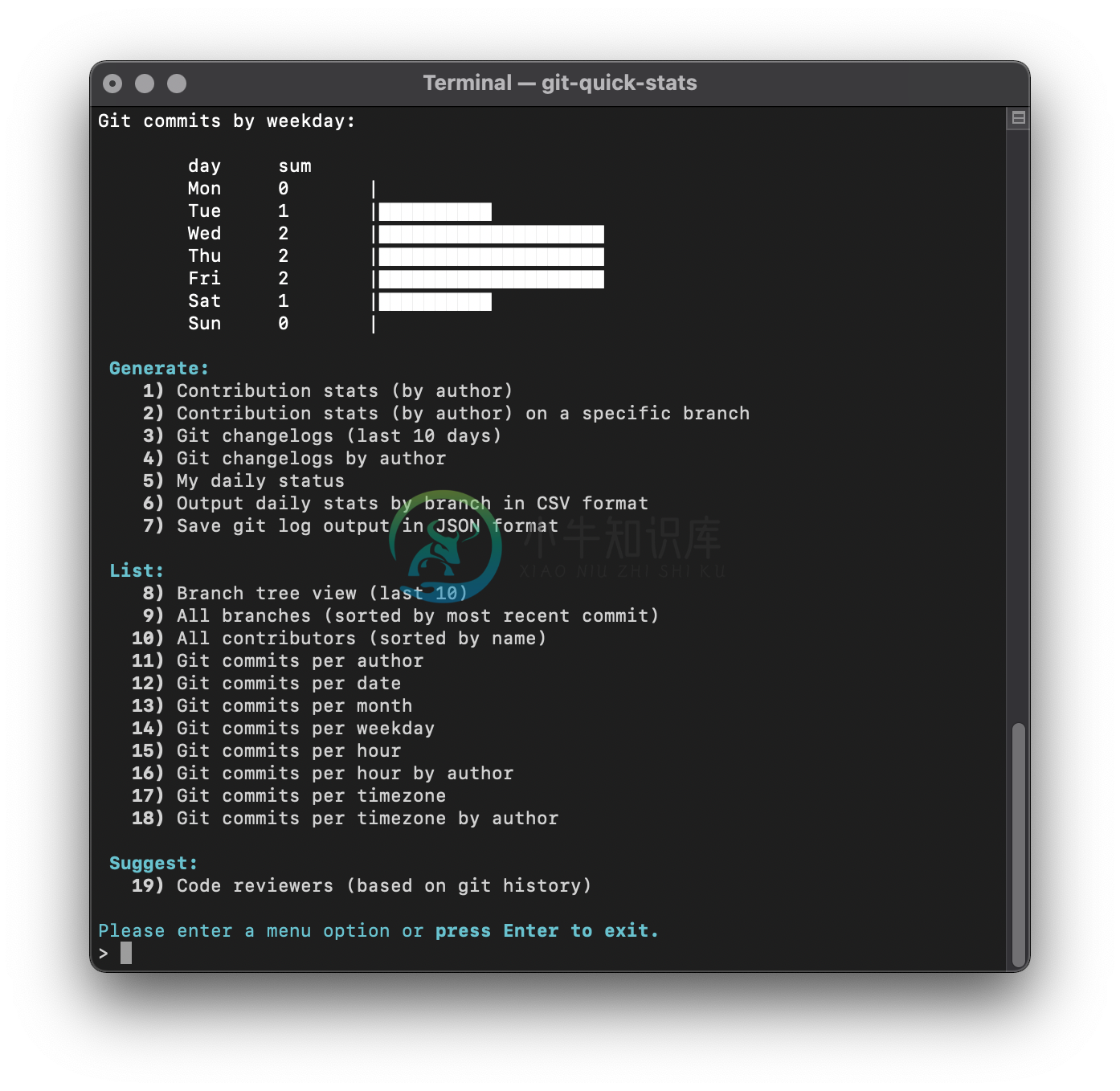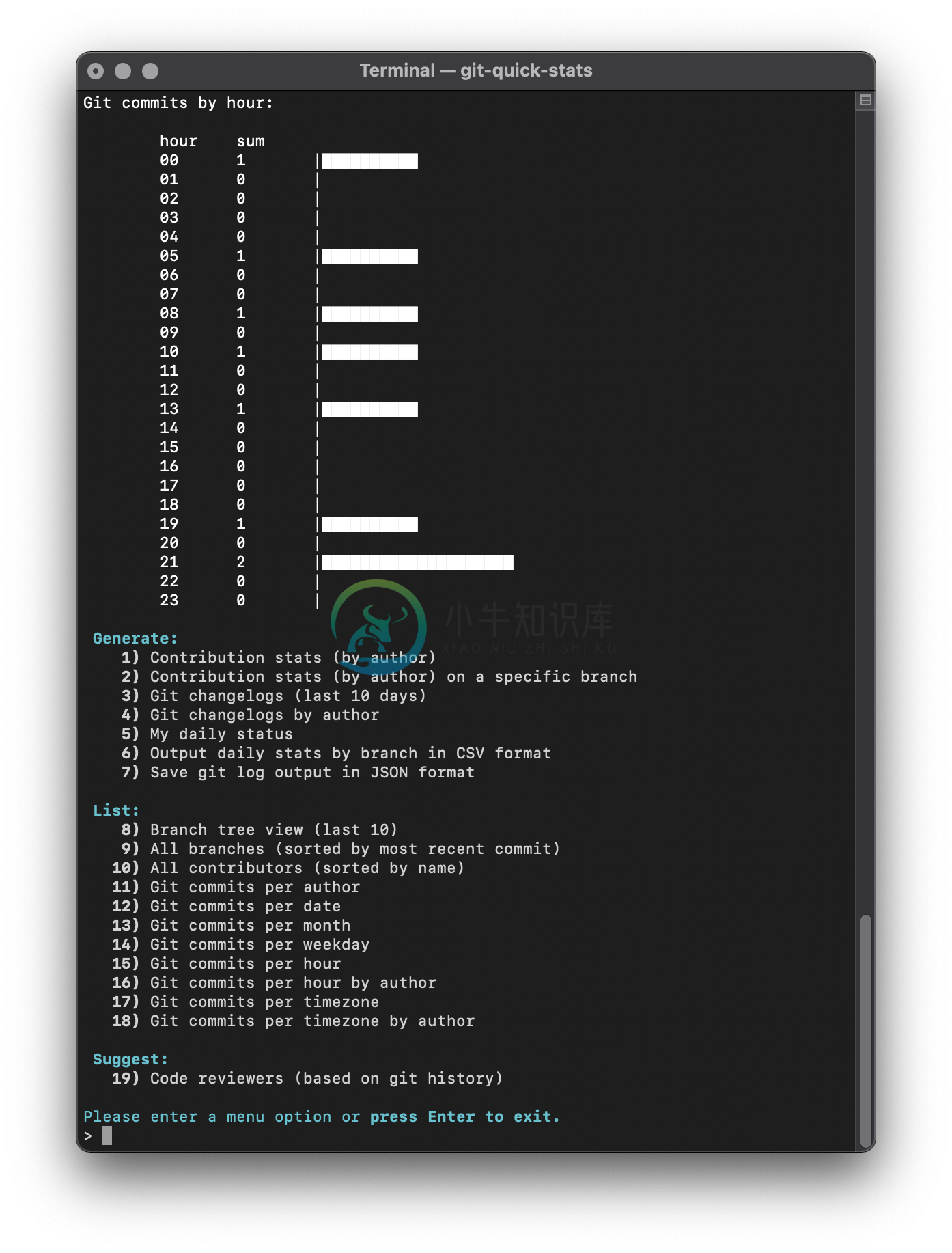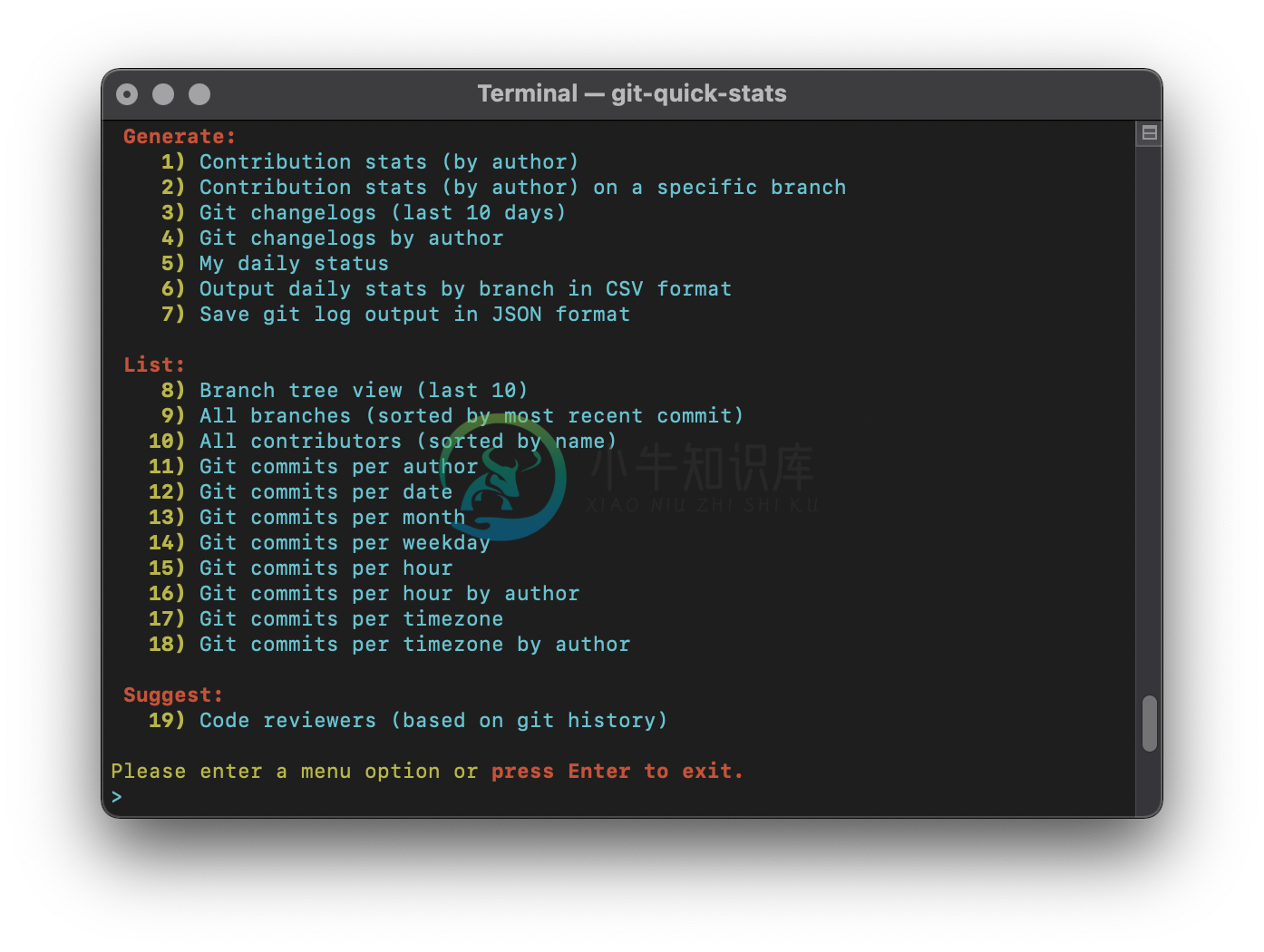GIT quick statistics
git-quick-statsis a simple and efficient way to access various statistics in a git repository.Any git repository may contain tons of information about commits, contributors, and files. Extracting this information is not always trivial, mostly because there are a gadzillion options to a gadzillion git commands – I don’t think there is a single person alive who knows them all. Probably not even Linus Torvalds himself :).
Table of Contents
- Interactive
- Non-interactive
- Command-line arguments
- Git log since and until
- Git log limit
- Git log options
- Git pathspec
- Git merge view strategy
- Color themes
Screenshots
Usage
Interactive
git-quick-stats has a built-in interactive menu that can be executed as such:
git-quick-stats
Or
git quick-stats
Non-interactive
For those who prefer to utilize command-line options, git-quick-stats also has a non-interactive mode supporting both short and long options:
git-quick-stats <optional-command-to-execute-directly>
Or
git quick-stats <optional-command-to-execute-directly>
Command-line arguments
Possible arguments in short and long form:
GENERATE OPTIONS
-T, --detailed-git-stats
give a detailed list of git stats
-R, --git-stats-by-branch
see detailed list of git stats by branch
-c, --changelogs
see changelogs
-L, --changelogs-by-author
see changelogs by author
-S, --my-daily-stats
see your current daily stats
-V, --csv-output-by-branch
output daily stats by branch in CSV format
-j, --json-output
save git log as a JSON formatted file to a specified area
LIST OPTIONS
-b, --branch-tree
show an ASCII graph of the git repo branch history
-D, --branches-by-date
show branches by date
-C, --contributors
see a list of everyone who contributed to the repo
-a, --commits-per-author
displays a list of commits per author
-d, --commits-per-day
displays a list of commits per day
-m, --commits-by-month
displays a list of commits per month
-w, --commits-by-weekday
displays a list of commits per weekday
-o, --commits-by-hour
displays a list of commits per hour
-A, --commits-by-author-by-hour
displays a list of commits per hour by author
-z, --commits-by-timezone
displays a list of commits per timezone
-Z, --commits-by-author-by-timezone
displays a list of commits per timezone by author
SUGGEST OPTIONS
-r, --suggest-reviewers
show the best people to contact to review code
-h, -?, --help
display this help text in the terminal
Git log since and until
You can set the variables _GIT_SINCE and/or _GIT_UNTIL before running git-quick-stats to limit the git log. These work similar to git's built-in --since and --until log options.
export _GIT_SINCE="2017-01-20"
export _GIT_UNTIL="2017-01-22"
Once set, run git quick-stats as normal. Note that this affects all stats that parse the git log history until unset.
Git log limit
You can set variable _GIT_LIMIT for limited output. It will affect the "changelogs" and "branch tree" options.
export _GIT_LIMIT=20
Git log options
You can set _GIT_LOG_OPTIONS for git log options:
export _GIT_LOG_OPTIONS="--ignore-all-space --ignore-blank-lines"
Git pathspec
You can exclude a directory from the stats by using pathspec
export _GIT_PATHSPEC=':!directory'
You can also exclude files from the stats. Note that it works with any alphanumeric, glob, or regex that git respects.
export _GIT_PATHSPEC=':!package-lock.json'
Git merge view strategy
You can set the variable _GIT_MERGE_VIEW to enable merge commits to be part of the stats by setting _GIT_MERGE_VIEW to enable. You can also choose to only show merge commits by setting _GIT_MERGE_VIEW to exclusive. Default is to not show merge commits. These work similar to git's built-in --merges and --no-merges log options.
export _GIT_MERGE_VIEW="enable"
export _GIT_MERGE_VIEW="exclusive"
Git branch
You can set the variable _GIT_BRANCH to set the branch of the stats. Works with commands --git-stats-by-branch and --csv-output-by-branch.
export _GIT_BRANCH="master"
Color themes
You can change to the legacy color scheme by toggling the variable _MENU_THEME between default and legacy
export _MENU_THEME="legacy"
Installation
Debian and Ubuntu
If you are on at least Debian Bullseye or Ubuntu Focal you can use apt for installation:
apt install git-quick-stats
UNIX and Linux
git clone https://github.com/arzzen/git-quick-stats.git && cd git-quick-stats
sudo make install
For uninstalling, open up the cloned directory and run
sudo make uninstall
For update/reinstall
sudo make reinstall
macOS (homebrew)
brew install git-quick-stats
Or you can follow the UNIX and Linux instructions if you wish.
Windows
If you are installing with Cygwin, use these scripts:
If you are wishing to use this with WSL, follow the UNIX and Linux instructions.
Docker
You can use the Docker image provided:
- Build:
docker build -t arzzen/git-quick-stats . - Run interactive menu:
docker run --rm -it -v $(pwd):/git arzzen/git-quick-stats - Docker pull command:
docker pull arzzen/git-quick-statsdocker repository
System requirements
- An OS with a Bash shell
- Tools we use:
awk
basename
cat
column
echo
git
grep
head
printf
seq
sort
tput
tr
uniq
wc
Dependencies
bsdmainutilsapt install bsdmainutils
FAQ
Q: I get some errors after run git-quick-stats in cygwin like /usr/local/bin/git-quick-stats: line 2: $'\r': command not found
A: You can run the dos2unix app in cygwin as follows: /bin/dos2unix.exe /usr/local/bin/git-quick-stats. This will convert the script from the CR-LF convention that Microsoft uses to the LF convention that UNIX, OS X, and Linux use. You should then should be able to run it as normal.
Q: How they could be used in a project with many git projects and statistics would show a summary of all git projects?
A: If you want to include submodule logs, you can try using the following: export _GIT_LOG_OPTIONS="-p --submodule=log"(more info about git log --submodule)
Contribution
Want to contribute? Great! First, read this page.
Code reviews
All submissions, including submissions by project members, require review.
We use GitHub pull requests for this purpose.
Some tips for good pull requests
- Use our code
When in doubt, try to stay true to the existing code of the project. - Write a descriptive commit message. What problem are you solving and whatare the consequences? Where and what did you test? Some good tips:hereand here.
- If your PR consists of multiple commits which are successive improvements /fixes to your first commit, consider squashing them into a single commit(
git rebase -i) such that your PR is a single commit on top of the currentHEAD. This make reviewing the code so much easier, and our history morereadable.
Formatting
This documentation is written using standard markdown syntax. Please submit your changes using the same syntax.
Tests
make test
Licensing
MIT see LICENSE for the full license text.
Contributors
This project exists thanks to all the people who contribute.
Backers
Thank you to all our backers!
Sponsors
Support this project by becoming a sponsor. Your logo will show up here with a link to your website. [Become a sponsor]
-
import "testing/quick" Package quick implements utility functions to help with black box testing. The testing/quick package is frozen and is not accepting new features. Index func Check(f interface{},
-
Follow these steps to install Handsontable: Install Create Initialize Alternative installation Step 1: Install There are many ways to install Handsontable, but we suggest using npm. Just type in the f
-
TinyMCE 5.0 is a powerful and flexible rich text editor that can be embedded in the user’s web application. TinyMCE 5.0 is perfect for developers who want to see how the new version of TinyMCE integra
-
Preparation 那种一点都不环保的100多M的傻瓜安装包不会再有了。你首先需要的是下载依赖包时的一点点耐心。 Install JDK 6.0+ and set the JAVA_HOME. Install Maven 3.0.3+ and set the PATH. (如果机器不能直接上网, 请参照https://www.wenjiangs.com/doc/odsuk8sj章节设置代理或私
-
本章将教您如何使用Maven和Gradle创建Spring Boot应用程序。 先决条件 (Prerequisites) 您的系统需要具有以下创建Spring Boot应用程序的最低要求 - Java 7 Maven 3.2 Gradle 2.5 Spring Boot CLI Spring Boot CLI是一个命令行工具,它允许我们运行Groovy脚本。 这是使用Spring Boot命令行界
-
Quick Validation 是一个 jQuery 的表单验证框架。你可以定制错误信息: errorRequired errorMaxlengtn errorMinlength errorNumber errorInteger errorRange errorEmail errorPhone errorExpression